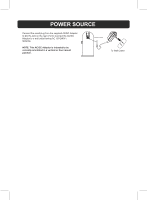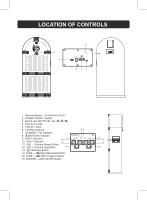Magnavox MHT935BT Owners Manual
Magnavox MHT935BT Manual
 |
View all Magnavox MHT935BT manuals
Add to My Manuals
Save this manual to your list of manuals |
Magnavox MHT935BT manual content summary:
- Magnavox MHT935BT | Owners Manual - Page 1
- Magnavox MHT935BT | Owners Manual - Page 2
capability to be connected to an outdoor antenna. 1. Read these instructions All the safety and operating instructions should be read before the product is operated. 2. Keep these instructions The sately and operating instructions should be retained for future reference. CALIFORNIA PROP 65 WARNING - Magnavox MHT935BT | Owners Manual - Page 3
3 - Magnavox MHT935BT | Owners Manual - Page 4
POWER SOURCE Connect the small plug from the supplied AC/DC Adaptor to DC IN Jack on the rear of unit. Connect the AC/DC Adaptor to a wall outlet having AC 100-240V~, 50/60Hz. NOTE: This AC/DC Adaptor is intended to be correctly orientated in a vertical or floor mount position. ANT POWER ON OFF - Magnavox MHT935BT | Owners Manual - Page 5
LOCATION OF CONTROLS 1 2 6 ANT POWER ON OFF DC IN DC 12V,2A AUX IN 2 R L AUX IN 1 3 45 ANT POWER ON OFF DC IN DC 12V,2A AUX IN 2 R L AUX IN 1 1. Remote Sensor(On the front of unit) 2. POWER ON/OFF Switch 3. DC IN Jack (DC 12V, 2A, ) 4. AUX IN 2 Jacks 5. AUX IN 1 Jack 6. FM - Magnavox MHT935BT | Owners Manual - Page 6
LOCATION OF CONTROLS (Remote Control) 1 LED ON/OFF 2 3 4 FM AUX 1 AUX 2 6 5 7 RESET 8 TUNE- TUNE+ 9 11 VOL - VOL + 12 10 1. (Standby) Button 2. � (Mute) Button 3. LED ON/OFF Button 4. FM Button 5. AUX 1 Button 6. AUX 2 Button 7. TUNE - / (Skip Backward) Button 8. TUNE + / ( - Magnavox MHT935BT | Owners Manual - Page 7
possible battery leakage. 5. Do not try to recharge the battery not intended to be recharged; it can overheat and rupture. (Follow battery manufacturer's instructions.) 6. Do not dispose of battery in fire. Battery may explodes or leak. 7. Clean the battery contacts and also those of the device - Magnavox MHT935BT | Owners Manual - Page 8
OPERATION GENERAL OPERATION: 1. Connect the supplied AC/DC Adaptor to the unit and wall outlet as previously instructed. 2. Slide the Power ON/OFF Switch on the rear of unit to turn the unit on to standby mode. 3. Press the (Standby) Button on the - Magnavox MHT935BT | Owners Manual - Page 9
new BT Device, pair as follows: 1. Power on the unit as previously instructed. 2. Press the SOURCE - LED ON/OFF Button on the unit repeatedly until When the external BT Device searches for the unit, our model number "MHT935BT" will appear on the display of external BT Device. If while pairing - Magnavox MHT935BT | Owners Manual - Page 10
want to research the stations from beginning, press the RESET Button on the Remote Control then search through the radio stations again as instructed on Number 3. Antennas: This unit has a FM wire antenna, which provides adequate reception in most areas. If reception is weak, unwound and extended - Magnavox MHT935BT | Owners Manual - Page 11
Out Jacks (RCA Type) on external Video/Audio device such like TV; DVD Player; VCR ... etc as shown below. 2. Power on the unit as previously instructed. 3. Press the SOURCE - LED ON/OFF Button on the unit repeatedly until the AUX 2 Indicator is illuminated and blinking. Or, press the AUX 2 Button on - Magnavox MHT935BT | Owners Manual - Page 12
TROUBLESHOOTING GUIDE Check the follows before requesting service: SYMPTOM POSSIBLE CAUSE No power AC/DC Adaptor had not connect to wall outlet and unit POWER Switch is in OFF position The unit in - Magnavox MHT935BT | Owners Manual - Page 13
Effective Range Up to 12 Feet in open area Audio Power 2..0W RMS (4 x 5W) Impedance of Speakers 3 Ohm;10W x 4 ACCESSORIES 1 x Owner's Manual 1 x Remote Control (Use 1 x CR 2025 button cell, already installed) 1 x Audio Connection Cable with 3.5mm Stereo Mini Plugs 1 x AC/DC Adaptor (Input - Magnavox MHT935BT | Owners Manual - Page 14
LIMITED WARRANTY