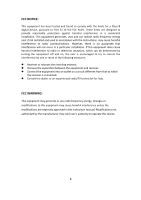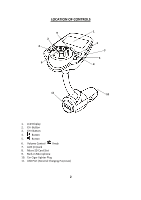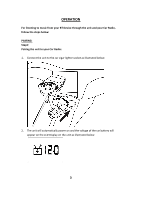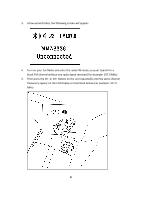Magnavox MMA3336 Owners Manual
Magnavox MMA3336 Manual
 |
View all Magnavox MMA3336 manuals
Add to My Manuals
Save this manual to your list of manuals |
Magnavox MMA3336 manual content summary:
- Magnavox MMA3336 | Owners Manual - Page 1
- Magnavox MMA3336 | Owners Manual - Page 2
may generate or use radio frequency energy. Changes or modifications to this equipment may cause harmful interference unless the modifications are expressly approved in the instruction manual. Modifications not authorized by the manufacturer may void user's authority to operate this device. 1 - Magnavox MMA3336 | Owners Manual - Page 3
LOCATION OF CONTROLS 9 2 4 6 1 3 7 5 8 11 10 1. LCD Display 2. CH- Button 3. CH+ Button 4. Button 5. Button 6. Volume Control Knob 7. AUX (In) Jack 8. Micro SD Card Slot 9. Built-in Microphone 10. Car Cigar Lighter Plug 11. USB Port (General Charging Purposes) 2 - Magnavox MMA3336 | Owners Manual - Page 4
OPERATION For listening to music from your BT Device through the unit and your Car Radio, follow the steps below: PAIRING: Step1: Pairing the unit to your Car Radio: 1. Connect the unit to the car cigar lighter socket as illustrated below: 2. The unit will automatically power on and the voltage of - Magnavox MMA3336 | Owners Manual - Page 5
3. A few seconds later, the following screen will appear: 4. Turn on your Car Radio and enter the radio FM mode as usual. Search for a blank FM channel without any radio signal received (For example: 107.0 MHz). 5. Then press the CH- or CH+ Button on the unit repeatedly until the same channel - Magnavox MMA3336 | Owners Manual - Page 6
Step 2: Pair your BT (Bluetooth) Device to the unit: For first time use or re-pairing the unit to a new BT Device, follow directions below: 1. Power on and pair the unit to Car Radio as step 1 above. 2. The BT logo on the LCD Display and the Red Indicator on the Volume Control Knob will blink. 3. - Magnavox MMA3336 | Owners Manual - Page 7
3. If the unit is paired to a Cell Phone and a call is incoming during an active music session. Press and release the Volume Control Knob then speak to the built-in microphone to answer the call (Or, press and hold the knob approximately 1 second to reject the call). When your call is complete, - Magnavox MMA3336 | Owners Manual - Page 8
3. Play the music on the connected Player as usual. (Make sure the volume level of the connected Audio Player is turned to high level.) 4. Power on the Car Radio and the unit will pair them together as previously step 1. 5. Play the music on the connected Player as usual. (Make sure the volume level - Magnavox MMA3336 | Owners Manual - Page 9
the card from the unit before use BT. Up to maximum 32 GB (capacity) of Micro SD Card the unit support to play. Before replacing Micro SD Card, make sure the unit is unplugged from the car cigar lighter socket. the music on it (or play the music on the Micro SD Card) as previously instructed. 8 - Magnavox MMA3336 | Owners Manual - Page 10
6. During playback: Turn the Volume Control Knob on the unit to adjust volume level as desire. (Or, use the Volume Controls on the Car Radio or paired BT Device to adjust volume level). Press the Volume Control Knob to pause; press again to resume normal playback. Press the or Buttons - Magnavox MMA3336 | Owners Manual - Page 11
TROUBLESHOOTING Check the following before requesting service: SYMPTOM POSSIBLE CAUSE POSSIBLE SOLUTION Car 3.0 BT Operation Distance: 32 Feet in open area PACKAGE INCLUDES: 1 x Owner's Manual 1 x Audio Connection Cables with 3.5mm Plugs SPECIFICATIONS AND ACCESSORIES ARE SUBJECT TO CHANGE - Magnavox MMA3336 | Owners Manual - Page 12