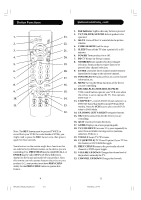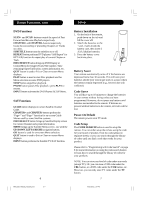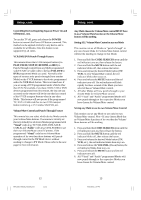Magnavox MRU2401 User manual, English (US)
Magnavox MRU2401 - Universal Remote Control Manual
 |
UPC - 609585127203
View all Magnavox MRU2401 manuals
Add to My Manuals
Save this manual to your list of manuals |
Magnavox MRU2401 manual content summary:
- Magnavox MRU2401 | User manual, English (US) - Page 1
/VCR/INPUT 14 Troubleshooting 15 Instrucciones en Español 16 Manuel d'instruction 30 Congratulations on your purchase of a Magnavox Universal Remote Control. Magnavox Universal Remotes let you replace a broken or lost remote or combine more than one remote into one. This remote control operates - Magnavox MRU2401 | User manual, English (US) - Page 2
controlling. 12. RECORD, PLAY,STOP,REW,FF,PAUSE VCR control buttons operate your VCR even when the remote is set to operate the TV. Also operates DVD Scan -/+. 13. CHAPTER +/- controls DVD/CD track selection i.e. DVD/CD Track Skip Up/Down (in DVD and SAT modes). Note the VCR buttons also control DVD - Magnavox MRU2401 | User manual, English (US) - Page 3
search through the library of codes for your products. NOTE: You can store any kind of code under any mode (except TV). I.E. you can store a VCR code under the CBL button, or a DVD code under the VCR button, etc. However, you can only store TV codes under the TV button. 7 MRU2401-OM(4D)_H14105.pmd - Magnavox MRU2401 | User manual, English (US) - Page 4
VCR DVD SAT/CBL Code Code Search If your product does not respond after you have tried all the codes for your brand, or if your brand is not listed, try searching for your code by following these steps. 1. Manually turn on the device (TV, VCR, etc.) to be controlled. 2. Press and hold the CODE - Magnavox MRU2401 | User manual, English (US) - Page 5
would control. The equivalent button functions can be found on your Magnavox remote by using the device Mode and CODE SEARCH buttons. Referring to "Programming with Code Search" on page 8, setup a device Mode (e.g. DVD) with the correct code for your Combo device. Assuming the DVD/VCR Combo device - Magnavox MRU2401 | User manual, English (US) - Page 6
this feature is not supported by all codes. VCR/DVD/DVR Punch-Through Feature This remote allows the 6 VCR transport buttons (i.e. PLAY, PAUSE, STOP, FF, REWIND, and REC) to Punch-Through control from any Mode programmed with TV, SAT or Cable codes to the last VCR, DVD or DVR programmed Mode you - Magnavox MRU2401 | User manual, English (US) - Page 7
for DVD the TV/VCR/INPUT button performs the DVD Setup function. OK means same as SELECT - some manufacturers use OK label and others use SELECT label on their remotes. CC will activate the Closed Caption feature if your device has that feature. PIP TV Picture-in- Picture control. Remote does - Magnavox MRU2401 | User manual, English (US) - Page 8
(por ej., menú de funciones) no se puedan controlar con este control remoto. En tal caso, utilice el control remoto original de su equipo. Por favor, use este manual para familiarizarse con su control remoto universal Magnavox. Después de familiarizarse con él, la primera cosa que tiene que hacer - Magnavox MRU2401 | User manual, English (US) - Page 9
DVD: Úselo con los botones de navegación hacia arriba, abajo, izquierda y derecha. 12. RECORD, PLAY, STOP, REW, FF, PAUSE (Grabar, reproducir, parar, devolver, adelantar, pausa) los botones de control menú. 17. GUIDE (Guía) Presenta en pantalla la guía de programación. 18 . Botón de TV/VCR/INPUT ( - Magnavox MRU2401 | User manual, English (US) - Page 10
reproductores de DVD. Funciones de Satélite El botón "Guide" presenta MRU2401-OM(4D)_H14105.pmd 20-21 Preparación Instalación de baterías 1. En la parte posterior de su control (CODE SEARCH) se utiliza para fijar el control remoto. Puede fijar el control utilizando de VCR, etc. Sin embargo, únicamente puede almacenar - Magnavox MRU2401 | User manual, English (US) - Page 11
códigos para futura referencia. Tipo Tipo Almacenado Código TV TV VCR DVD SAT/CBL Programacíon con Búsqueda de codigos Si su aparato el aparato (TV, VCR, etc.) que se ha de controlar. 2. Oprima sin soltar el botón CODE SEARCH (búsqueda de có MRU2401-OM(4D)_H14105.pmd 22-23 9/18/2006, 2:37 PM - Magnavox MRU2401 | User manual, English (US) - Page 12
es un DVD/VCR entonces es posible que su control remoto original tenga botones diferentes para DVD y VCR para seleccionar la parte del combo que quiera controlar. Puede encontrar las funciones equivalents a los botones en su control remoto Magnavox, utilizando los botones de Modo y CODE SEARCH del - Magnavox MRU2401 | User manual, English (US) - Page 13
DVD programado en un Modo que no sea VCR. Por ejemplo, si tiene tres equipos DVD, VCR o DVR programados en este control remoto, el último que utilizó en el control remoto será el que tenga el control de los 6 botones de VCR y mantenga presionado el botón CODE SEARCH hasta que el indicador rojo - Magnavox MRU2401 | User manual, English (US) - Page 14
ha programado para DVD, el botón TV/VCR/INPUT realiza la función de ajuste inicial de DVD. SELECT significa lo mismo que OK: algunos fabricantes usan OK y otros SELECT en sus controles remoto. CC activa Unidos Ledgewood, New Jersey 07852 28 MRU2401-OM(4D)_H14105.pmd 28-29 29 9/18/2006, 2:37 PM - Magnavox MRU2401 | User manual, English (US) - Page 15
codes pour téléviseurs combinés 39 Commande d'appareils combinés 39 Commande d'appareils avec touches ON/OFF distinctes 39 Priorité des fonctions des modes VCR/DVD la télécommande universelle Magnavox. Nous espérons qu'elle vous servira pendant de nombreuses années. 30 MRU2401-OM(4D)_H14105.pmd - Magnavox MRU2401 | User manual, English (US) - Page 16
VCR, DVD, CBL/SAT Pour sélectionner l'appareil choisi. 3. MUTE Pour couper le son du téléviseur, tout en conservant l'image. 4. CODE 12. RECORD, PLAY, STOP, REW, FF, PAUSE VCR pour 17. GUIDE Permet d'afficher le menu principal en mode DVD.Pour afficher le guide de programmation a l'écran. 18. TV/VCR - Magnavox MRU2401 | User manual, English (US) - Page 17
DVD. Fonctions SAT Guide permet d'afficher le guide code sous n'importe quel mode (sauf le mode téléviseur). Par exemple, vous pouvez stocker le mode magnétoscope sous la touche CBL, un code DVD sous la touche VCR, etc. Toutefois, vous ne pouvez stocker les codes TV que sous la touche TV. 35 MRU2401 - Magnavox MRU2401 | User manual, English (US) - Page 18
VCR DVD SAT/CBL Code Programmation au moyen de la fonction de recherche des codes Si l'appareil ne fonctionne pas après avoir essayé tous les codes code. 36 La plupart des utilisateurs stockent les codes du magnétoscope sous la touche VCR, les codes de code normal le code requis, code. La - Magnavox MRU2401 | User manual, English (US) - Page 19
édez un combiné DVD/VCR, la télécommande d'origine peut être dotée de boutons DVD et VCR distincts pour commander chacun des composants du combiné. Les commandes équivalentes sur votre télécommande Magnavox se programmeront à partir du bouton du mode de l'appareil et du bouton CODE SEARCH. En vous - Magnavox MRU2401 | User manual, English (US) - Page 20
ée (en usine) pour que tous les modes programmés avec des codes vidéo (p.ex. TV, VCR, DVD, DVR, SAT et CABLE) et des codes audio (p.ex. CD et AUDIO) puissent utiliser leur propre commande Volume choisis pour commander la fonction Volume/ Mute. 41 MRU2401-OM(4D)_H14105.pmd 40-41 9/18/2006, 2:37 PM - Magnavox MRU2401 | User manual, English (US) - Page 21
de DVD, la touche TV/VCR/INPUT permet d'exécuter la fonction de configuration du lecteur de DVD. transférer l'affichage ISI à l'écran principal. 42 MRU2401-OM(4D)_H14105.pmd 42-43 Dépannage Le Télé • Programmer la télécommande au moyen d'un nouveau code. • Installer des piles neuves. (Une fois

3
2
Introduction
Table of Contents
Congratulations on your purchase of a Magnavox
Universal Remote Control. Magnavox Universal
Remotes let you replace a broken or lost remote
or combine more than one remote into one.
This remote control operates the common features
of most but not all models and brands of IR
Infrared Controlled Video Equipment. This
remote may provide functions that are not
available on your equipment. Some functions of
your particular equipment (e.g. menu functions)
may not be controlled by this remote. In such
cases, use the original remote control for your
equipment. Please use this manual to become
familiar with your Magnavox Universal Remote.
After you are familiar with your remote the first
thing you need to do is to install batteries and
setup your remote for your particular product and
brand.
Thank you for buying a Magnavox remote and we
hope it will give you many years of service.
Introduction
....................................................
3
Button Functions
.............................................
4
SAT/DVD Functions
..................................
6
Setup
.............................................................
7
Battery Installation
......................................
7
Battery Saver
.............................................
7
Code Saver
...............................................
7
Power-On default
......................................
7
Code Setup
...............................................
7
Code Entry
....................................................
8
Direct Code Entry
......................................
8
Code Search
.............................................
8
Brand Search
.............................................
9
Code Identification Feature
...........................
10
Sleep Timer
..................................................
10
Programming Combo Device Codes
..............
11
Controlling Combo Devices
...........................
11
Controlling Devices with Power On and Off
....
11
VCR/DVD/DVR Punch-Through Feature
.......
12
Volume/Mute Control Feature
........................
12
Setting Volume/Mute Control, Punch-Through. 13
Setting any Mode to use its own Volume/Mute
13
TV/VCR/INPUT
..........................................
14
Troubleshooting
............................................
15
Instrucciones en Español
...............................
16
Manuel d’instruction
......................................
30
MRU2401-OM(4D)_H14105.pmd
9/18/2006, 2:37 PM
2-3