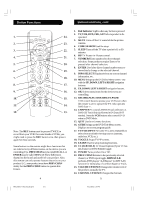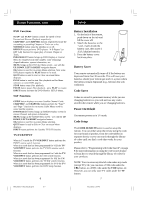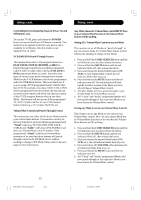Magnavox MRU2500 User Manual
Magnavox MRU2500 - Universal Remote Control Manual
 |
UPC - 609585127104
View all Magnavox MRU2500 manuals
Add to My Manuals
Save this manual to your list of manuals |
Magnavox MRU2500 manual content summary:
- Magnavox MRU2500 | User Manual - Page 1
16 Learning Commands 17 Clearing Commands 18 Clearing Learned commands for a mode .... 18 Master Clear 18 Troubleshooting 19 Instrucciones en Español 20 Manuel d'instruction 38 Congratulations on your purchase of Magnavox Universal Remote Control. Magnavox Universal Remotes let you replace - Magnavox MRU2500 | User Manual - Page 2
your product. Also, this remote can only operate features that exist off the TV sound while the picture remains. 4. CODE SEARCH Used for setup. 5. SLEEP Turns off the GUIDE brings up the DVD Title Menu screen. Displays on-screen program guide. 17. MRU2500-17-OM_H14106.pmd 4-5 9/11/2006, 4:39 PM - Magnavox MRU2500 | User Manual - Page 3
On the back of the remote, push down on the codes for your products. NOTE: You can store any kind of code under any mode (except TV). I.E. you can store a VCR code under the CBL button, or a DVD code under the VCR button, etc. However, you can only store TV codes under the TV button. 7 MRU2500-17 - Magnavox MRU2500 | User Manual - Page 4
CHANNEL UP changes direction to forward again. 6. Press and release MUTE to install the code. Brand Search Method entry is now complete. Note: When all codes under a Brand have been searched the red indicator flashes rapidly for 3 seconds. 9 MRU2500-17-OM_H14106.pmd 8-9 9/11/2006, 4:39 PM - Magnavox MRU2500 | User Manual - Page 5
(e.g. TV) with the correct code for your device. Assuming a TV device is the example and its code is programmed under TV Mode, to turn your TV on, press and hold the TV Mode button for more than one second to transmit the Power On button command. 11 MRU2500-17-OM_H14106.pmd 10-11 9/11 - Magnavox MRU2500 | User Manual - Page 6
device and is available for all Modes. Note this feature is not supported by all codes. VCR/DVD/DVR Punch-Through Feature This remote allows the 6 VCR transport buttons (i.e. PLAY, PAUSE, STOP, FF you have chosen for Volume/Mute control. 12 MRU2500-17-OM_H14106.pmd 12-13 13 9/11/2006, 4:39 PM - Magnavox MRU2500 | User Manual - Page 7
under the VCR Mode, etc. If you are trying to learn from a "Universal" remote, it might have more than one code type stored under a Mode. Try learning from another remote to see if there's a problem with the type or brand of remote you are trying to learn from. a. Some functions from some types of - Magnavox MRU2500 | User Manual - Page 8
Remote button (e.g. Power) until the red indicator blinks once and stays on. If there is a learning problem, remotes (that you're learning from) in front of the Learning remote, on a hard surface approx. 1 inch apart. 16 MRU2500-17-OM_H14106.pmd 16-17 VCR DVD CBL 2. TV SAT CHAN+ VOL+ CODE - Magnavox MRU2500 | User Manual - Page 9
. Red Indicator blinks after you program a product code. • Remote did not accept the code. • Try to program the code again or try a different code. For help with setup, please call: 919-573 China. Quality Assured in USA. Ledgewood, NJ 07852 18 MRU2500-17-OM_H14106.pmd 18-19 19 9/11/2006, 4:39 PM - Magnavox MRU2500 | User Manual - Page 10
universal Magnavox. Después de familiarizarse con él, la primera cosa que tiene que hacer es colocar las baterías y preparar su control remoto para su aparato y marca en particular. Gracias por comprar un control remoto Magnavox y esperamos que le brinde muchos años de servicio. 20 MRU2500-17 - Magnavox MRU2500 | User Manual - Page 11
VOL+ CODE SEARCH MUTE PREV CHAN SLEEP PIP REPEAT SUBTITLE POWER CC TOGGLE LEARN 4 7 ENTER INFO/ SELECT 2 3 5 6 8 9 INPUT TV/VCR 0 GUIDE MENU SCAN .CHAN) para que el botón de PREV.CHAN funcione. 22 MRU2500-17-OM_H14106.pmd 22-23 Funciones de botones, cont. 1. Indicador luminoso - Magnavox MRU2500 | User Manual - Page 12
las funciones descritas arriba. Funciones de Satélite El botón "GUIDE" presenta en pantalla la guía del canal de satélite. Fijación de códigos El botón de búsqueda de códigos (CODE SEARCH) se utiliza para fijar el control remoto. Puede fijar el MRU2500-17-OM_H14106.pmd 24-25 9/11/2006, 4:39 PM - Magnavox MRU2500 | User Manual - Page 13
aparato (TV, VCR, etc.) que se ha de controlar. 2. Oprima sin soltar el botón CODE SEARCH (búsqueda de códigos) hasta que el indicador rojo permanezca encendido, y enseguida suelte el bot indicador rojo parpadea rápidamente durante 3 segundos. 27 MRU2500-17-OM_H14106.pmd 26-27 9/11/2006, 4:39 PM - Magnavox MRU2500 | User Manual - Page 14
controlar. Puede encontrar las funciones equivalents a los botones en su control remoto Magnavox, utilizando los botones de Modo y CODE SEARCH del mismo. Vea "Programación con búsqueda de código" en la transmitir el comando del botón de apagado. 29 MRU2500-17-OM_H14106.pmd 28-29 9/11/2006, 4:39 PM - Magnavox MRU2500 | User Manual - Page 15
/silencio sin necesidad de cambiar a ese modo. 1. Presione y mantenga presionado el botón CODE SEARCH hasta que el indicador rojo se encienda, luego suéltelo. 2. Presione y mantenga usted ha elegido para el control de volumen/silencio. 30 MRU2500-17-OM_H14106.pmd 30-31 31 9/11/2006, 4:39 PM - Magnavox MRU2500 | User Manual - Page 16
Si usted está intentando aprender las funciones de un control remoto "universal", podría tener más de un tipo de código guardado bajo un almacenar funciones bajo los botones LEARN (aprender) o CODE SEARCH (búsqueda de código). c. Únicamente puede MRU2500-17-OM_H14106.pmd 32-33 33 9/11/2006, 4:39 PM - Magnavox MRU2500 | User Manual - Page 17
remoto que realiza el aprendizaje, sobre una superficie firme, alejados aproximadamente una pulgada (2,5 cm). 34 MRU2500-17-OM_H14106.pmd 34-35 VCR DVD CBL 2. TV SAT CHAN+ VOL+ CODE SEARCH MUTE PREV CHAN 1. REPEAT SLEEP SUBTITLE POWER CC 4. PIP LEARN TOGGLE 3. 35 9/11/2006 - Magnavox MRU2500 | User Manual - Page 18
el botónLEARN DOS VECES. El indicador parpadea y se apaga. 4. Oprima y suelte el CODE SEARCH. El indicador parpadea y se apaga. Todos los comandos transferidos bajo esa modalidad se han calidad en Estados Unidos Ledgewood, New Jersey 07852 36 MRU2500-17-OM_H14106.pmd 36-37 37 9/11/2006, 4:39 PM - Magnavox MRU2500 | User Manual - Page 19
ôle sa propre commande Volume/Mute 49 Apprentissage de codes 50 Conseils sur l'apprentissage 50 Fonction de localisation de d'avoir acheté la télécommande universelle Magnavox. Nous espérons qu'elle vous servira pendant de nombreuses années. 38 MRU2500-17-OM_H14106.pmd 38-39 39 9/11/2006, - Magnavox MRU2500 | User Manual - Page 20
DVD CBL TV SAT CHAN+ VOL+ CODE SEARCH MUTE PREV CHAN SLEEP PIP REPEAT SUBTITLE POWER CC TOGGLE LEARN 4 7 ENTER INFO/ SELECT 2 3 5 6 8 9 INPUT TV/VCR 0 GUIDE MENU SCAN OK CHAPTER PLAY QUIT + DOWN Pour changer de canal. 41 MRU2500-17-OM_H14106.pmd 40-41 9/11/2006, 4:39 PM - Magnavox MRU2500 | User Manual - Page 21
SAT GUIDE permet d'afficher le guide sur code sous n'importe quel mode (sauf le mode téléviseur). Par exemple, vous pouvez stocker le mode magnétoscope sous la touche CBL, un code DVD sous la touche VCR, etc. Toutefois, vous ne pouvez stocker les codes TV que sous la touche TV. 42 43 MRU2500-17 - Magnavox MRU2500 | User Manual - Page 22
sur la feuille de liste des codes), puis relâchez-la code. La saisie relative à la méthode de recherche de marque est maintenant terminée. Remarque : Une fois que vous avez recherché tous les codes figurant sous une marque, le témoin rouge clignote rapidement durant trois (3) secondes. 45 MRU2500-17 - Magnavox MRU2500 | User Manual - Page 23
codes Cette fonction permet d'identifier le code à 4 chiffres de la liste des codes stocké sous la touche de l'appareil choisi. Par exemple, pour connaître le code équivalentes sur votre télécommande Magnavox s'activeront par le bouton du codes. 47 MRU2500-17-OM_H14106.pmd 46-47 9/11/2006, 4:39 PM - Magnavox MRU2500 | User Manual - Page 24
sa propre fonction Volume/Mute, alors les boutons Volume/Mute ne seront pas fonctionnels. 1. Enfoncer la touche CODE SEARCH jusqu'à ce que le témoin rouge s'allume, puis la relâcher. 2. Enfoncer la touche MUTE commander la fonction Volume/ Mute. 49 MRU2500-17-OM_H14106.pmd 48-49 9/11/2006, 4:39 PM - Magnavox MRU2500 | User Manual - Page 25
la télécommande doivent être jumelées aux modes appropriés, c'est-à-dire que des codes de téléviseur doivent être attribués au mode TV, ceux de magnétoscope, au probable que le type de code diffère des autres et ne peut être accepté dans le mode voulu. 51 MRU2500-17-OM_H14106.pmd 50-51 9/11/2006, - Magnavox MRU2500 | User Manual - Page 26
en ligne avec la télécommande enregistrable, á une distance d'environ 2,5 cm (1 po) l'une de l'autre. 52 MRU2500-17-OM_H14106.pmd 52-53 VCR DVD CBL 2. TV SAT CHAN+ VOL+ CODE SEARCH MUTE PREV CHAN 1. REPEAT SLEEP SUBTITLE POWER CC 4. PIP LEARN TOGGLE 3. 2 3 53 9/11/2006 - Magnavox MRU2500 | User Manual - Page 27
la relâcher. Le témoin clignote brièvement, puis s'éteint. 4. Appuyer sur la touche «CODE SEARCH», puis la relâcher. Le témoin clignote brièvement, puis s'éteint. Toutes les commandes . Ledgewood, NJ 07852, aux États-Unis mru2500_h14106_110906 55 MRU2500-17-OM_H14106.pmd 54-55 9/11/2006, 4:39 PM

3
2
Introduction
Table of Contents
Introduction
....................................................
3
Button Functions
.............................................
4
SAT/DVD Functions
..................................
6
TV/VCR/INPUT
.......................................
6
Setup
.............................................................
7
Battery Installation
......................................
7
Battery Saver
.............................................
7
Code Saver
...............................................
7
Power-On default
......................................
7
Code Setup
...............................................
7
Code Entry
....................................................
8
Direct Code Entry
......................................
8
Code Search
.............................................
8
Brand Search
.............................................
9
Code Identification Feature
...........................
10
Sleep Timer
..................................................
10
Programming Combo Device Codes
..............
11
Controlling Combo Devices
...........................
11
Controlling Devices with Power On and Off
....
11
VCR/DVD/DVR Punch-Through Feature
.......
12
Volume/Mute Control Feature
........................
12
Setting Volume/Mute Control, Punch-Through. 13
Setting any Mode to use its own Volume/Mute
13
Code Learning
..............................................
14
Tips on Learning
.......................................
14
IR Transmitter Finder Feature
....................
16
Learning Commands
.....................................
17
Clearing Commands
......................................
18
Clearing Learned commands for a mode
....
18
Master Clear
...........................................
18
Troubleshooting
............................................
19
Instrucciones en Español
...............................
20
Manuel d’instruction
......................................
38
Congratulations on your purchase of Magnavox
Universal Remote Control. Magnavox Universal
Remotes let you replace a broken or lost remote or
combine more than one remote into one. In addition, this
remote is equipped with a command learning feature
which lets the remote learn commands from your original
equipment remote control!
This remote control operates the common features of
most but not all models and brands of IR Infrared
Controlled Video Equipment. This remote may provide
functions that are not available on your equipment.
Some functions of your particular equipment (e.g. menu
functions) may not be controlled by this remote. In such
cases, use the original remote control for your
equipment. Please use this manual to become familiar
with your Magnavox Universal Remote. After you are
familiar with your remote the first thing you need to do is
to install batteries and setup your remote for your
particular product and brand.
Thank you for buying a Magnavox remote and we hope
it will give you many years of service.
MRU2500-17-OM_H14106.pmd
9/11/2006, 4:39 PM
2-3