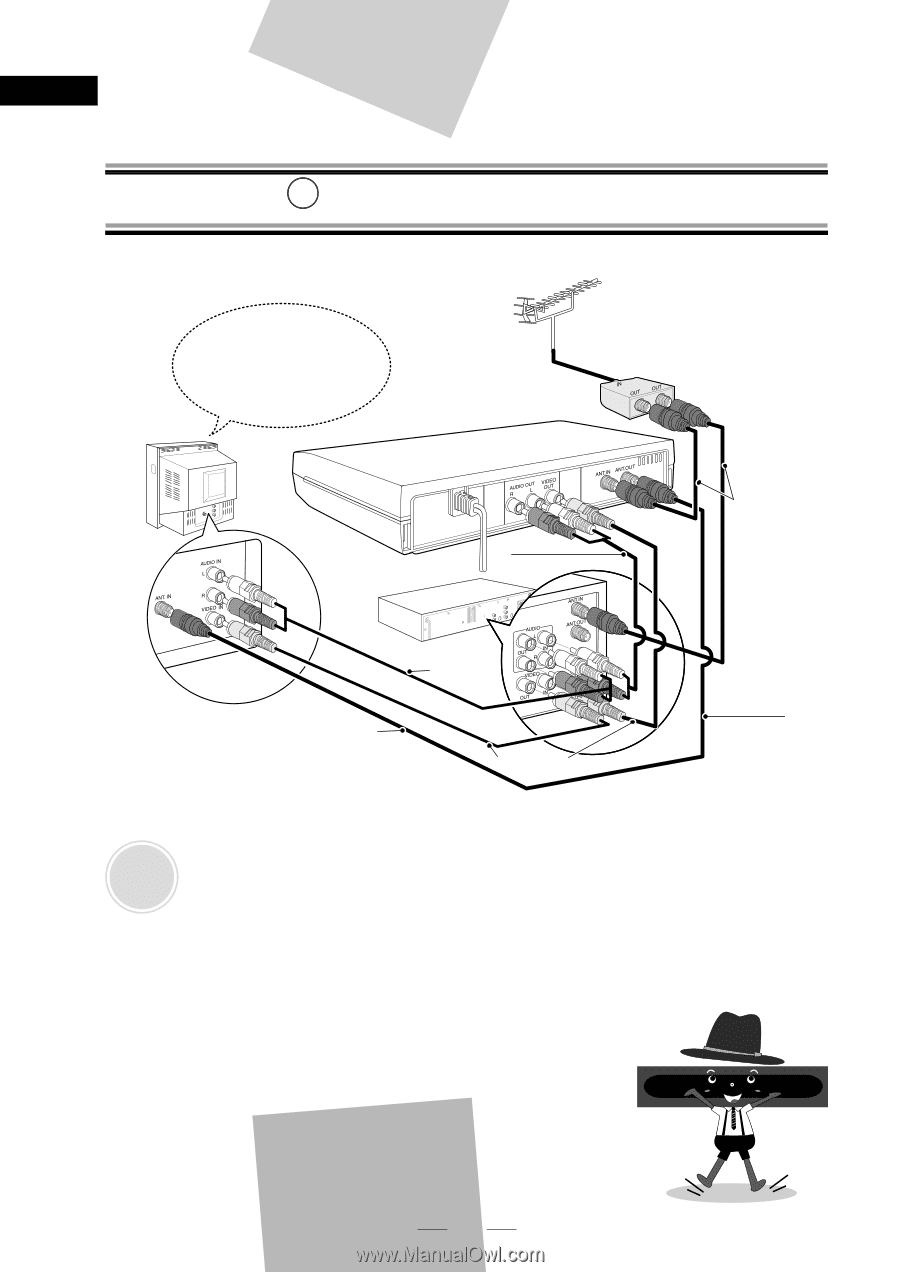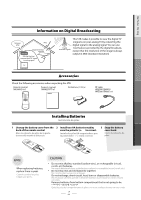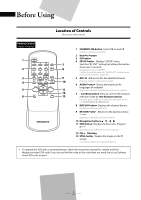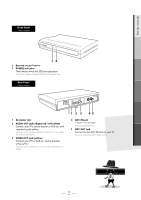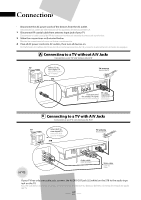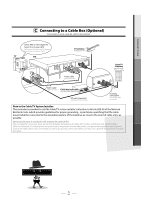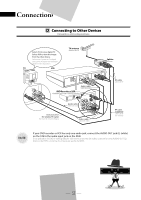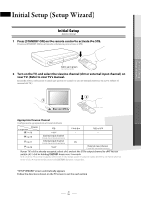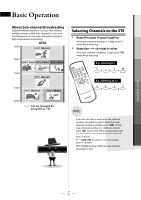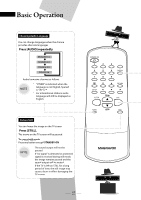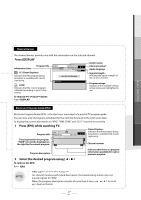Magnavox TB110MW9 User manual, English (US) - Page 12
Connecting to Other Devices, Conexión a otros dispositivos
 |
UPC - 053818560174
View all Magnavox TB110MW9 manuals
Add to My Manuals
Save this manual to your list of manuals |
Page 12 highlights
Connections D Connecting to Other Devices Conexión a otros dispositivos Select ch3 to view digital TV. Select AUX to view the image from the other device. Seleccione c3 para ver TV digital. Seleccione AUX para ver la imagen desde el otro dispositivo. TV STB TV antenna Antena de TV Splitter Divisor rewd hyiteellow Audio cable cable de audio white red yellow DVD Recorder or VCR Grabador de DVD o videograbador Audio cable cable de audio white red Does not send the analog TV signal. No envía la señal analógica yellow Video cable cable de video RF cable cable de RF RF cable (supplied) cable de RF (se incluye) NOTE: • If your DVD recorder or VCR has only one audio jack, connect the AUDIO OUT jack (L) (white) on the STB to the audio input jack on the DVD. Si su grabador de DVD o videograbador sólo tiene una toma de audio, conecte la toma AUDIO OUT (L) (blanco) del STB, a la toma de entrada de audio del DVD. 12 EN