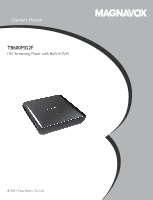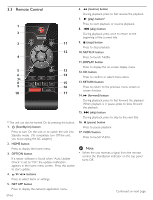Magnavox TB600MG2F User manual, English (US) - Page 4
Product Info - update
 |
View all Magnavox TB600MG2F manuals
Add to My Manuals
Save this manual to your list of manuals |
Page 4 highlights
2.2 Product Info "Product Info" screen provides information about this unit's software version. When a newer version of software is available, you can update the software via the Internet. To access "Product Info", follow the procedure below. 1. Press [HOME]. 2. Use [Í / Æ] to select "Settings", then press [OK]. 3. Use [Î / ï] to select "Product Info". ■ Netflix ESN You can view the ESN (Electronic Serial Number, which Netflix uses to identify your device) on the "Product Info" screen. EN-4

EN-4
2.2 Product Info
“Product Info” screen provides information about this unit’s software version.
When a newer version of software is
available, you can update the software via the Internet.
To access “Product Info”, follow the procedure below.
1. Press
[HOME].
2. Use
[
Í
/
Æ
]
to select “Settings”, then press
[OK]
.
3. Use
[
Î
/
ï
]
to select “Product Info”.
■
Netflix ESN
You can view the ESN (Electronic Serial Number, which Netflix uses to identify your device) on the “Product Info”
screen.