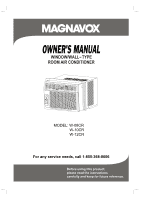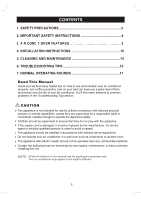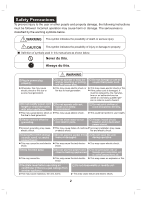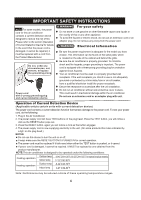Magnavox W-10CR Window AC Owners Manual
Magnavox W-10CR Manual
 |
View all Magnavox W-10CR manuals
Add to My Manuals
Save this manual to your list of manuals |
Magnavox W-10CR manual content summary:
- Magnavox W-10CR | Window AC Owners Manual - Page 1
OWNER'S MANUAL MODEL: W-08CR W-10CR W-12CR For any service needs, call 1-855-368-8606 Before using this product, please read the instructions carefully and keep for future reference. - Magnavox W-10CR | Window AC Owners Manual - Page 2
IMPORTANT SAFETY INSTRUCTIONS 4 3. AIR CONDITIONER FEATURES 5 4. INSTALLATION INSTRUCTIONS 10 5. CLEANING AND MAINTENANCE 14 6. TROUBLESHOOTING TIPS 15 7. NORMAL OPERATING SOUNDS 17 Read This Manual Inside you will find many helpful tips on how to use and maintain your air conditioner properly - Magnavox W-10CR | Window AC Owners Manual - Page 3
the following instructions must be damage to property. Definition of symbols used in this manual are as shown below replaced by the manufacturer or an authorised service centre or a similarly qualified person in order fire. ! Ventilate room before operating air conditioner if there is a gas leakage - Magnavox W-10CR | Window AC Owners Manual - Page 4
This may cause electric shock and damage. ! Do not use for special purposes. Do not use this air conditioner to preserve precision devices, food, pets, plants, and art objects. It may cause deterioration of quality, by taking the power-plug out and contact a qualified service technician. ! 3 - Magnavox W-10CR | Window AC Owners Manual - Page 5
IMPORTANT SAFETY INSTRUCTIONS NOTE For some models, the power cord for this air conditioner contains a current detection device designed to reduce the risk of fire. PofleCausrerernetfeDrettoecthtieonseDcetvioicneO,fopredraettiaoinls. In the event that the power cord is damaged, it cannot be - Magnavox W-10CR | Window AC Owners Manual - Page 6
AIR CONDITIONER FEATURES ELECTRONIC CONTROL OPERATING INSTRUCTIONS Before you begin AIR MODE (only on some models) SET FAN SPEED FOLLOW ME INDICATOR (only on some models) TURNS UNIT ON OR OFF UNIT CONTROL NOTE: The following instructions represent the control panel on the unit, the same instructions - Magnavox W-10CR | Window AC Owners Manual - Page 7
light will show the mode selected. To operate on Auto feature: When you set the air conditioner to AUTO mode, it will automatically select cooling, heating (not available in Cooling-only models), or fan only operation depending on the temperature selected and the current room temperature. The - Magnavox W-10CR | Window AC Owners Manual - Page 8
temperature as in the cooling mode. In Fan only mode ,the temperature is not adjusted. To operate on DRY mode: In this mode, the air conditioner will generally operate as a dehumidifier. In a closed or sealed space, some degree of cooling will continue. NOTE:(ENERGY SAVER button) Press Energy Saver - Magnavox W-10CR | Window AC Owners Manual - Page 9
AIR CONDITIONER FEATURES(CONTINUED) TIMER: AUTO START/ STOP FEATURE: Temp Temp Timer Timer On Off Check Filter Timer Sleep DO THIS: Press TIMER button Auto Cool Dry Fan Clean Air and plug it back in. lf error repeats, call for service. NOTE: is displayed as shown in the left diagram. HS - Magnavox W-10CR | Window AC Owners Manual - Page 10
the LEFT and RIGHT TEMP/TIMER buttons at the same time, for 3 seconds. Fresh Air Vent Control(on 10000~12000Btu/h models): The Fresh Air Vent allows the air conditioner to: 1. Recirculate inside air - Vent Closed ( See Fig.A) 2. Draw f resh air i nto the r oom- Vent Open ( see Fig.B) 3. Exchange - Magnavox W-10CR | Window AC Owners Manual - Page 11
the desired LEFT/RIGHT direction iiss oobbttaaiinneedd.. INSTALLATION INSTRUCTIONS Your air conditioner is designed to be installed in standard double hung on the unit (For - Magnavox W-10CR | Window AC Owners Manual - Page 12
Fig.F Fig.G C: Align the hole in the top rail with those in the top of the unit as shown in Fig.F ,, D: Secure the top rail to the unit with the 3/8 Screws as shown in Fig.G. NOTE: For safety reasons, all four(4) screws MUST be securely fastened. HOW TO INSTALL NOTE: Top ,r,ail and Sliding Panels - Magnavox W-10CR | Window AC Owners Manual - Page 13
INSIDE OUTSIDE Wooden Windows Fig.4 2 Keep a firm grip on the air conditioner, carefully place the unit into the window opening so the bottom of the air conditioner frame is against the window sill (Fig.4). Carefully close the window behind the top rail of the unit. Fig.5 Fig.6 3 Extend the side - Magnavox W-10CR | Window AC Owners Manual - Page 14
Window Add wood as shown in Fig.10, or remove storm window before air conditioner is installed. If Storm Window Frame must remain, be sure the drain holes Close (slide) side panels into frame. Keeping a firm grip on air conditioner, raise sash and carefully remove. Be carefully not to spill any - Magnavox W-10CR | Window AC Owners Manual - Page 15
. Excess water in or around the controls may cause damage to the air conditioner. Winter Storage If you plan to store the air conditioner during the winter, remove it carefully from the window according to the installation instructions. Cover it with plastic or return it to the original carton. 14 - Magnavox W-10CR | Window AC Owners Manual - Page 16
TIPS Before calling for service, review this list. It may save you time and expense. This list includes common problems that may not be the result of defective workman-ship or materials in this appliance. Troubleshooting section Problem Air conditioner does not start Solution - Power - Magnavox W-10CR | Window AC Owners Manual - Page 17
Problem Air conditioner turns on and off rapidly Noises coming from the unit when cooling Water dripping INDOORS when the unit is on COOL Water dripping OUTSIDE when unit is cooling Remote control 'FOLLOW ME' mode deactivates prematurely (on some models only) Room is too cold Solution - A dirty air - Magnavox W-10CR | Window AC Owners Manual - Page 18
the front of the unit, you may hear the sound of rushing air being moved bythe fan. Gurgle/Hiss Sound Gurgling or hissing noise may be normal operation may cause pinging or switching sounds. All the illustrations in this manual are for explanation purpose only. Your air conditioner may appear t 17 - Magnavox W-10CR | Window AC Owners Manual - Page 19
The design and specifications are subject to change without prior notice for product improvement. Consult with the sales agency or manufacturer for details. MAGNAVOX and SMART. VERY SMART are registered trademarks of Koninklijke Philips N.V. and are used under license from Koninklijke Philips N.V.
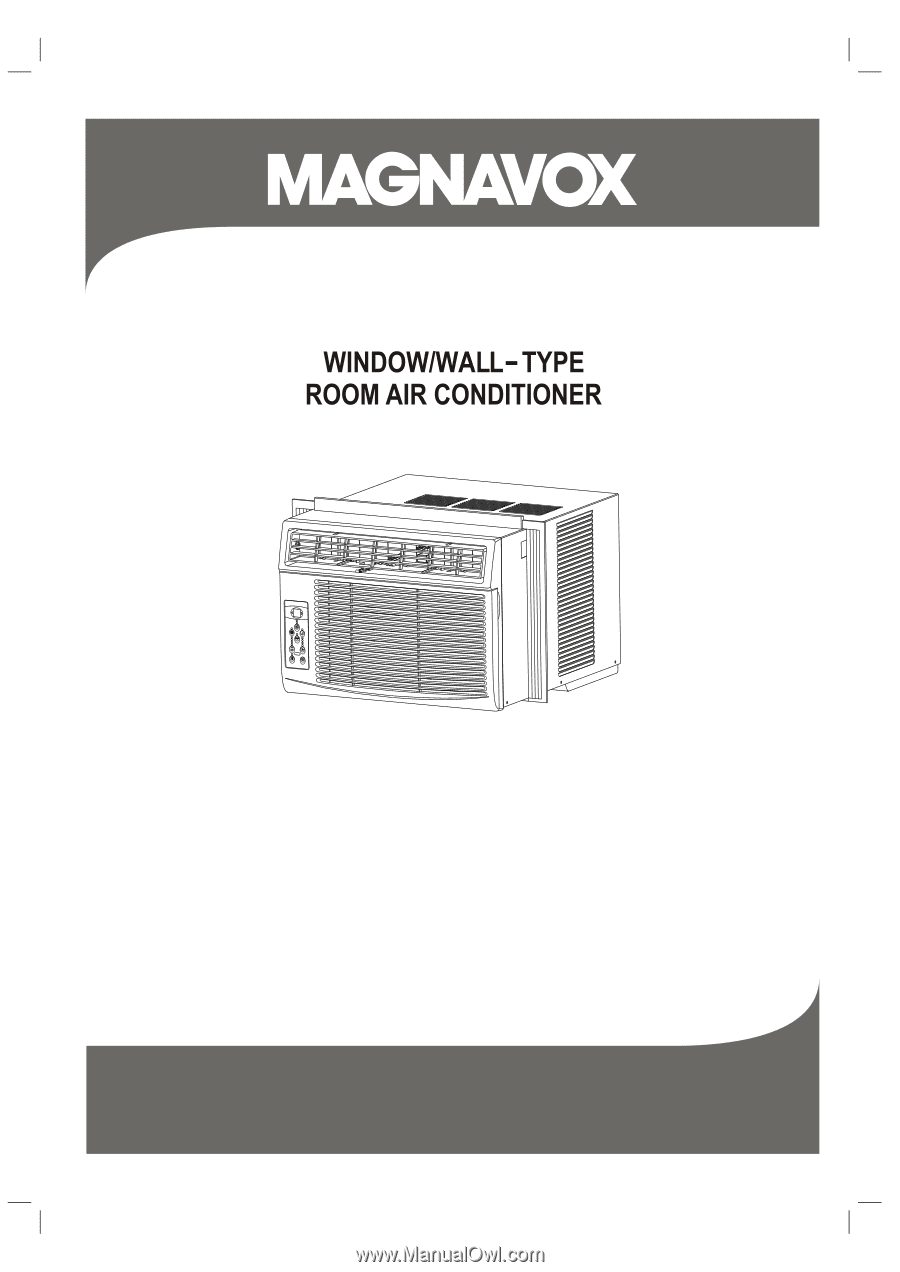
Before using this product,
please read the instructions
carefully and keep for future reference.
MODEL: W-08CR
W-10CR
W-12CR
For any service needs, call 1-855-368-8606
OWNER'S MANUAL