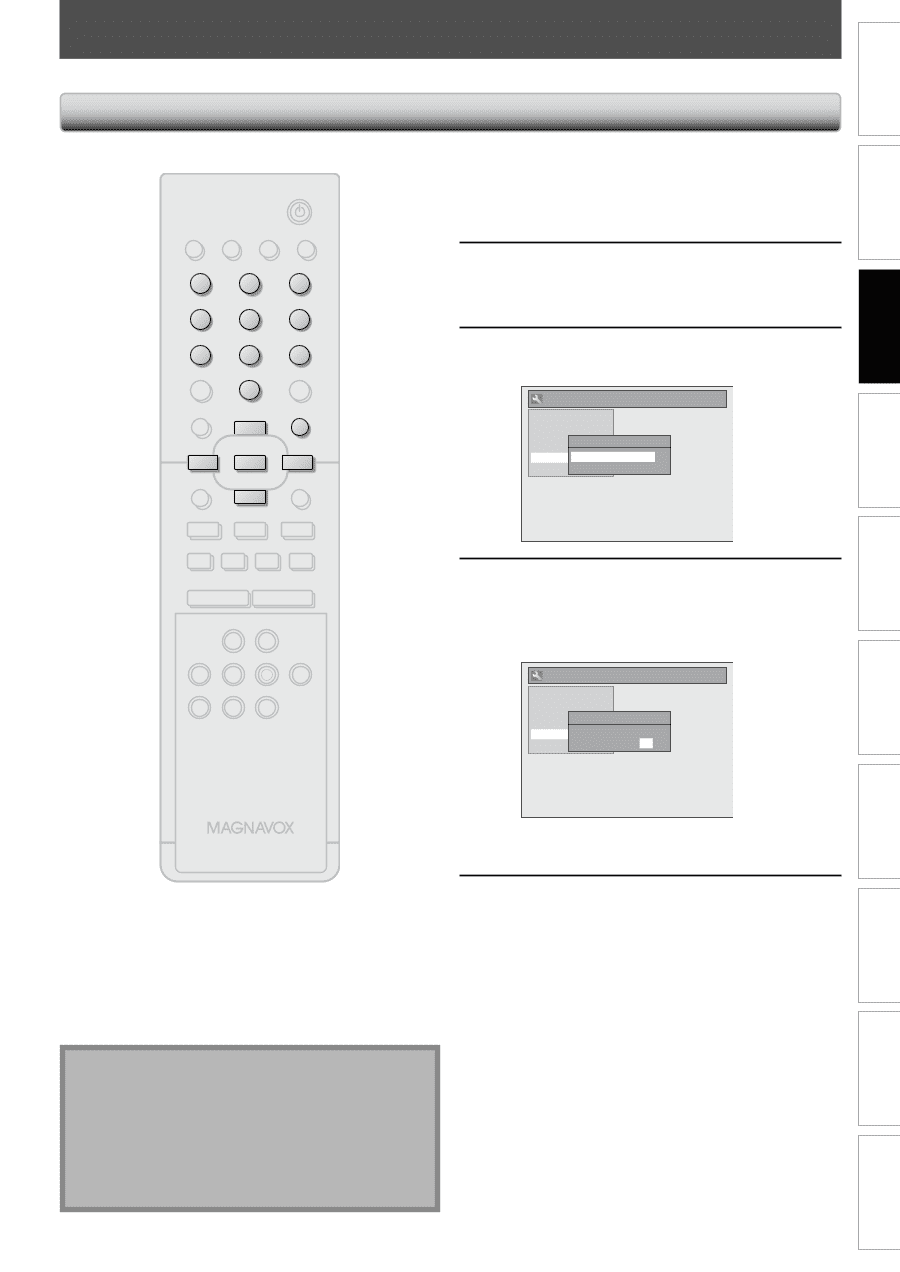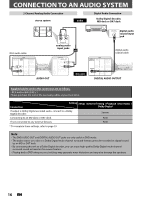Magnavox ZV420MW8 Owners Manual - Page 21
Setting The Clock - power failure
 |
UPC - 053818570487
View all Magnavox ZV420MW8 manuals
Add to My Manuals
Save this manual to your list of manuals |
Page 21 highlights
Introduction Connections Basic Setup Recording SETTING THE CLOCK Set the clock before you try the timer programming. Clock Setting STANDBY-ON SOURCE TIMER SET DISPLAY OPEN/CLOSE A .@/: 1 GHI 4 PQRS 7 TIMER DISC MENU ABC 2 JKL 5 TUV 8 SPACE 0 o DEF 3 MNO 6 WXYZ 9 CLEAR SETUP s OK B TITLE RETURN p j B i F h g C TRACKING -- + VCR DVD REC REC MODE D.DUBBING AUDIO I CM SKIP SEARCH RAPID PLAY 1 Press [SETUP] and use [K / L] to select "General Setting", then press [OK]. "General Setting" menu will appear. 2 Use [K / L] to select "Clock", then press [OK]. 3 Use [K / L] to select calendar or time, then press [OK]. General Setting Playback Display Video Clock Setting Recording Clock JAN / 01 / 2007 ( MON ) Reset All 12 : 00 AM 4 Use [{ / B] to select an item to set, and use [K / L] to select the contents to suit your preference, then press [OK]. General Setting Playback Display Video Clock Setting Recording Clock JAN / 01 / 2007 ( MON ) Reset All 12 : 00 AM Your setting will be activated. NB552 The clock start counting when you press [OK]. 5 Press [SETUP] to exit. Playback Editing Function Setup VCR Functions Others Note • Your clock setting will be lost if either there is a power failure or this unit has been unplugged for more than 30 seconds. • For setting the day, year, hour, and minute, [the Number buttons] can also be used. • You can set the built-in calendar from the year 2007 up to 2056. EN 21 Español