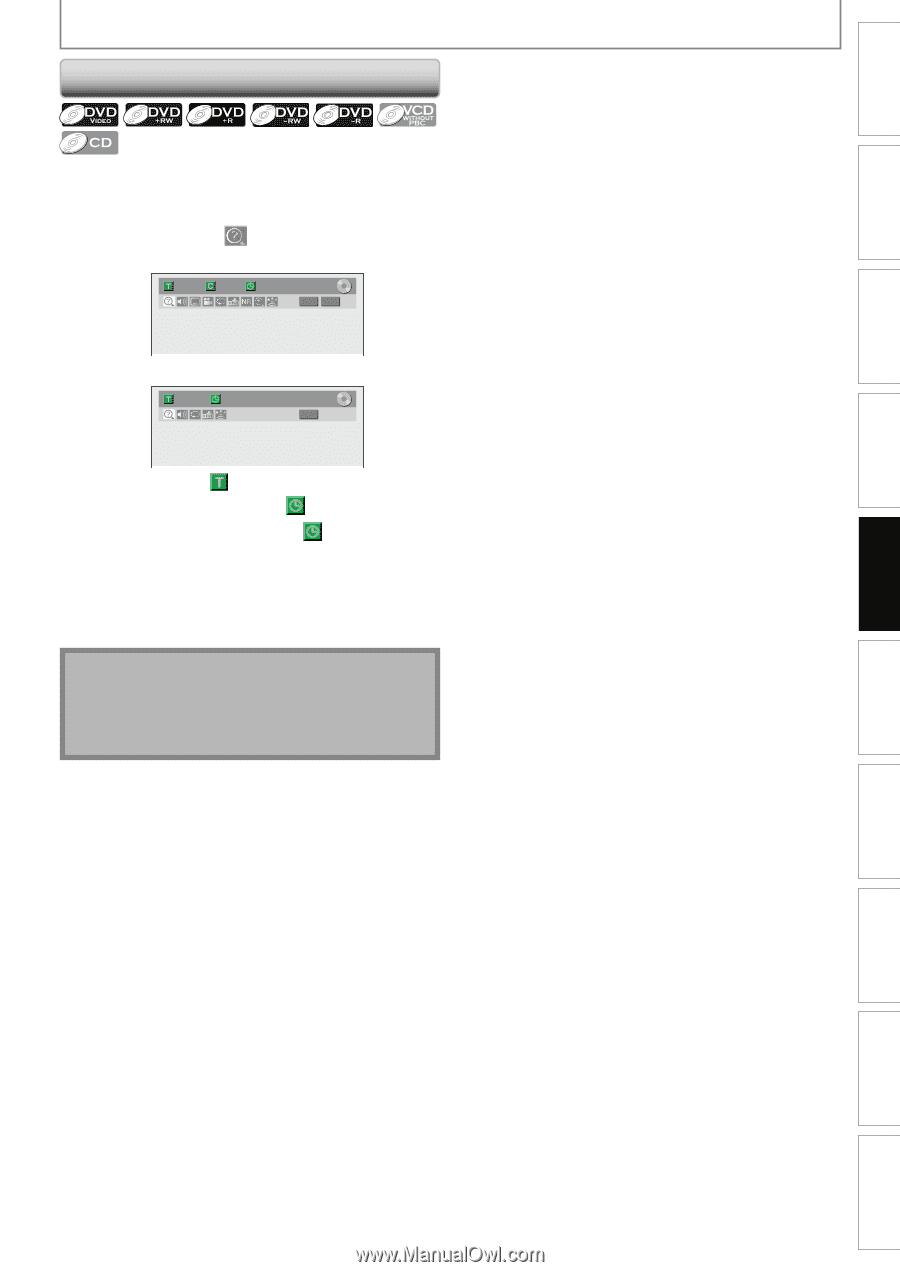Magnavox ZV420MW8 Owners Manual - Page 51
Time Search
 |
UPC - 053818570487
View all Magnavox ZV420MW8 manuals
Add to My Manuals
Save this manual to your list of manuals |
Page 51 highlights
Introduction Connections Basic Setup Time Search SEARCH Press [DVD] first. 1) During playback, press [DISPLAY]. 2) Use [{ / B] to select , then press [OK]. e.g.) DVD-video 1/ 5 1/ 5 0:01:00 / 1:23:45 DVD Video e.g.) audio CD 1/ 5 0:00:15 / 0:05:00 CD The number next to will be highlighted. To move to the number next to , press [B]. When time search is not available, and time counter are not displayed. 3) Use [K / L / { / B] or [the Number buttons] to enter a desired time to search, then press [OK]. After the search, playback will start automatically. Note • Time search is available only in the same track, file or title. • Time search is not available when you play back the video CD with PBC function. Recording Playback Editing Function Setup VCR Functions Others Español EN 51