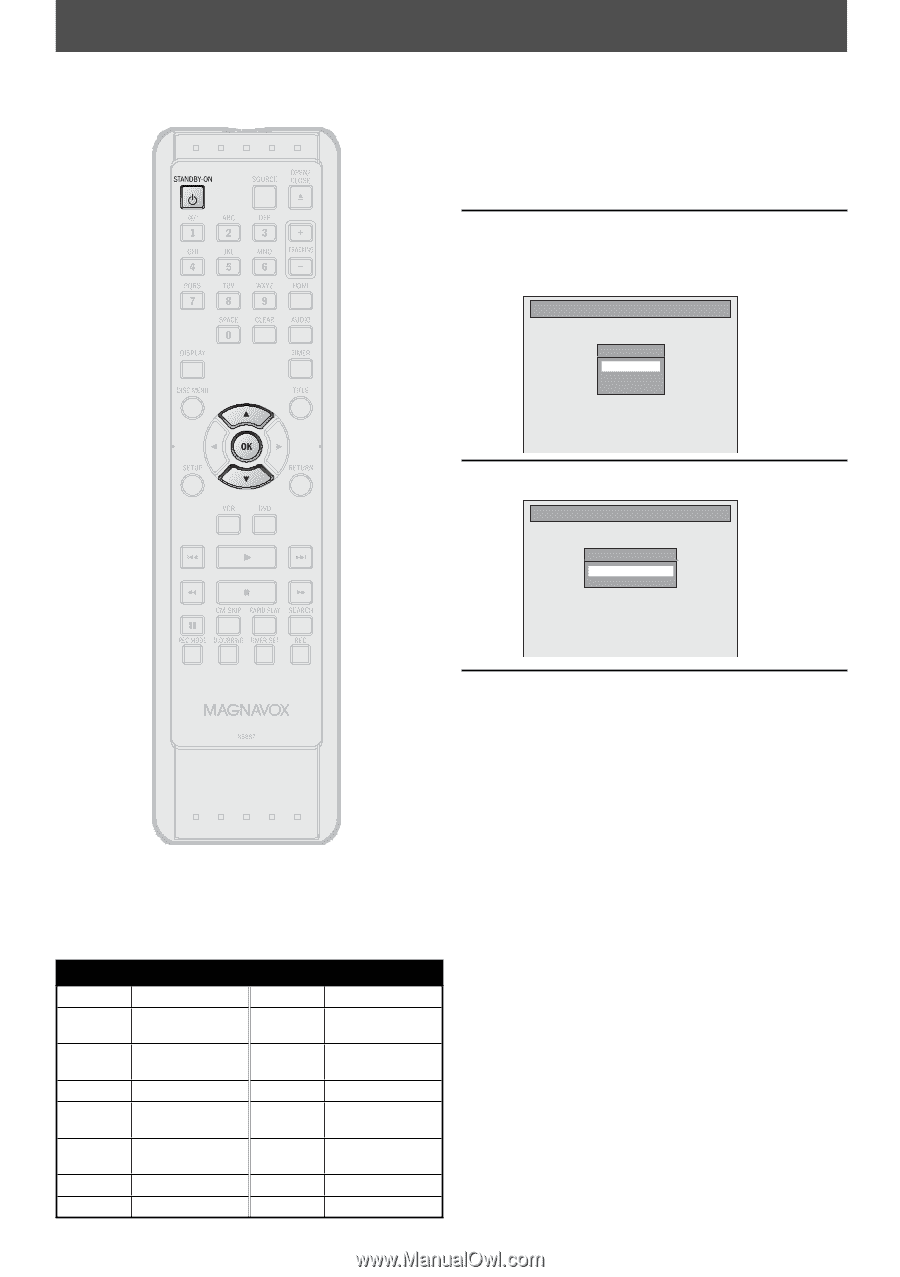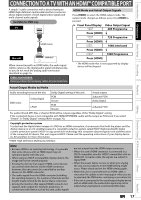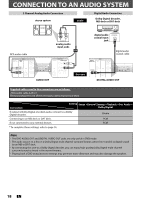Magnavox ZV427MG9 User manual, English (US) - Page 22
Initial Setting - connection
 |
UPC - 053818570722
View all Magnavox ZV427MG9 manuals
Add to My Manuals
Save this manual to your list of manuals |
Page 22 highlights
INITIAL SETTING You need to follow these steps when you turn on this unit for the first time. 1 Press [STANDBY-ON y]. Turn on the TV. Select the input to which the unit is connected. 2 Use [K / L] to select your desired language, then press [OK] to set language. Initial Setup OSD Language English Français Español 3 Press [OK] to activate "Clock Setting". Initial Setup Clock Setting -- : -- -- 4 Proceed to step 4 in "Clock Setting" on page 23. Input Mode Names for Common TV Brands (Example) Admiral AUX Panasonic TV/VIDEO Curtis LINE1, LINE2, RCA Mathis 00, 90, 91, 92, 93 INPUT, TV/VCR, 00, 90, 91, 92, 93 GE INPUT, TV/VCR, Samsung TV/VIDEO 00, 90, 91, 92, 93 Hitachi INPUT, AUX Sanyo VIDEO JVC VIDEO, VIDEO 1, Sharp 00 VIDEO 2, VIDEO 3 Kenwood AUX Sony VIDEO1, VIDEO2, VIDEO3 LXI-Series 00 Toshiba TV/GAME Magnavox AUX CHANNEL Zenith 00 22 EN