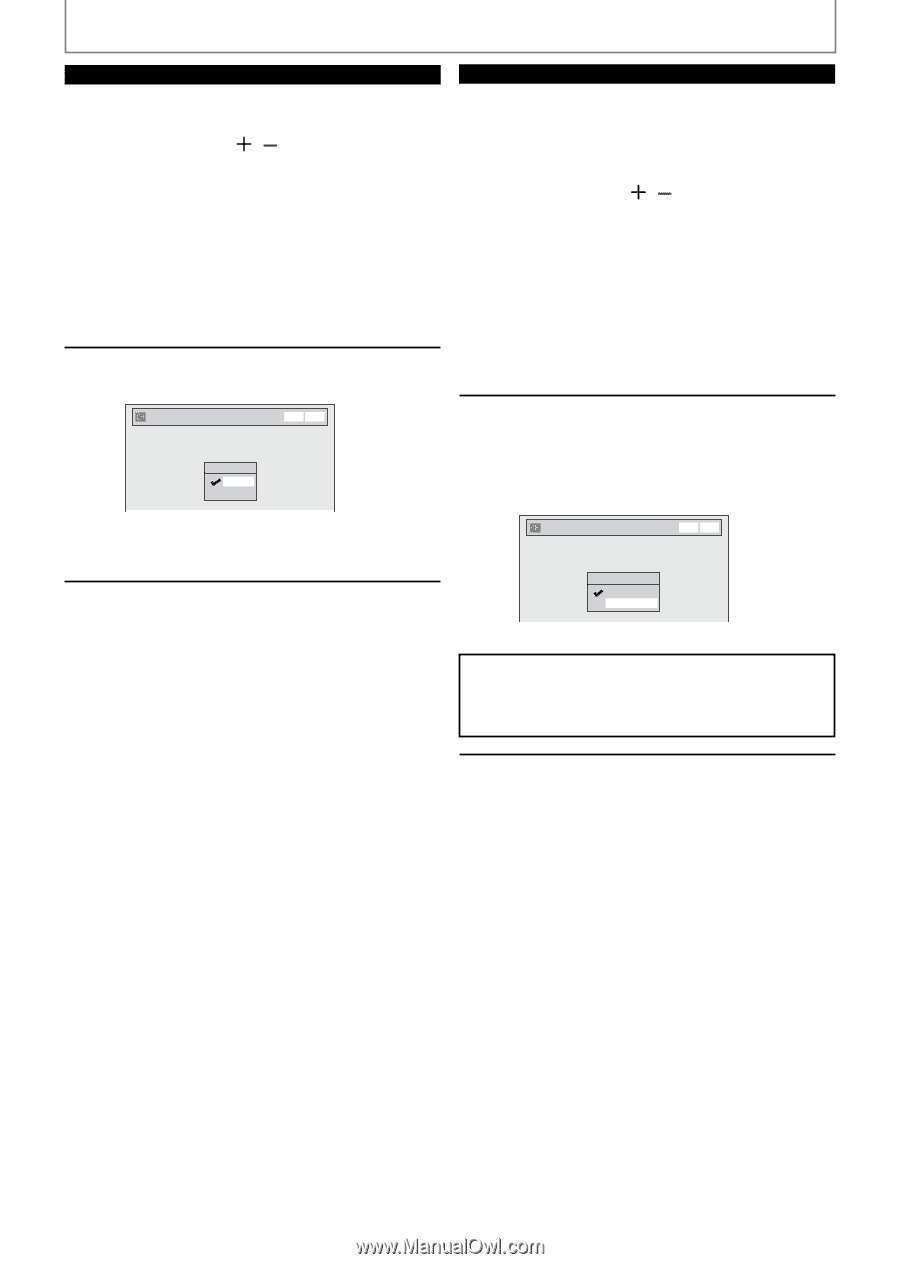Magnavox ZV450MW8 Owners Manual - Page 24
Analog, Digital
 |
UPC - 961613075208
View all Magnavox ZV450MW8 manuals
Add to My Manuals
Save this manual to your list of manuals |
Page 24 highlights
CHANNEL SETTING ANALOG 5 Select the channel number to add or delete. • Use [CHANNEL / ] to cycle through only the memorized channels. • Use [{ / B] to cycle through all the channels including the ones not memorized. • Use [the Number buttons] to select a channel directly. • When a memorized channel is selected, "Add" is checked and highlighted as a default. • When an unmemorized channel is selected "Delete" is checked and highlighted as a default. 6 Use [K / L] to select "Add" or "Delete", then press [OK]. Manual Channel Preset VCR DVD CH 2 Add Delete Your setting will be activated and it will automatically switch to the next channel so that you can continue adding or deleting channels. 7 Press [SETUP] to exit. DIGITAL 5 Select the channel number to delete. • Only the major channel is displayed in "Manual Channel Preset" menu. (The channel number displayed in the parenthesis is a virtual channel number) • Use [CHANNEL / ] to cycle through only the memorized channels. • You cannot use [{ / B] for the digital TV channel selection. • Use [the Number buttons] to select a channel directly. • When a memorized channel is selected, "Add" is checked and highlighted as a default. • When an unmemorized channel is selected "Delete" is checked and highlighted as a default. 6 Use [K / L] to select "Delete", then press [OK]. Then select the next channel to delete. • If the setting is complete, press [RETURN] to activate "Manual Channel Preset". Manual Channel Preset VCR DVD DTV 2 (CH - - - ) Add Delete Your setting will be activated. WARNING: • For the digital TV channels, you cannot recover the deleted channels once they are deleted unless you perform the auto channel preset again. 7 Press [SETUP] to exit. 24 EN