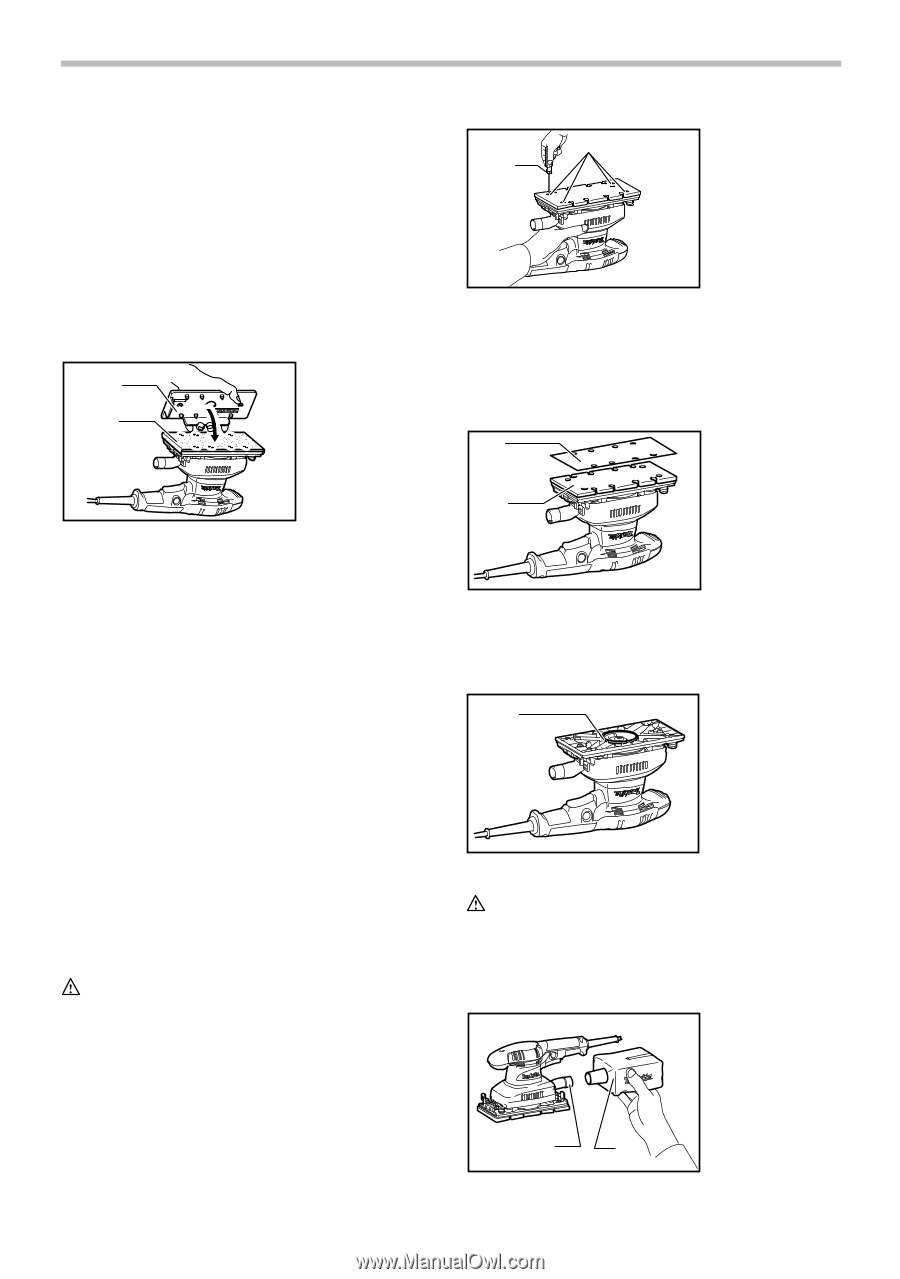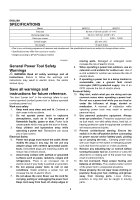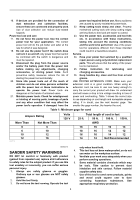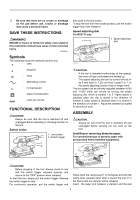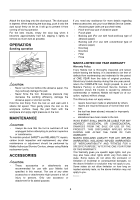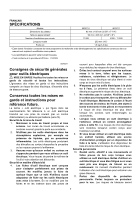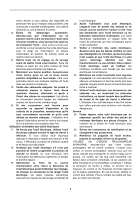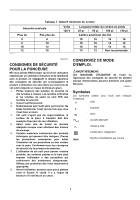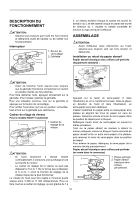Makita BO3710 Owners Manual - Page 5
Dust bag - accessories
 |
View all Makita BO3710 manuals
Add to My Manuals
Save this manual to your list of manuals |
Page 5 highlights
aligning the holes in the paper with those in pad. Then return the clamp lever to the original position to secure it. Release the other clamp lever by repeating the same procedure. While pulling abrasive paper to maintain the proper tension, insert and secure the other end of abrasive paper between another clamper and the pad and return the clamp lever to the original position. To remove the paper, release the clamper as stated above. For conventional type of abrasive paper without pre-punched holes (available on the market): 1. Punch plate 1 2. Abrasive paper without 2 pre-punched holes 2 1 1. Screwdriver 2. Screw 010218 Remove the pad for the conventional type of abrasive paper from the tool with a screwdriver. Install the pad for the hook-and-loop type of abrasive paper (optional accessory) on the tool. Tighten the screws firmly to secure the pad. 1 1. Abrasive paper 2. Pad 2 010224 Press down the clamp lever 1 and with the clamp lever pressed down slide it toward the tool 2 and the clamper will be released. Insert the paper end between a clamper and the pad aligning the paper edges even and parallel with the sides of the base. Then return the clamp lever to the original position to secure it. Release the other clamp lever by repeating the same procedure. While pulling abrasive paper to maintain the proper tension, insert and secure the other end of abrasive paper between another clamper and the pad and return the paper clamp lever to the original position. Place the punch plate (optional accessory) over the paper so that the guide of the punch plate is flush with the sides of the base. Then press the punch plate to make holes in the paper. To remove the paper, release the clamper as stated above. For hook-and-loop type of abrasive paper with pre-punched holes (optional accessory): CAUTION: • Always use hook-and-loop type of abrasive papers. Never use pressure-sensitive abrasive paper. 010217 Remove all dirt or foreign matter from the pad. Attach the paper to the pad, aligning the holes in the paper with those in the pad. 1. O-ring 1 010225 CAUTION: • When removing the pad, O ring may come out of the tool. When this occurs, return the O ring to the original position and then install the pad. Dust bag 1. Dust spout 2. Dust bag 1 2 010219 5