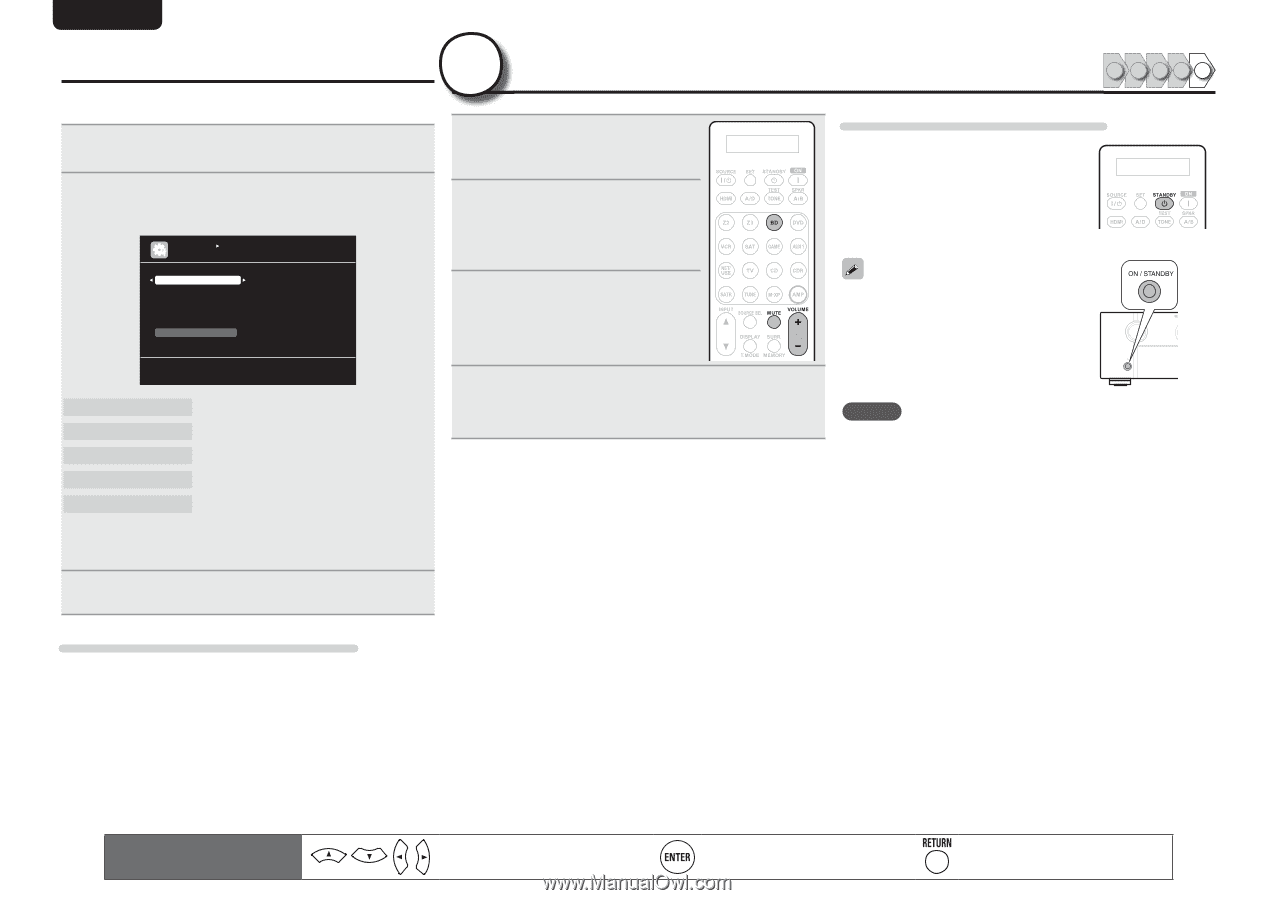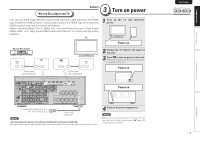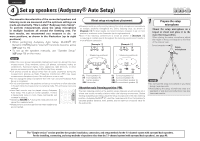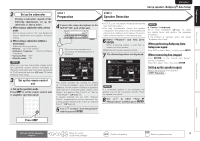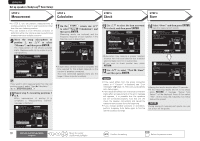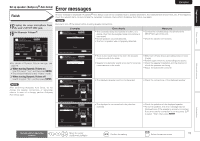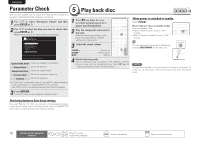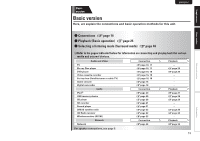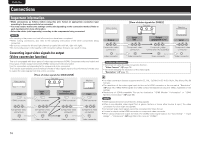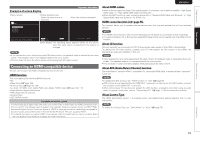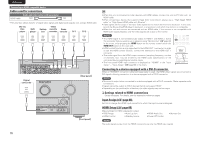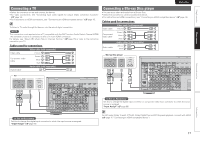Marantz AV7005 AV7005 User Manual - English - Page 16
Play back disc, Parameter Check - networking
 |
View all Marantz AV7005 manuals
Add to My Manuals
Save this manual to your list of manuals |
Page 16 highlights
ENGLISH DEUTSCH FRANÇAIS ITALIANO ESPAÑOL NEDERLANDS SVENSKA Parameter Check This function enables you to check the measurement results and equalizer characteristics after Audyssey Auto Setup. 1 Use ui to select "Parameter Check" and then press ENTER or p. 2 Use ui to select the item you want to check, then press ENTER or p. Measurement results for each speaker are displayed. AUTO SETUP PARAMETER CHECK Speaker Config Check Distance Check Channel Level Check Crossover Check EQ Check Restore Show speaker configuration result Speaker Config. Check Check the speaker configuration. Distance Check Check the distance. Channel Level Check Check the channel level. Crossover Check Check the crossover frequency. EQ Check Check the equalizer. • If "EQ Check" is selected in step 2, press ui to select equalizing curve ("Audyssey" or "Audyssey Flat") to be checked. Use o p to switch the display between the different speakers. 3 Press RETURN. The confirmation screen reappears. Repeat steps 2. 5 Play back disc 1 Press BD two times in a row to switch an input source for a player used for playback. 2 Play the component connected to this unit. Make the necessary settings on the player (language setting, subtitles setting, etc.) beforehand. 3 Adjust the sound volume. VOLUME Volume up VOLUME Volume down MUTE Muting 4 Set the listening mode. Set the listening mode according to the playback contents (cinema, music, etc.) or according to your liking (vpage 44 "Selecting a listening mode (Surround mode)"). 1 2345 When power is switched to standby Press STANDBY. GPower indicator status in standby modeH • Normal standby : Red • When "HDMI Control" is set to "ON" : Orange • When "Network Standby" is set to "ON" : Orange You can also switch the power to standby by pressing ON/STANDBY on the main unit. NOTE During power standby, a minimal amount of power is consumed. To totally cut off the power, remove the power cord from the power outlet. Retrieving Audyssey Auto Setup settings If you set "Restore" to "Yes", you can return to Audyssey Auto Setup measurement result (value calculated at the start by MultEQ® XT) even when you have changed each setting manually. 12 Remote control operation buttons Move the cursor (Up/Down/Left/Right) Confirm the setting Return to previous menu