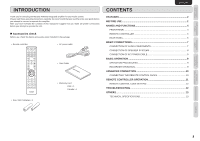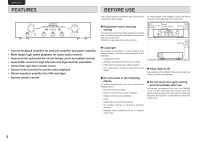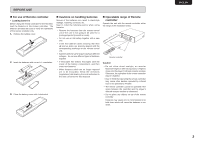Marantz PM5003 PM5003 User Manual - English
Marantz PM5003 Manual
 |
View all Marantz PM5003 manuals
Add to My Manuals
Save this manual to your list of manuals |
Marantz PM5003 manual content summary:
- Marantz PM5003 | PM5003 User Manual - English - Page 1
ESPAÑOL FRANÇAIS ENGLISH Integrated Amplifier PM5003 - Marantz PM5003 | PM5003 User Manual - English - Page 2
interference, and (2) this device must accept any interference received, including interference that may cause undesired operation. U.S. Responsible Party: Marantz America, Inc. 100 Corporate Drive, Mahwah, NJ, 07430, U.S.A. TEL: 201-762-6500 Type of Product: Integrated Amplifier Model: PM5003 - Marantz PM5003 | PM5003 User Manual - English - Page 3
bookcase or rack unless proper ventilation is provided or the manufacturer's instructions have been adhered to. • Apparatus shall not be exposed to unused for long periods of time. 14. Refer all servicing to qualified service personnel. Servicing is required when the apparatus has been damaged in - Marantz PM5003 | PM5003 User Manual - English - Page 4
selecting the Marantz PM5003 Integrated amplifier for your Audio system. Please read these operating instructions carefully. We recommend that you read the entire user guide before you attempt to connect or operate the amplifier. After you have reviewed the contents of this manual,we suggest that - Marantz PM5003 | PM5003 User Manual - English - Page 5
Your Marantz product has been prepared to comply with the household power and safety requirements that exist in your area. PM5003 can /OFF INPUT SELECTOR PHONES PHONO INTEGRATED AMPLIFIER PM5003 TUNER CD AUX/DVD 1 RECORDER 2 MUTE SOURCE DIRECT A SPEAKERS B LOUDNESS BASS TREBLE BALANCE - Marantz PM5003 | PM5003 User Manual - English - Page 6
BEFORE USE 7 For use of Remote controller • Loading batteries Before using the remote controller for the first time, load the batteries in the remote controller. The batteries provided are used to verify the operations of the remote controller only. 1. Remove the battery cover. 2. Insert the - Marantz PM5003 | PM5003 User Manual - English - Page 7
/OFF INPUT SELECTOR PHONES PHONO INTEGRATED AMPLIFIER PM5003 TUNER CD AUX/DVD 1 RECORDER 2 MUTE SOURCE DIRECT A SPEAKERS B LOUDNESS BASS TREBLE BALANCE L R VOLUME MIN MAX o BALANCE CONTROL Turn the knob to correct an unbalanced program source such as stereo broadcast or to vary - Marantz PM5003 | PM5003 User Manual - English - Page 8
PM5003 and Marantz CD players, DVD players, tuners, tape decks etc. that have a remote control receptor. The operations possible by remote controller may differ with each component; therefore see the instruction manual is pressed after pressing the AMP button, the PM5003 is switched from the power- - Marantz PM5003 | PM5003 User Manual - English - Page 9
PHONO GND PHONO TUNER CD AUX / DVD RECORDER 1 RECORDER 2 (CD-R) (MD / TAPE) LL L RR R IN OUT IN OUT SPEAKER before the PM5003 is turned on players, TV multiplex/stereo audio tuners, VCRs receive signals from another item of equipment. REMOTE CONTROLLER OPERATION TROUBLESHOOTING OTHERS 6 - Marantz PM5003 | PM5003 User Manual - English - Page 10
stereo PHONO jack of this unit, and connect the R (Right) output cord to the "R" PHONO SPEAKER SYSTEMS CLASS 2 WIRING SYSTEM A R L R L SYSTEM B OUTPUT OUTPUT INPUT Analog output jacks of DVD player, AV components, video disc player, etc. MD or Tape deck etc. 7 OTHERS TROUBLESHOOTING - Marantz PM5003 | PM5003 User Manual - English - Page 11
PHONO GND PHONO TUNER CD AUX / DVD RECORDER 1 RECORDER 2 (CD-R) (MD / TAPE) LL L RR R IN OUT IN OUT SPEAKER PM5003's protective circuit will active, whereby preventing proper playback. In some cases, the amplifier and speakers may be damaged. • If using 1 set of speakers, total speaker - Marantz PM5003 | PM5003 User Manual - English - Page 12
/OFF INPUT SELECTOR PHONES PHONO INTEGRATED AMPLIFIER PM5003 TUNER CD AUX/DVD 1 RECORDER 2 MUTE SOURCE DIRECT A SPEAKERS B LOUDNESS BASS TREBLE speakers. NOTE: • You can copy between two recorders (RECORDER 1 and RECORDER 2) vice versa. REMOTE CONTROLLER OPERATION TROUBLESHOOTING - Marantz PM5003 | PM5003 User Manual - English - Page 13
STANDBY POWER ON/OFF INPUT SELECTOR PHONES PHONO INTEGRATED AMPLIFIER PM5003 TUNER CD AUX/DVD 1 RECORDER 2 MUTE SOURCE DIRECT A SPEAKERS B LOUDNESS BASS TREBLE BALANCE L R VOLUME MIN MAX SPEAKERS A/B button 1. Press and hold the SPEAKER B button on the front panel more than - Marantz PM5003 | PM5003 User Manual - English - Page 14
indicated in the table below. These buttons can only be used when a Marantz DVD player is connected to the AUX/DVD input jacks. 7 TUNER When the use Selects the "frequency direct input" Selects the auto stereo mode or mono mode BUTTON NAME FUNCTION 4 Fast backward TROUBLESHOOTING OTHERS 11 - Marantz PM5003 | PM5003 User Manual - English - Page 15
of the unit, check the following before contacting service personnel. What may seem to be a serious malfunction is often the result of a simple operation mistake. If the trouble persists after checking the following, please contact your dealer or nearest Marantz distributor. * The amplifier does not - Marantz PM5003 | PM5003 User Manual - English - Page 16
17-3/8 (440) STANDBY POWER ON/OFF INPUT SELECTOR PHONES PHONO INTEGRATED AMPLIFIER PM5003 TUNER CD AUX/DVD 1 RECORDER 2 MUTE SOURCE DIRECT A SPEAKERS B LOUDNESS BASS TREBLE BALANCE L R VOLUME MIN MAX Specifications subject to change without prior notice. 9/16 (14) 3-5/8 (90 - Marantz PM5003 | PM5003 User Manual - English - Page 17
on the Marantz Authorized Service Station list. If writing, please include the model and serial number of the equipment together with a full description of what you think is abnormal about the equipment's behaviour. BASIC OPERATION ADVANCED CONNECTION REMOTE CONTROLLER OPERATION TROUBLESHOOTING - Marantz PM5003 | PM5003 User Manual - English - Page 18
Printed in China www.marantz.com You can find your nearest authorized distributor or dealer on our website. is a registered trademark. 12/2008 541110121022M mzh-d

Integrated Amplifier
PM5003
ESP
A
ÑOL
FR
A
NÇ
AI
S
ENGL
I
SH