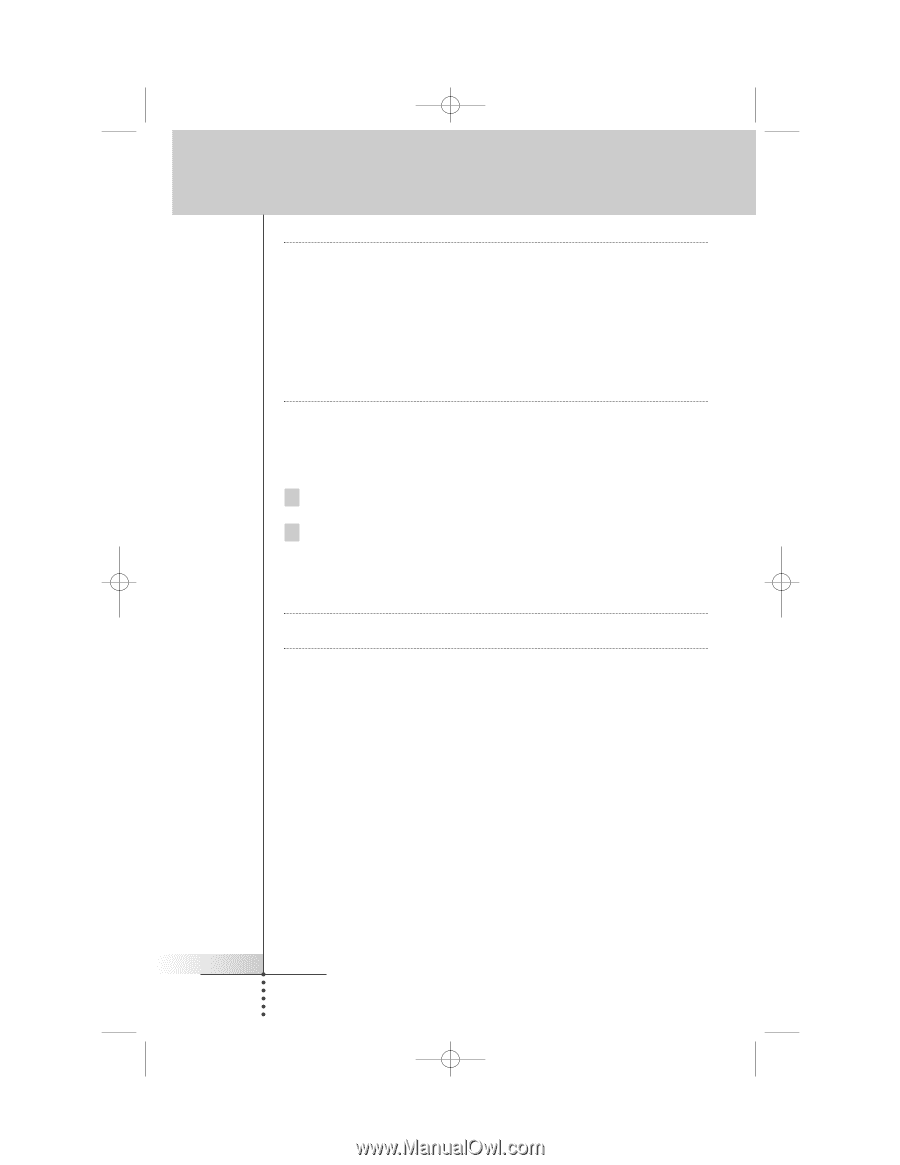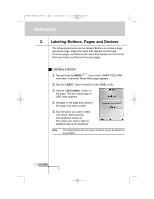Marantz RC9500 RC9500 User Manual - Page 35
command is learned, to a device - programming software
 |
View all Marantz RC9500 manuals
Add to My Manuals
Save this manual to your list of manuals |
Page 35 highlights
DFU RC9500 Ver1_2.qxd 5/28/2004 10:33 AM Page 35 Reference Notes · It is possible to teach commands to the LEFT (labeled "Back") and RIGHT (labeled "Ahead") Function buttons on the remote. But those commands can be re-programmed only via a PC using the editor software. · It is not possible to teach commands to the HOME button on the remote. Unless those commands were re-programmed via a PC using the editor software. · When the Cursor Navigation is active, the 4-way cursor buttons cannot be learned. Hard buttons can be programmed for a device specific command for a particular device on the remote (Programming locally). 1 Switch to the device for which you want to program the button. 2 Complete steps 1 to 9 in the programming Touch Screen buttons on page 29. Instead of tapping a button on the Touch Screen, press the hard button you want to program. Note Only via PC, hard buttons can be programmed with a global function for all devices (Programming globally). When a command is learned to a hard button to a device page, it will only be issued when that device is active, even if a command has been programmed globally. Local learning overrides global programming. For example: One could program the CH+ & CH- buttons as the Chapter +/command when the DVD is active. Now, if you program the TV channel +/- globally (and any device other than the DVD is selected) the TV channel +/- commands will be issued. User Guide 31