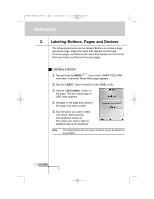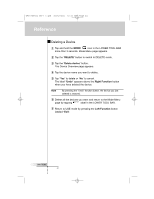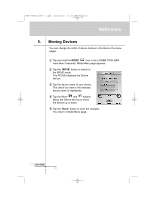Marantz RC9500 RC9500 User Manual - Page 40
Receivers are both A/V Amps and Tuners, Tuner, STATUS
 |
View all Marantz RC9500 manuals
Add to My Manuals
Save this manual to your list of manuals |
Page 40 highlights
DFU RC9500 Ver1_2.qxd 5/28/2004 10:33 AM Page 40 Reference Receivers are both A/V Amps and Tuners - Since you typically use the two sections of your Marantz receiver at different times, we have separated them into two devices. You will find the amp section in Amp and the Tuner section in Tuner. The Marantz SR9300 Receiver has actually two templates: The SR9300 AMP template for all Preamp/Surround functions and the SR9300 Tuner template for all Radio functions. All of the devices display Marantz model names with the exception of the first device type divider, called "Other." Below the "Other" device type divider are two device templates that are meant for other purposes. STATUS - This template is used to provide status screens you can jump to during a macro. Five pages are created with the device name "Status." If you add additional Status devices, they will be named Status1, Status2, Status3 and so on. Each page is named according to its numbered position (1/5, etc.), so that if you are editing/playing a macro, you will know which panel you have jumped to. Status panels help your family hold the remote steady during long complex macros. User Guide 36