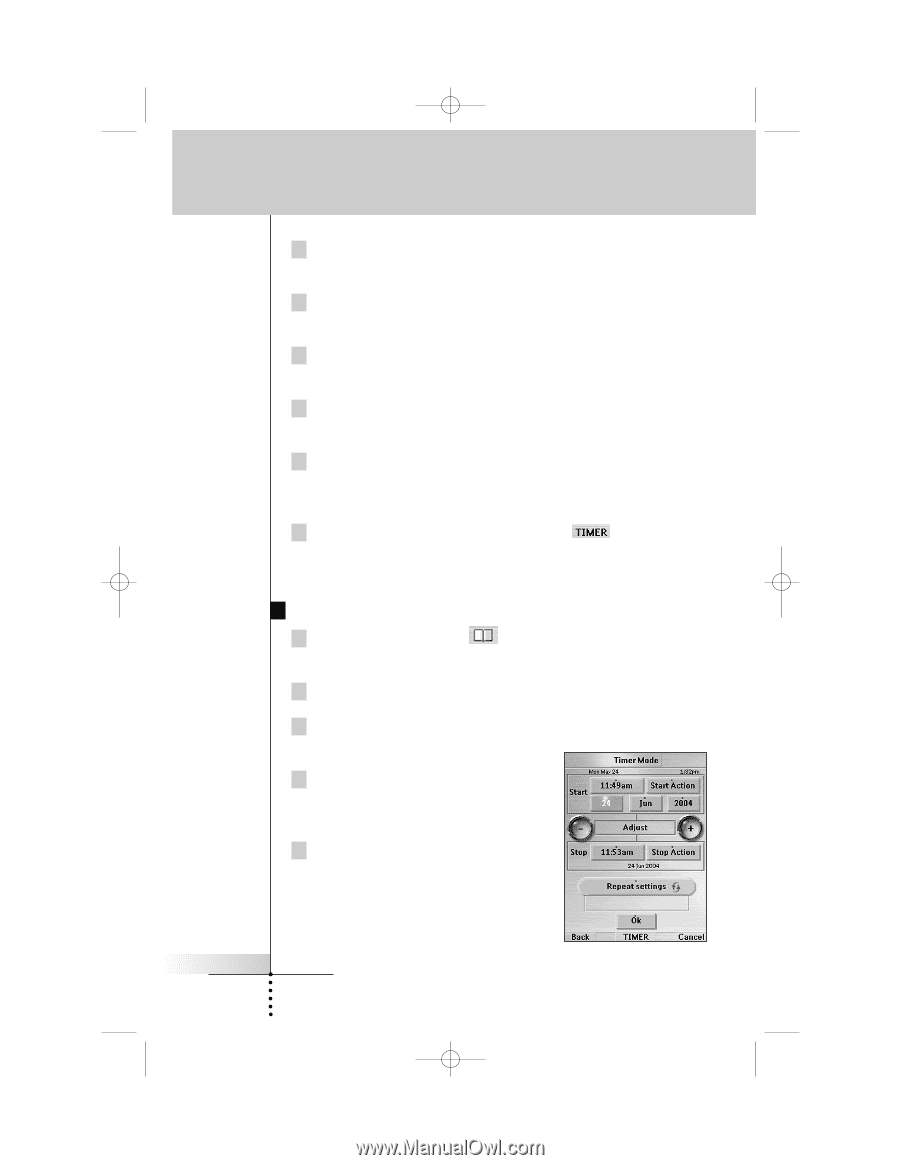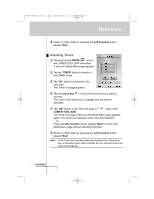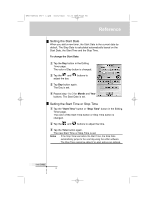Marantz RC9500 RC9500 User Manual - Page 53
Editing a Timer
 |
View all Marantz RC9500 manuals
Add to My Manuals
Save this manual to your list of manuals |
Page 53 highlights
DFU RC9500 Ver1_2.qxd 5/28/2004 10:33 AM Page 53 Reference 3 Tap "Go" button to proceed to the next step. The Timer List page appears. 4 Tap the label of the timer you want to label. The color of selected timer is changed. 5 Tap "Label" button in the Timer List page. The Labelling page appears. 6 Label the timer as described in "Labeling buttons, Pages and Devices" on page 32. 7 When you finish labeling, tap "Enter" button in the Labeling page. The Timer List page appears again and the timer is relabeled. 8 Tap "OK" button In the Timer list page or LOWER TOOL BAR. The Mode Menu page appears again. label in the Editing a Timer 1 Tap and hold the MODE icon in the LOWER TOOL BAR more than 3 seconds. Mode Menu page appears. 2 Tap the "TIMER" button to switch to the TIMER mode. 3 Tap "Go" button to proceed to the next step. The Timer List page appears. 4 Tap the label of the timer you want to edit. The color of selected timer is changed. 5 Tap "Edit" button in the Timer List page. The Editing Timer page appears. User Guide 49