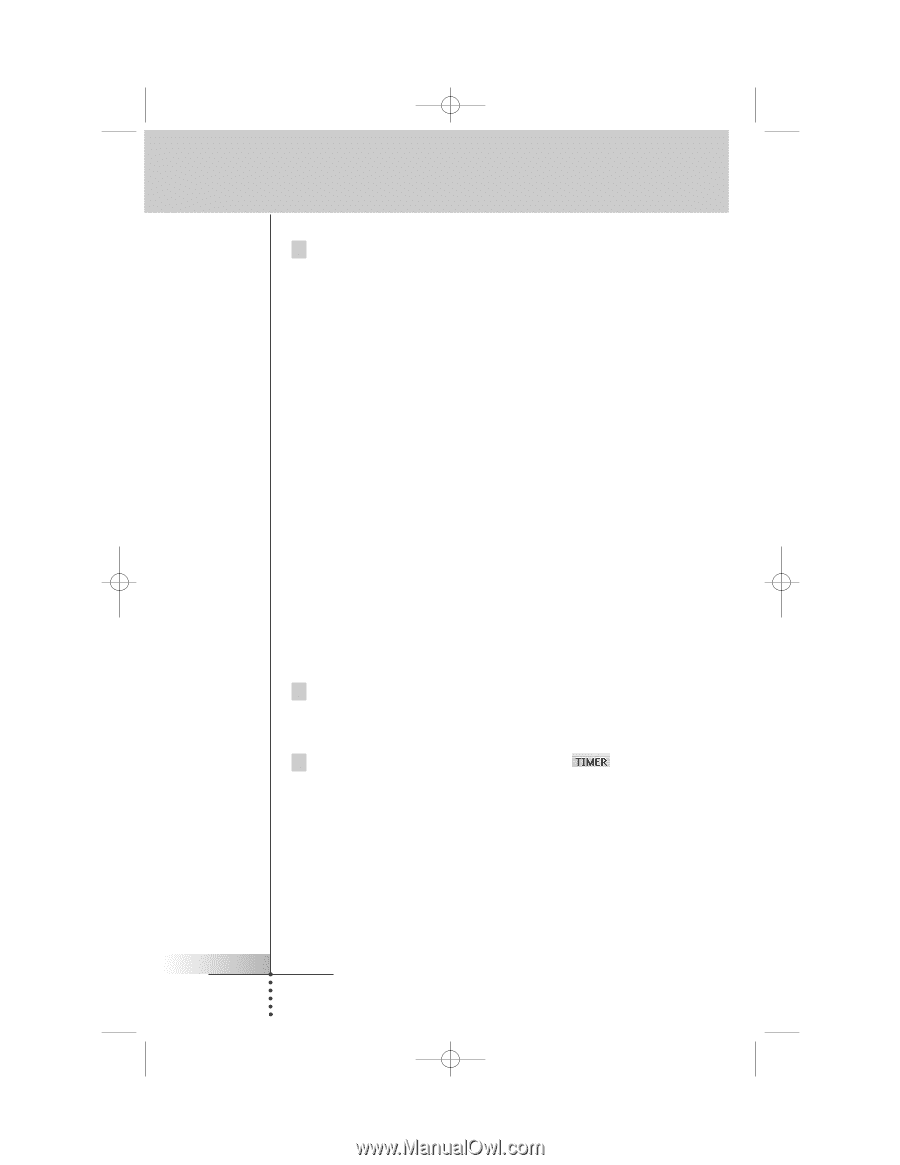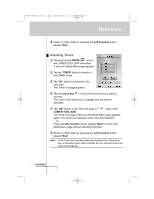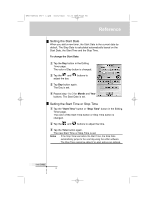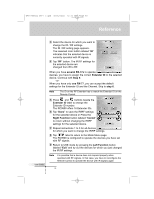Marantz RC9500 RC9500 User Manual - Page 54
Start Date, Start Time, Start Action, Stop Time, Stop Action, Repeat Settings, LOWER TOOL BAR
 |
View all Marantz RC9500 manuals
Add to My Manuals
Save this manual to your list of manuals |
Page 54 highlights
DFU RC9500 Ver1_2.qxd 5/28/2004 10:33 AM Page 54 Reference 6 To edit the timer, execute the following steps: 1. Set the Start Date. See 'Setting the Start Date' on page 51 for more information. 2. Set the Start Time. See 'Setting the Start Time or Stop Time' on page 51 for more information. 3. Define the Start Action. See 'Defining the Start Action or Stop Action' on page 52 for more details. 4. Set the Stop Time. See 'Setting the Start Time or Stop Time' on page 51 for more information. 5. Define the Stop Action. See 'Defining the Start Action or Stop Action' on page 52 for more details. 6. Define the Repeat Settings. See 'Defining the Repeat Settings' on page 52 for more information. 7 Tap "OK" button in the Editing Timer page. The timer settings are defined. The Timer List page appears again. 8 Tap "OK" button In the Timer list page or LOWER TOOL BAR. The Mode Menu page appears again. label in the User Guide 50