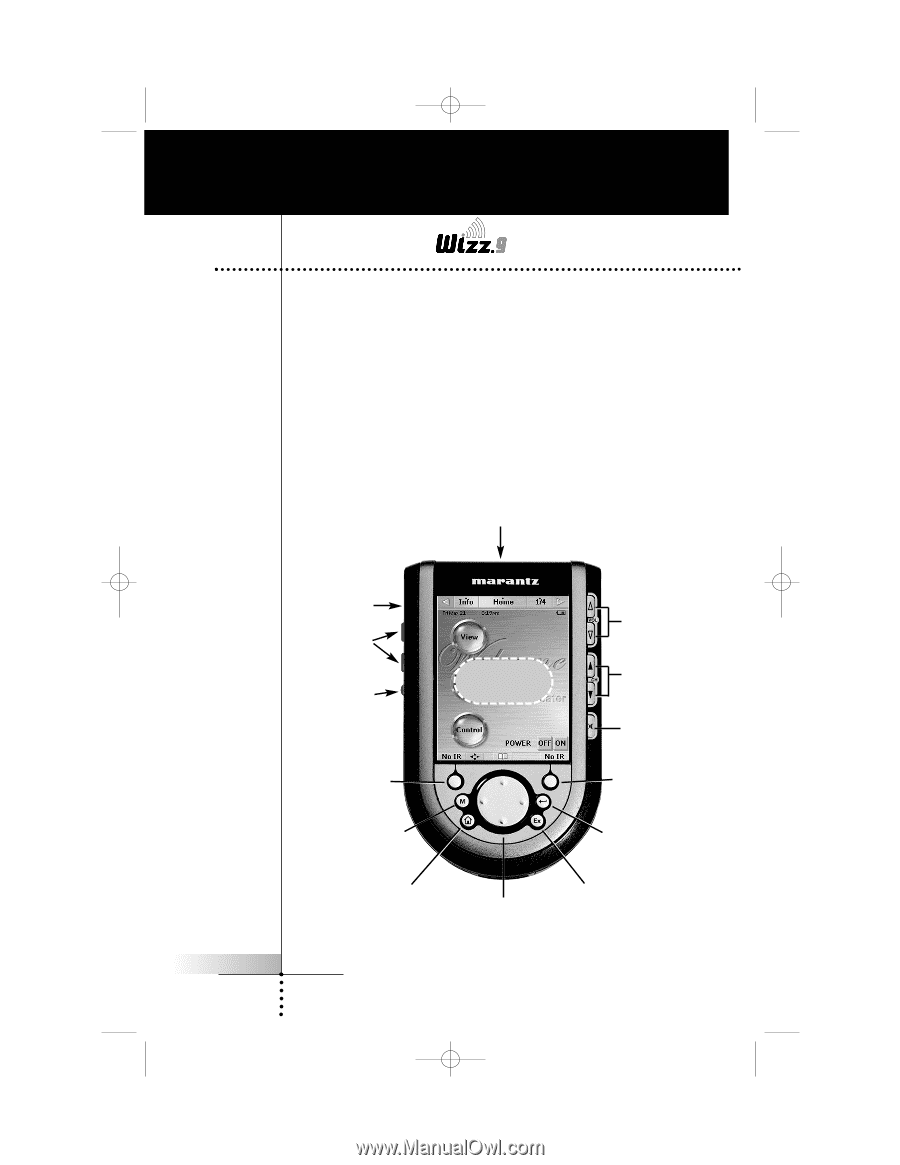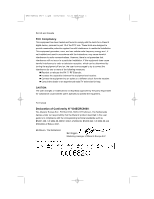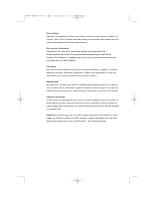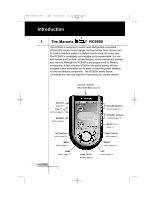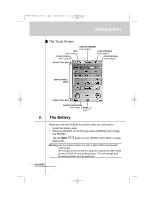Marantz RC9500 RC9500 User Manual - Page 6
Introduction - remote
 |
View all Marantz RC9500 manuals
Add to My Manuals
Save this manual to your list of manuals |
Page 6 highlights
DFU RC9500 Ver1_2.qxd 5/28/2004 10:32 AM Page 6 Introduction 1. The Marantz RC9500 The RC9500 is designed to control most devices that understand infrared (IR) remote control signals. Its Easy-to-Use Touch Screen and its Intuitive Interface makes it a perfect remote control for every user. The RC9500 is completely customizable and programmable. You can add devices and functions, re-label buttons, record macros and animate your macros. Although the RC9500 is pre-programmed for Marantz components, a vast collection of built-in tab guided panels with prearranged button art enables you to easily choose the perfect interface for any non-Marantz component. The RC9500 easily "learns" commands from the vast majority of manufacturers' remote controls. Learning / Sending Infrared (IR) Eyes (page 28) USB Port (page 57) Page +/ - buttons (page 9) Backlight button (page 6) Left Function button (page 8) MENU button (page 11) HOME button (page 7) User Guide 2 Touch Screen 4-Way Cursor buttons (page 9) VOLUME Up/Down buttons (page 11) CHANNEL Up/Down buttons (page 11) MUTE button (page 11) Right Function button (page 8) ENTER button (page 11) EXIT button (page 11)