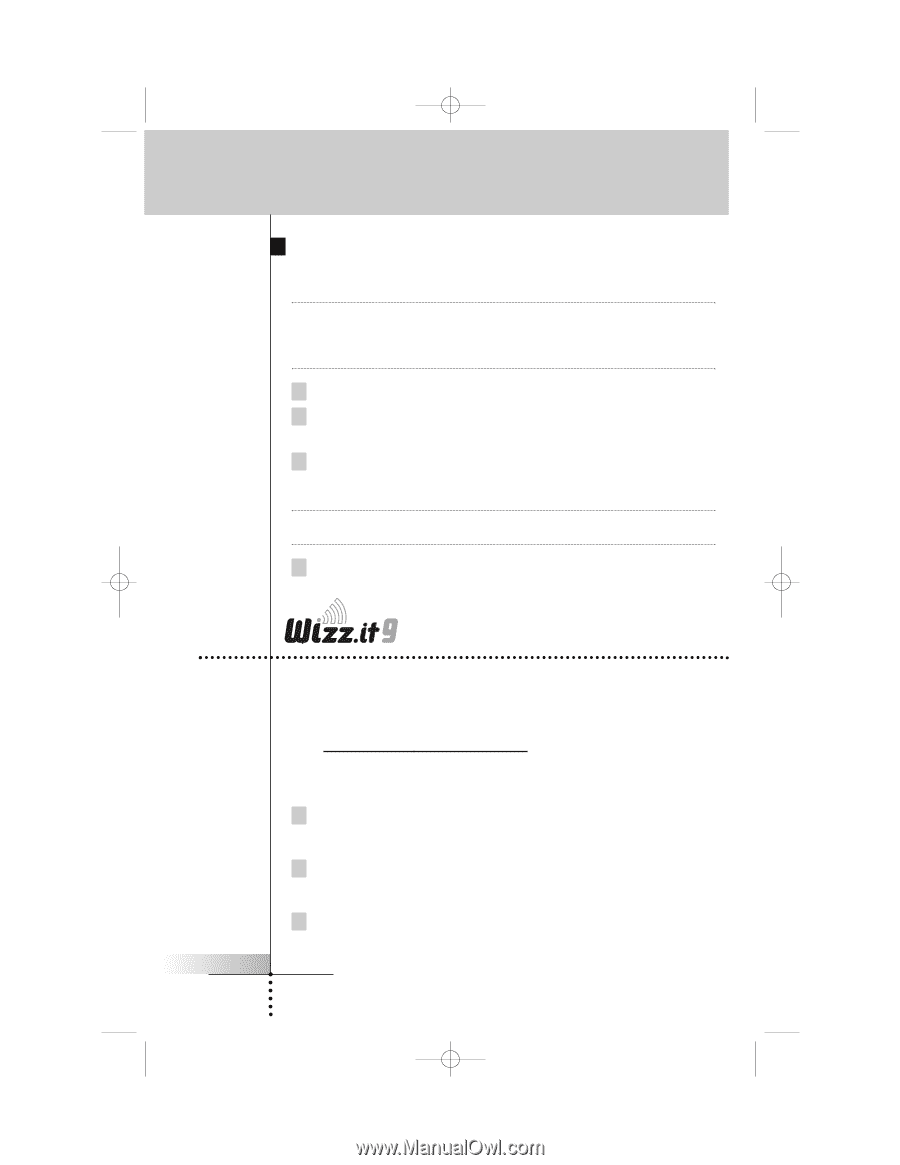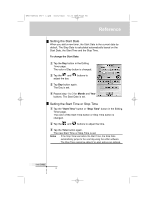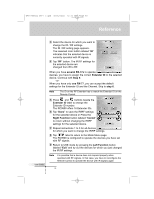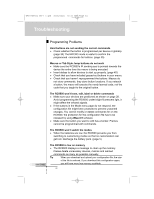Marantz RC9500 RC9500 User Manual - Page 60
Software - remote files
 |
View all Marantz RC9500 manuals
Add to My Manuals
Save this manual to your list of manuals |
Page 60 highlights
DFU RC9500 Ver1_2.qxd 5/28/2004 10:33 AM Page 60 Reference Choosing Another Channel When you notice RF interference or unreliable operation you should try choosing another channel to operate your devices. Note All devices you want to operate with RF signals use the same channel. If you choose another channel for one device, the Remote Control will automatically change the channel for all devices that work with RF signals. 1 Switch back to IR / RF mode. The Device list box appears. 2 Select a device that is set with RF signals. The IR / RF setting page appears. 3 Tap the "+" and "-" buttons beside the Channel label to change the Channel number. The RC9500 offers 4 RF Channels. Note The Channel (CH) on the RF Extender has to match the Channel on the Remote Control. 4 Tap the "Done" button to finish. 9. User Guide Software If you want to personalize your RC9500 even more, beyond its standard programming features, Wizz.it 9 is the tool for you to use. Wizz.it 9 is the RC9500's companion software that you can download from the following internet address; http://www.marantz.com With Wizz.it 9, you can; Add, delete, move and modify control pages, devices and commands anywhere on the touch screen. Save, duplicate and share configuration files, codes or devices with other RC9500 remotes. Preview new configuration files on Wizz.it 9 Simulator. This way you can check how the RC9500's interface will look like. 56