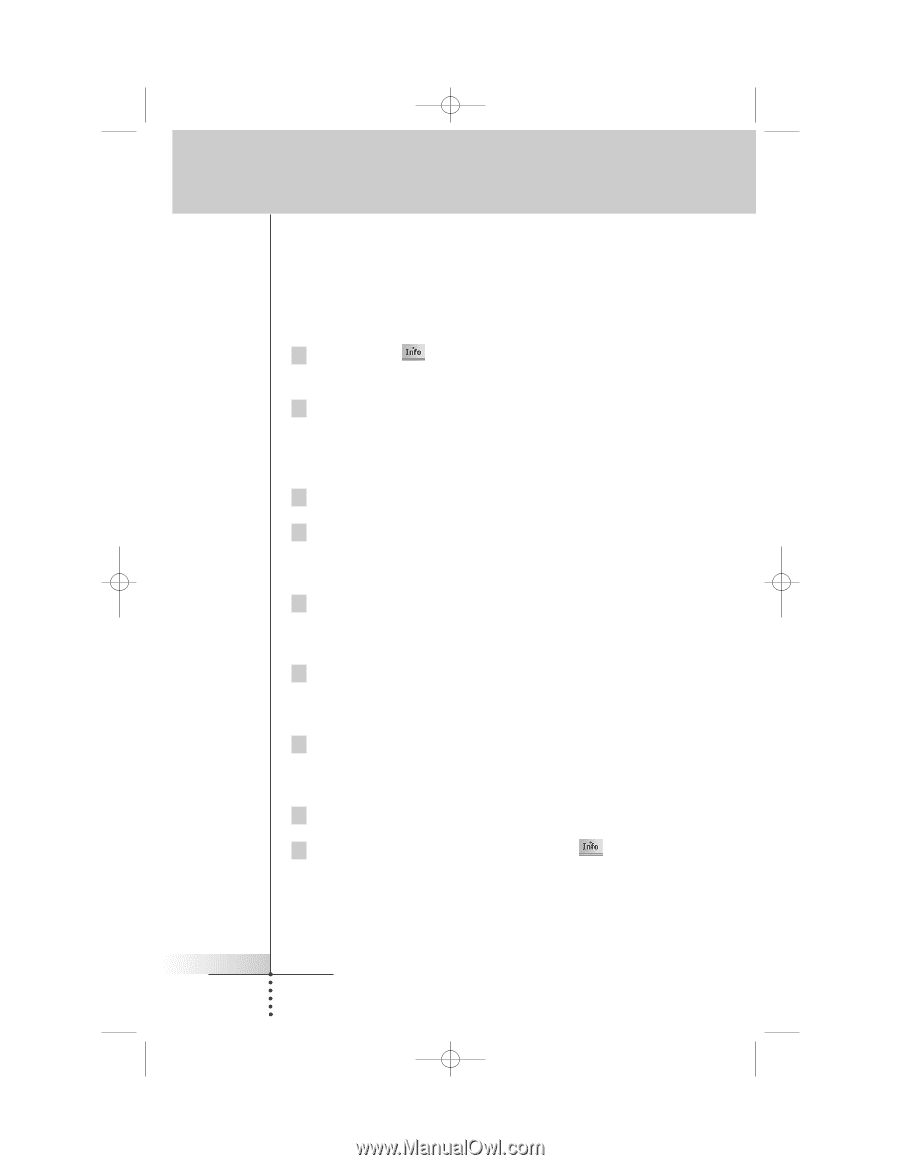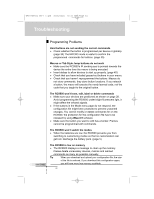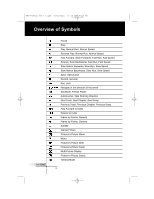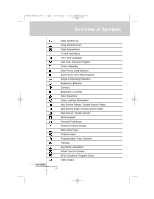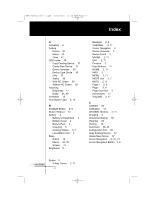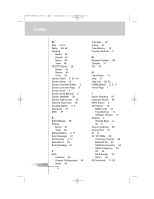Marantz RC9500 RC9500 User Manual - Page 67
How do I calibrate the Touch Screen?
 |
View all Marantz RC9500 manuals
Add to My Manuals
Save this manual to your list of manuals |
Page 67 highlights
DFU RC9500 Ver1_2.qxd 5/28/2004 10:34 AM Page 67 Frequently Asked Questions How do I calibrate the Touch Screen? The RC9500 is calibrated when it leaves the factory, so normally you do not have to calibrate it yourself. It is possible that the RC9500 displays a message to calibrate the Touch Screen. If this message appears do the following. 1 Tap the INFO button in the Upper Tool Bar. The information page will appear. 2 Tap the "SETUP" button in the Information page. The first Setup page appears. Navigate to third Setup page by using the Page + and Page buttons. 3 Tap the "Calibration" button. 4 You will see the instruction "Tap TOP LEFT corner". Tap as close as possible the marker in the top-left corner using a blunt tip of a pencil. 5 You will see the instruction "Tap BOTTOM RIGHT corner". Tap as close as possible the marker in the bottem-right corner using a blunt tip of a pencil. 6 You will see the instruction "Tap TOP RIGHT corner". Tap as close as possible the marker in the top-right corner using a blunt tip of a pencil. 7 You will see the instruction "Tap BOTTOM LEFT corner". Tap as close as possible the marker in the bottom-left corner using a blunt tip of a pencil. 8 You will see the message "Calibration succeeded". 9 Return to USE mode by tapping the INFO button again or press the Left Function button labeled "Exit". User Guide 63