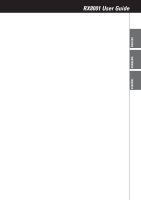Marantz RX8001 User Guide
Marantz RX8001 Manual
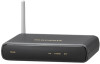 |
View all Marantz RX8001 manuals
Add to My Manuals
Save this manual to your list of manuals |
Marantz RX8001 manual content summary:
- Marantz RX8001 | User Guide - Page 1
Model RX8001 User Guide Wireless Extender ENGLISH FRANÇAIS ESPAÑOL - Marantz RX8001 | User Guide - Page 2
No se deben colocar sobre el aparato recipientes que contengan líquidos, como por ejemplo jarrones. Concept and realisation of the Guide: Concept et réalisation du guide : Concepto y realización de la Guía: Human Interface Group, De Regenboog 11, 2800 Mechelen (Belgium) www.higroup.com 3104 205 3442 - Marantz RX8001 | User Guide - Page 3
RX8001 URsX8e00r1 UGseur iGduidee ENGLISH FRANÇAIS ESPAÑOL - Marantz RX8001 | User Guide - Page 4
4 Stand-alone Connection 4 Network Connection 4 Installing the Extender 6 Connecting the Extender to A/V equipment 6 Support 7 Troubleshooting 7 Firmware Update 9 Specifications 10 IFU Approbation / Safety Content RX8001 i FCC Compliancy i Regulations According to R&TTE ii Stand - Marantz RX8001 | User Guide - Page 5
ENGLISH RX8001 User Guide Before You Start The Wireless Extender is an important element of the RC9001 and makes it possible to control A/V equipment via RF in the entire house. In order to use the Extender in a wireless Network: • Configure the Extender: connect it to the PC and use the - Marantz RX8001 | User Guide - Page 6
RX8001 User Guide Unpacking the Extender Wireless Extender Antenna Front Panel Power LED WiFi LED Ethernet LED Busy LED Back Panel Power input 4 dipswitches for the IR outputs Stand-alone/ Network switch 4 IR outputs Ethernet input (RJ45) Configuration switch • In Stand-alone Mode: changes - Marantz RX8001 | User Guide - Page 7
RX8001 User Guide ENGLISH Configuring the Extender Note Before you start configuring the Extender, check for firmware updates in the Downloads section on http://www.marantz.com in the Home Entertainment section of your region. Refer to the chapter 'Firmware Update' on page 9 for further details. - Marantz RX8001 | User Guide - Page 8
browser. 6 Follow the onscreen instructions and make sure you have the following information at hand: • If the Extender will be connected wirelessly to the Network: the SSID and encryption settings (WPA encryption is currently not supported.) • If the Extender will be operating with a fixed - Marantz RX8001 | User Guide - Page 9
it to the A/V component via the IR Output on the back of the Extender. In contrast to previous Marantz Extenders, the RX8001 has no IR blaster. To connect the Extender to A/V equipment, use one of the following cables enclosed with the Extender: • a Dual IR emitter; Insert the mini-jack connector - Marantz RX8001 | User Guide - Page 10
is connected to an external IR bus system. Support Troubleshooting What Do the LEDs Indicate? Colors LEDs Green blinking Ethernet LED The Extender's IP address is being determined. Green The Extender is functioning normally. Red/green blinking - WiFi LED The Extender's IP address is being - Marantz RX8001 | User Guide - Page 11
RX8001 User Guide ENGLISH • Make sure the router is switched on. If the router is using DHCP, the Extender's IP address cannot be determined. Make sure to use the correct network settings on the router. The Extender cannot communicate with the wireless network The WiFi LED is red • Make sure that - Marantz RX8001 | User Guide - Page 12
RX8001 User Guide Resetting the Extender This is only necessary when the Extender displays unusual behavior. To perform a reset, unplug the Extender from the electrical socket. Wait a few seconds, and plug it in again. Firmware Update When an update of the Extender firmware is available, this will - Marantz RX8001 | User Guide - Page 13
the copyright owner. Marantz Brand Company - A division of D&M Holdings Inc. is not liable for omissions or for technical or editorial errors in this manual or for damages directly or indirectly resulting from the use of the Wireless Extender. The information in this User Guide may be subject to - Marantz RX8001 | User Guide - Page 14
• This device must accept any interference received, including interference that may cause undesired operation and used in accordance with the instructions, may cause harmful interference to TTE Declaration Hereby, Marantz Europe, a division of D&M Europe B.V. declares that RX8001 is in compliance - Marantz RX8001 | User Guide - Page 15
çais Par la présente Marantz Europe, a division of D&M Europe B.V., déclare que les appareils du type RX8001 sont conformes aux exigences essentielles et aux autres dispositions pertinentes de la directive 1999/5/CE. Italiano Con la presente Marantz Europe, a division of D&M Europe B.V., dichiara - Marantz RX8001 | User Guide - Page 16
ék és készítették. A termékhez kapcsolódó áthúzott kerekes kuka szimbólum azt jelenti, hogy a termékre vonatkozik a 2002/96/EK. Európai irányelv. Kérjük, informálódjon az elektromos és elektronikus hulladékok szelektív gyűjtésének helyi rendszeréről. Kérjük, a helyi szabályok figyelembe vételével - Marantz RX8001 | User Guide - Page 17
birlikte atmayın. Eskiyen ürününüzün atık işlemlerinin doğru biçimde gerçekleştirilmesi, çevre ve insan sağlığı üzerinde olumsuz etkilere yol açılmasını önlemeye yardımcı olacaktır. Marantz America, Inc. 100 Corporate Drive Mahwah, NJ07430 iv - Marantz RX8001 | User Guide - Page 18
RX8001 User Guide - Marantz RX8001 | User Guide - Page 19
RX8001 User Guide - Marantz RX8001 | User Guide - Page 20
www.marantz.com You can find your nearest authorized distributor or dealer on our website. is a registered trademark. Printed in Belgium 05/2007 00M40CW851250 mzh-d

Model RX8001 User Guide
Wireless Extender
ENGLISH
FRANÇAIS
ESPAÑOL