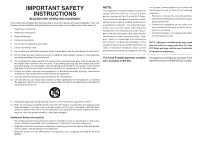Marantz SA8001 SA8001 User Manual
Marantz SA8001 Manual
 |
View all Marantz SA8001 manuals
Add to My Manuals
Save this manual to your list of manuals |
Marantz SA8001 manual content summary:
- Marantz SA8001 | SA8001 User Manual - Page 1
CLASS 1 LASER PRODUCT LUOKAN 1 LASERLAITE KLASS 1 LASERAPPARAT Model SA8001 User Guide Super Audio CD Player - Marantz SA8001 | SA8001 User Manual - Page 2
persons. The exclamation point within an equilateral triangle is intended to alert the user to the presence of important operating and maintenance (servicing) instructions in the literature accompanying the product. WARNING TO REDUCE THE RISK OF FIRE OR ELECTRIC SHOCK, DO NOT EXPOSE THIS APPLIANCE - Marantz SA8001 | SA8001 User Manual - Page 3
numérique de la Classe B est conforme á la norme NMB-003 du Canada. 13. Unplug this apparatus during lightning storms or when unused for long periods of time. 14. Refer all servicing to qualified service personnel. Servicing is required when the apparatus has been damaged in any way, such as power - Marantz SA8001 | SA8001 User Manual - Page 4
2 ABOUT SUPER AUDIO 2 PLAYING CD-RW DISCS 2 APPLICABLE DISCS TO THE UNIT 2 BEFORE USING 2 NOTES ABOUT THE DISCS 2 INAPPROPRIATE TROUBLE SHOOTING 12 SPECIFICATIONS 13 This section must be read before any connection is made to the mains supply. EQUIPMENT MAINS WORKING SETTING Your Marantz - Marantz SA8001 | SA8001 User Manual - Page 5
selecting the Marantz SA8001 Super Audio CD Player for your Audio system. This Player incorporates a number of features designed to enhance the listening of your favorite audio sources. Please read these operating instructions carefully. We recommend that you read the entire user guide before you - Marantz SA8001 | SA8001 User Manual - Page 6
(0.1 m) or more SUPER AUDIO CD PLAYER SA8001 more POWER ON/OFF DISPLAY OFF RNDM TRK A - B PROG ALL 1 AMS TOTAL SING REMAIN SACD TEXT 1 2 player. • This player may cause interference on a tuner or TV set. If this is the case, place it further away from the tuner or TV set. • Compact discs - Marantz SA8001 | SA8001 User Manual - Page 7
ENGLISH NAMES AND FUNCTIONS FRONT PANEL c v SUPER AUDIO CD PLAYER SA8001 POWER ON/OFF DISPLAY OFF RNDM TRK A - B PROG ALL 1 AMS TOTAL SING REMAIN SACD TEXT 1 2 3 4 5 6 7 8 9 10 11 12 13 14 15 16 17 18 19 20 TEXT TIME STEREO SOUND MODE ⁄0 . , m z x ¤8 ⁄3 ⁄5 ⁄4 b ⁄1n⁄2 z POWER ON/ - Marantz SA8001 | SA8001 User Manual - Page 8
text while displaying text information in a Super Audio CD disc that These buttons can switch between devices compatible with Marantz receivers. Refer to the , STOP button supports TEXT. This button is also used for checking the receiver instruction manual for further details. b . PLAY button - Marantz SA8001 | SA8001 User Manual - Page 9
Super Audio CD is played. D REMOTE CONTROL IN, OUT (input and output) connectors When the remote control connectors on the player and on a Marantz component by a remote connecting cable and to audio component with a remote sensor that supports remote controls by Marantz, set this switch to the EXT. - Marantz SA8001 | SA8001 User Manual - Page 10
the track number now playing, for instance. k 8 (pause) indicator This lights when play is paused (temporarily stopped). l 3 (play) indicator This lights during disc play. f A-B (A-B repeat) indicator This lights during A-B repeat play. m CD, SACD, STEREO Disc indicator This indicates the type of - Marantz SA8001 | SA8001 User Manual - Page 11
, CDR, etc.. * Signal will be output from the digital audio out jacks (OPT./COAX.) only when an Audio CD disc is played. No signal is output when playing a Super Audio CD. (white) To Analog Audio output (red) ANALOG OUTPUT L R DIGITAL AUDIO OUT OPT. COAX. REMOTE CONTROL IN OUT EXT. INT. AC - Marantz SA8001 | SA8001 User Manual - Page 12
CD disc that supports text is in use, time display is given priority and the text information will not be displayed until the next track. To see the text information, press TEXT button. SUPER AUDIO CD PLAYER SA8001 POWER ON/OFF DISPLAY OFF RNDM TRK A - B PROG ALL 1 AMS TOTAL SING REMAIN SACD - Marantz SA8001 | SA8001 User Manual - Page 13
ENGLISH START SOUND MODE When a Super Audio CD hybrid layer discs that has both a Super Audio CD high sound quality stereo area and an Audio CD area information are to be played, this player makes it possible to set the layer/ area (Super Audio CD or Audio CD) to be preferentially played. This - Marantz SA8001 | SA8001 User Manual - Page 14
(PROGRAM PLAY) You can arrange and play tracks in a specific sequence. Up to 30 tracks to be played can be programmed. (Example: To program the 7th track after 15th track in a disc with 25 tracks) RNDM TRK A - B PROG ALL 1 AMS TOTAL SING REMAIN SACD TEXT 1 2 3 4 5 6 7 8 9 10 11 12 13 14 15 16 - Marantz SA8001 | SA8001 User Manual - Page 15
audio (CD-DA) format? • A specific CD cannot be played Copy control CDs (CDs with copy guard) are special discs that do not comply with current CD standards. Marantz cannot guarantee the ability to play such discs on your CD player. When normal CDs can be played without a problem and problems occur - Marantz SA8001 | SA8001 User Manual - Page 16
• Remote connection Cable 1 • User's Guide ...1 • Warranty Card ...1 Specifications subject to change without prior notice. 17 5/16 (440) SUPER AUDIO CD PLAYER SA8001 PPOOW WEER ON N//O OFFFF DISPLAY OFF RNDM TRK A - B PROG ALL 1 AMS TOTAL SING REMAIN SACD TEXT 1 2 3 4 5 6 7 8 9 10 11 12 - Marantz SA8001 | SA8001 User Manual - Page 17
You can find your nearest authorized distributor or dealer on our website. U.S.A. EUROPE Marantz America, Inc. Marantz Europe B.V. 1100 Maplewood Drive, Itasca, IL 60143, U.S.A. P.O. Box 8744, 5605 LS Eindhoven, The Netherlands Printed in China is a registered trademark. 02/2006 00M29AK851250

Model SA8001 User Guide
Super Audio CD Player
CLASS 1 LASER PRODUCT
LUOKAN
1
LASERLAITE
KLASS 1 LASERAPPARAT