Marantz SA8260 SA8260 User Guide
Marantz SA8260 Manual
 |
View all Marantz SA8260 manuals
Add to My Manuals
Save this manual to your list of manuals |
Marantz SA8260 manual content summary:
- Marantz SA8260 | SA8260 User Guide - Page 1
Model SA8260 User Guide Super Audio CD Player - Marantz SA8260 | SA8260 User Guide - Page 2
to the presence of important operating and maintenance (servicing) instructions in the literature accompanying the appliance. WARNING TO REDUCE JUSQU'AU FOND. LASER SAFETY This unit employs a laser. Only a qualified service person should remove the cover or attempt to service this device, due to - Marantz SA8260 | SA8260 User Guide - Page 3
. See Instruction Manual for replacement or resetting of protective device. If replacement of the plug is required, be sure the service technician has provides information with regard to proper grounding of the mast and supporting structure, grounding of the lead-in wire to an antenna discharge - Marantz SA8260 | SA8260 User Guide - Page 4
normally by following the operating instructions. Adjust only those controls that are covered by the operating instructions as an improper adjustment of . Safety Check - Upon completion of any service or repairs to this product, ask the service technician to perform safety checks to determine that - Marantz SA8260 | SA8260 User Guide - Page 5
LEAD IN WIRE GROUND CLAMP ELECTRIC SERVICE EQUIPMENT ANTENNA DISCHARGE UNIT (NEC and used in accordance with the instructions, may cause harmful interference to radio experienced radio/TV tech- nician for help. NOTE:Changes or modifications may cause this unit to fail to comply with Part 15 - Marantz SA8260 | SA8260 User Guide - Page 6
-Channel Audio 9 OPERATION ...10 Connecting the power supply 10 Normal Playback 10 Search/Skip ...12 Repeat Play ...12 Random Play ...13 Program Play ...13 AMS Play ...14 About TEXT Information Display 15 About TEXT ...15 Timer Play ...16 Filter Switch ...16 TROUBLE SHOOTING 17 SPECIFICATIONS - Marantz SA8260 | SA8260 User Guide - Page 7
change of the player setup, it may take longer time for reading the TOC information than when a music CD or CDR disc is played. Applicable Discs to the Unit 1. Super Audio CD There are three types of Super Audio CDs. • Single-layer Disc • Dual-layer Disc • Hybrid-layer Disc SACD Disc Types Single - Marantz SA8260 | SA8260 User Guide - Page 8
printed is the back. Unlike conventional turntables for playing analog discs, the SA8260 Super Audio CD Player reads the information recorded on the disc from underneath without contacting it using a beam of laser light. Therefore, the performance of a compact disc will not degrade like conventional - Marantz SA8260 | SA8260 User Guide - Page 9
window get fogged. It is called dew. Super Audis CD players have an optical lens so dew may form on CDs, Video CDs, DVDs(Video/Audio), DTS-CDs, etc. To prevent any accidents, please set the unit close to the power outlet so that you can unplug it quickly. Loading batteries Batteries in this remote - Marantz SA8260 | SA8260 User Guide - Page 10
the information display window. ⁄7 CD This indicator lights when an audio CD disc is lorded, or a hybrid SACD disc is loaded and the sound mode is in CD. ⁄8 SACD STEREO, SACD MULTI It indicates the sound mode when a Super Audio CD is loaded. # In this instruction manual, some operations can only - Marantz SA8260 | SA8260 User Guide - Page 11
See page 12) I REAR PANEL A MULTI CHANNEL AUDIO OUT (Analog output) FRONT L/R : Output for output when a SACD is played. D DIGITAL OUT COAXIAL It outputs the playing CD signal in digital unit is connected to another Marantz unit with D-bus function and remote control sensor, set the switch - Marantz SA8260 | SA8260 User Guide - Page 12
System, there are various ways to connect to this player. For correct connection please refer to instruction manuals of stereo system to be connected. Caution: Do not connect output from this unit to PHONO input of your audio system. Connecting to a 2-channel (Analog / Digital) stereo amplifier - Marantz SA8260 | SA8260 User Guide - Page 13
inputs on your amplifier/ receiver. MULTI CHANNEL AUDIO OUT SURROUND L R CENTER SUB WOOFER FRONT L R FILTER DIGITAL AUDIO OUT REMOTE CONTROL STAN- CUSDARD TOM OPT. COAX. IN OUT EXT. INT. SA8260 AC IN G M A To Analog Audio output Example) PM8100SA + SM6100SA (white) (red) (white - Marantz SA8260 | SA8260 User Guide - Page 14
(Speaker Setting) The Speaker Setting of SACD for Multi-Channel Audio We recommend you to use ITU (International Telecommunication Union) speaker setting because SACD multi-channel discs are recorded and mixed can be located any place in your room. (See the users manual of your sub-woofer.) 9 - Marantz SA8260 | SA8260 User Guide - Page 15
buttons on the remote control, the button names are shown in the mark. Connecting the power supply 1 Plug the power cable into AC IN jack on the back panel. AC IN Normal Playback I SACD player playback SUPER AUDIO CD PLAYER SA8260 STANDBY POWER ON/STANDBY G STEREO SACD MULTI CD DISPLAY OFF - Marantz SA8260 | SA8260 User Guide - Page 16
is switched, TOC will be read again. * If a CD disc or SACD disc with stereo area only is loaded, sound mode cannot be changed. * When a hybrid SACD disc that has Sound Mode (SACD) Sound mode indicator SUPER AUDIO CD PLAYER SA8260 STANDBY POWER ON/STANDBY STEREO SACD MULTI CD DISPLAY OFF SOUND - Marantz SA8260 | SA8260 User Guide - Page 17
track will be played repeatedly. To Exit from One Track Repeat Press REPEAT button. I Search If , buttons on the main unit or , buttons on the remote are kept pressing during playback, track search begins. Release the button when the point you want to listen to gets close. * No sound can be - Marantz SA8260 | SA8260 User Guide - Page 18
program play, the programmed tracks will be shuffled. Blinks PRO G TR K T T L T IM E w Choose a track to be programmed with numeric buttons on the remote or , buttons. (Example: The 15th track is chosen and it's length is 4min30sec) Blinks PRO G TR K T T L T IM E 15 Only the numbers of - Marantz SA8260 | SA8260 User Guide - Page 19
ENGLISH To Check Programmed Tracks Press SCROLL/RECALL button while programming or program play (when "PROG" indicator is flashing or lights). Programmed tracks will be displayed in programmed order. To Delete a Programmed Track q Press SCROLL/RECALL button in stop mode when program has been made - Marantz SA8260 | SA8260 User Guide - Page 20
CDs with the logos shown below and most SACDs have text information. CD TEXT TEXT This text information is recorded on a area which is not used for ordinary music CDs. Therefore music CDs with text information can be played with ordinary CD player operating main unit and remote control. Be noticed - Marantz SA8260 | SA8260 User Guide - Page 21
audio timer and it's operation, please refer to the instruction manual of your audio timer. SA8260 AC IN Audio Timer Setting Timer of Play On/Off G SUPER AUDIO CD PLAYER SA8260 STANDBY POWER ON/STANDBY STEREO SACD MULTI CD -generation amplifier that supports Super Audio CDs and set the switch - Marantz SA8260 | SA8260 User Guide - Page 22
is there an obstruction between the transmitter and the remote sensor? 2. Are the batteries in the remote control unit exhausted? 3. Is there another strong light (from a window, etc.) striking the SACD player's remote sensor? • A Super Audio CD cannot be played. 1. Is the disc scratched, dirty or - Marantz SA8260 | SA8260 User Guide - Page 23
18 ENGLISH - Marantz SA8260 | SA8260 User Guide - Page 24
Headphone output level Optical Readout System Laser Wave length Signal format Sampling frequency Super Audio CD 6channels (Max.) 2Hz - 100kHz 2Hz cord ...1 • Audio cable ...3 pairs • Remote connection Cable ...1 • User's Guide ...1 • Warranty Card ...1 pair Specifications subject to change without - Marantz SA8260 | SA8260 User Guide - Page 25
Front of player SUPER AUDIO CD PLAYER SA8260 c Ú8 Ú7 Ú6 Ú5 Ú4 Ú3 Ú2 Ú1 STEREO SACD MULTI CD DISPLAY OFF PLAY STOP PAUSE STANDBY POWER ON/ RC8260SA Rear of player MULTI CHANNEL AUDIO OUT SURROUND L R CENTER SUB WOOFER FRONT L R FILTER DIGITAL AUDIO OUT REMOTE CONTROL STAN- CUSDARD - Marantz SA8260 | SA8260 User Guide - Page 26
PASCO GmbH PO BOX 1280, Sandhausen 69200, Germany NETHERLANDS Marantz Domestic Sales A division of Marantz Europe B.V., Building SFF2, P.O. Box 80002, 5600 JB Eindhoven, The Netherlands NEW ZEALAND NORWAY Wildash Audio Systems Audio Nord 14 Malvern Road, Mt. Albert, Auckland, New Zealand
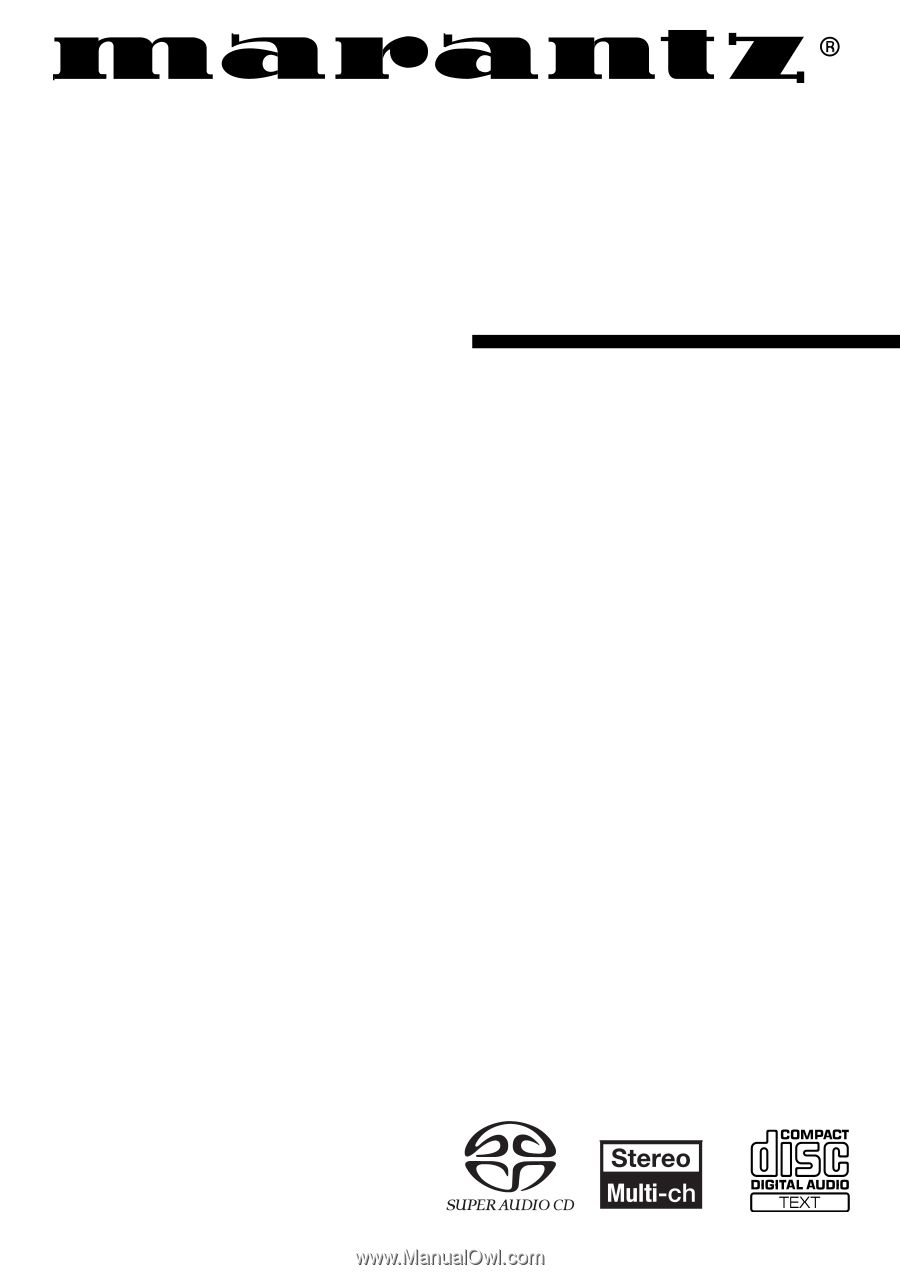
Model SA8260 User Guide
Super Audio CD Player









