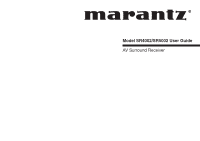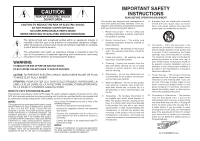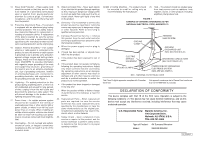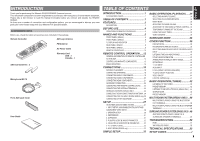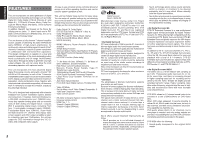Marantz SR4002 SR4002_Rear_Panel_Drawing
Marantz SR4002 Manual
 |
View all Marantz SR4002 manuals
Add to My Manuals
Save this manual to your list of manuals |
Marantz SR4002 manual content summary:
- Marantz SR4002 | SR4002_Rear_Panel_Drawing - Page 1
Model SR4002/SR5002 User Guide AV Surround Receiver - Marantz SR4002 | SR4002_Rear_Panel_Drawing - Page 2
USER-SERVICEABLE PARTS INSIDE REFER SERVICING TO QUALIFIED SERVICE PERSONNEL The lightning flash and to protect it power supply to your home, consult your product dealer or local power company. For products intended to operate from battery power, or other sources, refer to the operating instructions - Marantz SR4002 | SR4002_Rear_Panel_Drawing - Page 3
product is equipped with an attachment plug having overload protection. This is a safety feature. See Instruction Manual for replacement or resetting of protective device. If replacement of the plug is required, be sure the service technician has used a replacement plug specified by the manufacturer - Marantz SR4002 | SR4002_Rear_Panel_Drawing - Page 4
48 MULTI ROOM PLAYBACK USING THE MULTI SPEAKER TERMINALS 48 SURROUND SPEAKER B SYSTEM (SR4002 ONLY) .49 ANOTHER ROOM PLAYBACK USING THE S (SURROUND) SPEAKER B TERMINALS 49 TROUBLESHOOTING 50 HDMI 51 XM SATELLITE RADIO 52 TECHNICAL SPECIFICATIONS ..........53 SETUP CODES I 1 ENGLISH - Marantz SR4002 | SR4002_Rear_Panel_Drawing - Page 5
Funciton (Audio delay) • 7 × 80 Watts (8 Ohm) (SR4002)/7 × 90 Watts (8 Ohm) (SR5002), Discrete Amplifiers • High Power Current Feedback Circuitry • Massive Energy Power Supply, Huge EI Transformer, Large ELCO's. • 192 kHz/24 bit Crystal® DAC for all 8 Channels • 32 bit Digital Surround Processing - Marantz SR4002 | SR4002_Rear_Panel_Drawing - Page 6
II) is a powerful and versatile multichannel technology. CS-II is designed to enable up to 6.1 multichannel surround sound playback from mono, stereo, CS encoded sources and other matrix encoded sources. In all cases the decoder extends it into 6 channels of surround audio and a LFE/subwoofer signal - Marantz SR4002 | SR4002_Rear_Panel_Drawing - Page 7
such as in cramped audio racks. To ensure proper heat radiation, ensure the below clearance from walls and other equipment. 8 ins. (0.2 m) 8 ins. (0.2 m) AV SURROUND RECEIVER SR5002 INPUT SELECTOR MULTI MULTI SPEAKER STANDBY POWER ON/STANDBY SETUP MIC PHONES SURROUND MODE PURE DIRECT - Marantz SR4002 | SR4002_Rear_Panel_Drawing - Page 8
!1 !2 !3 !4 AV SURROUND RECEIVER SR5002 INPUT SELECTOR DISP MULTI AUTO TUNED SLEEP AUTO SURR DIRECT ST V - OFF NIGHT PEAK ATT DISC 6.1 MTX 6.1 SPKR B EQ ANALOG DIGITAL PCM SURROUND DIGITAL LCR LFE SL S SR MULTI MULTI SPEAKER STANDBY POWER ON/STANDBY SETUP MIC PHONES SURROUND MODE PURE - Marantz SR4002 | SR4002_Rear_Panel_Drawing - Page 9
MUTE UP DIGITAL S-VIDEO 7.1CH INPUT VIADUEXO1 INPUT L AUDIO R @1 MENU button Press this button to enter the SETUP MAIN MANU. @2 HT-EQ button Press this button to turn on or off HT(Home Theater)EQ mode. This mode compensates for the audio portion of a movie sounding "bright". "EQ" indicator will - Marantz SR4002 | SR4002_Rear_Panel_Drawing - Page 10
signal is PCM (pulse code modulation). 2 SURROUND This indicator is illuminated when a Dolby Surround signal is input. ¡6 HDMI indicator This indicator is illuminated when input terminal of the HDMI component is connected to the unit. ¡7 ENCODED CHANNEL STATUS indicators These indicators display - Marantz SR4002 | SR4002_Rear_Panel_Drawing - Page 11
4 5 INPUT 2 HDMI Ver 1.1 INPUT 3 XM OUTPUT R R SR SW (AUX2) 7.1CH INPUT SBR MULTI. OUT TV RS-232C SPEAKER C OFF ON DVD IN OUT VCR DSS L SL C SBL R L R L IN OUT TAPE AUDIO 1 IN OUT CD/CDR 2 3 DIGITAL IN OPT OUT DIGITAL OUT REMOTE CONT. FLASHER DC IN TRIGGER - Marantz SR4002 | SR4002_Rear_Panel_Drawing - Page 12
remote room. !3 REMOTE CONT. IN/OUT terminals Connect to a Marantz component equipped with remote control (RC-5) terminals. !4 AUDIO IN/OUT (CD, TAPE, CD-R, TV, DVD, VCR, DSS) These are the analog audio inputs and outputs. There are 6 audio inputs (4 of which are linked to video inputs) and 3 audio - Marantz SR4002 | SR4002_Rear_Panel_Drawing - Page 13
speaker levels or 7.1 ch input level. ⁄6 BASS +/- buttons These buttons are used to adjust the tone control of low frequency sound for left, right and subwoofer speaker. ⁄7 SEND indicator Indicates when the remote controller is transmitting a signal. ⁄8 / POWER ON and OFF buttons (When AMP mode is - Marantz SR4002 | SR4002_Rear_Panel_Drawing - Page 14
this remote controller with the unit. • In the case of the SR4002 or SR5002, the MD button cannot be used. ‹5 Infrared Transmitter and Learning Sensor This transmitter emits infrared light. Press the buttons while pointing the transmitter towards the infrared receiver window of the unit or other AV - Marantz SR4002 | SR4002_Rear_Panel_Drawing - Page 15
REMOTE CONTROLLER SOURCE ON / OFF Turns the SR4002/SR5002 on and off POWER OFF Turns the SR4002/SR5002 off POWER ON Turns the SR4002/SR5002 on SLEEP Sets the sleep timer function DISPLAY Changes the front display mode P.DIRECT Selects the pure direct mode SURROUND Selects the surround - Marantz SR4002 | SR4002_Rear_Panel_Drawing - Page 16
operation buttons to play the selected component. • For details, refer to the component's user guide. • It may not be possible to operate some models. CONTROLLING A MARANTZ DVD PLAYER (DVD MODE) LEARN SEND SOURCE l/ SET SLEEP DISPLAY OFF ON P.DIRECT SURROUND AUTO 12 LIP SYNC/ dts INPUT - Marantz SR4002 | SR4002_Rear_Panel_Drawing - Page 17
ANGLE SUB TITLE AUDIO CH-SEL V-OFF ATT. BASS TV DVD TREBLE VCR DSS TUNER CD CDR MD TAPE AUX1 AUX2 AMP REMOTE CONTROLLER CONTROLLING A MARANTZ TAPE DECK (TAPE MODE) LEARN SEND SOURCE l/ SET SLEEP DISPLAY OFF ON P.DIRECT SURROUND AUTO 12 LIP SYNC/ dts INPUT 3 CS EX/ES - Marantz SR4002 | SR4002_Rear_Panel_Drawing - Page 18
CONTROLLING A MARANTZ UNIVERSAL DOCK (AUX1 MODE) LEARN SEND SOURCE l/ SET SLEEP DISPLAY OFF ON P.DIRECT SURROUND AUTO 12 LIP SYNC/ dts INPUT 3 CS TITLE AUDIO CH-SEL V-OFF ATT. BASS TV DVD TREBLE VCR DSS TUNER CD CDR MD TAPE AUX1 AUX2 AMP REMOTE CONTROLLER 15 ENGLISH - Marantz SR4002 | SR4002_Rear_Panel_Drawing - Page 19
digit. RESETTING THE CODE LEARN SEND LEARN SEND 1. 1. SOURCE l/ SET SLEEP DISPLAY OFF ON P.DIRECT SURROUND AUTO 12 LIP SYNC/ dts INPUT 3 DISC+ ANGLE SUB TITLE AUDIO CH-SEL V-OFF ATT. BASS TV DVD TREBLE VCR DSS TUNER CD CDR MD TAPE AUX1 AUX2 AMP REMOTE CONTROLLER - Marantz SR4002 | SR4002_Rear_Panel_Drawing - Page 20
receiver on the Marantz remote controller at a distance of about 0.05 m (2 inches). 0.05 m SYSTEMRCR5E5M00OSTRE CONTROLLER 2. Press and hold down the SET and MENU buttons until LEARN indicator blinks. SOURCE l/ SET SLEEP DISPLAY OFF ON P.DIRECT SURROUND AUTO 12 LIP SYNC/ dts INPUT - Marantz SR4002 | SR4002_Rear_Panel_Drawing - Page 21
SBL IN 4 5 L INPUT 2 HDMI Ver 1.1 INPUT 3 XM OUTPUT R R SR SW (AUX2) 7.1CH INPUT SBR MULTI. OUT TV RS-232C SPEAKER C OFF ON DVD IN OUT VCR DSS L SL C SBL R L R L IN OUT TAPE AUDIO 1 IN OUT CD/CDR 2 3 DIGITAL IN OPT OUT DIGITAL OUT REMOTE CONT. FLASHER DC - Marantz SR4002 | SR4002_Rear_Panel_Drawing - Page 22
channels properly. Red connectors are for the R (right) channel, and white connectors are for the L (left) channel. • Be sure to connect input and output properly. • Refer to the instructions for each component that is connected to this unit. • Do not bind audio/video connection cables with power - Marantz SR4002 | SR4002_Rear_Panel_Drawing - Page 23
the unit to the monitor. Notes: • Be sure to connect the left and right audio channels properly. Red connectors are for the R (right) channel, and white connectors are the for L (left) channel. • Be sure to connect the inputs and outputs of the video signals properly. • This unit has the "TV-AUTO ON - Marantz SR4002 | SR4002_Rear_Panel_Drawing - Page 24
in "1 INPUT (AUX2) SETUP". 7.1CH INPUT (SeOeUTpagTVe DVD IN OUT VCR DSS IN OUT TAPE AUDIO 1 IN OUT CD/CDR 2 3 DIGITAL IN OPT OUT DIGITAL OUT REMOTE CONT. FLASHER DC IN TRIGGER 27) RS-232C SPEAKER C OFF ON INPUT 2 HDMI Ver 1.1 INPUT 3 XM OUTPUT • Multi channel PCM signals - Marantz SR4002 | SR4002_Rear_Panel_Drawing - Page 25
120V 60Hz 1 MODEL NO. SR5002 REMOTE CONTROL IN OUT CD recorder EXTERNAL INTERNAL REMOTE CONTROL IN OUT DVD player EXTERNAL INTERNAL RC OUT OPTION REMOTE CONTROL IN OUT CD player EXTERNAL INTERNAL LR LR LR CONNECTING MULTI CHANNEL AUDIO SOURCE The 7.1CH INPUT jacks are for multichannel - Marantz SR4002 | SR4002_Rear_Panel_Drawing - Page 26
SBL IN 4 5 L INPUT 2 HDMI Ver 1.1 INPUT 3 XM OUTPUT R R SR SW (AUX2) 7.1CH INPUT SBR MULTI. OUT TV RS-232C SPEAKER C OFF ON DVD IN OUT VCR DSS L SL C SBL R L R L IN OUT TAPE AUDIO 1 IN OUT CD/CDR 2 3 DIGITAL IN OPT OUT DIGITAL OUT REMOTE CONT. FLASHER DC - Marantz SR4002 | SR4002_Rear_Panel_Drawing - Page 27
XM RADIO OVERVIEW (SR5002 ONLY) SR5002 is the XM Ready® receiver. You can receive XM Satellite Radio® by connecting to the XM Mini-Tuner and Home Dock (sold separately) and subscribing the XM service. Introducing XM Satellite Radio There's a world of audio listening pleasure beyond AM and FM. XM - Marantz SR4002 | SR4002_Rear_Panel_Drawing - Page 28
with separate channel amps, which enables better sound quality. Connect the speakers as shown in the figure. Set the SPEAKER C selector switch on the rear panel to ON. Notes: • If incorrectly connected, a protective circuit in the SR5002 will trip and set the SR5002 to standby. (The STANDBY indicator - Marantz SR4002 | SR4002_Rear_Panel_Drawing - Page 29
4 5 INPUT 2 HDMI Ver 1.1 INPUT 3 XM OUTPUT R R SR SW (AUX2) 7.1CH INPUT SBR MULTI. OUT TV RS-232C SPEAKER C OFF ON DVD IN OUT VCR DSS L SL C SBL R L R L IN OUT TAPE AUDIO 1 IN OUT CD/CDR 2 3 DIGITAL IN OPT OUT DIGITAL OUT REMOTE CONT. FLASHER DC IN TRIGGER - Marantz SR4002 | SR4002_Rear_Panel_Drawing - Page 30
, S-Video, component video input of your TV or projector. (see page20) 1. Press the AMP button of the remote controller.(This step is not needed when operating the setup menus from the unit itself.) 2. Press the MENU button on the remote controller or set to display the "SETUP MAIN MENU" of the - Marantz SR4002 | SR4002_Rear_Panel_Drawing - Page 31
ENGLISH 1 INPUT SETUP (ASSIGNABLE DIGITAL INPUT AND COMPONENT VIDEO INPUT) Use this menu to select the input jack to be assigned to the input source. 1. Select "INPUT SETUP" in SETUP MAIN MENU with 3 or 4 cursor button, and press the ENTER button. 1-1 INPUT SETUP FUNC:MODE :DIG:HDMI:COMP TV : - Marantz SR4002 | SR4002_Rear_Panel_Drawing - Page 32
Right → Surround Back Right → Surround Back Left → Surround Left → Subwoofer → Left → .. increments of 2 seconds for each channel. Using the 1 or 2 cursor buttons, adjust the volume level of the noise from the speaker so that it is the same level for all the speakers. If you select "MANUAL", adjust - Marantz SR4002 | SR4002_Rear_Panel_Drawing - Page 33
Connect the included microphone to the MRAC jack of the unit. AV SURROUND RECEIVER SR5002 INPUT SELECTOR VOLUME MULTI MULTI SPEAKER STANDBY POWER ON/STANDBY SETUP MIC PHONES SURROUND MODE PURE DIRECT SIMPLE SETUP AUTO HT-EQ MENU ENTER DISPLAY MEMORY CLEAR EXIT BAND T-MODE DOWN - Marantz SR4002 | SR4002_Rear_Panel_Drawing - Page 34
: The audio input to the HDMI jacks is not output from the speaker terminals of the unit. Audio data is output directly to the TV or projector. This setting is used to listen to audio on a multi channel TV, etc. DC TRIGGER: Select "DC TRIG SETUP" in the SETUP MAIN MENU with 3 or 4 cursor button, and - Marantz SR4002 | SR4002_Rear_Panel_Drawing - Page 35
. In this mode, SR4002/SR5002 includes three controls to fine-tune the soundfield as follows. 5 PLIIx MUSIC PARAMETER PARAMETER : DEFAULT PANORAMAA : OFF DIMENSION : 0 CENTER WIDTH : 3 MAIN EXIT Select "PL II MUSIC" in the SETUP MAIN MENU with the 3 or 4 cursor buttons, and press the ENTER - Marantz SR4002 | SR4002_Rear_Panel_Drawing - Page 36
more detail in "2. SPEAKER" setup menu. Press the SIMPLE SETUP button on the unit to enter this menu. 1. 2. 4. 3. 5. AV SURROUND RECEIVER SR5002 INPUT SELECTOR VOLUME MULTI MULTI SPEAKER STANDBY POWER ON/STANDBY SETUP MIC PHONES SURROUND MODE PURE DIRECT SIMPLE SETUP AUTO HT-EQ MENU - Marantz SR4002 | SR4002_Rear_Panel_Drawing - Page 37
media, you must first select the input source on the unit. Example : DVD AV SURROUND RECEIVER SR5002 INPUT SELECTOR MULTI MULTI SPEAKER STANDBY POWER ON/STANDBY SETUP MIC PHONES SURROUND MODE PURE DIRECT SIMPLE SETUP AUTO HT-EQ MENU DISC+ ANGLE SUB TITLE AUDIO CH-SEL V-OFF ATT. BASS - Marantz SR4002 | SR4002_Rear_Panel_Drawing - Page 38
DOWN UP MUTE ATT DIGITAL AUX 1 INPUT S-VIDEO VIDEO L AUDIO R component VIDEO S-VIDEO HDMI AV SURROUND RECEIVER SR5002 INPUT SELECTOR VOLUME MULTI MULTI SPEAKER STANDBY POWER ON/STANDBY SETUP MIC PHONES SURROUND MODE PURE DIRECT SIMPLE SETUP AUTO HT-EQ MENU ENTER DISPLAY - Marantz SR4002 | SR4002_Rear_Panel_Drawing - Page 39
input signal and speaker setup. The relation between the selected surround mode and the input signal The surround mode is selected with the surround mode selector on this unit or the remote controller. However, the sound 96kHz PCM (Audio) Analog Decoding CS Channel Stereo Multi Channel Stereo DTS - Marantz SR4002 | SR4002_Rear_Panel_Drawing - Page 40
Dolby Digital sources provides five main audio channels (left, center, right, surround left and surround right) and Low Frequency Effect channel. Dolby Digital EX decoding is not available in this mode. Dolby Pro Logic IIx brings the excitement of surround sound to any stereo mix, while making - Marantz SR4002 | SR4002_Rear_Panel_Drawing - Page 41
surround mode, you cannot switch to digital input or from digital input to analog input from the INPUT SETUP in the MAIN MENU or by pressing the A/D button. * The outputs for VCR 1 OUT, DSS/VCR 2 OUT, TAPE OUT, and CD-R OUT output analog audio signals only. Do not record from CDs or LDs that support - Marantz SR4002 | SR4002_Rear_Panel_Drawing - Page 42
are currently watching or listening to 1. AV SURROUND RECEIVER SR5002 INPUT SELECTOR MULTI MULTI SPEAKER STANDBY POWER ON/STANDBY SETUP MIC PHONES SURROUND MODE PURE DIRECT SIMPLE SETUP 1. AUTO HT-EQ MENU - PRESET + - TUNING + DISC+ ANGLE SUB TITLE AUDIO CH-SEL V-OFF ATT. BASS - Marantz SR4002 | SR4002_Rear_Panel_Drawing - Page 43
. AV SURROUND RECEIVER SR5002 INPUT SELECTOR MULTI MULTI SPEAKER STANDBY POWER ON/STANDBY SETUP MIC PHONES SURROUND MODE PURE DIRECT SIMPLE SETUP AUTO HT-EQ MENU Notes: • When using headphones, the surround mode will change to BYPASS and Dolby Headphone by MENU and Cursor button. • The - Marantz SR4002 | SR4002_Rear_Panel_Drawing - Page 44
multi channel decoder, L(front left) and R (front right) inputs terminals are available as AUX2 input. In this case, You can connect additional audio source to AUX2 as other audio input terminals. AV SURROUND RECEIVER SR5002 INPUT SELECTOR MULTI MULTI SPEAKER STANDBY POWER ON/STANDBY SETUP MIC - Marantz SR4002 | SR4002_Rear_Panel_Drawing - Page 45
all stations with proper signal strength into the memory. 2. 4. 2. 5. 1. 3. AV SURROUND RECEIVER SR5002 INPUT SELECTOR VOLUME MULTI MULTI SPEAKER STANDBY POWER ON/STANDBY SETUP MIC PHONES SURROUND MODE PURE DIRECT SIMPLE SETUP AUTO HT-EQ MENU ENTER DISPLAY MEMORY CLEAR EXIT BAND - Marantz SR4002 | SR4002_Rear_Panel_Drawing - Page 46
press and hold the CLEAR and the ENTER buttons for two seconds. SORTING PRESET STATIONS AV SURROUND RECEIVER SR5002 INPUT SELECTOR VOLUME MULTI MULTI SPEAKER STANDBY POWER ON/STANDBY SETUP MIC PHONES SURROUND MODE PURE DIRECT SIMPLE SETUP AUTO HT-EQ MENU ENTER DISPLAY MEMORY CLEAR - Marantz SR4002 | SR4002_Rear_Panel_Drawing - Page 47
good. 3. Select channel 0 (XM000) with the 3 or 4 cursor buttons of the SR5002 or the Q or R buttons of the remote controller. AV SURROUND RECEIVER SR5002 INPUT SELECTOR 3. MULTI MULTI SPEAKER STANDBY POWER ON/STANDBY SETUP MIC PHONES SURROUND MODE PURE DIRECT SIMPLE SETUP AUTO HT-EQ - Marantz SR4002 | SR4002_Rear_Panel_Drawing - Page 48
two seconds on the remote controller. 2. Press the BAND button to select XM band. 3. Press and hold the 5 or 6 button. PRESET SEARCH MODE 1. 3. AV SURROUND RECEIVER SR5002 INPUT SELECTOR 2. VOLUME MULTI MULTI SPEAKER STANDBY POWER ON/STANDBY SETUP MIC PHONES SURROUND MODE PURE DIRECT - Marantz SR4002 | SR4002_Rear_Panel_Drawing - Page 49
BAND T-MODE DOWN UP MUTE ATT DIGITAL AUX 1 INPUT S-VIDEO VIDEO L AUDIO R AV SURROUND RECEIVER SR5002 INPUT SELECTOR 4. 2. VOLUME MULTI MULTI SPEAKER STANDBY POWER ON/STANDBY SETUP MIC PHONES SURROUND MODE PURE DIRECT SIMPLE SETUP AUTO HT-EQ MENU ENTER DISPLAY MEMORY CLEAR - Marantz SR4002 | SR4002_Rear_Panel_Drawing - Page 50
the remote controller. "- -" (preset number) starts blinking on the display. 3. Enter the desired preset number by pressing the numeric buttons. Note: When entering a single digit number (2 for example), either input "02" or just input "2" and wait for a few seconds. CHECKING THE XM PRESET CHANNEL - Marantz SR4002 | SR4002_Rear_Panel_Drawing - Page 51
audio pre-out terminals for which the volume is adjustable as the MULTI output terminals. A separately sold stereo power amplifier can be connected to enjoy multi room playback. 1. 4. 2. 3. AV SURROUND RECEIVER SR5002 INPUT SELECTOR VOLUME MULTI MULTI SPEAKER STANDBY POWER ON/STANDBY SETUP - Marantz SR4002 | SR4002_Rear_Panel_Drawing - Page 52
SPEAKER B system can not be operated with the supplied remote controller. 1. 2. AV SURROUND RECEIVER SR4002 INPUT SELECTOR VOLUME 7.1 CH INPUT S.SPEAKER B STANDBY POWER ON/STANDBY SETUP MIC PHONES SURROUND MODE PURE DIRECT SIMPLE SETUP AUTO HT-EQ MENU ENTER DISPLAY MEMORY CLEAR - Marantz SR4002 | SR4002_Rear_Panel_Drawing - Page 53
ENGLISH TROUBLESHOOTING In case of trouble, check the following before calling for service: 1. Are the connections made properly ? 2. Are you operating the unit properly following the user's guide ? 3. Are the power amplifiers and speaker working properly ? If the unit does not operate - Marantz SR4002 | SR4002_Rear_Panel_Drawing - Page 54
, as explained in the source component's etc.) is not supported by the unit. instruction manual. The unit is set to the HDMI audio "THROUGH" mode. In the "THROUGH" mode, sound is not produced from the unit. Set it to "ENABLE". (see page 30) DVD-Audio is not played back The DVD player does not - Marantz SR4002 | SR4002_Rear_Panel_Drawing - Page 55
to the operating instructions? 3. Are the speakers and other components operating properIy? 7.1 CH INPUT (SR4002) MULTI (SR5002) AV SURROUND RECEIVER SR4002 INPUT SELECTOR SIMPLE SETUP EXIT ATT VOLUME 7.1 CH INPUT S.SPEAKER B STANDBY POWER ON/STANDBY SETUP MIC PHONES SURROUND MODE PURE - Marantz SR4002 | SR4002_Rear_Panel_Drawing - Page 56
Cord 1 Microphone MC-10 1 User Guide 1 Warranty Card (USA x 1, Canada x 1) DIMENSIONS 17-5/16 ins. (440 mm) AV SURROUND RECEIVER SR5002 INPUT SELECTOR VOLUME MULTI MULTI SPEAKER STANDBY POWER ON/STANDBY SETUP MIC PHONES SURROUND MODE PURE DIRECT SIMPLE SETUP AUTO HT-EQ MENU ENTER - Marantz SR4002 | SR4002_Rear_Panel_Drawing - Page 57
SETUP CODES , 1053 1056, 1057, 1063 1067, 1081, 1106 Marantz 1003, 1031, 1067, 1122 Mitsubishi 1003, 1024, Plasmsync 1135 Portland 1003, 1013, 1024, 1059 Price Club 1026 Prism 1018 Proscan 1004, 1005, 1006 3073 American High 3009 Asha 3021 Audio Dynamics 3034, 3040, 3083 Audiovox - Marantz SR4002 | SR4002_Rear_Panel_Drawing - Page 58
3031, 3052 Lloyds 3034, 3035, 3056 Logik 3067 LXI 3052 Magnasonic 3038, 3052, 3067 Magnavox 3008, 3009, 3010 3045, 3067, 3071 Magnin 3021, 3052 Marantz 3009, 3029, 3034 3040, 3045, 3062, 3083 Marta 3052 MEI 3009 Memorex 3005, 3009, 3021 3026, 3029, 3032, 3035 3052, 3060, 3067, 3071 MGA - Marantz SR4002 | SR4002_Rear_Panel_Drawing - Page 59
Hughes 4001, 4016 Janeil 4025 JVC 4017 Mitsubishi 4001 Panasonic 4004, 4010 Philips 4031, 4035 Proscan 4002, 4008, 4009, 4011 Radio Shack 4036, 4037 RCA 4002, 4008, 4009, 4029 Realistic 4040 Rural Cable 4036 Samsung 4022, 4027 Sony 4003, 4012, 4014 Star Choice 4032 Star Trak 4024 STS - Marantz SR4002 | SR4002_Rear_Panel_Drawing - Page 60
Printed in China www.marantz.com You can find your nearest authorized distributor or dealer on our website. is a registered trademark. 07/2007 00M32CW851250 mzh-d
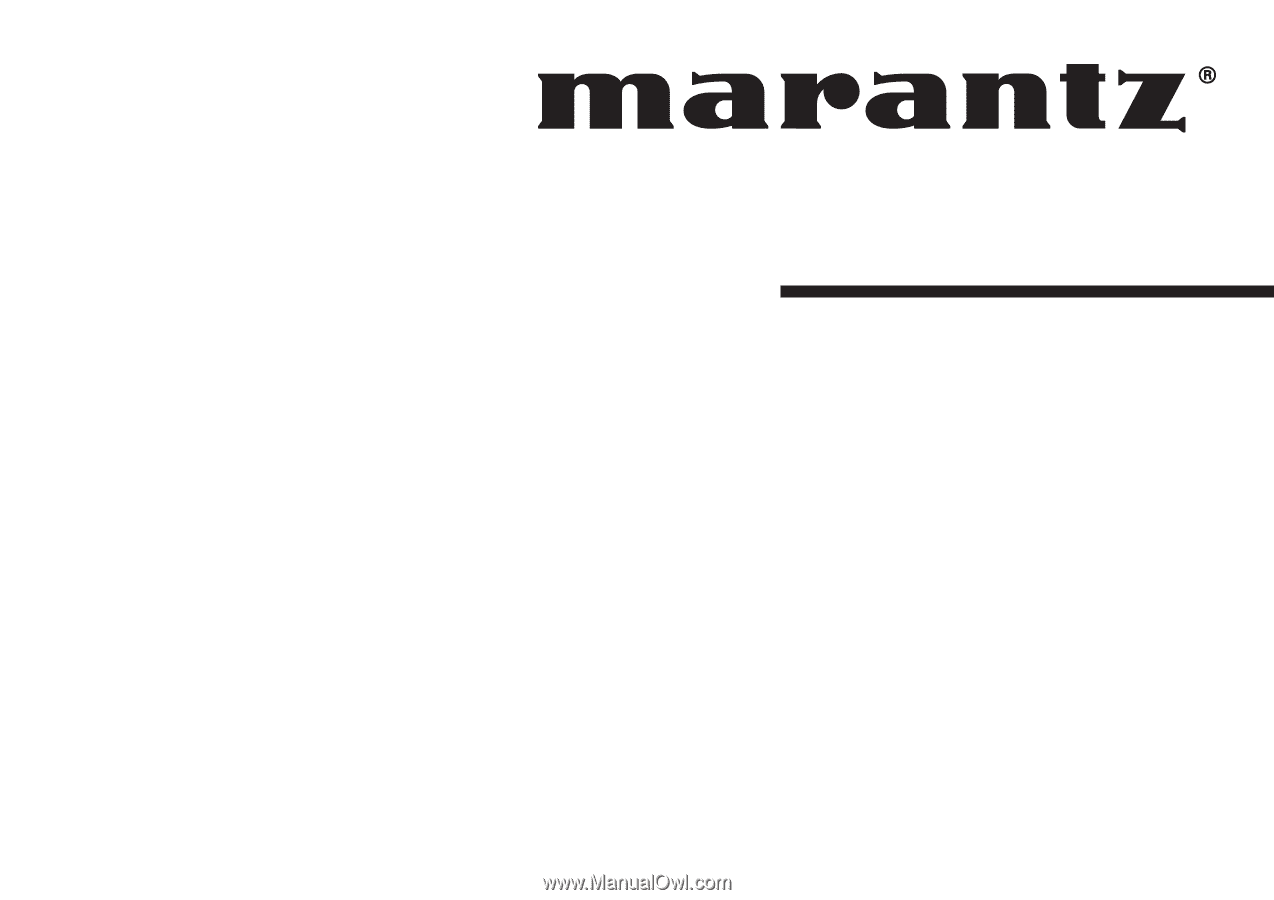
Model SR4002/SR5002 User Guide
AV Surround Receiver