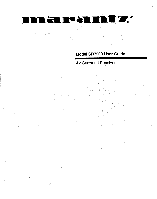Marantz SR7200 User Guide
Marantz SR7200 Manual
 |
View all Marantz SR7200 manuals
Add to My Manuals
Save this manual to your list of manuals |
Marantz SR7200 manual content summary:
- Marantz SR7200 | User Guide - Page 1
inint iii,Nsgarinallt IL ® Model SR7200 User Guide AV Surround Receiver - Marantz SR7200 | User Guide - Page 2
user to the presence of important operating and s maintenance (servicing) instructions B digital device, pursuant to Part 15 receiving antenna. Increase the separation between the equipment and receiver. - Connect the equipment into an outlet on a circuit different from that to which the receiver - Marantz SR7200 | User Guide - Page 3
Instruction Manual for replacement or resetting of protective device. If replacement of the plug is required, be sure the service to proper grounding of the mast and supporting structure, grounding of the lead-in For added protection for this video product receiver during a lightning storm, or when it - Marantz SR7200 | User Guide - Page 4
instructions. Adjust only those controls that are covered by the operating instructions as an Improper adjustment of other controls service or repairs to this video product, ask the service SERVICE GROUNDING ELECTRODE SYSTEM (NEC ART 250, PART H) NEC - NATIONAL ELECTRICAL CODE This Class B digital - Marantz SR7200 | User Guide - Page 5
Tuned Auto tuning mode RI DS mode 0 NM L: ROOM :H DOLBYIPRO LOGIC DTS DIGIT VIRTUAL (DTS SOUR AUTO CIRCLE SURROUND ' NED A pry _ DIRECTedMEMORY PRES C R SL SR ,r o ATT DIGITAL I 4k 10 o DISPLAY OFF ( PHI ""I ath MU .... ....: ..... LEEP I' 9 Display Input 8 Preset channel - Marantz SR7200 | User Guide - Page 6
VIDEO SYSTEM CONNECTIONS FOR VIDEO COMPONENTS SATELLITE TUNER or VCR2 / t--.." COMVPIDONNEOENT VIDNEO ecee (Cw-a,s-) V 2 Qi DIGITAL AUDIO AUDIO VIDEO S-VIDEO COMPON(ENT cci © cee, OUT OUT IN OUT IN OUT IN 1 OUT 1R L3 Y CI Ci S-VIDEO IN eit) MONITOR TV n - Marantz SR7200 | User Guide - Page 7
gi '. DIGITAL DIGITAL OUT IN OUTPUT INPUT I r7:= 47 .0..0 CD RECORDER SPEAKER SYSTEM A SURROUND SPEAKER 4 C;7 01,1 SUBWLIFIEROOFER AMP WOOFER IN I 1RV CZ] I I TAPE DECK V (R) rA dizt• It) 00 0 0 Ti7 /' \ MAIN AMP . . (For MULTI ROOM) • 0 "000 ••O 1 LINE IN RC IN • L R 0 (1) - Marantz SR7200 | User Guide - Page 8
DISPLAY INFOMATION 15 REMOTE CONTROL UNIT RC7200SR 17 MAIN FEATURES & FUNCTIONS i7. NAMES OF PARTS & FUNCTIONS 17 BASIC OPERATION 19 OTHER FUNCTIONS 25 BATTERY LIFE 25 NUMBER OF LEARNABLE CODES 25 JOG DIAL COMMAND FUNCTIONS LISTING 26 SURROUND MODES 27 TROUBLESHOOTING 29 1 - Marantz SR7200 | User Guide - Page 9
mz INTRODUCTION Thank you for purchasing the Marantz SR7200 DTS/Dolby Digital Surround receiver. C) This remarkable component has been engineered to provide you with - many years of home theater enjoyment. cn Please take a few minutes to read this manual thoroughly before you connect and operate the - Marantz SR7200 | User Guide - Page 10
SURROUND CS 5.1 *--0MOVIE Note: Not all modes will be present if an analog input Is selected. ® VOLUME control knob Adjusts the overall sound level. Turning the control clockwise Increases the sound SENSOR window This window receives infrared signals from the remote control unit. O SPEAKERS - Marantz SR7200 | User Guide - Page 11
digital input to appropriate source. (see page. 9) Note : The coaxial connections are not for AC-3 RE from the LD player, If you want to decode this type of signal, an external demodulator must be used. (17) REMOTE CONT. IN/OUT terminals Connect to a Marantz component equipped with remote control - Marantz SR7200 | User Guide - Page 12
outlets are provided. The one marked SWITCHED provides power only when the SR7200 is turned on and Is useful for components which you use every time your system. The one marked UNSWITCHED is always live as long as the SR7200 Is plugged into a live outlet. A component connected here may be left - Marantz SR7200 | User Guide - Page 13
unit is equipped with a remote control function. z By connecting this units remote control jacks to a Marantz CD player -C) or tape deck equipped with remote control (RC-5) jacks, it allows system remote control to operate. Connect REMOTE CONTROL OUT jack of SR7200 to REMOTE CONT. IN of other - Marantz SR7200 | User Guide - Page 14
functions. El Jog Dial control Rotate this dial to select commands displayed on the LCD for each function. (See page 26) Refer to follow. Function Jog Dial command Note AMP 1 A/D 2 ATT 3 NIGHT 4 MR-ON 5 MR-OF 6 7-DIR 7 TRB+ 8 TRB9 BAS+ 0 BAS- switches analog/digital input switches attenuator for - Marantz SR7200 | User Guide - Page 15
MENU SYSTEM The SR7200 incorporates an on-screen menu system, which makes various operations possible by using the cursor (4, >, A, v) and OK buttons on the remote controller. The settings made with these buttons are also shown in the on-screen display. SURROUND MODE SURROUND MODE ►SOURCE DIRECT - Marantz SR7200 | User Guide - Page 16
►SURROUND MODE CHANNEL LEVEL MULTI ROOM SETUP SYSTEM SETUP SPEAKER SETUP EXIT 1. Press the AMP digital and analog inputs are connected to SR7200, if you desire to switch to an analog input temporarily, you can switch by pressing the A/D button 0. SYSTEM SETUP 3/3 (DC CONTROL OUTPUT) DC CONTROL - Marantz SR7200 | User Guide - Page 17
Digital (AC-3) and DTS is that surround channels are discrete full range, while they were frequency limited In earlier "Pro Logic' type systems. Bass effects are an Important part receive able to reproduce sounds below 100Hz and speakers. SETUPS/3 EST MODE TEST TONE FRONT -L SPKR LEVEL : MANUAL : - Marantz SR7200 | User Guide - Page 18
transmit a digital signal using the multi-room function. Any source component that is desired to be operated in the second zone needs to have the analog outputs connected to receiver. CHANNEL LEVEL CONTROL CH. LEVEL ►FRONT L FRONT R SUBWOOFER CENTER SURROUND L SURROUND R SURR. CENTR CONTROL 00 - Marantz SR7200 | User Guide - Page 19
on the remote controller. (FM) MODE BUTTON OPERATION When "AUTO" indicator is on in the display, FM stations that broadcast in stereo will be received In two digits using the numeric keypad To return to the Manual Tuning mode, press the F/P button 0. 4. Preset Scan Tuning (Using the remote control - Marantz SR7200 | User Guide - Page 20
entry ready status. [Operation (Using the SR7200)] 3. When you press the TUNING/PRESET AMP MODE on the remote unit. Notes: • In case of remote control operation, press one of the function buttons twice within 2 seconds to select the function. • Tone control is available for following surround - Marantz SR7200 | User Guide - Page 21
the SR7200 is located. To use this function, a multi room remote unit and remote control signal receiver available from your Marantz dealer are necessary. The operations possible with.the multi room function are explained briefly below. For details, refer to the instruction manual supplied with - Marantz SR7200 | User Guide - Page 22
the current analog audio input source. DIGITAL: Displays the current digital input source. SURR-MODE: Displays the current Surround mode as : DVD DIGITAL : DIG3 SURR-MODE : AUTO 3. MASTER VOLUME CONTROL Displayed when the MASTER volume is varied or a button of the remote control unit is - Marantz SR7200 | User Guide - Page 23
5.SLEEP TIMER When the SLEEP button ® is pressed, the setting on or off and the remaining time of the sleep timer function are displayed. You can change the mode between on, off and the amount of time to elapse before the unit will shut Itself off by cycling the SLEEP button 0 - SLEEP TIMER OFF 6. - Marantz SR7200 | User Guide - Page 24
using the RC-5/RC-6 remote control language) for other remote-controllable Marantz audiovisual component. • LUMINOUS BUTTONS The remote controller uses luminous buttons which of the It functions including DVD, TV, AMP, etc. After selecting the desired function, press either of the ENT button E to - Marantz SR7200 | User Guide - Page 25
buttons Used to enter numeric digits, useful for finding a specific track on a CD, or to tune a preset radio station, etc. When the function is set to AMP, it is possible to choose Surround Mode, etc. to Infrared Transmitter/Receiver Window Used to transmit remote control signals based on beams of - Marantz SR7200 | User Guide - Page 26
LEARN NAME -4 USE. Stop when the LEARN Indicator starts to blink. 2. Place the DVD's remote controller so that its infrared signal transmitter is facing the infrared signal receiver on the Marantz remote controller at a distance of about 5 centimeters (2 inches). OK NO GOOD Top View O0V,Dram - Marantz SR7200 | User Guide - Page 27
player's remote controller so that Its infrared transmitter window is facing the Infrared signal receiver window on the Marantz remote controller at rewrite the name, Input the desired characters using the ten-key pad E. The part of the display that is being rewritten may be selected using the < and - Marantz SR7200 | User Guide - Page 28
Returning to Factory Presets) Codes that have been programmed into the memory can be erased in 4 ways: by button(s), by function(s), by Jog Dial command, and by erasing all memory contents. 1. Use a ballpoint pen or other sharp point to press the MODE button LI to switch the remote controller to the - Marantz SR7200 | User Guide - Page 29
memory contents and reset all codes and names to their factory presets, press and Switch the function to DVD -4 Set the Surround Mode to Pro Logic Switch the TV much as 5 seconds using the Setup mode. • in the macro mode TUN-M, CD-M, TP-M, AMP-M, CDR-M (or MD-M for remote controller set for MD). • - Marantz SR7200 | User Guide - Page 30
for all except AMP, only the first function operation will be transmitted as a signal from the remote controller. Accordingly, within a single macro, it is not possible to switch between multiple function operations. (This is to prevent the switching of the receiver function operation.) Within - Marantz SR7200 | User Guide - Page 31
IP- to buttons. Bi 3 MSC+ 0 PL R NY+ 0 Example 2 Turn the main amplifier ON -> Change the amplifier's input source to DVD -4 Set the Surround mode to DOLBY Switch this macro, function operations AMP*, TV',. and DVD* only, switch the command set of the remote controller and no signal Is transmitted - Marantz SR7200 | User Guide - Page 32
21, press the OK Cursor button N. This will switch the remote controller to the Setup mode. BATTERY LIFE • New batteries will last about 4 months allowing intervals of up to 5 seconds to be set. The remote controller is set at the factory with an interval of 1 second, as indicated by (a woompooOO). - Marantz SR7200 | User Guide - Page 33
LCD has 5 character labels attached for pre-programmed remote commands. These commands can be used with various Marantz A/V components, or other components using the Philips RC-5 remote control language. You can easily replace the factory-supplied remote command codes with different codes from other - Marantz SR7200 | User Guide - Page 34
manual. Depending on the player used, DTS play may produce noise. If that happens, set the Surround mode to DTS. Playing a DTS-CD or DTS laser disc causes the player's analog output terminal to output noise. Before playing DTS sources, be sure to connect the player's digital output to the SR7200 - Marantz SR7200 | User Guide - Page 35
of the SR7200 or the remote control unit. However, the sound from the speakers depend upon the relationship between the selected surround mode and the input signal. They are as follows; Surround Input Signal Mode Auto Dolby Digital (5.1ch} Dolby Digital (20) Dolby Digital (2chitThit) 96kHz - Marantz SR7200 | User Guide - Page 36
TROUBLESHOOTING In case of trouble, check the following before calling for service: 1. Are the connections made properly ? 2. Are you operating the unit properly following user's guide ? 3. Are the power amplifiers and speaker working properly ? If the unit does not operate properly, check items - Marantz SR7200 | User Guide - Page 37
re-attempt to operate the equipment Memory backup • In case a power outage occurs or the power cord Is accidentally unplugged, the SR7200 is equipped with a backup function to prevent memory data such as the preset memory from being erased. The memory functions are backed up for up to about one week - Marantz SR7200 | User Guide - Page 38
Distortion Selectivity AUDIO SECTION Continuous Power Output (8 ohms / 20 Hz - 20 kHz) Front Center Surround THD Front (20 Hz - 20 kHz) Remote Control Unit RC7200SR AA-size batteries FM Feader Antenna FM Antenna Converter AM Loop Antenna Warranty Card (for USA) Warranty Card (for CANADA) User Guide - Marantz SR7200 | User Guide - Page 39
Sound marantz.com Manufactured under license from Dolby Laboratories. "Dolby", "Pro Logic", and the double-D symbol are trademarks of Dolby Laboratories. "DTS", "ES° and `DTS Digital Surround" are trademarks of Digital Theater Systems, Inc. Circle Surround and the Opy symbol are trademarks of SRS - Marantz SR7200 | User Guide - Page 40

inint
iii,
Ns
gar
inallt
IL
®
Model
SR7200
User
Guide
AV
Surround
Receiver