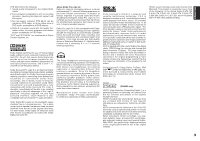Marantz SR7500 SR7500 User Manual
Marantz SR7500 Manual
 |
View all Marantz SR7500 manuals
Add to My Manuals
Save this manual to your list of manuals |
Marantz SR7500 manual content summary:
- Marantz SR7500 | SR7500 User Manual - Page 1
Model SR7500/SR8500 User Guide AV Surround Receiver - Marantz SR7500 | SR7500 User Manual - Page 2
(OR BACK) NO USER-SERVICEABLE PARTS INSIDE REFER SERVICING TO QUALIFIED SERVICE PERSONNEL The lightning flash power supply to your home, consult your product dealer or local power company. For products intended to operate from battery power, or other sources, refer to the operating instructions - Marantz SR7500 | SR7500 User Manual - Page 3
: a. When the power-supply cord or plug is damaged. b. If liquid has been spilled, or objects have fallen into the product. c. If the product has been exposed to rain or water. d. If the product does not operate normally by following the operating instructions. Adjust only those controls that are - Marantz SR7500 | SR7500 User Manual - Page 4
35 REMOTE CONTROLLER OPERATION ... 36 CONTROLLING MARANTZ COMPONENTS 36 BASIC OPERATION 38 PROGRAMMING MACROS 41 CLONE MODE 43 SETUP 44 TROUBLESHOOTING 45 TECHNICAL SPECIFICATIONS ....... 46 DIMENSIONS 46 INTRODUCTION Thank you for purchasing the Marantz SR7500 Surround receiver. This - Marantz SR7500 | SR7500 User Manual - Page 5
com. Only receiver and controller products bearing the THX Surround EX logo, when in the THX Surround EX mode, faithfully reproduce this new technology in the home. This product may also engage the THX Surround EX mode during the playback of 5.1 channel material that is not Dolby Digital Surround EX - Marantz SR7500 | SR7500 User Manual - Page 6
players. 4. 96/24 5.1-channel sound with full-quality fullmotion video, for music programs and motion picture soundtracks on DVD-video. to solve this problem and provides a non surround-encoded video material. CS-II provides composite stereo rear channels to greatly improve separation and image - Marantz SR7500 | SR7500 User Manual - Page 7
Logic IIx (Movie, Music, Game) • Circle Surround II (Cinema, Music, Mono) • MRAC (Marantz Room Acoustic Calibration) • 7 × 105 Watts (8 Ohms), Discrete Amplifiers (SR8500: 7 × 110 Watts) • High Power Current Feedback Circuitry • Massive Energy Power Supply, Huge EI Transformer, Large ELCO's. • 192 - Marantz SR7500 | SR7500 User Manual - Page 8
SPKR = Large, Surround SPKR = Large, Sub woofer = On !6 THX button Press this button to select THX processing for input source. !7 7.1CH INPUT button Press this button to select the output of an external multichannel player. !8 MENU button This button is used to enter the SETUP MAIN MENU. !9 Cursor - Marantz SR7500 | SR7500 User Manual - Page 9
using these controls. INPUT AV SELECTOR SURROUND RECEIVER SR7500 STANDBY POWER ON/ button on the remote. ¡1 ATT (Attenuation specific type of signal in use. ¡5 ENCODED CHANNEL STATUS indicators These indicators display the channels that are encoded with a digital input signal. If the selected - Marantz SR7500 | SR7500 User Manual - Page 10
these jacks to optional audio power amplifiers or video display devices to listen and view the source selected by the multiroom system in a remote room. !6 MULTI ROOM REMOTE IN/OUT terminals IN: Connect to a multi-room remote control device, available from your Marantz dealer. OUT: Connect to the - Marantz SR7500 | SR7500 User Manual - Page 11
one DVI-D output. The input function can be selected from the SETUP MAIN MENU. REMOTE CONTROLLER RC8500SR NAMES AND FUNCTIONS z ¤1 ¤0 ⁄9 ⁄8 ⁄7 ⁄6 POWER OFF ON/OFF SOURCE ON M D1 D2 D3 D4 D5 CH VOL OK PREV MENU TEST 1 7.1CH 4 DISP 7 CLEAR LIP·SYNC GUIDE CH.SEL 2 ATT 5 OSD 8 THX 0 MUTE - Marantz SR7500 | SR7500 User Manual - Page 12
which was pressed. This remote control can control 12 types of equipment. To change the A/V Receiver / amplifier source, press this button twice within two seconds. The signal is sent when it is pressed the second time. Note: • Select the AMP as the source to use this remote controll with the SR7500 - Marantz SR7500 | SR7500 User Manual - Page 13
the IR SENSOR or if there is an obstacle between them, use of the remote control may not be possible. Remote-controllable range SR7500 Approx. 5 m 60° INPUT AV SELECTOR SURROUND RECEIVER SR7500 STANDBY POWER ON/OFF PHONES DISP SLEEP MULTI AUTO AUTO SURR DTIRUENCETD ST DISCS6P.1KR - Marantz SR7500 | SR7500 User Manual - Page 14
MENU TEST 1 7.1CH 4 DISP 7 CLEAR LIP.SYNC GUIDE CH.SEL 2 ATT 5 OSD 8 THX 0 MUTE EXIT SURR 3 SPK-AB 6 SLEEP 9 MEMO TV DVD VCR DSS TUNER CD CD-R MD TAPE 1 AUX1 AUX2 LIGHT RC8500SR Learning Remote Controller AMP 2 SOURCE ON/OFF POWER ON POWER OFF D1 - D5 / >(Page) VOL +/MUTE Cursor - Marantz SR7500 | SR7500 User Manual - Page 15
INVERT OUTPUT INPUT INPUT LEVEL BTL EXT. CONT. IN MASTER SLAVE REMOTE CONT. MIN MAX VIDEO/ SYSTEM OUT OUT IN +5~13V DC FUSE SPEAKER SYSTEM MINIMUM 4 OHMS POWERED SUBWOOFER SURROUND BACK SURROUND or RIGHT LEFT RIGHT LEFT ANTENNA FM (75Ω) GND AM VIDEO DVD DSS/VCR2 COMPONENT - Marantz SR7500 | SR7500 User Manual - Page 16
power is on. It may cause you to receive DVI-D OHMS SURROUND RL RL The output audio signal from the TAPE OUT jack and the CD-R/MD OUT jack is the same signal which is currently selected. Caution: • Do not connect this unit and other components to mains power instructions for each component. To setup - Marantz SR7500 | SR7500 User Manual - Page 17
HDCP, signals are not output. To view images in DVI, it is necessary to connect a display that supports HDCP. • There may be no Image output if connected to a TV or display that is not compatible with the above format. • Refer to the instruction manual of the TV or display to be connected to this - Marantz SR7500 | SR7500 User Manual - Page 18
each speaker to the corresponding external power amplifier. q You can control other Marantz products through this unit with the remote control by connecting the REMOTE CONTROL terminals on each unit. The signal transmitted from the remote control is received by the remote sensor on this unit. Then - Marantz SR7500 | SR7500 User Manual - Page 19
INPUT-2 OUTPUT DVI-D DIGITAL IN OHMS FRONT A AND B : MINIMUM 8 OHMS SURROUND supplied AM loop antenna is for indoor use only. Set it in the direction and position it to where you receive the clearest sound. Put it as far away as possible from the unit, televisions, speaker cables, and power - Marantz SR7500 | SR7500 User Manual - Page 20
CENTER SPEAKER SYSTEMS FRONT A OR B, CENTER, SURR, SURR BACK : MINIMUM 6 OHMS FRONT A AND B : MINIMUM 8 OHMS SURROUND MULTIROOM MULTIROOM MULTIROOM LEFT RIGHT SPEAKER SPEAKER RL L R RC IN FRONT IR RECEIVER MAIN AMP (For MULTIROOM) RC OUT VIDEO IN MONITOR ENGLISH CONNECTING FOR SPEAKER - Marantz SR7500 | SR7500 User Manual - Page 21
Press the AMP button of the remote control. This step is not needed when operating the setup menus from the receiver itself.) 2. Press the MENU button on the remote control or set to display the "SETUP MAIN MENU" of the OSD menu system. There are 8 items in the SETUP MAIN MENU. 3. Select a desired - Marantz SR7500 | SR7500 User Manual - Page 22
SR8500, DVI-D input can be assigned to a preferred source. Use this menu to select the digital input jack to be assigned to the input source. 1. Select "INPUT SETUP" in SETUP THX SPEAKER SYSTEM If you use full THX speaker systems which are approved by THX Ltd. the front, the center and surround - Marantz SR7500 | SR7500 User Manual - Page 23
or cursor buttons. If you select "AUTO" , the test tone will be cycled through in a circular pattern which is Left →Center → Right → Surround Right → Surround Back Right → Surround Back Left → Surround Left → Subwoofer → Left →.. increments of 3 seconds for each channel. Using the or cursor buttons - Marantz SR7500 | SR7500 User Manual - Page 24
speaker (delay time) check: SPEAKER DISTANCE Speaker characteristics check: SPEAKER SIZE How to Operate Settings are displayed on the monitor during setup, therefore turn the monitor on. 1. Connect the included microphone to the MRAC jack of the unit. AV SURROUND RECEIVER SR7500 INPUT SELECTOR - Marantz SR7500 | SR7500 User Manual - Page 25
for the speakers. • To make changes to individual speakers, select 2. SPEAKER SETUP on the SETUP MAIN MENU, then select MANUAL for 2-1 SPEAKER SETUP. • The included microphone is designed specifically for this receiver. Other microphones do not guarantee suitable measurement results. Use the - Marantz SR7500 | SR7500 User Manual - Page 26
-menu is to adjust the speaker levels for 7.1-channel input sources. Here you will adjust the volume for each channel so that they are all heard by the listener selected with the CH.SEL button of the remote controller. 8 DC TRIGGER SETUP This unit has 2 DC trigger control jacks, these are selectable - Marantz SR7500 | SR7500 User Manual - Page 27
SURROUND AV SURROUND RECEIVER SR7500 INPUT SELECTOR DISP MULTI AUTO TUNED SLEEP AUTO SURR DIRECT STANDBY POWER ON/STANDBY PHONES USE PAGE 1 2 3 4 M D1 D2 D3 D4 D5 CH VOL TUNER CD CD-R MD TAPE 1 AUX1 AUX2 LIGHT RC8500SR Learning Remote Controller AMP 2 (Using the SR7500) To select - Marantz SR7500 | SR7500 User Manual - Page 28
D5 CH VOL TUNER CD CD-R MD TAPE 1 AUX1 AUX2 LIGHT RC8500SR Learning Remote Controller AMP 2 To select the NIGHT mode, press the AMP button and press the > button until PAGE3 is displayed. Press the NIGHT (D1) button. Selecting the Night Mode ON is effective in Dolby Digital only, and it - Marantz SR7500 | SR7500 User Manual - Page 29
DTS-ES (Discrete 6.1, Matrix 6.1) DTS-ES adds the surround center channel audio to the DTS 5.1-channel format to improve the acoustic positioning and makes acoustic image movement more natural with the 6.1-channel reproduction. This receiver incorporates a DTS-ES decoder, which can handle DTS-ES - Marantz SR7500 | SR7500 User Manual - Page 30
The relation between the selected surround mode and the input signal The surround mode is selected with the surround mode selector on SR7500 or the remote control unit. However, the sound you hear is subject to the relationship between the selected surround mode and input signal. That relationship - Marantz SR7500 | SR7500 User Manual - Page 31
Multi Channel Stereo Multi Channel Stereo Multi Channel Stereo Multi Channel Stereo DTS-ES DTS 5.1 Multi Channel Stereo Multi Channel Stereo Multi Channel Stereo THX Surround EX + Dolby Digital THX + Dolby Digital THX + Pro Logic IIx THX + Pro Logic IIx THX + DTS-ES THX + DTS THX + DTS THX + Pro - Marantz SR7500 | SR7500 User Manual - Page 32
support "TV AUTO ON/OFF" function. ATTENUATION TO ANALOG INPUT SIGNAL PREV MENU TEST 1 7.1CH 4 DISP 7 CLEAR LIP.SYNC GUIDE CH.SEL 2 ATT 5 OSD 8 THX 0 MUTE EXIT SURR 3 SPK-AB 6 SLEEP 9 MEMO If the selected RC8500SR Learning Remote Controller AMP 2 DISPLAY MODE AV SURROUND RECEIVER SR7500 R - Marantz SR7500 | SR7500 User Manual - Page 33
watching or listening to 1. AV SURROUND RECEIVER SR7500 INPUT SELECTOR STANDBY POWER ON/STANDBY PHONES DISP MULTI AUTO TUNED SLEEP AUTO SURR DIRECT 1. TV DVD VCR DSS TUNER CD CD-R MD TAPE 1 AUX1 AUX2 LIGHT RC8500SR Learning Remote Controller AMP 2 1. Select the input source to - Marantz SR7500 | SR7500 User Manual - Page 34
and and cursor buttons of the remote controller. Set the remote controller to the AMP mode before operating the LIP.SYNC feature. The initial setting is OFF (0 ms).The time lag can be adjusted in 10 ms steps up to 200 ms. Watch the picture on the image device (i.e., TV, monitor, projector, etc.) as - Marantz SR7500 | SR7500 User Manual - Page 35
CALL PREV MENU TEST 1 7.1CH 4 DISP 7 CLEAR LIP.SYNC GUIDE CH.SEL 2 ATT 5 OSD 8 THX 0 MUTE EXIT SURR 3 SPK-AB 6 SLEEP 9 MEMO 2. 3. TUNER CD CD-R MD TAPE 1 AUX1 AUX2 LIGHT RC8500SR Learning Remote Controller AMP 2 1. 1. To select tuner and desired band (FM or AM), press the TUNER - Marantz SR7500 | SR7500 User Manual - Page 36
5. AV SURROUND RECEIVER SR7500 SURROUND DIGITAL LCR LFE SL S SR ENTER PREV MENU C GUIDE MUTE EXIT TEST 1 CH.SEL 2 SURR 3 DOW 7.1CH ATT SPK-AB 4 5 6 DISP 7 OSD 8 SLEEP 9 THX Remote Controller AMP 2 1. M D1 D2 D3 USE PAGE 2 4 D D44 D5 3. 2. (Using the SR7500) 1. Select - Marantz SR7500 | SR7500 User Manual - Page 37
STATION. This function allows the name of each preset channel to be entered using alphanumeric characters. Before name inputting, you need to store preset stations with the preset memory operation. 4. 5. 2. 5. 6. AV SURROUND RECEIVER SR7500 INPUT SELECTOR DISP MULTI AUTO TUNED SLEEP AUTO SURR - Marantz SR7500 | SR7500 User Manual - Page 38
room remote unit and remote control signal receiver available from your Marantz dealer are necessary. The operations possible with the multi room function are explained briefly below. For details, refer to the instruction manual supplied with the multi room remote control unit and receiver. When - Marantz SR7500 | SR7500 User Manual - Page 39
TAPE 1 AUX1 AUX2 LIGHT RC8500SR Learning Remote Controller AMP 2 CONTROLLING A MARANTZ VCR (VCR MODE) POWER OFF ON/OFF SOURCE USE PAGE 1 ON M D D11 D2 D3 D4 D5 CH VOL OK PREV MENU TEST 1 7.1CH 4 DISP 7 CLEAR LIP.SYNC GUIDE CH.SEL 2 ATT 5 OSD 8 THX 0 MUTE EXIT SURR 3 SPK-AB 6 SLEEP - Marantz SR7500 | SR7500 User Manual - Page 40
MD TAPE 1 AUX1 AUX2 LIGHT RC8500SR Learning Remote Controller AMP 2 CONTROLLING A MARANTZ MD DECK (MD MODE) POWER OFF ON/OFF SOURCE USE PAGE 1 ON M D D11 D2 D3 D4 D5 CH VOL OK PREV MENU TEST 1 7.1CH 4 DISP 7 CLEAR LIP.SYNC GUIDE CH.SEL 2 ATT 5 OSD 8 THX 0 MUTE EXIT SURR 3 SPK-AB - Marantz SR7500 | SR7500 User Manual - Page 41
pages are available, and press the > button to select a page. The current page position is displayed on the LCD. PRESET MODE (When operating non-Marantz AV equipment products) This remote control is preset with remote control codes from AV equipment by other manufacturers. The preset codes are TV - Marantz SR7500 | SR7500 User Manual - Page 42
remote control will transmit either the Marantz preset codes from the initial settings, or remote codes from another manufacturer's AV equipment which is set by the customer. The receiver sensor for the remote control remote control, and check that OK is displayed on the LCD. The remote control has - Marantz SR7500 | SR7500 User Manual - Page 43
move the flashing section. 10. Press the 5 numeric button to select O. 11. Follow the same procedure to enter U, N, and of the DVD player and the AUTO code of the AMP direct button. Erasing buttons 1 3 4 LEARN LEARN displays to indicate that the remote control can now be operated. Erasing - Marantz SR7500 | SR7500 User Manual - Page 44
button while holding down the POWER ON and OFF buttons at the Setup to indicate that the remote control can now be operated. (M-01) direct button . 3. Check that the operations of the program are Select DVD source → PLAY transmit → Interval time: 2 seconds → Select TV → TV INPUT transmit → Select AMP - Marantz SR7500 | SR7500 User Manual - Page 45
rewriting is possible. 5. Press the 5 numeric button to select M. 6. Press the cursor button to next. The " indicator for the step is also changed. • To check the modified steps, press the or cursor button. 7. by &. 5. Press the cursor button so that AMP is displayed. 6. Press the TV source button. - Marantz SR7500 | SR7500 User Manual - Page 46
12 sources can be copied on a source by source basis. You can select from up to 12 source types. 6 7 8 LEARN PAGE 1 2 3 4 1234 PAGE 1 2 3 4 1. Place the receiver sensor of the receiving remote control (top) so that it is facing the transmitter of the transmitting - Marantz SR7500 | SR7500 User Manual - Page 47
the copying fails in the middle of the copying process, ERROR is displayed on the remote control. Check and perform steps 1 to 7 again. 11. Once copying is completed, press the M button on both remote controls. SETUP SETTING THE LIGHTING TIME • The LCD lights up when the LIGHT buttons are pressed - Marantz SR7500 | SR7500 User Manual - Page 48
TROUBLESHOOTING In case of trouble, check the following before calling for service: 1. Are the connections made properly ? 2. Are you operating the unit properly following the user's guide ? 3. Are the power amplifiers and speaker working properly ? If the unit does not operate properly, check - Marantz SR7500 | SR7500 User Manual - Page 49
33.1 lbs (15.0 kg) (SR8500) ACCESSORIES Remote Control Unit RC8500SR 1 Microphone MC-10 1 AAA-size batteries 3 FM Antenna 1 AM Loop Antenna 1 Front AUX Jack Cover 1 AC cable 1 Specifications subject to change without prior notice. DIMENSIONS 17-5/16 ins. (440 mm) POWER ON / STANDBY 9/16 ins - Marantz SR7500 | SR7500 User Manual - Page 50
0040 Yamaha 0381 RECEIVER/TUNER Source button name : AMP, TUNER Brand name Setup code ADC 0558 0896 Gold Box 0880 Grundig 0200, 0874 HTS 0802 Hirschmann 0200, 0423 Hitachi 0846, 0482 0749 Manhattan 0482, 1044, 1110 Marantz 0227 MediaSat 0880 Memorex 0751 Metronic 0111 - Marantz SR7500 | SR7500 User Manual - Page 51
0847, 1141, 1280 Samsung 1303, 1136, 1044, 1319 Sat Control 1327 Satstation 1110 Schwaiger 1138 Seemann 0423 Siemens 0200 Sony 0666, 0184 ii TV Source button name : TV Brand name Setup code MARANTZ 0001 TV1 (TV, VDP) MARANTZ 0002 TV2 (Plasma) AGB 0543 AOC 0478, 0120, - Marantz SR7500 | SR7500 User Manual - Page 52
0388, 0500, 0507, 0575, 0658 Norcent 0775, 0851 Nordmende 0136, 0314, 0587 Oceanic 0190, 0388 iii TV Source button name : TV Brand name Setup code Onwa 0207, 0460 Optimus 0181, 0277, 0193, 0677 Optonica 0120 Orion 0263, 0490, 0064, 0347, 0543 Osaki 0291, 0439 Otto Versand 0064 - Marantz SR7500 | SR7500 User Manual - Page 53
0277 Yoko 0064, 0291 Zenith 0044, 0490, 0205, 0119 VCR Source button name : VCR Brand name Setup code ASA 0064, 0108 Admiral 0075 Adventura 0027 Aiko 0305 Aiwa 0064, 0027, 0334, 0375, 0379 , 0066, 0108, 0027, 1808 Magnin 0267 Manesth 0072, 0099 Marantz 0062, 0108 Marta 0064 - Marantz SR7500 | SR7500 User Manual - Page 54
Yamaha 0068 Yamishi 0099 Yokan 0099 Yoko 0267 Zenith 0066, 0060, 0027, 1506 DVD Source button name : DVD Brand name Setup code MARANTZ DVD1 0001 MARANTZ DVD2 0002 Acoustic Solutions 0757 Alba 0744 Amstrad 0740 Apex Digital 0699, 0744, 0782, 0821, 0823, 0857, 1127 Blaupunkt - Marantz SR7500 | SR7500 User Manual - Page 55
: AMP PAGE Command Note PAGE 1 1 AUTO SELECT AUTO SURROUND 2 2 SELECT DOLBY MODE 3 DTS SELECT DTS MODE 4 EX/ES SELECT EX/ES 5 DIRECT SELECT PURE DIRECT PAGE 2 1 MCH-ST SELECT MULTI CHANNEL STEREO 2 STEREO SELECT STEREO MODE 3 VIRTUA SELECT VIRTUAL MODE 4 CS-II SELECT CS-II MODE 5 HT - Marantz SR7500 | SR7500 User Manual - Page 56
.com You can find your nearest authorized distributor or dealer on our website. JAPAN U.S.A. EUROPE Marantz Japan, Inc. Marantz America, Inc. Marantz Europe B.V. 35-1 Sagami Ohno 7-Chome, Sagamihara-shi, Kanagawa 228-8505, Japan 1100 Maplewood Drive, Itasca, IL 60143, U.S.A. P.O. Box 8744, 5605

Model SR7500/SR8500 User Guide
AV Surround Receiver