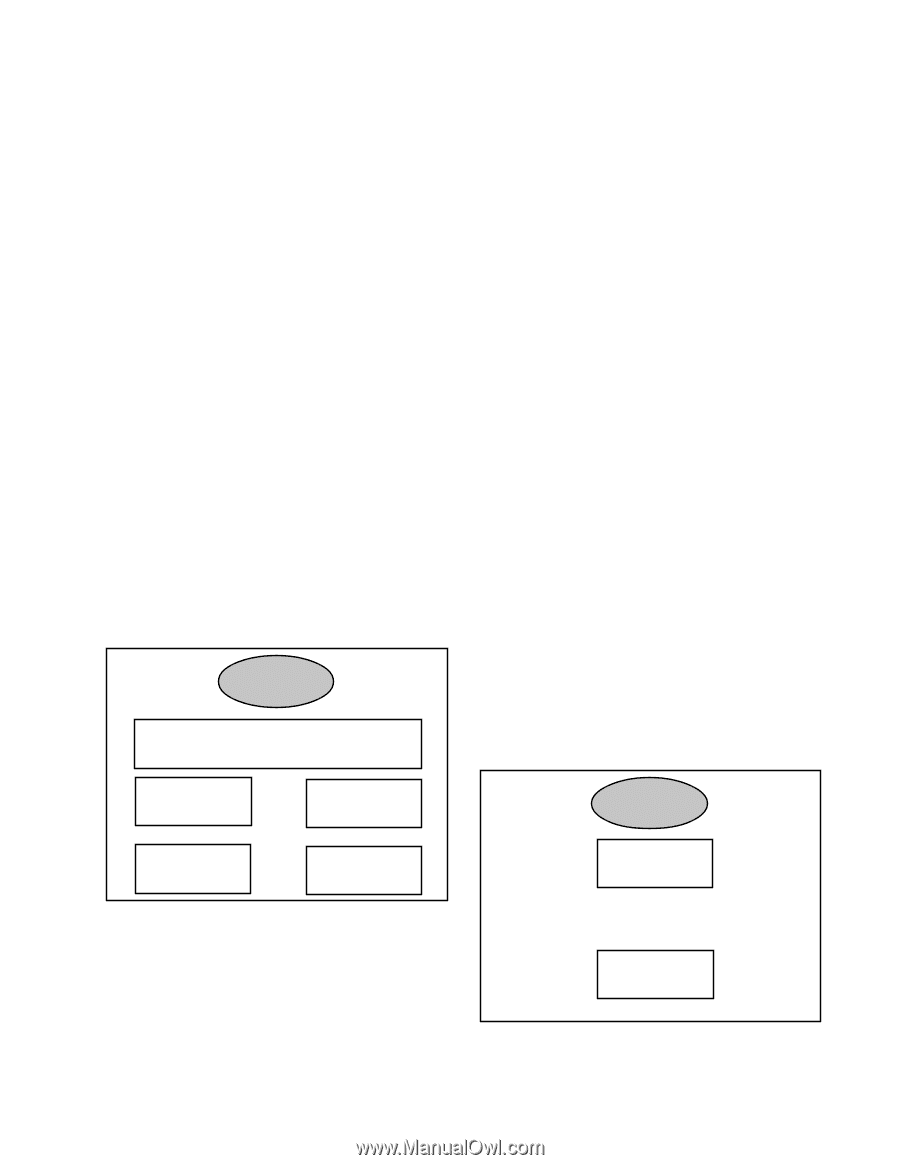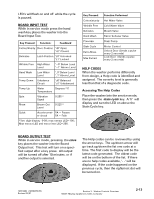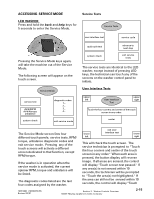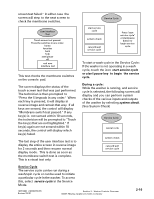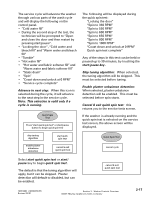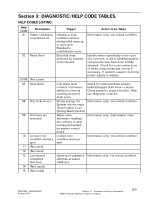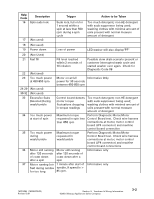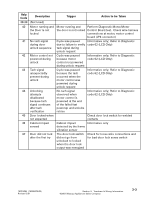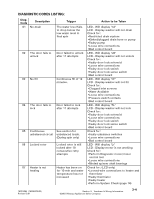Maytag MAH5500BWW Service Manual - Page 129
Advance to next step - door won t close
 |
View all Maytag MAH5500BWW manuals
Add to My Manuals
Save this manual to your list of manuals |
Page 129 highlights
The service cycle will advance the washer through various parts of the wash cycle and will display the following on the control panel. • “Cold water fill” • During the second step of the test, the technician will be prompted to “Open and close the door and then restart by pressing start/pause”. • “Locking the door”, “Cold water and bleach fill” and “Warm water and bleach fill” • “Tumble” • “Hot water fill” • “Hot water and fabric softener fill” and “Warm water and fabric softener fill” • “Static drain” • “Spin” • “Coast down and unlock at 0 RPM” • “Service cycle complete” Advance to next step: When this icon is selected during the cycle, it will advance to the next step in the service cycle. Note: This selection is valid only if a cycle is running. Quick Spin Test Press "start quick spin test" or start/pause button to begin quick spin test The following will be displayed during the quick spin test: “Locking the door” “Spin to 350 RPM” “Spin to 550 RPM” “Spin to 600 RPM” “Spin to 650 RPM” “Spin to 800 RPM” “Spin to 1000 RPM” “Coast down and unlock at 0 RPM” Quick spin test complete” Any of the steps in this test can be held or paused up to 30 minutes, by touching the start/pause key.. Skip tuning algorithm: When selected, the tuning algorithm will be skipped. This must be selected before tuning. Enable plaster unbalance detection: When selected, plaster unbalance detection will be enabled. This must be selected before spin starts. Cancel & exit quick spin test: this returns you to the service tests screen. If the washer is already running and the quick spin test is selected on the service test screen, the above screen will be displayed. skip tuning algorithm enable plaster unbalance detection start quick spin test cancel & exit quick spin test Quick Spin Test cancel cycle Select start quick spin test or start/ pause key to begin quick spin test. The default is that the tuning algorithm will apply, but it can be skipped. Plaster detection will default to disabled, but can be enabled. cancel & exit quick spin test 16010486 (16008373-05) Revised 02/01 Section 2. Washer Controls Overview ©2001 Maytag Appliances Sales Company 2-17