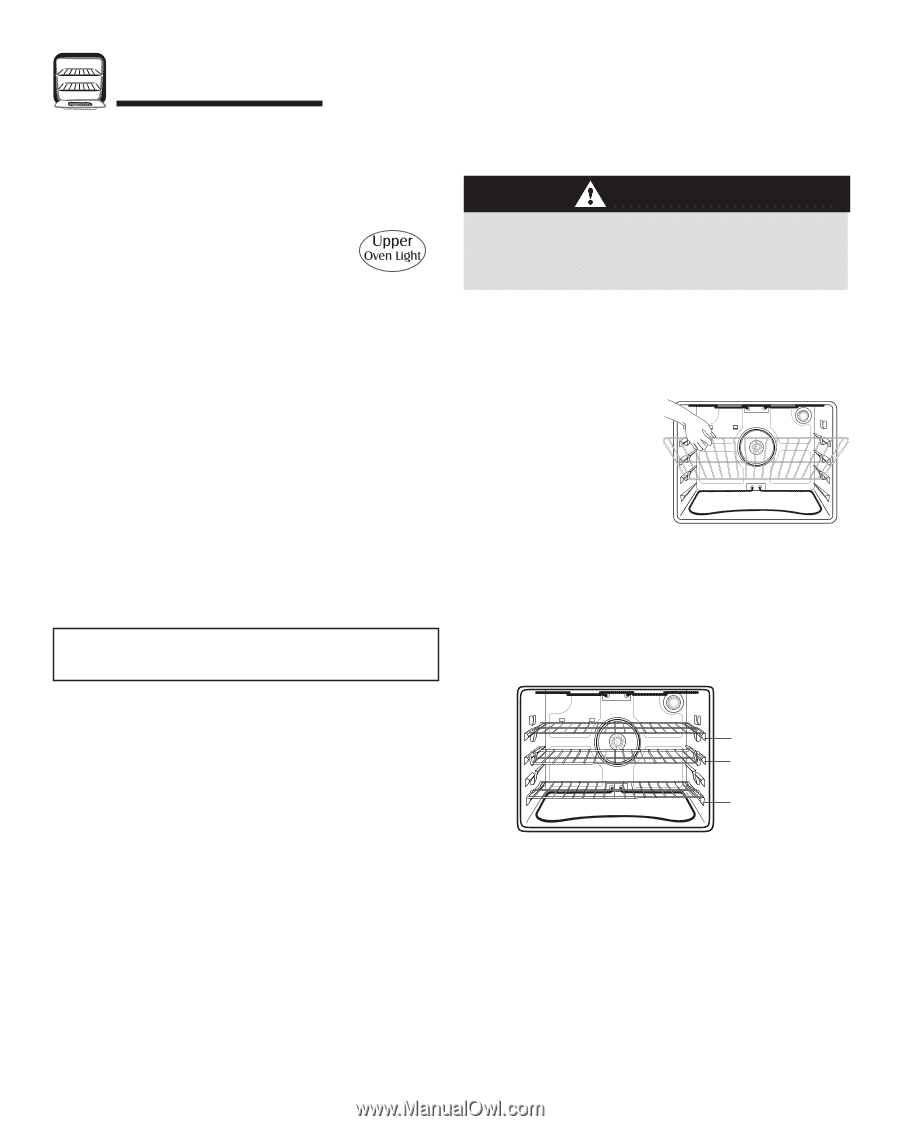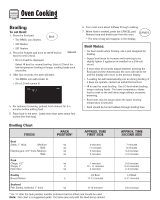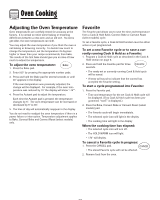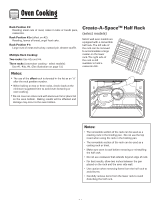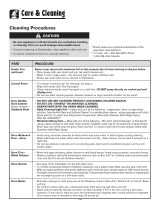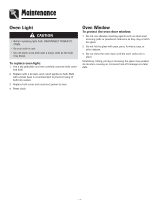Maytag MEW5527DDW Owners Manual - Page 14
Oven Fans, Oven Racks, Oven Vent, Oven Light, Rack Positions - parts
 |
UPC - 719881125886
View all Maytag MEW5527DDW manuals
Add to My Manuals
Save this manual to your list of manuals |
Page 14 highlights
Oven Cooking Oven Light The Oven Light automatically comes on whenever the oven door is opened. When the door is closed, press the Oven Light pad to turn the Oven Light on or off. A beep will sound every time the Oven Light pad is pressed. Oven Vent The oven vent is located below the control panel on your wall oven. When the oven is in use, the area near the oven vent may become hot enough to cause burns. Do not block the vent opening for best baking results. Oven Fans The cooling fan will automatically turn on during cleaning, broiling and some baking operations. It is used to help keep internal parts on the control panel cool. The fan will automatically turn off when parts have cooled. The fan may continue to operate after the oven has been turned off. This is normal. A convection fan (select models) is used to circulate hot air in the oven when the convection feature is selected. It automatically turns on whenever a Convect pad is pressed and will turn off when Convect is canceled. Note: The convection fan will automatically stop whenever the oven door is opened. Oven Racks CAUTION • Do not attempt to change the rack position when the oven is hot. • Do not use the oven for storing food or cookware. Single and Double Convect Ovens - two flat and one offset rack were packaged for each oven. Single and Double Non-Convect Ovens - one flat and one offset rack were packaged for each oven. To remove: 1. Pull forward to the "stop" position. 2. Lift up on the front of the rack and pull out. To replace: 1. Place rack on the rack support in the oven. 2. Tilt the front end up slightly; slide rack back until it clears the lock-stop position. 3. Lower front and slide into the oven. Rack Positions 4 (flat rack) 3o (offset rack) 1 (flat rack) Three-rack Convection Baking (select models) Rack Position #4: Three-rack baking (models with convection only). Rack Position #4o (offset rack on #4): Most broiling. Rack Position #3: Most baked goods on a cookie sheet or jelly roll pan. Rack Position #3o (offset rack on #3): Most baked goods, pies, layer cakes.