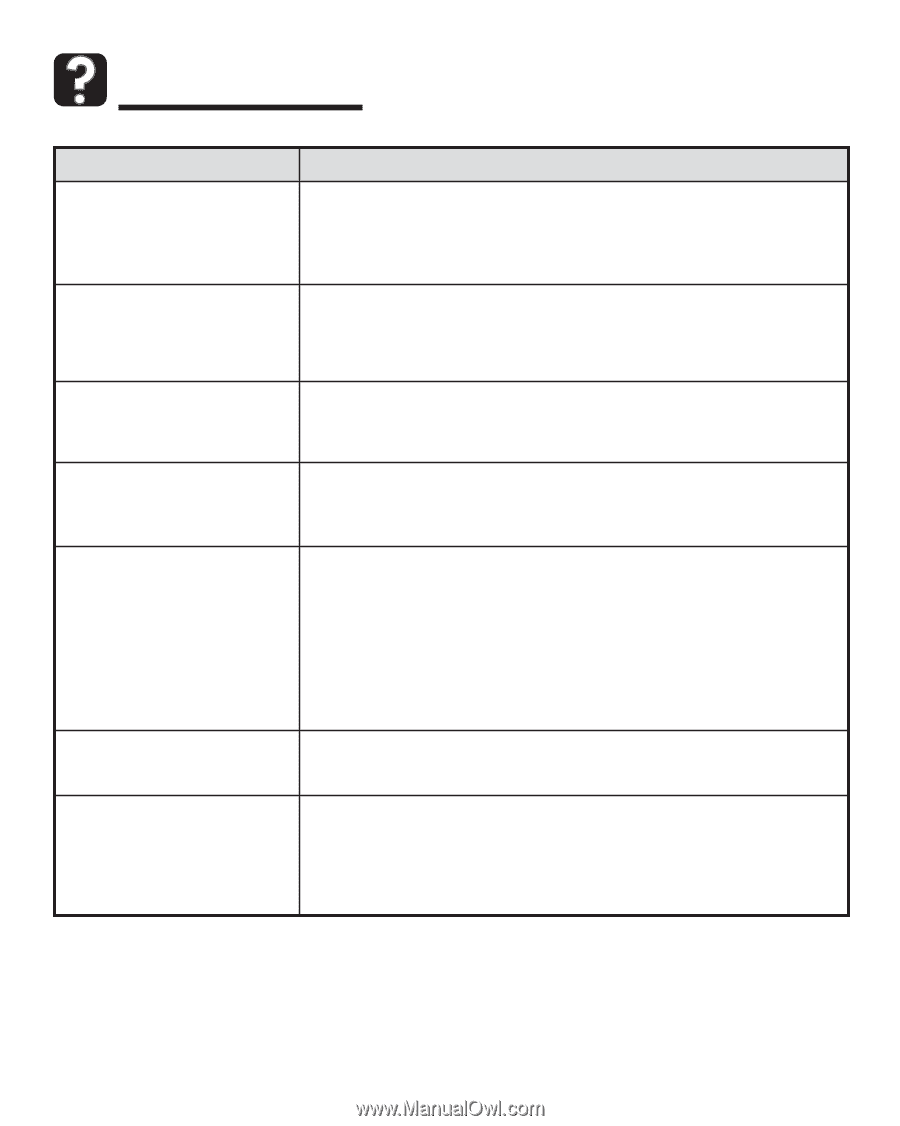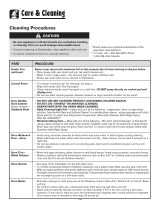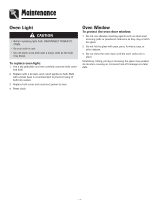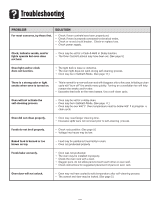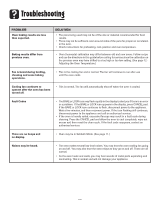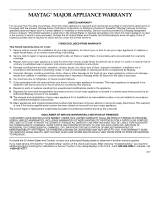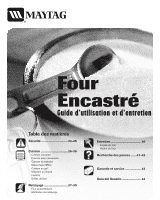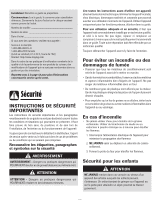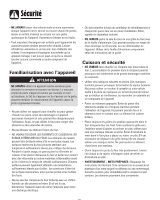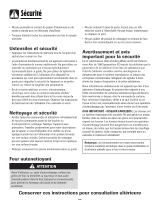Maytag MEW5527DDW Owners Manual - Page 21
Problem, Solution - oven problems
 |
UPC - 719881125886
View all Maytag MEW5527DDW manuals
Add to My Manuals
Save this manual to your list of manuals |
Page 21 highlights
Troubleshooting PROBLEM Oven baking results are less than expected. Baking results differ from previous oven. SOLUTION • The pans being used may not be of the size or material recommended for best results. • There may not be sufficient room around sides of the pans for proper air circulation in the oven. • Check instructions for preheating, rack position and oven temperature. • Oven thermostat calibration may differ between old and new ovens. Follow recipe and use the directions in this guide before calling for service since the calibration on the previous oven may have drifted to a too high or too low setting. (See page 12 Adjusting the Oven Temperature.) Fan is heard during broiling, cleaning and some baking operations. • This is the cooling fan and is normal. The fan will continue to run after use until the oven cools. Cooling fan continues to operate after the oven has been turned off. • This is normal. The fan will automatically shut off when the oven is cooled. Fault Codes • The BAKE or LOCK icon may flash rapidly in the display to alert you if there is an error or a problem. If the BAKE or LOCK icon appears in the display, press CANCEL pad. If the BAKE or LOCK icon continues to flash, disconnect power to the appliance. Wait a few minutes, and then reconnect power. If the icon flashing still continues, disconnect power to the appliance and call an authorized servicer. • If the oven is heavily soiled, excessive flareups may result in a fault code during cleaning. Press the CANCEL pad and allow the oven to cool completely, wipe out excess soil, then reset the clean cycle. If the fault code reappears, contact an authorized servicer. There are no beeps and no display. • Oven may be in Sabbath Mode. (See page 11.) Noises may be heard. • The oven makes several low level noises. You may hear the oven cooling fan going on and off. You may also hear the oven relays as they go on and off. These are all normal. • As the oven heats and cools, you may hear sounds of metal parts expanding and contracting. This is normal and will not damage your appliance.