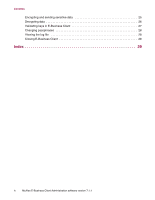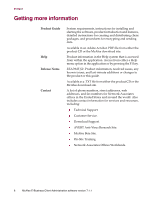McAfee EBCACE-AA-HA Product Guide
McAfee EBCACE-AA-HA - E-Business Client - PC Manual
 |
View all McAfee EBCACE-AA-HA manuals
Add to My Manuals
Save this manual to your list of manuals |
McAfee EBCACE-AA-HA manual content summary:
- McAfee EBCACE-AA-HA | Product Guide - Page 1
PRODUCT GUIDE E-Business Client Administration VERSION 7.1.1 - McAfee EBCACE-AA-HA | Product Guide - Page 2
Retrieval (SIR), SupportMagic, TeleSniffer, TIS, TMACH, TMEG, TNV, TVD, TNS, TSD, Total Network Security, Total Network Visibility, Total Service Desk, Total Virus Defense, Trusted MACH, Trusted Mail, UnInstaller, Virex, Virus Forum, ViruScan, VirusScan, VShield, WebScan, WebShield, WebSniffer - McAfee EBCACE-AA-HA | Product Guide - Page 3
packages to clients 20 Validating keys in E-Business Client Administration 21 Chapter 5 Working with E-Business Client 23 Starting E-Business Client 23 Generating keys 24 Product Guide iii - McAfee EBCACE-AA-HA | Product Guide - Page 4
Contents Encrypting and sending sensitive data 25 Decrypting data 26 Validating keys in E-Business Client 27 Changing passphrases 28 Viewing the log file 28 Closing E-Business Client 28 Index 29 iv McAfee E-Business Client Administration software version 7.1.1 - McAfee EBCACE-AA-HA | Product Guide - Page 5
McAfee E-Business Client Administration software version 7.1.1. This guide provides the following information: system requirements, detailed instructions for installing the software, descriptions of all product features, detailed instructions for creating and distributing client packages, and - McAfee EBCACE-AA-HA | Product Guide - Page 6
Guide Help Release Notes Contact System requirements, instructions for installing and starting the software, product introduction and features, detailed instructions contact information for services and resources, including: n Technical Support. n Customer Service. n Download Support. n AVERT Anti - McAfee EBCACE-AA-HA | Product Guide - Page 7
Contacting McAfee and Network Associates Technical Support McAfee Beta Site AVERT Anti-Virus Associates Customer Service. On-Site Training www.mcafeeb2b.com/services/mcafee-training/default.asp Network Associates Customer Service: E-mail that accompanied this product release. Product Guide 7 - McAfee EBCACE-AA-HA | Product Guide - Page 8
Preface 8 McAfee E-Business Client Administration software version 7.1.1 - McAfee EBCACE-AA-HA | Product Guide - Page 9
and the desired files. E-Business Client automatically encrypts, signs, and sends the files to you using your predefined key generation and file transfer settings. Product Guide 9 - McAfee EBCACE-AA-HA | Product Guide - Page 10
Introducing E-Business Client Administration 10 McAfee E-Business Client Administration software version 7.1.1 - McAfee EBCACE-AA-HA | Product Guide - Page 11
Outlook Express, or Netscape Mail. n Any of the following Microsoft operating systems: w Windows NT Server 4.0 with Service Pack 4 or later. w Windows NT Workstation 4.0 with Service Pack 4 or later. w Windows 2000 Advanced Server. w Windows 2000 Professional. w Windows 2000 Server. w Windows XP - McAfee EBCACE-AA-HA | Product Guide - Page 12
Installing E-Business Client Administration Installing E-Business Client Administration Now that you have met the minimum system requirements on all applicable computers, you can install E-Business Client Administration. 1 If installing from the product CD, insert it into the CD-ROM drive of the - McAfee EBCACE-AA-HA | Product Guide - Page 13
E-Business Client Administration, then click Add/Remove. 4 Click OK when asked whether or not you want to remove the application. 5 Click Finish when done. Product Guide 13 - McAfee EBCACE-AA-HA | Product Guide - Page 14
Installing E-Business Client Administration 14 McAfee E-Business Client Administration software version 7.1.1 - McAfee EBCACE-AA-HA | Product Guide - Page 15
Server 4.0. w Windows NT Workstation 4.0. w Windows 2000 Advanced Server. w Windows 2000 Professional. w Windows 2000 Server. w Windows Millennium Edition (Me). w Windows XP Professional. w Windows XP Home. Product Guide 15 - McAfee EBCACE-AA-HA | Product Guide - Page 16
Installing E-Business Client Installing E-Business Client Now that you have met the minimum system requirements on all applicable computers and have received a client package from the partner, you can install E-Business Client. 1 If you received the client package as an e-mail attachment, save the - McAfee EBCACE-AA-HA | Product Guide - Page 17
Server keyring to an ASCII-armored key (.ASC) file. For more information on how to export keys, see the E-Business Server Product Guide. Creating client packages You need to complete the following tasks to create client packages: n Defining client profiles n Selecting company logos (optional - McAfee EBCACE-AA-HA | Product Guide - Page 18
keys, an e-mail message with the key (.ASC) file attached is automatically sent to this address. Depending on the number of clients you are supporting, you might want to create a separate e-mail account for this purpose. This box is available only when you select Require Client Keys. 2 Go to - McAfee EBCACE-AA-HA | Product Guide - Page 19
account used to access the FTP server. This box is available only when you deselect Anonymous. 4 Go to the next task, Creating client packages. Product Guide 19 - McAfee EBCACE-AA-HA | Product Guide - Page 20
packages to clients You can send packages to clients via e-mail, electronic media, or shared network drives. You might want to include instructions specific to each client profile with each package. Note that the information in Chapter 3, Installing E-Business Client and Chapter 5, Working with - McAfee EBCACE-AA-HA | Product Guide - Page 21
. 6 Once you've validated a key, import it into the E-Business Server keyring. For more information on how to import keys, see the E-Business Server Product Guide. Product Guide 21 - McAfee EBCACE-AA-HA | Product Guide - Page 22
Working with E-Business Client Administration 22 McAfee E-Business Client Administration software version 7.1.1 - McAfee EBCACE-AA-HA | Product Guide - Page 23
, "A new profile has been installed that requires you to generate a key" appears, click OK, then go to Step 4 in Generating keys on page 24. Product Guide 23 - McAfee EBCACE-AA-HA | Product Guide - Page 24
Working with E-Business Client Generating keys 1 Start E-Business Client. For detailed steps, see Starting E-Business Client on page 23. 2 If the message, "A new profile has been installed that requires you to generate a key" appears, click OK, then skip to Step 4. Otherwise, select the desired - McAfee EBCACE-AA-HA | Product Guide - Page 25
selected to hide the characters as you type them. If you have sufficient privacy and don't need to hide your passphrase, deselect this checkbox. Product Guide 25 - McAfee EBCACE-AA-HA | Product Guide - Page 26
Working with E-Business Client Decrypting data 1 Start E-Business Client. For detailed steps, see Starting E-Business Client on page 23. 2 Use one of the following methods to decrypt data in files with an .ASC or .PGP extension: w On the File menu, click Browse to select the desired files. You can - McAfee EBCACE-AA-HA | Product Guide - Page 27
that corresponds to the partner key. w User Key Fingerprint - Displays the authentication word list that corresponds to the client key. 5 Click Finish when done. Product Guide 27 - McAfee EBCACE-AA-HA | Product Guide - Page 28
Working with E-Business Client Changing passphrases If a passphrase has been compromised, McAfee recommends that you change it immediately. You might also need to change passphrases periodically depending on your company's security policies. 1 Start E-Business Client. For detailed steps, see - McAfee EBCACE-AA-HA | Product Guide - Page 29
Index A audience of guide, 5 C client keys specifying use in client packages, 17 client packages creating, 17 sending to clients, 20 creating client, 17 product information, 6 profiles defining client, 17 public keys exporting from E-Business Server, 17 purpose of guide, 5 R README file, 6 Product - McAfee EBCACE-AA-HA | Product Guide - Page 30
Index W word list validating in E-Business Client, 27 validating in E-Business Client Administration, 21 30 McAfee E-Business Client Administration software version 7.1.1

PRODUCT GUIDE
VERSION 7.1.1
E-Business Client Administration