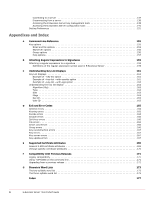McAfee MEJCAE-AM-DA Product Guide
McAfee MEJCAE-AM-DA - E-Business Server Java API Manual
 |
View all McAfee MEJCAE-AM-DA manuals
Add to My Manuals
Save this manual to your list of manuals |
McAfee MEJCAE-AM-DA manual content summary:
- McAfee MEJCAE-AM-DA | Product Guide - Page 1
McAfee® E-Business Server™ Product Guide version 8.6 - McAfee MEJCAE-AM-DA | Product Guide - Page 2
SECURITYALLIANCE EXCHANGE), MCAFEE, MCAFEE.COM, NETSHIELD, PORTALSHIELD, PREVENTSYS, PROTECTION-IN-DEPTH STRATEGY, PROTECTIONPILOT, SECURE MESSAGING SERVICE, SECURITYALLIANCE, SITEADVISOR, THREATSCAN, TOTAL PROTECTION, VIREX, VIRUSSCAN, WEBSHIELD are registered trademarks or trademarks of McAfee - McAfee MEJCAE-AM-DA | Product Guide - Page 3
Contents 1 Introducing E-Business Server 5 Using this guide 5 Audience 5 Conventions 5 Where to find McAfee product information 6 Using E-Business Server 2 E-Business Server Basics 8 What can user IDs 33 Setting your primary user ID 34 E-Business Server™ 8.6 Product Guide 1 - McAfee MEJCAE-AM-DA | Product Guide - Page 4
certificate from a CA 52 Automatically requesting and adding an X.509 certificate to your key 52 Manually requesting and adding an X.509 certificate to your key 54 Exporting an X.509 certificate from your 61 Encrypting and specifying the output file 61 2 E-Business Server™ 8.6 Product Guide - McAfee MEJCAE-AM-DA | Product Guide - Page 5
interface 136 Getting Started with the E-Business Server Administration Utility console 136 Starting the E-Business Server Administration Utility 137 Adding a server 137 E-Business Server™ 8.6 Product Guide 3 - McAfee MEJCAE-AM-DA | Product Guide - Page 6
errors 167 Key errors 167 Key server errors 167 Key update errors 167 E Supported Certificate Attributes 169 General X.509 certificate attributes 169 Verisign-specific certificate attributes 170 list 173 The three-syllable word list 175 Index 177 4 E-Business Server™ 8.6 Product Guide - McAfee MEJCAE-AM-DA | Product Guide - Page 7
this guide • Where to find McAfee product information Using this guide This guide provides information on system requirements and installation instructions. method of executing the same command. Tip: Suggestions for best practices and recommendations from McAfee for threat prevention, performance - McAfee MEJCAE-AM-DA | Product Guide - Page 8
in a production environment. Setup Phase Maintenance Phase Getting up-and-running with the product. Maintaining the software. Product Guide Product Guide • Setting up and customizing the software for your environment. • Detailed information about options in the product. • Maintaining the - McAfee MEJCAE-AM-DA | Product Guide - Page 9
SECTION 1 Using E-Business Server Chapter 2, E-Business Server Basics Chapter 3, Getting Started Chapter 4, Creating and Exchanging Keys Chapter 5, Managing Keys Chapter 6, Working with Digital Signatures Chapter 7, Working with X.509 Certificates Chapter 8, Encrypting and Decrypting Chapter 9, - McAfee MEJCAE-AM-DA | Product Guide - Page 10
send to you. Conversely, you use the public keys of others to send them encrypted email and to verify their digital signatures. E-Business Server™ 8.6 Product Guide 8 - McAfee MEJCAE-AM-DA | Product Guide - Page 11
in which you perform the following tasks will vary. 1 Install E-Business Server on your server. You will find detailed installation instructions in an accompanying Installation Guide or ReadMe file. 2 Configure E-Business Server to meet your needs. You can configure E-Business Server to perform in - McAfee MEJCAE-AM-DA | Product Guide - Page 12
that it cannot be retrieved using disk recovery software. For more information on wiping files, see Wiping your disk on page 71. E-Business Server™ 8.6 Product Guide 10 - McAfee MEJCAE-AM-DA | Product Guide - Page 13
E-Business Server Basics Basic steps for using E-Business Server 11 E-Business Server™ 8.6 Product Guide - McAfee MEJCAE-AM-DA | Product Guide - Page 14
, you must specify both the path and the filename. This option is especially useful to CGI developers who can't set environment variables. E-Business Server™ 8.6 Product Guide 12 - McAfee MEJCAE-AM-DA | Product Guide - Page 15
E-Business Server for the first time. • E-Business Server places the randseed file in the \Application Data\Network Associates\pgp directory. 13 E-Business Server™ 8.6 Product Guide - McAfee MEJCAE-AM-DA | Product Guide - Page 16
--help --x509 Checking the version you have installed To find out which version you are running, use the following syntax: ebs --version E-Business Server™ 8.6 Product Guide 14 - McAfee MEJCAE-AM-DA | Product Guide - Page 17
example, you might set -kg as an alias for the key generation long option as shown below: ALIAS -kg --key-gen 15 E-Business Server™ 8.6 Product Guide - McAfee MEJCAE-AM-DA | Product Guide - Page 18
want to generate a new key pair. For detailed instructions on how to create aliases, see ALIAS on page 88 the beginning of a user ID. • When performing manual tasks with E-Business Server, user IDs can be very command syntax in this guide specifies . Unless otherwise specified, and - McAfee MEJCAE-AM-DA | Product Guide - Page 19
, enter: ebs --help --encrypt Cancelling an operation To cancel the current operation or a long running operation, press Ctrl-C at any time. 17 E-Business Server™ 8.6 Product Guide - McAfee MEJCAE-AM-DA | Product Guide - Page 20
improved to provide support for features previously available only to Diffie-Hellman/DSS keys: support for Additional Decryption information, see Specifying configuration values on page 86. Tip: It's best to create the fewest number of key pairs possible. You generally Server™ 8.6 Product Guide 18 - McAfee MEJCAE-AM-DA | Product Guide - Page 21
• Enter 3 to create an RSA Legacy key. Note: RSA Legacy keys do not support subkeys. 3 Select the size you want the key to be. A larger key size user ID (149 characters, maximum). E-Business Server prompts you with instructions. It's not absolutely necessary to enter your real name or even Guide - McAfee MEJCAE-AM-DA | Product Guide - Page 22
information, see Exchanging keys with others on page 24. Creating subkeys Note: RSA Legacy keys do not support subkeys. Every key is actually two keys: a signing key and an encryption subkey. E-Business Server more information, see SMARTCARD-TYPE on page 105. E-Business Server™ 8.6 Product Guide 20 - McAfee MEJCAE-AM-DA | Product Guide - Page 23
sizes other than 1024 bits may not be supported.) 5 Enter the text that will comprise your user ID (149 characters, maximum). E-Business Server prompts you with instructions. It's not absolutely necessary to enter your is already residing in your long-term 21 E-Business Server™ 8.6 Product Guide - McAfee MEJCAE-AM-DA | Product Guide - Page 24
you like. For more information on the default keyring locations, see Changing the location or names of your keyrings on page 22. E-Business Server™ 8.6 Product Guide 22 - McAfee MEJCAE-AM-DA | Product Guide - Page 25
"Where did I go to high school?" Note: If you prefer, you can also leave the prompts blank and simply provide answers. 23 E-Business Server™ 8.6 Product Guide - McAfee MEJCAE-AM-DA | Product Guide - Page 26
: ebs --key-export "John Lee" --output johnkey.pgp --with-private The --key-export option produces a file with a single, binary key on it. E-Business Server™ 8.6 Product Guide 24 - McAfee MEJCAE-AM-DA | Product Guide - Page 27
. For information on updating the keys on your keyring from a key server, see Updating keys on your keyring on page 32. 25 E-Business Server™ 8.6 Product Guide - McAfee MEJCAE-AM-DA | Product Guide - Page 28
you provided, then E-Business Server displays each key-one at a time-and asks if you want to add it to your keyring. E-Business Server™ 8.6 Product Guide 26 - McAfee MEJCAE-AM-DA | Product Guide - Page 29
automatically add all matching keys to your keyring without first prompting you, include the --add-all modifier on the command line. 27 E-Business Server™ 8.6 Product Guide - McAfee MEJCAE-AM-DA | Product Guide - Page 30
display specific keys on your keyring, specify the user IDs using the following syntax. ebs --key-list ... For example: E-Business Server™ 8.6 Product Guide 28 - McAfee MEJCAE-AM-DA | Product Guide - Page 31
--key-detail "Odette Richards" E-Business Server finds the matching key on your keyring, and displays the following information about the key: 29 E-Business Server™ 8.6 Product Guide - McAfee MEJCAE-AM-DA | Product Guide - Page 32
. If you want E-Business Server to automatically delete all matching keys without first asking for confirmation, include the --force modifier as well. E-Business Server™ 8.6 Product Guide 30 - McAfee MEJCAE-AM-DA | Product Guide - Page 33
card. Optionally, you can specify your smart card PIN number on the command line. ebs --key-remove ... --smartcard [--pin ] 31 E-Business Server™ 8.6 Product Guide - McAfee MEJCAE-AM-DA | Product Guide - Page 34
. --introducers specifies that E-Business Server updates or adds introducer keys to your keyring for all keys with meta-introducer signatures on them. E-Business Server™ 8.6 Product Guide 32 - McAfee MEJCAE-AM-DA | Product Guide - Page 35
line: ebs --key-edit --add-userid E-Business Server prompts for your passphrase. 2 Type your passphrase, and hit Enter. 33 E-Business Server™ 8.6 Product Guide - McAfee MEJCAE-AM-DA | Product Guide - Page 36
an individual whom you have designated as trustworthy, the key is considered valid even though you have not done the check yourself. E-Business Server™ 8.6 Product Guide 34 - McAfee MEJCAE-AM-DA | Product Guide - Page 37
to it. Note: This feature is available for Diffie-Hellman/DSS and RSA keys. Designated revokers are not supported by RSA Legacy keys. To add a designated revoker to your key: 1 Ensure that the designated revoker's key adds the designated revoker to your key. 35 E-Business Server™ 8.6 Product Guide - McAfee MEJCAE-AM-DA | Product Guide - Page 38
, the larger the key will be. E-Business Server does not directly support viewing a photo ID, but you can view photo IDs when using other ID. See To remove a photo ID from your key: on page 36 for instructions. To add a photo ID to your key: 1 Enter the following on the command 8.6 Product Guide 36 - McAfee MEJCAE-AM-DA | Product Guide - Page 39
> --revoke 3 Enter your current passphrase to gain access to the key. E-Business Server revokes the key. The best way to circulate a revoked key is to place it on a public key server. Disabling and enabling a key the passphrase of the key you are splitting. 37 E-Business Server™ 8.6 Product Guide - McAfee MEJCAE-AM-DA | Product Guide - Page 40
the key. 4 Repeat steps 2 and 3 until the minimum number of shares needed to rejoin the key is decrypted. The key is rejoined. E-Business Server™ 8.6 Product Guide 38 - McAfee MEJCAE-AM-DA | Product Guide - Page 41
number of shares needed to rejoin the key is received, then the key is rejoined. 2 Enter a new passphrase for the key. 39 E-Business Server™ 8.6 Product Guide - McAfee MEJCAE-AM-DA | Product Guide - Page 42
or outgoing ADK is ever compromised, all encrypted messages sent to users with additional decryption enabled could be decrypted by the attacker. E-Business Server™ 8.6 Product Guide 40 - McAfee MEJCAE-AM-DA | Product Guide - Page 43
Managing Keys Deleting your key from a key server To prevent unauthorized additional decryption and problems with liability, your organization should enforce a policy that the key should be split and the machine you are using, then an error message appears. 41 E-Business Server™ 8.6 Product Guide - McAfee MEJCAE-AM-DA | Product Guide - Page 44
passphrase again. Your key pair is reconstructed. For information on how to view your keys, see Viewing your keys on page 28. E-Business Server™ 8.6 Product Guide 42 - McAfee MEJCAE-AM-DA | Product Guide - Page 45
Managing Keys Reconstructing your key 43 E-Business Server™ 8.6 Product Guide - McAfee MEJCAE-AM-DA | Product Guide - Page 46
. The quick brown fox jumped over the lazy dog. -----BEGIN EBS SIGNATURE----Version: EBS 8.x owHrZLBnZmWwLJntk/hadk01T+xqQSahWwzzY67c+23aMIvPrqNLedIezbfJDPNr2H8dcjW5FPnM =vZZRL -----END EBS SIGNATURE----- E-Business Server™ 8.6 Product Guide 44 - McAfee MEJCAE-AM-DA | Product Guide - Page 47
useful when more than one party must sign a document such as a legal contract, without nesting signatures. Each person's signature is independent. 45 E-Business Server™ 8.6 Product Guide - McAfee MEJCAE-AM-DA | Product Guide - Page 48
output ] [--sign-with ] For example: ebs --sign letter.txt --detached This instructs E-Business Server to produce a separate, detached signature certificate in a file named letter.txt.sig. certificate server so that others can see it. E-Business Server™ 8.6 Product Guide 46 - McAfee MEJCAE-AM-DA | Product Guide - Page 49
--key-detail [--fingerprint-view hex|words] This command instructs E-Business Server to display the key with the 40 character digest fingerprint via email is not the best way to verify the key because email can be intercepted and modified. It is best to use a different channel Product Guide - McAfee MEJCAE-AM-DA | Product Guide - Page 50
Server configuration file. If you want to specify a different signature type when signing a key, see the instructions outlined in Specifying the type of signature you want to add to a key on page 49. During the signs the specified key with your signing key. E-Business Server™ 8.6 Product Guide 48 - McAfee MEJCAE-AM-DA | Product Guide - Page 51
-sig For example: ebs --key-edit "Batman" --remove-sig "The Joker" In the above example, E-Business Server is instructed to delete The Joker's signature from Batman's key. 49 E-Business Server™ 8.6 Product - McAfee MEJCAE-AM-DA | Product Guide - Page 52
Scott Tibson, key ID 0x196DE730, then you would enter the following to get more information about the certificate: ebs --sig-detail 0x196DE730 E-Business Server™ 8.6 Product Guide 50 - McAfee MEJCAE-AM-DA | Product Guide - Page 53
certificate (e.g., "Santa Clara"). The street address of the holder of the certificate. The state of the holder of the certificate (e.g., "CA"). 51 E-Business Server™ 8.6 Product Guide - McAfee MEJCAE-AM-DA | Product Guide - Page 54
Supported Certificate Attributes Adding an X.509 certificate to your key or keyring You may need to add an X.509 certificate to your keyring, such as a Root CA's certificate, or manually an X.509 certificate to your key Note: The instructions in this section describe how to add an X.509 Guide 52 - McAfee MEJCAE-AM-DA | Product Guide - Page 55
Root CA certificate to your keyring Whether you are automatically requesting or manually requesting X.509 certificates to add to your keys, you must anyone. See Adding your key to a key server on page 26 for instructions. To retrieve and add the Root CA certificate to your keyring: 1 Product Guide - McAfee MEJCAE-AM-DA | Product Guide - Page 56
has been added by using the --sig-details option. Manually requesting and adding an X.509 certificate to your key The process for manually requesting and adding an X.509 certificate to your key is ] 2 Enter the passphrase for your key pair. E-Business Server™ 8.6 Product Guide 54 - McAfee MEJCAE-AM-DA | Product Guide - Page 57
For instructions, see Sending your certificate request to the CA on page 55. Sending your certificate request to the CA When manually requesting certificate with the issuer's name and serial number on page 50. EBS supports exporting PEM, DER (PKCS #7) and PKCS #12 formatted certificates. By Guide - McAfee MEJCAE-AM-DA | Product Guide - Page 58
--sig-detail 0xD7C74275 The following information appears: Signed Key : Root CA Signed User ID: Root CA E-Business Server™ 8.6 Product Guide 56 - McAfee MEJCAE-AM-DA | Product Guide - Page 59
created and added to Scott Tibson's key. You can view the X.509 signature by entering the following: ebs --sig-detail 0x196DE730 57 E-Business Server™ 8.6 Product Guide - McAfee MEJCAE-AM-DA | Product Guide - Page 60
file, or on the command line, in order to update X.509 certificates on your keyring. For instructions on how to set these parameters, see Configuration parameters on page 87. Once the above parameters are set Updating keys on your keyring on page 32. E-Business Server™ 8.6 Product Guide 58 - McAfee MEJCAE-AM-DA | Product Guide - Page 61
Working with X.509 Certificates Updating X.509 certificates on your keyring 59 E-Business Server™ 8.6 Product Guide - McAfee MEJCAE-AM-DA | Product Guide - Page 62
useful in certain situations, like when you're encrypting to yourself; however, the typical problem one encounters with conventional encryption is the difficulty in securely communicating the passphrase to the ways to work with passphrases on page 72. E-Business Server™ 8.6 Product Guide 60 - McAfee MEJCAE-AM-DA | Product Guide - Page 63
do not want to be prompted, and instead want E-Business Server to automatically overwrite the existing file, use the --overwrite option. 61 E-Business Server™ 8.6 Product Guide - McAfee MEJCAE-AM-DA | Product Guide - Page 64
recipient To encrypt several files to a single recipient in one operation, you can manually specify the filenames as shown in the following syntax. ebs --encrypt < > Note: The --secure-viewer option is only supported on files with a size of 500K or less. E-Business Server™ 8.6 Product - McAfee MEJCAE-AM-DA | Product Guide - Page 65
ebs --encrypt --wipe confidential.txt --user mjohnson This instructs E-Business Server to create a ciphertext file confidential.pgp 4 GB. Note: While you can create SDAs on any platform E-Business Server supports, SDAs will execute only on Windows platforms-Windows 95, 98, NT, and 2000 Product Guide - McAfee MEJCAE-AM-DA | Product Guide - Page 66
txt.sda.exe.) You can add the --discard-paths option to instruct E-Business Server to strip any relative path information from the list 4 GB.) PGParchives are usable on all platforms that E-Business Server supports. If you select this option, the file is conventionally encrypted using Guide 64 - McAfee MEJCAE-AM-DA | Product Guide - Page 67
the --secure-viewer modifier when you decrypt: ebs --decrypt --secure-viewer This command instructs E-Business Server to display the decrypted plaintext on your screen, one screen at a time, the existing file, use the --overwrite option. 65 E-Business Server™ 8.6 Product Guide - McAfee MEJCAE-AM-DA | Product Guide - Page 68
it to the plaintext before it is compressed and encrypted. Use the --preserve-name modifier to instruct E-Business Server to preserve the original plaintext filename and use it as the name of the line: ebsreader --version The version information appears. E-Business Server™ 8.6 Product Guide 66 - McAfee MEJCAE-AM-DA | Product Guide - Page 69
Encrypting and Decrypting Decrypting information 67 E-Business Server™ 8.6 Product Guide - McAfee MEJCAE-AM-DA | Product Guide - Page 70
different machine environments Wipe your disk Wipe your smart card Work with passphrases Work with groups Manually start the ebssdkd Keep your keyring files open See: Using scripts with E-Business Server on Server returns an error exit status to the shell. E-Business Server™ 8.6 Product Guide 68 - McAfee MEJCAE-AM-DA | Product Guide - Page 71
systems only allow messages that contain ASCII text. As a result, E-Business Server supports an ASCII-armored format for ciphertext messages (similar to MIME). This format, which represents is offset by the compression that occurs before encryption. 69 E-Business Server™ 8.6 Product Guide - McAfee MEJCAE-AM-DA | Product Guide - Page 72
the command as follows: ebs --armor This command instructs E-Business Server to produce an ASCII-armored file called filename. because the plaintext is hidden by encipherment. To remedy this problem, E-Business Server's --text option lets you specify that ™ 8.6 Product Guide 70 - McAfee MEJCAE-AM-DA | Product Guide - Page 73
example: ebs --encrypt --wipe confidential.txt mjohnson This instructs E-Business Server to create a ciphertext file confidential.pgp are using a smart card other than one that we have listed as being supported, then you must set the SMARTCARD-TYPE to other, as well as specify ™ 8.6 Product Guide - McAfee MEJCAE-AM-DA | Product Guide - Page 74
set in the PGPPASSFD environment variable. For more information on setting the PASSPHRASE-FD value, see Specifying configuration values on page 86. E-Business Server™ 8.6 Product Guide 72 - McAfee MEJCAE-AM-DA | Product Guide - Page 75
scripts. For example: ebs --encrypt --passphrase-fd 4 --user joe foo.txt 4< mypassphrase.txt This instructs the bash shell to get your pgppassphrase for the encryption operation from the file mypassphrase.txt using file- off your computer when you are done. 73 E-Business Server™ 8.6 Product Guide - McAfee MEJCAE-AM-DA | Product Guide - Page 76
the group you are creating. ebs --group-add The following syntax creates a group with the name "engineers." ebs --group-add engineers E-Business Server™ 8.6 Product Guide 74 - McAfee MEJCAE-AM-DA | Product Guide - Page 77
to AIX or HPUX. If you receive a warning message of "Unable to initialize the SDK service, executing in local mode", then you may need to manually re-start the ebssdkd. To start the E-Business Server SDK service on a Solaris or Linux system: 1 Login to your system as root. 2 Run the system script - McAfee MEJCAE-AM-DA | Product Guide - Page 78
also be sent a SIGHUP signal using the kill command to tell it to re-process its arguments and re-load the keyrings. E-Business Server™ 8.6 Product Guide 76 - McAfee MEJCAE-AM-DA | Product Guide - Page 79
Advanced Topics Keeping your keyring files open with EBScache 77 E-Business Server™ 8.6 Product Guide - McAfee MEJCAE-AM-DA | Product Guide - Page 80
file appropriate for the user's platform will be installed. EBSsdk ships as shared libraries on all supported platforms. On all UNIX platforms except HP-UX, the E-Business Server API and EBSsdk shared E-Business Server API functions are described below. E-Business Server™ 8.6 Product Guide 78 - McAfee MEJCAE-AM-DA | Product Guide - Page 81
by this function when a process finishes making E-Business Server API calls or before creating another PGPeBizContextRef context in the same process. 79 E-Business Server™ 8.6 Product Guide - McAfee MEJCAE-AM-DA | Product Guide - Page 82
context with PGPeBizInit() before making further E-Business Server API calls, as the context released by this function will no longer be usable. E-Business Server™ 8.6 Product Guide 80 - McAfee MEJCAE-AM-DA | Product Guide - Page 83
the stdOut and stdErr parameters may contain data. The contents of these buffers will usually assist in diagnosing the problem. Unlike the command-line interface, the API does not provide a way to prompt the user for more without first storing it to disk. 81 E-Business Server™ 8.6 Product Guide - McAfee MEJCAE-AM-DA | Product Guide - Page 84
A return value of zero indicates that the call was successful. A non-zero return code indicates an error occurred while processing the call. E-Business Server™ 8.6 Product Guide 82 - McAfee MEJCAE-AM-DA | Product Guide - Page 85
errorString buffer. If the error string is larger than the specified buffer, then the string will be truncated and null-terminated. 83 E-Business Server™ 8.6 Product Guide - McAfee MEJCAE-AM-DA | Product Guide - Page 86
the E-Business Server API The E-Business Server API is supported on Win32 and several UNIX platforms. The following sections provide . Note: You may need to consult your compiler and linker user manuals for more information on using shared libraries and the run-time linker. ™ 8.6 Product Guide 84 - McAfee MEJCAE-AM-DA | Product Guide - Page 87
libraries, or links to the libraries, exist in their default installation directory on any machine where the executable will be run. 85 E-Business Server™ 8.6 Product Guide - McAfee MEJCAE-AM-DA | Product Guide - Page 88
you are working in legacy mode, you can set options on the command line by using the following syntax: ebs -- E-Business Server™ 8.6 Product Guide 86 - McAfee MEJCAE-AM-DA | Product Guide - Page 89
the ADK key. • You can also set this parameter on the command line with the -- prefix; for example, --ADK-KEY 0xAB12C34D. 87 E-Business Server™ 8.6 Product Guide - McAfee MEJCAE-AM-DA | Product Guide - Page 90
same user ID and introduce a means for decrypting secret data. ALIAS Note: Aliases are not supported in Legacy mode. The ALIAS parameter allows you to create aliases (shortcuts) for command-line options . For example: ebs --newkey 1024 RSA "jackson jones" E-Business Server™ 8.6 Product Guide 88 - McAfee MEJCAE-AM-DA | Product Guide - Page 91
the user ID because of the order in which they are listed. To assist you in diagnosing problems using aliases, set INFO to Verbose. When set, E-Business Server displays the expanded form of all versions of the product. It is supported only in legacy mode operation. 89 E-Business Server™ 8.6 Product - McAfee MEJCAE-AM-DA | Product Guide - Page 92
default. • Multiple certificate attributes may be specified in the configuration file. • For a complete list of the certificate attributes that E-Business Server supports, including a list of Verisign-specific attributes, see Supported Certificate Attributes E-Business Server™ 8.6 Product Guide 90 - McAfee MEJCAE-AM-DA | Product Guide - Page 93
Default Value CIPHER = IDEA Your options are: • IDEA • 3DES • CAST5 • AES128 • AES192 • AES256 • Twofish CIPHERNUM The CIPHERNUM parameter is only supported for compatibility purposes. Unless you are running in legacy mode, a warning appears if your configuration file contains this setting. Use the - McAfee MEJCAE-AM-DA | Product Guide - Page 94
new long-options. For more information on the INFO parameter, see INFO on page 98. • When using legacy mode, long-options and aliases are not supported. COMMENT Displays a comment header in all armored output just beneath the E-Business Server Version header. E-Business Server™ 8.6 Product - McAfee MEJCAE-AM-DA | Product Guide - Page 95
COMPATIBLE The COMPATIBLE parameter, used for specifying E-Business Server 2.6.2 interface compatibility, is not supported in this version. It is allowed for compatibility purposes, but is ignored. In this not user ID, to prevent a potential security risk. 93 E-Business Server™ 8.6 Product Guide - McAfee MEJCAE-AM-DA | Product Guide - Page 96
validate any keys deeper in the chain of trust than the level specified by CERT-DEPTH. DISCARD-PATHS Instructs E-Business Server to strip any relative path information from the list of files you want to include message, but does not encrypt to the ADK key. E-Business Server™ 8.6 Product Guide 94 - McAfee MEJCAE-AM-DA | Product Guide - Page 97
date to zero (0). Default Value EXPIRES-AFTER = 0 EXPORTABLE This option has been deprecated and is only supported in Legacy mode. Use SIG-TYPE=export instead. For details, see SIG-TYPE on page 104. EXPORT-FORMAT view the word list, see Biometric Word Lists 95 E-Business Server™ 8.6 Product Guide - McAfee MEJCAE-AM-DA | Product Guide - Page 98
> Default Value FTP-PORT= Notes You can also add the --ftp-port option to the command line when encrypting or decrypting files. E-Business Server™ 8.6 Product Guide 96 - McAfee MEJCAE-AM-DA | Product Guide - Page 99
509 certificate must be signed and on your keyring for --ftp-secure to work. E-Business Server only supports servers that use the FTPS protocol and are capable of exporting their X.509 certificates. Syntax FTP-SECURE Business Server groups file, pgpgroup.pgr. 97 E-Business Server™ 8.6 Product Guide - McAfee MEJCAE-AM-DA | Product Guide - Page 100
• SHA256 • SHA384 • SHA512 HASHNUM The HASHNUM parameter is only supported for compatibility purposes. A warning appears if your configuration file contains errors and warnings. Use this setting to help diagnose any problems you may have using E-Business Server. • Debug. 8.6 Product Guide 98 - McAfee MEJCAE-AM-DA | Product Guide - Page 101
the Configuration File Learning about the configuration file INTERACTIVE The INTERACTIVE parameter is only supported for compatibility purposes. A warning appears if your configuration file contains this setting default key size used during key generation. 99 E-Business Server™ 8.6 Product Guide - McAfee MEJCAE-AM-DA | Product Guide - Page 102
Default Value MARGINALS-NEEDED = 2 OVERWRITE When an output file already exists, this setting instructs E-Business Server to overwrite it without first prompting you for confirmation. Syntax OVERWRITE = off the --overwrite flag when legacy mode is enabled. E-Business Server™ 8.6 Product Guide 100 - McAfee MEJCAE-AM-DA | Product Guide - Page 103
parts, separated by a blank line. This parameter should be used in conjunction with the ARMOR parameter. Default Value PGP-MIME = off 101 E-Business Server™ 8.6 Product Guide - McAfee MEJCAE-AM-DA | Product Guide - Page 104
Using the Configuration File Learning about the configuration file PGP-MIMEPARSE Use to instruct E-Business Server to try to parse MIME body parts. To receive messages in PGP/MIME format command line by entering --question. No questions are set by default. E-Business Server™ 8.6 Product Guide 102 - McAfee MEJCAE-AM-DA | Product Guide - Page 105
this setting in the configuration file or as a +OPTION is deprecated. SDA is only supported for compatibility purposes.Creating Self-Decrypting Archives (SDAs) on page 63Default Value SECRING You may want = "\My Documents\pgp\secring.skr" 103 E-Business Server™ 8.6 Product Guide - McAfee MEJCAE-AM-DA | Product Guide - Page 106
to look over your shoulder while you type and learn your passphrase. However, you may have problems typing your passphrase without seeing what you are typing or you may feel confident that you have . Syntax SIGNEDBY = Default Value SIGNEDBY = "" E-Business Server™ 8.6 Product Guide 104 - McAfee MEJCAE-AM-DA | Product Guide - Page 107
to use for support of smart cards other than those E-Business Server explicitly supports. Use this card other than one that we have listed as being supported, then you must set the SMARTCARD-TYPE to other operations. Note that E-Business Server does not support SMTP user name and password for some - McAfee MEJCAE-AM-DA | Product Guide - Page 108
use anonymous@ as the password. Note that E-Business Server does not support SMTP user name and password for some SMTP server configurations. Syntax SMTP anonymous@ as the password. Note that E-Business Server does not support SMTP user name and password for some SMTP server configurations. Syntax - McAfee MEJCAE-AM-DA | Product Guide - Page 109
encrypted files. The addresses must use the format [email protected], and be separated by commas. Syntax SMTP-CC = 107 E-Business Server™ 8.6 Product Guide - McAfee MEJCAE-AM-DA | Product Guide - Page 110
can also add the --smtp-notefile option to the command line when encrypting files. For example: ebs --encrypt --smtp --smtp-notefile E-Business Server™ 8.6 Product Guide 108 - McAfee MEJCAE-AM-DA | Product Guide - Page 111
for compatibility purposes, but is ignored. TEXTMODE Note: The TEXTMODE option has been deprecated and is only supported in Legacy mode. Use --text instead. Causes E-Business Server to assume the plaintext is a text named directory. Default Value TMP = "" 109 E-Business Server™ 8.6 Product Guide - McAfee MEJCAE-AM-DA | Product Guide - Page 112
supported for compatibility purposes. A warning appears if your configuration file contains this setting. Use the --info option instead. For more information, see INFO on page 98. WARN-ADK Instructs may increase security, but may also decrease performance. E-Business Server™ 8.6 Product Guide 110 - McAfee MEJCAE-AM-DA | Product Guide - Page 113
Using the Configuration File Learning about the configuration file Default Value WIPE-PASSES = 3 111 E-Business Server™ 8.6 Product Guide - McAfee MEJCAE-AM-DA | Product Guide - Page 114
50. Syntax ebs --cert-request --pkcs10 | --ca-type --ca-url --ca-root-cert [--output ] [--cert-attribute ] E-Business Server™ 8.6 Product Guide 112 - McAfee MEJCAE-AM-DA | Product Guide - Page 115
-secure] [--ftp-port ] [--ftp-server ] [--ftp-username ] [--ftp-password ]] [--signed-by ] [--output ] [filename [...]] E-Business Server™ 8.6 Product Guide - McAfee MEJCAE-AM-DA | Product Guide - Page 116
X.509 certificate must be signed and on your keyring for --ftp-secure to work. E-Business Server only supports servers that can use FTPS and export their X.509 certificates. Specifies a port to connect to on the an implicit join is performed; all key-join E-Business Server™ 8.6 Product Guide 114 - McAfee MEJCAE-AM-DA | Product Guide - Page 117
be written. • You can list several files you want to decrypt in a single operation, unless you are using the --ftp option. 115 E-Business Server™ 8.6 Product Guide - McAfee MEJCAE-AM-DA | Product Guide - Page 118
] [--smtp-subject ] [--smtp-cc ] [--smtp-bcc ] [--smtp-note | --smtp-notefile ]] [--output [--overwrite]] [file ...] E-Business Server™ 8.6 Product Guide 116 - McAfee MEJCAE-AM-DA | Product Guide - Page 119
509 certificate must be signed and on your keyring for --ftp-secure to work. E-Business Server only supports servers that can use FTPS and export their X.509 certificates. Specifies a port to connect to on the then E-Business Server prompts for a password. 117 E-Business Server™ 8.6 Product Guide - McAfee MEJCAE-AM-DA | Product Guide - Page 120
that E-Business Server uses to authenticate itself with your SMTP mail server. E-Business Server supports "AUTH LOGIN" authentication. (Use only if your SMTP mail server requires authentication.) You must include --smtp-sender whenever using --smtp. E-Business Server™ 8.6 Product Guide 118 - McAfee MEJCAE-AM-DA | Product Guide - Page 121
signing key. For more information on various ways to specify your passphrase, see Alternative ways to work with passphrases on page 72. E-Business Server™ 8.6 Product Guide - McAfee MEJCAE-AM-DA | Product Guide - Page 122
or groups from a group. See Working with groups on page 74 for more information. Syntax ebs --group-remove [--multi] --user E-Business Server™ 8.6 Product Guide 120 - McAfee MEJCAE-AM-DA | Product Guide - Page 123
Syntax ebs --key-add [--multi] [--x509 [--with-private]] [file ...] Modifiers --multi Instructs E-Business Server to import all keys from the input files without being prompted for a confirmation -view hex | words] [--multi] [--reverse] [userid ...] 121 E-Business Server™ 8.6 Product Guide - McAfee MEJCAE-AM-DA | Product Guide - Page 124
specified on the command-line, E-Business Server displays a key list and asks you to either use --multi, or select one specific entry. E-Business Server™ 8.6 Product Guide 122 - McAfee MEJCAE-AM-DA | Product Guide - Page 125
that this is your own key. key-export Use the --key-export option to export a key from your keyring to a file. 123 E-Business Server™ 8.6 Product Guide - McAfee MEJCAE-AM-DA | Product Guide - Page 126
are overwritten if --overwrite is also specified. The use of a directory for output is not supported when exporting X.509 certificates because the user IDs can be difficult to read. --pin Specifies the to create an encryption subkey for an existing key. E-Business Server™ 8.6 Product Guide 124 - McAfee MEJCAE-AM-DA | Product Guide - Page 127
provided by the manufacturer. This is only necessary if you are using a smartcard type that is not supported by E-Business Server. --smartcard-type Specifies the type of smartcard you are using. Your options are from 1024 bits to 2048 bits (the default). 125 E-Business Server™ 8.6 Product Guide - McAfee MEJCAE-AM-DA | Product Guide - Page 128
wrapped to the next line. --with-sigs --with-userids Instructs E-Business Server to also display signatures on keys. Instructs E-Business Server to also display all user IDs on keys >] [--answer [...]] [--auth-user --auth-passphrase ] E-Business Server™ 8.6 Product Guide 126 - McAfee MEJCAE-AM-DA | Product Guide - Page 129
] [--allow-passphrase-retry] [--expires-after ] [--depth] [--x509 [--issuer [--issuer-serial [--cert-attribute [--start-date ]]]]] 127 E-Business Server™ 8.6 Product Guide - McAfee MEJCAE-AM-DA | Product Guide - Page 130
extremely high security keys. For more information on splitting keys, see Creating a split key on page 37. Syntax ebs --key-split E-Business Server™ 8.6 Product Guide 128 - McAfee MEJCAE-AM-DA | Product Guide - Page 131
authenticate the client to the server at the connection protocol layer, instead of for signing the delete request sent through the connection. E-Business Server™ 8.6 Product Guide - McAfee MEJCAE-AM-DA | Product Guide - Page 132
name of key server>. --with-sigs Instructs E-Business Server to also display signatures on keys. This option implies --with-userids. --with-userids Instructs E-Business Server to also display all user key-detail] [--with-userids] [--with-sigs] userid ... E-Business Server™ 8.6 Product Guide 130 - McAfee MEJCAE-AM-DA | Product Guide - Page 133
address or DNS name of key server>. Instructs E-Business Server to also display signatures on keys. This option implies --with-userids. Instructs E-Business Server to also display all user IDs ]] --keyserver [--question ...] [--answer ...] 131 E-Business Server™ 8.6 Product Guide - McAfee MEJCAE-AM-DA | Product Guide - Page 134
option to display more information about signatures on keys on your keyring. Syntax ebs --sig-detail [--userid ] [--signer ] [--multi] userid ... E-Business Server™ 8.6 Product Guide 132 - McAfee MEJCAE-AM-DA | Product Guide - Page 135
be read with human eyes, and without the aid of E-Business Server. --detached This instructs E-Business Server to produce a separate, detached signature certificate file. The signature is not > [--smartcard-type [--smartcard-dll]]]] file [...] 133 E-Business Server™ 8.6 Product Guide - McAfee MEJCAE-AM-DA | Product Guide - Page 136
dll of the smartcard. This is only necessary if you are using a smartcard type that is not supported by E-Business Server. Specifies the type of smartcard you are using. Your options are GemPlus, Rainbow, . By default, E-Business Server wipes a file 3 times. E-Business Server™ 8.6 Product Guide 134 - McAfee MEJCAE-AM-DA | Product Guide - Page 137
Using Command-Line Options 135 E-Business Server™ 8.6 Product Guide - McAfee MEJCAE-AM-DA | Product Guide - Page 138
E-Business Server Administration Utility consists of two components - a service, and a console. The service resides on the same computer as E-Business Server, but you . For instructions on installing the E-Business Server Administration Utility, see the E-Business Server Installation Guide. The - McAfee MEJCAE-AM-DA | Product Guide - Page 139
, make certain that you have the Java Runtime Environment (JRE) installed The console requires this software. See the E-Business Server Installation Guide for details. Adding a server 1 In the E-Business Server Administration Utility's main panel, click Add Server. The Server Details dialog box - McAfee MEJCAE-AM-DA | Product Guide - Page 140
size from the list. 6 In the User ID field, type the user name that you want to associate with this key pair. E-Business Server™ 8.6 Product Guide 138 - McAfee MEJCAE-AM-DA | Product Guide - Page 141
the key. Exporting a key 1 Select the key you want to export from your key list. 2 From the Keys menu, select Export. 139 E-Business Server™ 8.6 Product Guide - McAfee MEJCAE-AM-DA | Product Guide - Page 142
the user ID in the User ID to add field. • Type a passphrase to associate with this user ID in the Passphrase field. E-Business Server™ 8.6 Product Guide 140 - McAfee MEJCAE-AM-DA | Product Guide - Page 143
file lets you specify default values and settings so that you do not have to enter these manually with each operation. For information on the configuration file, see Using the Configuration File on page can set up on each tab in the configuration view. 141 E-Business Server™ 8.6 Product Guide - McAfee MEJCAE-AM-DA | Product Guide - Page 144
must answer three of the five questions in order to reconstruct their keys. Question can be up to 95 characters in length. E-Business Server™ 8.6 Product Guide 142 - McAfee MEJCAE-AM-DA | Product Guide - Page 145
addresses appear in the "Cc:" field of the email messages. Use the format [email protected]. Separate multiple addresses with commas. 143 E-Business Server™ 8.6 Product Guide - McAfee MEJCAE-AM-DA | Product Guide - Page 146
file. Strip any relative path information from the list of files you want to include in a Self-Decrypting Archive (SDA) or PGParchive. E-Business Server™ 8.6 Product Guide 144 - McAfee MEJCAE-AM-DA | Product Guide - Page 147
decrypting. Specify compatibility with PGP/MIME. The PGP-MIME parameter creates messages in EBS/MIME format. Instruct E-Business Server to try to parse MIME body parts. To receive messages in PGP/MIME format directory E-Business Server uses for temporary files. E-Business Server™ 8.6 Product Guide - McAfee MEJCAE-AM-DA | Product Guide - Page 148
Apply. 3 Disconnect from your E-Business Server, and then reconnect. A new Log item appears on the main panel, and in the console tree. E-Business Server™ 8.6 Product Guide 146 - McAfee MEJCAE-AM-DA | Product Guide - Page 149
password that E-Business Server uses when connecting to a target FTP server. If you do not specify a password, E-Business Server uses anonymous@. 147 E-Business Server™ 8.6 Product Guide - McAfee MEJCAE-AM-DA | Product Guide - Page 150
at least one dash, and any spaces must be surrouned by quotation marks. E-Business Server displays its default aliases on this tab. E-Business Server™ 8.6 Product Guide 148 - McAfee MEJCAE-AM-DA | Product Guide - Page 151
Aliases tab, select the alias that you want to delete . 2 Right-click the alias, and select Remove from the resulting menu. 149 E-Business Server™ 8.6 Product Guide - McAfee MEJCAE-AM-DA | Product Guide - Page 152
E-Business Server uses. Specify certificate attributes that E-Business Server will always attach to certificate requests and X.509 signatures. See Supported Certificate Attributes on page 169 for more information. Define the maximum number of levels of nested trusted introducers. E-Business Server - McAfee MEJCAE-AM-DA | Product Guide - Page 153
Utility interface. To change color scheme 1 From the E-Business Server Administration Utility Tools menu, select Preferences. The Preferences dialog box appears. 151 E-Business Server™ 8.6 Product Guide - McAfee MEJCAE-AM-DA | Product Guide - Page 154
, type the port number that you want the E-Business Server Administration Utility console to use. The default port is 1718. 3 Click OK. E-Business Server™ 8.6 Product Guide 152 - McAfee MEJCAE-AM-DA | Product Guide - Page 155
Using the E-Business Server Administration Utility Setting Preferences 153 E-Business Server™ 8.6 Product Guide - McAfee MEJCAE-AM-DA | Product Guide - Page 156
SECTION 2 Appendixes and Index Command-Line Reference Attaching Regular Expressions to Signatures Understanding Key List Displays Exit and Error Codes Supported Certificate Attributes Compatibility with Previous Releases Biometric Word Lists Index - McAfee MEJCAE-AM-DA | Product Guide - Page 157
a public-key operation unless --conventional is specified in the config file. (--no-conventional entered on the command line overrides the config file) E-Business Server™ 8.6 Product Guide 155 - McAfee MEJCAE-AM-DA | Product Guide - Page 158
or groups to a group's membership. Removes members from a group. View all groups. View a group and the recipients or groups it contains. 156 E-Business Server™ 8.6 Product Guide - McAfee MEJCAE-AM-DA | Product Guide - Page 159
on group operations. Displays help on X.509 operations. Displays help on smartcard operations. Displays command syntax for the primary option you specify. E-Business Server™ 8.6 Product Guide 157 - McAfee MEJCAE-AM-DA | Product Guide - Page 160
Key options 158 E-Business Server™ 8.6 Product Guide - McAfee MEJCAE-AM-DA | Product Guide - Page 161
of 1 or more matches of the atom. • An atom followed by a question mark (?) matches a match of the atom or the null string. E-Business Server™ 8.6 Product Guide 159 - McAfee MEJCAE-AM-DA | Product Guide - Page 162
, make it the first character (following a possible ^). To include a literal dash (-) in the sequence, make it the first or last character. 160 E-Business Server™ 8.6 Product Guide - McAfee MEJCAE-AM-DA | Product Guide - Page 163
ID RSA pair 1024 [-----] 0x7D75EB0F Albert Reilly uid [-----] Albert Reilly uid [-----] Albert Reilly E-Business Server™ 8.6 Product Guide 161 - McAfee MEJCAE-AM-DA | Product Guide - Page 164
. • pid indicates a photo ID on the key. Size Specifies the key size, the number of bits used to construct the key. 162 E-Business Server™ 8.6 Product Guide - McAfee MEJCAE-AM-DA | Product Guide - Page 165
owner's name and email address. The user ID helps users (both the owner and colleagues) identify the owner of the key pair. E-Business Server™ 8.6 Product Guide 163 - McAfee MEJCAE-AM-DA | Product Guide - Page 166
Understanding the key list display 164 E-Business Server™ 8.6 Product Guide - McAfee MEJCAE-AM-DA | Product Guide - Page 167
key signature removal error Encode errors Error 20 21 22 23 Description signature error public key encryption error encryption error compression error E-Business Server™ 8.6 Product Guide 165 - McAfee MEJCAE-AM-DA | Product Guide - Page 168
Decode errors Decode errors Error 30 31 32 33 34 Description signature check error public key decryption error decryption error decompression error keyring locked error 302 303 Description group error add group error remove group error view group error 166 E-Business Server™ 8.6 Product Guide - McAfee MEJCAE-AM-DA | Product Guide - Page 169
error send keys to key server error fetch keys from key server errors Key update errors Error 700 Description update key error E-Business Server™ 8.6 Product Guide 167 - McAfee MEJCAE-AM-DA | Product Guide - Page 170
Key update errors 168 E-Business Server™ 8.6 Product Guide - McAfee MEJCAE-AM-DA | Product Guide - Page 171
Certificate Attributes This appendix identifies the certificate attributes supported by E-Business Server. General X.509 certificate attributes • CertificateExtension • CommonName (CN to read and display from X.509 certificates issued by E-Business Server. E-Business Server™ 8.6 Product Guide 169 - McAfee MEJCAE-AM-DA | Product Guide - Page 172
• UnstructuredName • X121Address Verisign-specific certificate attributes • AdditionalField4 • AdditionalField5 • AdditionalField6 • Authenticate • CertType • Challenge • EmployeeID • MailFirstName • MailLastName • MailMiddleName • MailStop 170 E-Business Server™ 8.6 Product Guide - McAfee MEJCAE-AM-DA | Product Guide - Page 173
mode. Also, new scripts should be written using the new options since legacy options may not be supported in future releases. If INFO is set to Verbose in the E-Business Server configuration file (same as older product(s) need to be removed from the system. E-Business Server™ 8.6 Product Guide 171 - McAfee MEJCAE-AM-DA | Product Guide - Page 174
Upgrading from a previous release 172 E-Business Server™ 8.6 Product Guide - McAfee MEJCAE-AM-DA | Product Guide - Page 175
indulge keyboard lockup mural nightbird orca playhouse printer quadrant rebirth repay ribcage sailboat Scotland E-Business Server™ 8.6 Product Guide acme aimless ancient atlas banjo befriend blackjack bookshelf briefcase chairlift chopper cleanup cowbell crumpled deckhand drifter dwelling endorse - McAfee MEJCAE-AM-DA | Product Guide - Page 176
word list sentence skydive snowcap spaniel spindle standard stopwatch sweatband tempest tracker trouble unearth vapor wallet Zulu Two Syllable Word List shadow shamrock slingshot slowdown suspense tapeworm topmost Trojan uncut upshot waffle woodlark 174 E-Business Server™ 8.6 Product Guide - McAfee MEJCAE-AM-DA | Product Guide - Page 177
Ohio Pacific paragraph penetrate photograph potato publisher recipe resistor revenue Saturday souvenir E-Business Server™ 8.6 Product Guide aggregate antenna asteroid backwater bookseller Brazilian Camelot caretaker Cherokee commando conformist corrosion customer designing dinosaur distortion - McAfee MEJCAE-AM-DA | Product Guide - Page 178
upcoming visitor whimsical Yucatan Three Syllable Word List stupendous supportive tambourine telephone tomorrow torpedo truncated typewriter unicorn unify vacancy suspicious tobacco travesty undaunted unravel Virginia Waterloo yesteryear 176 E-Business Server™ 8.6 Product Guide - McAfee MEJCAE-AM-DA | Product Guide - Page 179
format 70, 89 converting a file into 70 decrypting messages in 70 E-Business Server™ 8.6 Product Guide sending a public key in 70 sending binary data in 70 atom, definition 160 audience for this manual 5 AUTHENTICATE parameter 89 AUTH-PASSPHRASE parameter 89 AUTH-USER parameter 89 B backing up your - McAfee MEJCAE-AM-DA | Product Guide - Page 180
compatibility with previous releases 171 COMPATIBLE parameter 93 COMPLETES-NEEDED parameter 93 COMPRESS parameter 93 compression 178 E-Business Server™ 8.6 Product Guide before encryption,setting 93 configuration file description of 86 learning about 86 locating on UNIX 13 on Windows 2000 13 on - McAfee MEJCAE-AM-DA | Product Guide - Page 181
-FD 109 TEXTMODE 109 TMP 109 VERBOSE 110 WARN-ADK 110 WIDTH 110 WIPE 110 WIPE-PASSES 110 E-Business Server™ 8.6 Product Guide configuration values specifying 86 configuring ASCII-armored format 89 comment header 92 compression 93 E-Business Server 9 number of completely trusted introducers needed - McAfee MEJCAE-AM-DA | Product Guide - Page 182
public keys 9, 24 E EBSsdk shared libraries 78 ebssdkd starting manually 75 E-Business Server basic steps outlined 9 exit status codes 68 setting on the command line 116 180 E-Business Server™ 8.6 Product Guide encrypted information exchanging 60 encrypting a plaintext file 45 and signing in - McAfee MEJCAE-AM-DA | Product Guide - Page 183
98 header files included in the API 78 help getting 17 help option setting on the command line 121 E-Business Server™ 8.6 Product Guide I importing X.509 certificates 52 INFO parameter 98 INTERACTIVE parameter 99 introducer signatures 104 introduction to E-Business Server 8 issuer-dn specifying 50 - McAfee MEJCAE-AM-DA | Product Guide - Page 184
in ASCII-armored format 25 extracting to a file 24 generating 18 generating on smart cards 20 generating subkeys 20 182 E-Business Server™ 8.6 Product Guide granting trust for 47 lost 23, 42 making available to others 26 overview of 8 protecting 23 reconstructing 23, 42 rejoining split keys 37 - McAfee MEJCAE-AM-DA | Product Guide - Page 185
101 passing your passphrase from another application 74 PASSPHRASE-FD parameter 101 passphrases alternative ways to work with 72 E-Business Server™ 8.6 Product Guide changing 34 creating 21 encrypting to 60 forgotten 23, 42 inability to retrieve 21 passing from another application 74 seeing as you - McAfee MEJCAE-AM-DA | Product Guide - Page 186
network 38 reconstruct-data option 184 E-Business Server™ 8.6 Product Guide setting on the command line 131 reconstructing your key 23, 42 with E-Business Server 68 SDA See self-decrypting archives SDA parameter 103 SDK service starting on a Solaris or Linux system 75 starting on a Windows system - McAfee MEJCAE-AM-DA | Product Guide - Page 187
parameter 108 SMTP-CC parameter 107 SMTP-NOTE parameter 108 SMTP-NOTE-FILE parameter 108 SMTP-PASSWORD parameter 106 E-Business Server™ 8.6 Product Guide SMTP-PORT parameter 106 SMTP-RECIPIENT parameter 107 SMTP-SENDER parameter 107 SMTP-SERVER parameter 105 SMTP-SUBJECT parameter 107 SMTP-USERNAME - McAfee MEJCAE-AM-DA | Product Guide - Page 188
CA certificate 53 adding to your key or keyring 52 186 E-Business Server™ 8.6 Product Guide automatically requesting and adding 52 creating a Root CA certificate 56 importing 52 issuing to others 56 manually requesting and adding 54 sign public keys with root CA 57 specifying CA parameters 53
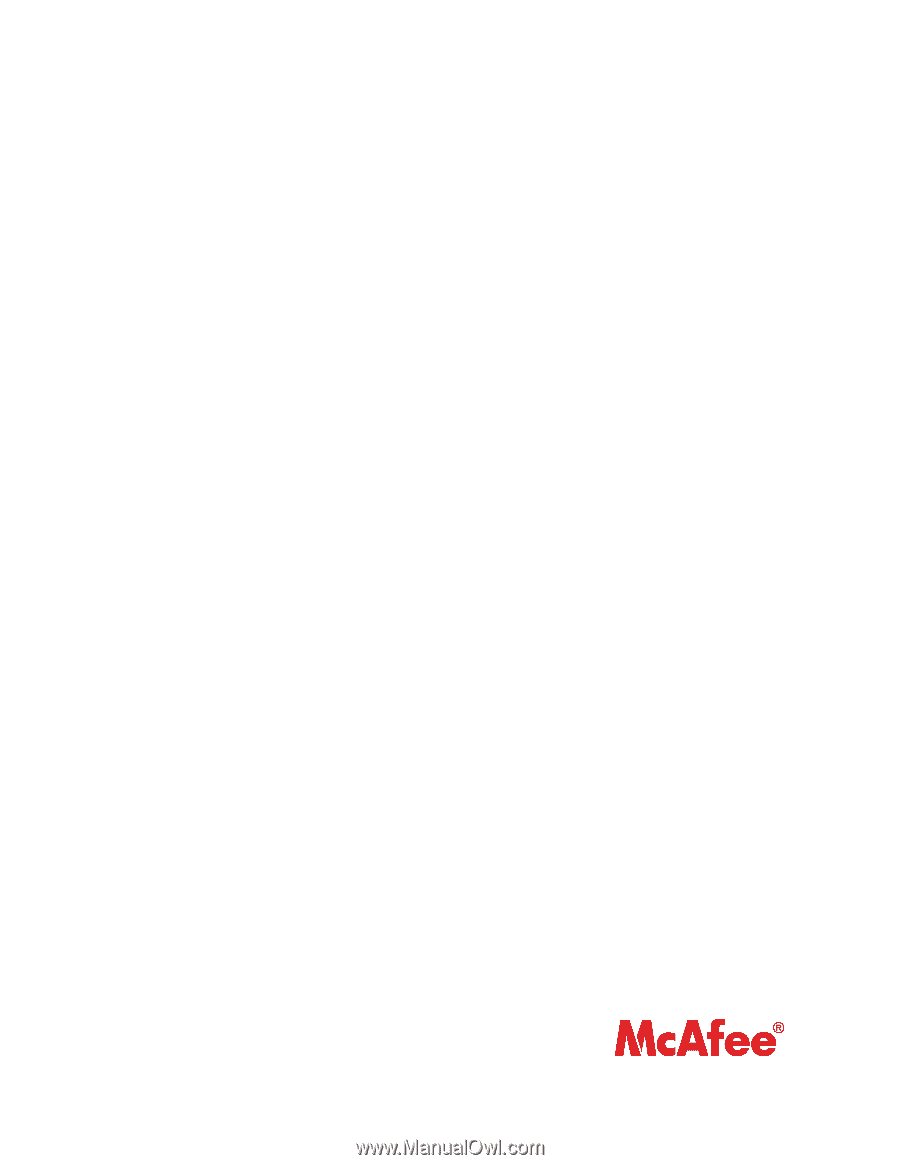
McAfee
®
E-Business Server
™
Product Guide
version 8.6