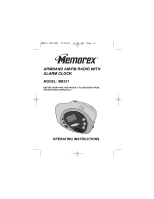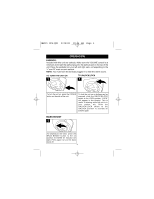Memorex MB221 Operating Instructions
Memorex MB221 - 2xtreme Digital AM/FM Radio Manual
 |
UPC - 749720001385
View all Memorex MB221 manuals
Add to My Manuals
Save this manual to your list of manuals |
Memorex MB221 manual content summary:
- Memorex MB221 | Operating Instructions - Page 1
MB221.O/M.QXD 2/28/03 10:26 AM Page 11 ARMBAND AM/FM RADIO WITH ALARM CLOCK MODEL: MB221 BEFORE OPERATING THIS PRODUCT, PLEASE READ THESE INSTRUCTIONS COMPLETELY. OPERATING INSTRUCTIONS - Memorex MB221 | Operating Instructions - Page 2
MB221.O/M.QXD 2/28/03 10:26 AM Page 1 Thank you for purchasing the Memorex audio TO YOUR PLACE OF PURCHASE OR MEMOREX. Model Number: MB221 Serial Number INSTALLATION BATTERY INSTALLATION: is not to be used for a long period of time, remove the batteries to prevent damage or injury from possible - Memorex MB221 | Operating Instructions - Page 3
MB221.O/M.QXD 2/28/03 10:26 AM Page 2 LOCATION OF CONTROLS 12 3 4 56 7 8 9 (Rear 3. Display of Unit) 4. Armband Strap Holder (Rear 13. MEM. UP Button of Unit) 14. DOWN/HOUR Button 5. Earbud Jack 15. UP/MINUTE Button 6. MEM. DOWN Button 16. BASS On Indicator 7. UNLOCK/LOCK Switch - Memorex MB221 | Operating Instructions - Page 4
MB221.O/M.QXD 2/28/03 10:26 AM Page 3 INSTALLATION (CONTINUED) TO USE THE ARM STRAP 1 2 Insert the belt strap into the belt clip, Insert the belt - Memorex MB221 | Operating Instructions - Page 5
MB221.O/M.QXD 2/28/03 10:26 AM Page 4 OPERATION EARBUDS: Included with this unit are earbuds. Make sure the VOLUME control is at minimum and insert - Memorex MB221 | Operating Instructions - Page 6
radio frequency will appear in the display. Press the BAND button ❷ to select AM or FM. Tune a station using the DOWN/HOUR ❶ or UP/MINUTE button ❷. Press and hold the DOWN/HOUR the unit is off, the time will appear in the display. Antennas FM: Extend the earbud wire for best reception. AM: Turn - Memorex MB221 | Operating Instructions - Page 7
into the Earbud jack and press the POWER button ❶ to turn the unit on; the radio frequency will appear in the display. Press the BAND button ❷ to select AM or FM. Tune a station using the DOWN/HOUR ❶ or UP/MINUTE button ❷. 3 4 2 3 1 Press the MEMORY button ❶; "MEM" will blink in the display - Memorex MB221 | Operating Instructions - Page 8
MB221.O/M.QXD 2/28/03 10:26 AM Page 7 OPERATION (CONTINUED) TO SET OR RESET THE ACTUAL TIME 1 2 3 12 While the power is off, press and hold the MODE button; the time will blink. Release the MODE button. Press and hold the DOWN/HOUR button ❶ to set the present hour and then press and hold the - Memorex MB221 | Operating Instructions - Page 9
MB221.O/M.QXD 2/28/03 10:26 AM Page 8 OPERATION (CONTINUED) TO TURN THE ALARM ON 1 Set the alarm time as previously instructed. Press the ALARM ON/OFF button until "AL" appears in the display. When the actual time matches the selected preset alarm time, the alarm (beep sound) automatically turns on - Memorex MB221 | Operating Instructions - Page 10
MB221.O/M.QXD 2/28/03 10:26 AM Page 9 TROUBLESHOOTING GUIDE If you experience a problem with this unit, check the chart below before calling for service. SYMPTOM RADIO No sound. Noise or sound distorted on AM or FM. CLOCK Time not set. Alarm does not sound. POSSIBLE CAUSE POSSIBLE SOLUTION The - Memorex MB221 | Operating Instructions - Page 11
MB221.O/M.QXD 2/28/03 10:26 AM Page 10 Memcorp, Inc. Weston, FL Printed in Hong Kong Visit our website at www.memorexelectronics.com
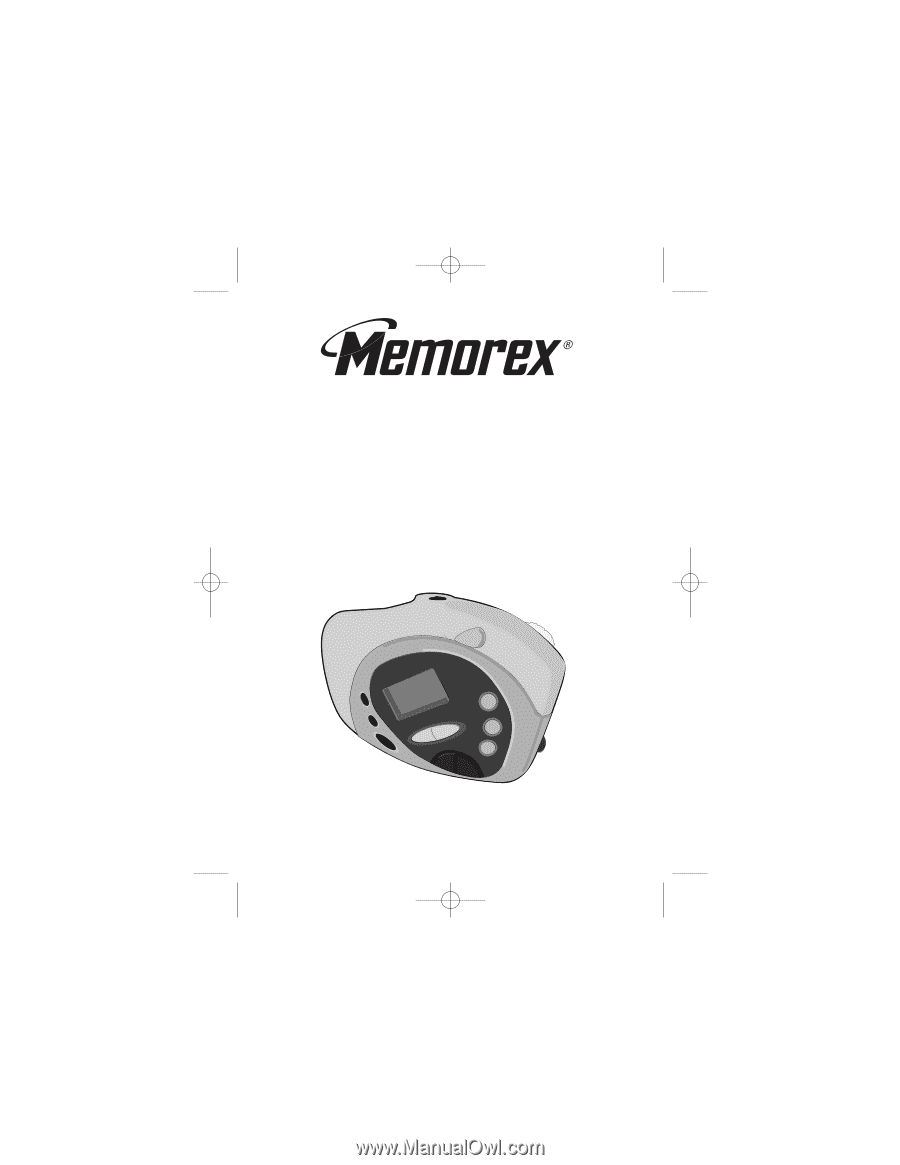
ARMBAND AM/FM RADIO WITH
ALARM CLOCK
MODEL: MB221
BEFORE OPERATING THIS PRODUCT, PLEASE READ THESE
INSTRUCTIONS COMPLETELY.
OPERATING INSTRUCTIONS
MB221.O/M.QXD
2/28/03
10:26 AM
Page 11