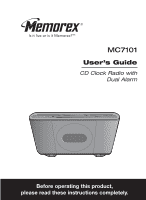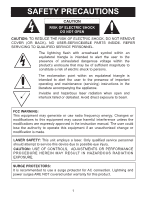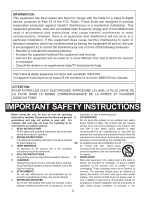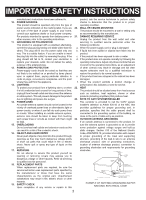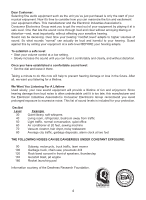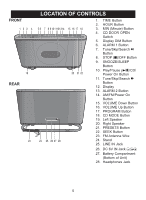Memorex MC7101 User Guide
Memorex MC7101 - CD Clock Radio Manual
 |
UPC - 749720006540
View all Memorex MC7101 manuals
Add to My Manuals
Save this manual to your list of manuals |
Memorex MC7101 manual content summary:
- Memorex MC7101 | User Guide - Page 1
MC7101 User's Guide CD Clock Radio with Dual Alarm Before operating this product, please read these instructions completely. - Memorex MC7101 | User Guide - Page 2
fications are expressly approved in the instruction manual. The user could lose the authority to operate this equipment if an unauthorized change or modification is made. LASER SAFETY: This unit employs a laser. Only qualified service personnel should attempt to service this device due to possible eye - Memorex MC7101 | User Guide - Page 3
harmful interference to radio or television reception, which can be determined by turning the equipment off and on, the user is encouraged to AU FOND. IMPORTANT SAFETY INSTRUCTIONS Before using the unit, be sure to read all operating instructions carefully. Please note that these are general - Memorex MC7101 | User Guide - Page 4
instructions, as an adjustment 12. POWER-CORD PROTECTION of other controls may result in damage and will often Power-supply cords the mast and supporting openings as POWER SERVICE GROUNDING ELECTRODE SYSTEM (NEC ART 250, PART H) hazards. 19. SAFETY CHECK Upon completion of any service or repairs - Memorex MC7101 | User Guide - Page 5
can be deceiving. Over time your hearing "comfort level" adapts to higher volumes of setting your equipment at a safe level BEFORE your hearing adapts. To establish a safe level: • Start your volume control at a low setting city traffic, garbage disposals, alarm clock at two feet THE FOLLOWING - Memorex MC7101 | User Guide - Page 6
TIME Button 2. HOUR Button 3. MIN (Minute) Button 4. CD DOOR OPEN Switch 5. Display DIM Button 6. ALARM 1 Button 7. Tune/Skip/Search m Button 8. STOP (s)/OFF Button 9. SNOOZE/SLEEP Button 10. Play/Pause (®p)/CD/ Power On Button 11. Tune/Skip/Search l Button 12. Display 13. ALARM 2 Button 14. AM/FM - Memorex MC7101 | User Guide - Page 7
NOTE: The batteries are used to back-up the clock, alarm time and radio preset memories when the AC adapter is disconnected or there is a power is not to be used for a long period of time, remove the batteries to prevent damage or injury from If the power supply is connected to the DC 6V IN jack - Memorex MC7101 | User Guide - Page 8
select radio. Repeatedly press1the AM/FM/Power On button to select AM or FM. MANUAL TUNING: Repeatedly press the Tune/Skip/Search l 1 or m 2 button to manually advance the frequency in the display up or down until the desired frequency appears. The display will revert back to the time display after - Memorex MC7101 | User Guide - Page 9
On button to turn the unit on and select radio. Repeatedly press the AM/FM/Power 1 On button to select AM or FM. Select a station using the Tune/Skip/ Search l 1 or m 2 button. Press the PROGRAM button 3; the preset number will blink in the display. Within three seconds, press the PRESETS button - Memorex MC7101 | User Guide - Page 10
the AM/FM/Power On button to select1AM or FM. Press the SEEK button 1; the unit will then seek through all of the radio stations and program the first 9 strong stations. When done, it will stop on the first preset. Press the PRESETS button 2 repeatedly to select a preset station. INSERTING A CD - Memorex MC7101 | User Guide - Page 11
appear for three seconds then revert back to the time display. • While playing a CD, press the TIME button to show the elapsed time briefly in the display. When you press the TIME button, the CD playback track's elapsed time will appear in the display for five seconds and then revert back to the - Memorex MC7101 | User Guide - Page 12
(®p)/CD/ Power On button to turn the unit on and select CD; playback will start automatically. 2 Press the Tune/Skip/Search l 1 or m 2 button to select a track to repeat. 3 2 TO REPEATEDLY PLAY BACK ALL 1 TRACKS 1 2 1 Press the CD MODE button 1 once; "REPEAT" will appear in the display and - Memorex MC7101 | User Guide - Page 13
indicator will appear in the display. Select the first track to be played back using the Tune/Skip/Search l 2 or m 3 button, then press the PROGRAM button 1 again. Repeat this step to program additional tracks, up to 20 tracks. 3 4 2 1 Press the PLAY/PAUSE (®p)/CD/ Power On button to begin - Memorex MC7101 | User Guide - Page 14
external audio unit through this unit's speakers. Before making any connections, turn off the power to all equipment. Press the AM/FM/Power On button or the PLAY/PAUSE (®p)/Power On button to turn the unit to CD or Radio mode. Plug a connection cable (not included) between the LINE OUT jack on the - Memorex MC7101 | User Guide - Page 15
(CONTINUED) TO SET OR RESET THE ACTUAL TIME 1 2 21 With the power off, press the TIME button; the time will blink. Press the MINUTE button 1 to set the present minute and the HOUR button 2 to set the present hour. Make sure to set the correct AM/PM setting. 3 Press the TIME button (or wait - Memorex MC7101 | User Guide - Page 16
the ALARM 1 1 or ALARM 2 2 button to select alarm off, alarm on for buzzer, radio or CD. NOTE: Make sure the corresponding indicator (BUZZER/CD/RADIO) appears in the display. If set to CD, within 5 seconds, set the track number using the Tune/Skip/Search l 1 or m 2 button. When the alarm time is - Memorex MC7101 | User Guide - Page 17
maximum volume level is reached. • When the actual time matches the selected preset alarm time(s), if set to Radio or Buzzer, the unit will automatically turn on for 20 minutes and then shut off. If set to CD, the unit will only play the tracks on the CD and then shut off. If you select a starting - Memorex MC7101 | User Guide - Page 18
, the time shown on the display will be the SNOOZE time and the alarm will turn back on according to the SNOOZE time set. NOTE: To cancel the SNOOZE function, press the STOP (s)/OFF button once; the SNOOZE indicator will disappear from the display. SLEEP: With the unit in the CD or Radio mode, press - Memorex MC7101 | User Guide - Page 19
the identification logo as shown here. Other discs may not conform to the CD standard and may not play properly. • Discs should be stored in their the Unit • To prevent fire or shock hazard, disconnect your unit from the AC power source when cleaning. • The finish on your unit may be cleaned with a - Memorex MC7101 | User Guide - Page 20
TROUBLESHOOTING GUIDE If you experience a problem with this unit, check the chart below before calling for service. SYMPTOM Unit will not turn on. Disc will not play. No sound. Erratic playback. Time reset to "12:00". Alarm does not turn on. CAUSE AC adapter is not connected. CD compartment door - Memorex MC7101 | User Guide - Page 21
) Single CD Optical Source Semiconductor Laser Wavelength 780nm GENERAL Power Supply DC IN Jack 6V, Center Positive Battery Backup 2 x 1.5V "AAA" size batteries FOR ADDITIONAL SET-UP OR OPERATING ASSISTANCE, PLEASE VISIT OUR WEB SITE AT WWW.MEMOREXELECTRONICS.COM OR CONTACT CUSTOMER SERVICE AT - Memorex MC7101 | User Guide - Page 22
Memcorp, Inc. Weston, FL Printed in Hong Kong Visit our website at www.memorexelectronics.com
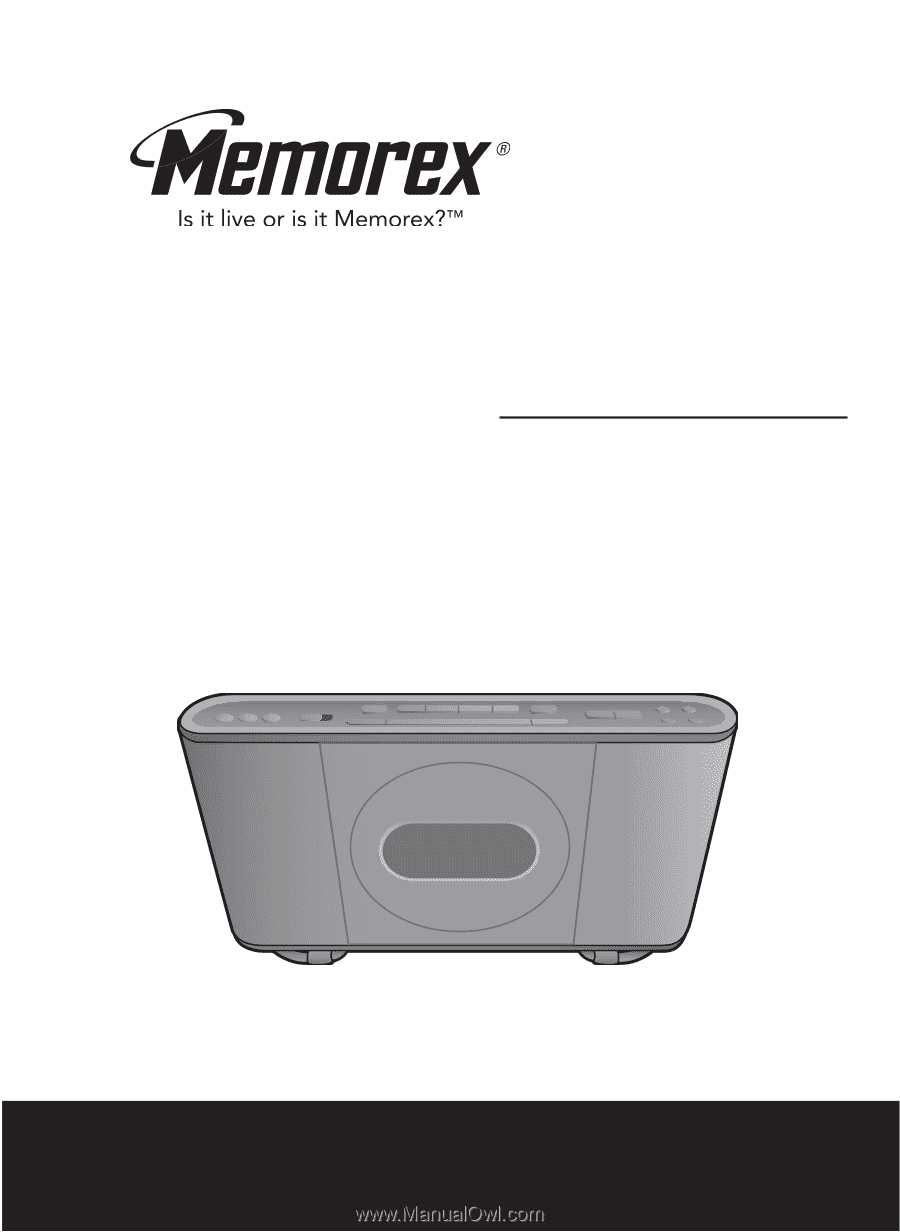
Before operating this product,
please read these instructions completely.
User’s Guide
CD Clock Radio with
Dual Alarm
MC7101