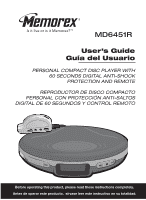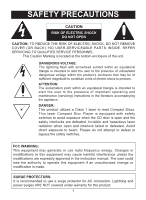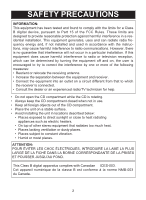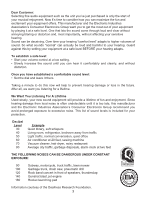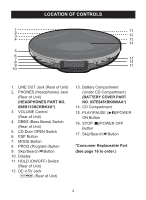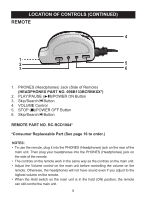Memorex MD6451BLK User Guide
Memorex MD6451BLK - Personal CD Player Manual
 |
UPC - 749720016624
View all Memorex MD6451BLK manuals
Add to My Manuals
Save this manual to your list of manuals |
Memorex MD6451BLK manual content summary:
- Memorex MD6451BLK | User Guide - Page 1
MD6451R User's Guide Guía del Usuario PERSONAL COMPACT DISC PLAYER WITH 60 SECONDS DIGITAL ANTI-SHOCK PROTECTION AND REMOTE REPRODUCTOR DE DISCO COMPACTO PERSONAL CON PROTECCIÓN ANTI-SALTOS DIGITAL DE 60 SEGUNDOS Y CONTROL REMOTO Before operating this product, please read these instructions - Memorex MD6451BLK | User Guide - Page 2
triangle is intended to alert the user to the presence of important operating and maintenance (servicing) instructions in the literature accompanying the appliance. DANGER: This product utilizes a Class 1 laser to read Compact Discs. This laser Compact Disc Player is equipped with safety switches to - Memorex MD6451BLK | User Guide - Page 3
used in accordance with the instructions, may cause harmful interference to can be determined by turning the equipment off and on, the user is encouraged to try CD compartment while the CD is rotating. • Always keep the CD compartment closed when not in use. • Keep all foreign objects out of the CD - Memorex MD6451BLK | User Guide - Page 4
"normal" can actually be loud and harmful to your hearing. Guard against this by setting your equipment at a safe level BEFORE your hearing adapts. To establish a safe level: • Start your volume control at a low setting. • Slowly increase the sound until you can hear it comfortably and clearly - Memorex MD6451BLK | User Guide - Page 5
(Rear of Unit) 4. DBBS (Bass Boost) Switch (Rear of Unit) 5. CD Door OPEN Switch 6. ESP Button 7. MODE Button 8. PROG (Program) Button 9. Compartment (Under CD Compartment) (BATTERY COVER PART NO. 037E6451BK080AA*) 14. CD Compartment 15. PLAY/PAUSE (®p)/POWER ON Button 16. STOP (I)/POWER OFF Button - Memorex MD6451BLK | User Guide - Page 6
(CONTINUED) REMOTE 1. PHONES (Headphones) Jack (Side of Remote) (HEADPHONES PART NO. 098B133BCRBKXX*) 2. PLAY/PAUSE (®p)/POWER ON Button 3. Skip/Search o Button 4. VOLUME Control 5. STOP (I)/POWER OFF Button 6. Skip/Search n Button REMOTE PART NO. RC-RCD1004* *Consumer Replaceable Part (See page 16 - Memorex MD6451BLK | User Guide - Page 7
POWER SOURCES This CD player requires either two (2) "AA" cell batteries (not included) or an AC adapter (not included). BATTERY INSTALLATION The battery indicator ( ) will appear in the CD display when the batteries need replacing. 1. Open the CD compartment, then open the battery compartment - Memorex MD6451BLK | User Guide - Page 8
can be heard through your home audio system. Before making any connections, turn off the power to all equipment. Plug a connection cable (not included) between the LINE OUT jack on the rear of the CD player and the amplifier's AUX or CD input jack. (Do not connect it to the amplifier's PHONO jack - Memorex MD6451BLK | User Guide - Page 9
. Press the STOP (I)/POWER OFF button again while in the Stop mode to turn the unit off or wait approximately 30 seconds and the unit will automatically turn off. NOTES: • This unit is capable of playing standard CDs or 3" singles; no adapter is required. • If a disc is inserted incorrectly, dirty - Memorex MD6451BLK | User Guide - Page 10
compartment lid by sliding the CD OPEN switch to the right. Gently press a disc, label side up, onto the spindle until it locks in place. Close the CD compartment lid. Insert headphones into the PHONES jack. With a CD inserted, press the PLAY/PAUSE (®p)/POWER ON button to turn the unit on and start - Memorex MD6451BLK | User Guide - Page 11
. When the memory is full, the disc rotation speed will drop to save power consumption. To turn the Anti-Shock System off, press the ESP button. To turn the Anti-Shock System on, press the ESP button again. NOTES: • When the CD player is used in a stable location, turn the Anti-Shock System off by - Memorex MD6451BLK | User Guide - Page 12
pressed. Adjust the VOLUME control ƒ and DBBS switch „ as desired. ALL TO REPEATEDLY PLAY BACK ALL TRACKS 1 2 2 3 2 1 1 With a CD inserted, press the PLAY/PAUSE (®p)/POWER ON button ‚ to turn the unit on. Press the MODE button ƒ twice; the Repeat All indicator ALL will appear in the display - Memorex MD6451BLK | User Guide - Page 13
playback. TO CANCEL Intro Play, press the Mode button twice. TO RANDOMLY PLAY BACK A CD 1 2 2 3 3 21 41 With a CD inserted, press the PLAY/PAUSE ( )/POWER ON button ‚ to turn the unit on and press the STOP (I)/POWER OFF button ƒ to stop auto playback. Press the MODE button „ four times; the - Memorex MD6451BLK | User Guide - Page 14
CD inserted, press the PLAY/PAUSE (®p)/POWER ON button 1 to turn the unit on and press the STOP (I)/POWER disc is through playing, it will stop. NOTES: • Press the STOP (I)/POWER OFF button to stop the disc before it is finished. • Press the STOP (I)/POWER OFF button while in the Stop mode to turn - Memorex MD6451BLK | User Guide - Page 15
. • Do not stick or write anything on either side of the compact disc. Sharp writing instruments, or the ink, may damage the surface. Cleaning the Unit • To prevent fire or shock hazard, disconnect your unit from the AC power source when cleaning. • The finish on your unit may be cleaned with a dust - Memorex MD6451BLK | User Guide - Page 16
GUIDE If you experience a problem with this unit, check the chart below before calling for service. SYMPTOM Unit will not turn on. Disc will not play. Erratic CD playback. No sound from headphones. ESP not working. CAUSE Batteries inserted incorrectly. Weak or dead batteries. AC adapter - Memorex MD6451BLK | User Guide - Page 17
SPECIFICATIONS Power requirements 2 x LR6 "AA" alkaline battery DC In 4.5V adapter (center positive) D/A conversion 1- OR OPERATING ASSISTANCE, PLEASE VISIT OUR WEBSITE AT WWW.MEMOREXELECTRONICS.COM OR CONTACT CUSTOMER SERVICE AT (954) 660-7100. PLEASE KEEP ALL PACKAGING MATERIAL FOR AT LEAST 90 - Memorex MD6451BLK | User Guide - Page 18
equipado con interruptores de seguridad para evitar el contacto cuando la puerta del CD está abierta y el intercierre de seguridad está vencido. Radiación láser , a menos que estas modificaciones esten expresamente indicadas en el manual de instrucciones. El usuario puede perder el derecho de operar - Memorex MD6451BLK | User Guide - Page 19
a menos que estas modificaciones esten expresamente indicadas en el manual de instrucciones. El usuario puede perder el derecho de operar tele- visión. • No abra el compartimiento del CD mientras el CD esté girando. • Siempre mantenga el compartimiento del CD cerrado cuando no se esté usando. • No - Memorex MD6451BLK | User Guide - Page 20
Estimado cliente: El haber seleccionado un equipo de tan alta tecnología, como el que usted acaba de comprar, es sólo el comienzo de su entretenimiento musical. Ahora es tiempo de tomar en consideración como optimizar el entretenimiento que su equipo le ofrece. Este fabricante y la Asociación de - Memorex MD6451BLK | User Guide - Page 21
3. Control de VOLUMEN (atrás en la unidad) 4. Interruptor de DBBS (incremento de bajos) (atrás en la unidad) 5. Botón para Abrir Puerta de CD 6. Botón ESP 7. Botón MODO 8. Botón PROG (Programa) 9. Botón Brincar/Buscar o 10. Pantalla 11. Interruptor de SOSTENER (encendido/apagado) (atrás de la unidad - Memorex MD6451BLK | User Guide - Page 22
UBICACIÓN DE LOS CONTROLES (CONTINÚA) CONTROL REMOTO 1. Enchufe de AUDÍFONOS (costado de control remoto) (AUDÍFONOS NO. DE PIEZA 098B133BCRBKXX*) 2. Botón TOCAR/PAUSA (®p)/ENCENDIDO 3. Botón Brincar/Buscar o 4. Control de VOLUMEN 5. Botón PARO (I)/APAGADO 6. Botón Brincar/Buscar n CONTROL REMOTO NO. - Memorex MD6451BLK | User Guide - Page 23
) aparecerá en la pantalla del CD cuando las pilas están bajas y necesita cambiarlas. 1. Abra el compartimiento del CD, luego abra la puerta del compartimiento de corriente alterna (no incluido) a un contacto eléctrico de 120V AC, 60Hz. Enchufe el extremo angosto en el enchufe de 4.5V en un - Memorex MD6451BLK | User Guide - Page 24
de DBBS, el control de VOLUMEN, el botón para abrir puerta de CD). NOTA: Cuando el interruptor de Sostener en la unidad principal está en HOGAR Con un cable de conexión, se puede escuchar el magnífico sonido del CD mediante su sistema de audio en el hogar. Antes de hacer cualquier conexión, apague - Memorex MD6451BLK | User Guide - Page 25
suavemente un disco sobre el eje, con la etiqueta hacia arriba, hasta que quede fijo en su lugar. Cierre la tapa del compartimiento del CD. Inserte los audífonos en el enchufe para AUDÍFONOS. 3 1 2 Presione el botón TOCAR/PAUSA (®p)/ ENCENDIDO para encender la unidad; la reproducción empezará autom - Memorex MD6451BLK | User Guide - Page 26
hasta que quede fijo en su lugar. Cierre la tapa del compartimiento del CD. Inserte los audífonos en el enchufe para AUDÍFONOS. Después de ales de música están almacenadas en la memoria. 4 Si el reproductor de CD se somete a vibraciones durante la reproducción, las letras "ESP" parpadearán de - Memorex MD6451BLK | User Guide - Page 27
OPERACIÓN DEL CD (CONTINÚA) 5 6 Si no ocurren más vibraciones, las señales de música Para encender el sistema anti-saltos, presione de nuevo el botón ESP. NOTAS: • Cuando el reproductor de CD se usa en un lugar estable, apague el sistema anti-saltos presionando el botón ESP. Cuando el sistema - Memorex MD6451BLK | User Guide - Page 28
veces el botón MODO 2; en la pantalla aparecerá el indicador de Repeat All ALL (repetir todas). La unidad tocará entonces todas las pistas en el CD una y otra vez hasta que presione el botón PARO (I)/APAGADO 1. Ajuste el control de VOLUMEN 2 y el interruptor de DBBS 3 según desee. PARA CANCELAR LA - Memorex MD6451BLK | User Guide - Page 29
de la introducción. PARA CANCELAR la reproducción de la introducción, presione dos veces el botón Modo. REPRODUCIR UN CD EN MODO ALEATORIO 1 2 2 3 3 21 41 Con un CD introducido, presione el botón TOCAR/PAUSA (®p)/ ENCENDIDO 1 para encender la unidad y luego presione el botón PARO (I)/APAGADO - Memorex MD6451BLK | User Guide - Page 30
OPERACIÓN DEL CD (CONTINÚA) PROGRAMAR LA MEMORIA (HASTA 20 PISTAS) 1 2 3 21 3 1 2 Con un disco introducido, presione el botón TOCAR/PAUSA (®p)/ENCENDIDO 1 para encender la unidad y presione el botón - Memorex MD6451BLK | User Guide - Page 31
se muestra aquí. Es posible que otros discos no cumplan con la norma de CD y no se escuchen bien. • Los discos compactos deben guardarse en sus cajas de incendio o choque eléctrico, desconecte su unidad de la fuente de AC cuando la esté limpiando. • El acabado de su unidad puede limpiarse con - Memorex MD6451BLK | User Guide - Page 32
las pilas correctamente. Cambie las pilas. Disco no toca. Adaptador AC no Revise la conexión del conectado. adaptador AC. Compartimiento del CD Cierre el compartimiento abierto. del CD. Disco introducido Introduzca el disco incorrectamente. correctamente. Disco sucio o Pruebe - Memorex MD6451BLK | User Guide - Page 33
660-7100. SÍRVASE GUARDAR LOS MATERIALES DEL EMPAQUE AL MENOS DURANTE 90 DÍAS POR SI ACASO NECESITARA REGRESAR EL PRODUCTO A SU DISTRIBUIDOR O A MEMOREX. PARA OBTENER PIEZAS REEMPLAZABLES POR EL CONSUMIDOR, CONSULTE EL NÚMERO DE PIEZA EN LAS PÁGINAS 4 Y 5 Y LUEGO COMUNÍQUESE CON FOX INTERNATIONAL AL - Memorex MD6451BLK | User Guide - Page 34
Memcorp, Inc. Weston, FL Printed in / Impreso en Hong Kong Visit our website at / Visite nuestro sitio web en www.memorexelectronics.com 052MD6451R55
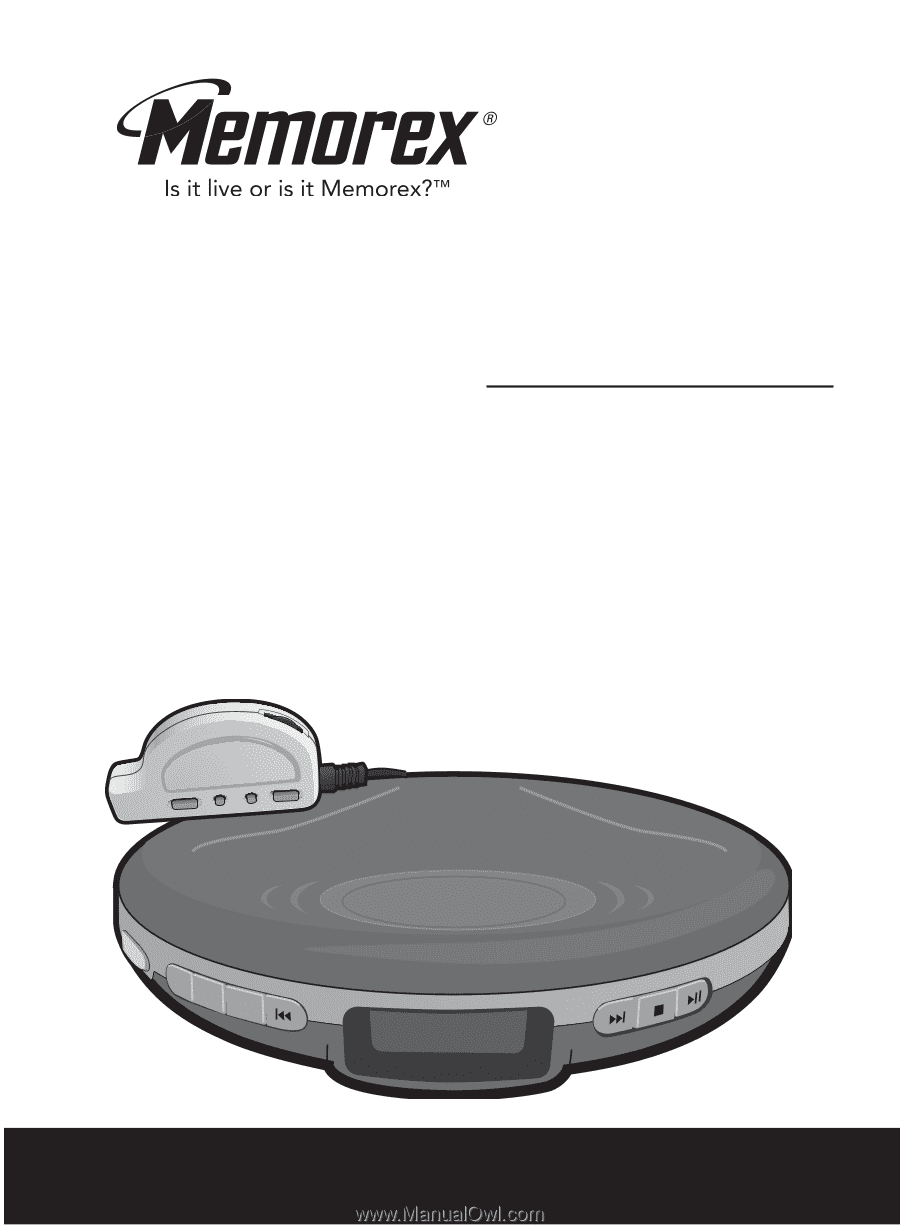
Before operating this product, please read these instructions completely.
Antes de operar este producto,
sírvase leer este instructivo en su totalidad.
User’s Guide
Guía del Usuario
PERSONAL COMPACT DISC PLAYER WITH
60 SECONDS DIGITAL ANTI-SHOCK
PROTECTION AND REMOTE
REPRODUCTOR DE DISCO COMPACTO
PERSONAL CON PROTECCIÓN ANTI-SALTOS
DIGITAL DE 60 SEGUNDOS Y CONTROL REMOTO
MD6451R