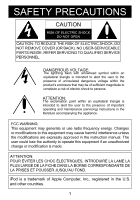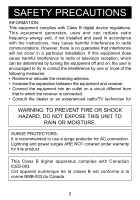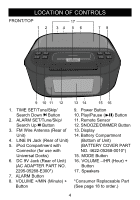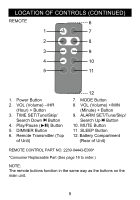Memorex MI4390BLK User Guide
Memorex MI4390BLK Manual
 |
View all Memorex MI4390BLK manuals
Add to My Manuals
Save this manual to your list of manuals |
Memorex MI4390BLK manual content summary:
- Memorex MI4390BLK | User Guide - Page 1
Clock Radio DualAlarm Rise and Shine User Guide Please read these instructions completely, before operating this product. Guía del usario Por favor lea toda las instruciones antes de tratar de usar este producto. memorex.com Mi4390 - Memorex MI4390BLK | User Guide - Page 2
(servicing) instructions in the literature accompanying the appliance. FCC WARNING: This equipment may generate or use radio frequency energy. Changes or modifications to this equipment may cause harmful interference unless the modifications are expressly approved in the instruction manual. The user - Memorex MI4390BLK | User Guide - Page 3
radiate radio frequency energy and, if not installed and used in accordance with the instructions, may cause harmful interference to radio cause harmful interference to radio or television reception, which can be determined by turning the equipment off and on, the user is encouraged to try - Memorex MI4390BLK | User Guide - Page 4
sensitive hearing. Sound can be deceiving. Over time your hearing "comfort level" adapts to higher . Once you have established a comfortable sound level: • Set the dial and leave it there. Taking a minute to Average city traffic, garbage disposals, alarm clock at two feet THE FOLLOWING NOISES CAN - Memorex MI4390BLK | User Guide - Page 5
LOCATION OF CONTROLS FRONT/TOP 17 1 2 34 5 6 78 9 10 11 12 1. TIME SET/Tune/Skip/ Search Down o Button 2. ALARM SET/Tune/Skip/ Search Up n Button 3. FM Wire Antenna (Rear of Unit) 4. LINE IN Jack (Rear of Unit) 5. iPod Compartment with Connector (for use with Universal Docks) 6. DC 9V Jack ( - Memorex MI4390BLK | User Guide - Page 6
10 5 11 1. Power Button 2. VOL (Volume) -/HR (Hour) + Button 3. TIME SET/Tune/Skip/ Search Down o Button 4. Play/Pause (®p) Button 5. DIMMER Button 6. Remote 12 7. MODE Button 8. VOL (Volume) +/MIN (Minute) + Button 9. ALARM SET/Tune/Skip/ Search Up n Button 10. MUTE Button 11. SLEEP Button 12. - Memorex MI4390BLK | User Guide - Page 7
adapter when not in use. • Only use the supplied AC adapter which has the following specs: DC 9V Z BATTERY INSTALLATION Two (2) "AAA" size batteries can also be used to provide a back-up for the clock and alarm time for this unit as follows: 1. Open the battery door by pushing in on the tab - Memorex MI4390BLK | User Guide - Page 8
5. If the device is not to be used for a long period of time, remove the batteries to prevent damage or injury from possible battery leakage. 6. If you wish to listen to the iPod in the iPod compartment, repeatedly press the MODE button to select iPod mode; iPod will appear in the display. NOTE: - Memorex MI4390BLK | User Guide - Page 9
this unit is connected with the AC adapter. Please see the next page for instructions on using an iPod with this unit. Slide the iPod (A) into the Universal Dock (B) (as shown). Gently push down so the connector on the iPod slides onto the connector on this unit. NOTES: • If this unit is turned on - Memorex MI4390BLK | User Guide - Page 10
button 1. Repeatedly press the MODE button 2 to select iPod mode; "iPod" will appear in the display. You can operate the iPod using its own controls, as per its owner's manual, or you can use the controls on this unit to operate the iPod. NOTE: The iPod's menu functions can only be accessed on the - Memorex MI4390BLK | User Guide - Page 11
to mute the sound and again to resume previous volume level. NOTES: • After you have adjusted the volume setting, if you turn the unit off and then on again, the volume level will be set to the level you selected prior to turning the unit off. • To turn this unit off, press - Memorex MI4390BLK | User Guide - Page 12
FM Radio mode; "RADIO" will appear in the display. 3 1 2 Repeatedly press the Tune/ Skip/ Search Down o 1 or Up n 2 button to manually • When a station is tuned, after three seconds, the radio frequency will disappear and the actual time will reappear in the display. • See the previous page for - Memorex MI4390BLK | User Guide - Page 13
OR RESET THE ACTUAL TIME Follow the instructions below to manually set the time. 1 2 21 With the power off, press the TIME SET/Tune/Skip/Search Down o button; the time will blink. Press the Volume +/MIN + button 1 to set the Minute and the Volume -/HR + button 2 to set the hour. Make sure to - Memorex MI4390BLK | User Guide - Page 14
n button 3 again (or wait approx. 5 seconds) to save your settings. Repeatedly press the ALARM button to select alarm off, alarm on for iPod, alarm on for Radio or Alarm on for Buzzer. NOTE: Make sure the corresponding indicator (iPod, RADIO or BUZZER) appears in the display. CONTINUED ON THE NEXT - Memorex MI4390BLK | User Guide - Page 15
of the playlist and then stop. NOTES: • When the actual time matches the selected preset alarm time, if set to Buzzer or Radio, the unit will automatically turn on for 59 minutes and then shut off. If set to iPod, the unit will start playback on the track that you selected and the tracks following - Memorex MI4390BLK | User Guide - Page 16
Press the Power button 1 or ALARM button 2 and the alarm will turn off and be set for the next day. To NOT set the alarm for the next day, press the ALARM button 2 repeatedly to select Alarm Off ( between Alarm On for Buzzer or iPod (alarm will be set for next day) or Alarm Off (alarm will not be - Memorex MI4390BLK | User Guide - Page 17
the unit in the LINE IN , Radio or iPod mode, press the SLEEP button on the remote; "00" will appear in the display for about five seconds. Repeatedly press the SLEEP button to turn the SLEEP feature on ("SLEEP" will appear in the display) and select a SLEEP time, 15-90 minutes (i.e., "30"- turns - Memorex MI4390BLK | User Guide - Page 18
TROUBLESHOOTING GUIDE If you experience a problem with this unit, check the chart below before calling for service. SYMPTOM CAUSE SOLUTION No sound. Volume is set to Increase volume. minimum. FM: no sound. Power is not on or FM Press the Power button, mode is not selected. - Memorex MI4390BLK | User Guide - Page 19
(W) x 6.4" (D) Weight and dimensions are approximate. RADIO SECTION: Frequency Range (FM 87.5-108 MHz Specifications are subject to change without notice. For additional set-up or operating assistance, please visit our WEBSITE at: WWW.MEMOREX.COM FOR CONSUMER REPLACEABLE PART(S), SEE PART NUMBER - Memorex MI4390BLK | User Guide - Page 20
Imation Electronic Products, A Division of Imation Enterprises Corp., Weston, Florida. Printed in China memorex.com Memorex and the Memorex logo are trademarks of Imation Corp. and its af liates. Imation Electronic Products, Una division de Imation Enterprises Corp., Weston, Florida. Impreso en
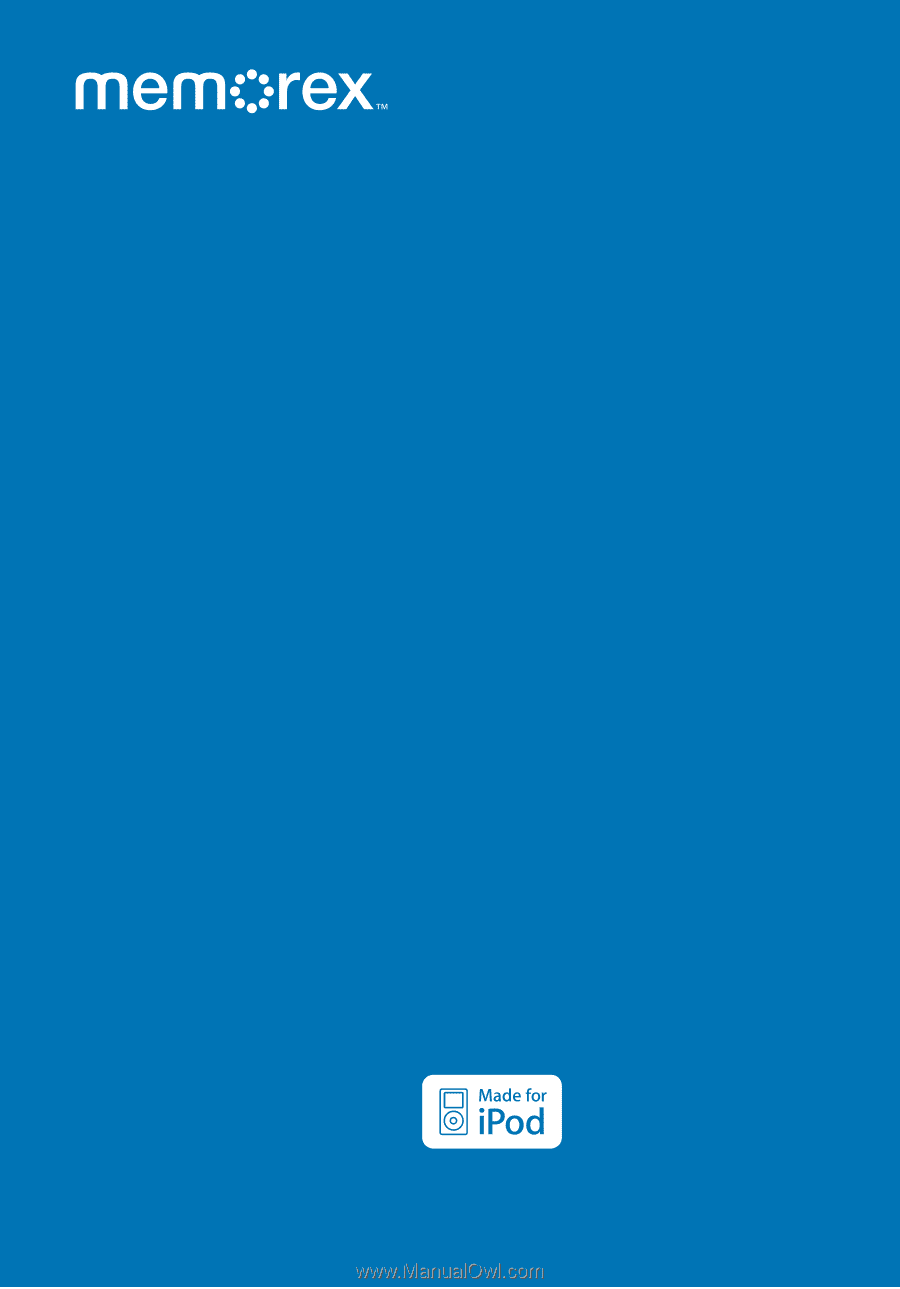
User Guide
Please read these instructions completely,
before operating this product.
Guía del usario
Por favor lea toda las instruciones antes
de tratar de usar este producto.
memorex.com
Mi4390
Clock Radio
Rise and Shine
Dual Alarm