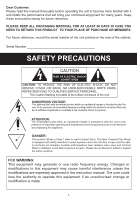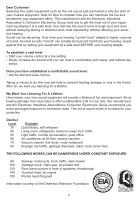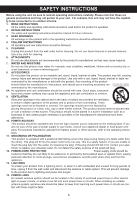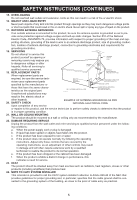Memorex MP3142 User Guide
Memorex MP3142 - MP Boombox Manual
 |
UPC - 749720001255
View all Memorex MP3142 manuals
Add to My Manuals
Save this manual to your list of manuals |
Memorex MP3142 manual content summary:
- Memorex MP3142 | User Guide - Page 1
MP3142 User's Guide Portable CD/MP3 Player with AM/FM Stereo Radio Before operating this product, please read these instructions completely. - Memorex MP3142 | User Guide - Page 2
switches. FCC WARNING: This equipment may generate or use radio frequency energy. Changes or modifications to this equipment may cause harmful interference unless the modifications are expressly approved in the instruction manual. The user could lose the authority to operate this equipment if an - Memorex MP3142 | User Guide - Page 3
in a residential installation. This equipment generates, uses and can radiate radio frequency energy and, if not installed and used in accordance with the instructions, may cause harmful interference to radio communications. However, there is no guarantee that interference will not occur - Memorex MP3142 | User Guide - Page 4
equipment offers. This manufacturer and the Electronic Industries Association's Consumer Electronics Group want you to get the most out of your equipment by playing it at a safe level. One that lets the sound come through loud and clear without annoying blaring or distortion and, most importantly - Memorex MP3142 | User Guide - Page 5
. Any mounting of the product should follow the manufacturer's instructions, and should use a mounting accessory rec- ommended by the - trician to replace your obsolete outlet. Do not defeat the safety purpose of the polarized plug. 12. POWER-CORD PROTECTION Power-supply cords should be routed - Memorex MP3142 | User Guide - Page 6
SERVICE Unplug the product from the wall outlet and refer servicing to qualified service personnel under the follow- ing conditions: a. When the power-supply cord by the operating instructions, as an adjustment of other controls may result in damage and will often require extensive work by a - Memorex MP3142 | User Guide - Page 7
Right Carrying Handle 12. OPEN/CLOSE Area 13. AC Jack (Rear of Unit) (DETACHABLE POWER CORD PART NO. 16-29000000401*) 14. STOP (I) Button 15. PROG (Program) Button 16. PLAY/PAUSE (®/p) Button 17. P-MODE (Play Mode) Button 18. Skip/Search ( )/M (Minute) Button 19. Skip/Search ( )/H (Hour) Button 20 - Memorex MP3142 | User Guide - Page 8
have an electrician replace the obsolete outlet. BATTERY INSTALLATION To use this unit with battery power, remove the Battery Compartment door on the bottom of the unit by sliding it off. Insert eight (8) 'C' size batteries following the diagram in the compartment. NOTE: The AC power cord must be - Memorex MP3142 | User Guide - Page 9
sure the Function control is set to OFF or CD. Press and hold the CLK SET button 1. Set the correct hour (and AM/PM) using the Skip/Search ( )/H (Hour) button 2. 11 3 1 2 NOTE: If there is a power failure and if there is no power supply to the unit (for several minutes), then the clock - Memorex MP3142 | User Guide - Page 10
control 1 and BASS BOOST button 2 as desired. Press the BASS BOOST button 2 to the "in" position to enhance the bass sound. To turn the radio off, rotate the Function control to the OFF position. ANTENNAS 11 AM-This unit has a built-in ferrite rod antenna, which provides adequate reception in - Memorex MP3142 | User Guide - Page 11
This unit is designed to play all kinds of audio discs and MP3 discs, such as CD recordables and rewritables. Do not try to play CDI, CDV, DVD or computer CDs in this unit. 1 2 Rotate the Function control to the CD position to turn the unit on and select CD mode. 11 3 Open the Disc Compartment - Memorex MP3142 | User Guide - Page 12
34 2 1 To start from a specific album/file on a MP3 disc, while in the Stop mode, select the desired album (folder) by repeatedly pressing the ALBUM UP button 1. While "ALBUM" and the album number are blinking in the display, press the PLAY/PAUSE (®/p) button 2 to start playback. Then use the Skip - Memorex MP3142 | User Guide - Page 13
a disc. The unit should only be used on a steady surface. MP3 FAQs-Frequently Asked Questions Please read before playing an MP3 disc. Does the unit support packet write CD-RW? Yes, it can. You can add or delete MP3 files without reformatting. It appears like a PC hard drive. Can the unit read - Memorex MP3142 | User Guide - Page 14
/file that you wish to repeat. When the desired track/file number appears in the display, press the PLAY/PAUSE (®/p) button 4 to begin playback. "®" and the track/file number (and "MP3" if an MP3 disc is inserted) will appear in the display and the specific track/file you selected will be repeated - Memorex MP3142 | User Guide - Page 15
3 11 4 1 2 3 12 For CD, use the Skip/Search o 1 or n 2 button to select the first track to be programmed. For MP3 disc, use the ALBUM UP button 3 to . Press the PLAY/PAUSE (®/p) button to begin Programmed playback; "PROG", "®" and the track/file number (and "MP3" if an MP3 disc is inserted - Memorex MP3142 | User Guide - Page 16
/PAUSE (®/p) button to begin Programmed Repeat playback; "PROG", "REP ALL", "®" and the track/file number (and "MP3" if an MP3 disc is inserted) will appear in the display. The player will play the tracks/files you selected in the order in which you programmed 2them. When the last track/file in the - Memorex MP3142 | User Guide - Page 17
. • Based on this layout, the first file will be "Blur01.mp3" and the last file will be "Twain15.mp3". • "Skipped" denotes a directory which contains non-audio files only, e.g. jpg, wav, etc. These cannot be detected nor played on this player. When an album contains mixed format files, the non - Memorex MP3142 | User Guide - Page 18
an external audio unit through this unit's speakers. Before making any connections, turn off the power to all equipment. Rotate the Function control to CD, FM ST or AM to turn the unit on and select CD or Radio mode. Plug a connection cable (not included) between the AUX or LINE OUT jack on the - Memorex MP3142 | User Guide - Page 19
to play only compact discs bearing the identification logo as shown here. Other discs may not conform to the CD standard and may not play properly. Unit • To prevent fire or shock hazard, disconnect your unit from the AC power source when cleaning. • The finish on your unit may be cleaned with - Memorex MP3142 | User Guide - Page 20
TROUBLESHOOTING GUIDE If you experience a problem with this unit, check the chart below before calling for service. SYMPTOM Unit will not turn on. Disc will not play. No sound. Erratic playback. AM or FM, no sound. AM/FM, poor sound. CAUSE AC cord not connected. Disc Compartment door not closed. - Memorex MP3142 | User Guide - Page 21
3W Output Power 2 x 2W Dimensions 13.8 (W) x 8.7 (D) x 5.5 (H) Inches Weight...4.2 Lbs RADIO SECTION: Frequency SERVICE AT (954) 660-7100. PLEASE KEEP ALL PACKAGING MATERIAL FOR AT LEAST 90 DAYS IN CASE YOU NEED TO RETURN THIS PRODUCT TO YOUR PLACE OF PURCHASE OR MEMOREX. FOR CONSUMER REPLACEABLE - Memorex MP3142 | User Guide - Page 22
Memcorp, Inc. Weston, FL Printed in Hong Kong Visit our website at www.memorexelectronics.com GMT181-10000002
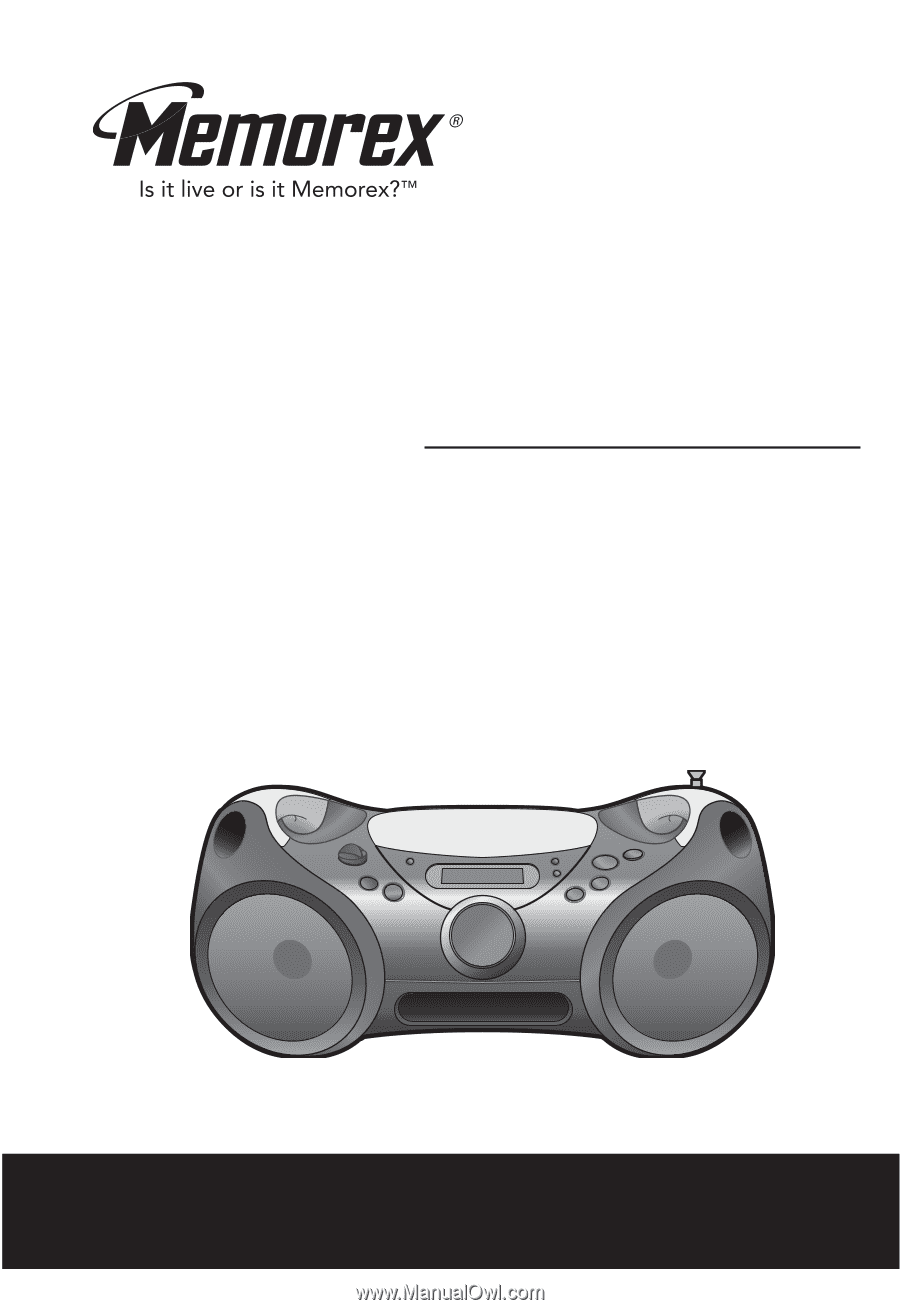
User’s Guide
Portable CD/MP3 Player with
AM/FM Stereo Radio
MP3142
Before operating this product,
please read these instructions completely.