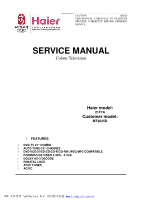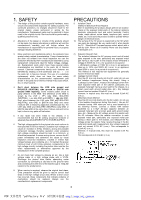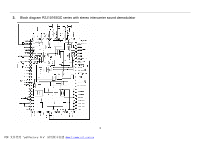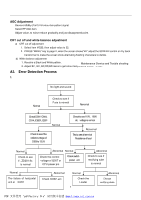Memorex MT2025D Service Manual
Memorex MT2025D - 20" CRT TV Manual
 |
View all Memorex MT2025D manuals
Add to My Manuals
Save this manual to your list of manuals |
Memorex MT2025D manual content summary:
- Memorex MT2025D | Service Manual - Page 1
CAUTION READ THIS MANUAL CAREFULLY TO DIAGNOSE TROUBLE CORRECTLY BEFORE OFFERING SERVICE . SERVICE MANUAL Colour Television Haier model: 21F7A Customer model: MT2025D l FEATURES l DVD-TV 21" COMBO l AUTO TUNE/181 CHANNES l DVD/VCD/SVCD/CD/CD-R/CD-RW/JPEG/MP3 COMPATIBLE l FORMATO DE VIDEO 4:3PS - Memorex MT2025D | Service Manual - Page 2
. CONTENTS 1. Safety precautions 3 2. TV block diagram 4 3. Replacement of memory IC 5 4. Service adjustment 5 5. ICs functional description 8 6. Test point waveform 10 7. All ICs voltages 10 8. Purity / convergence adjustment 11 9. DVD maintenance 13 2 PDF pdf Fact or y Pr o www. f i - Memorex MT2025D | Service Manual - Page 3
as the recommended replacement part shown in the parts list of Service manual may cause shock, fire, or other hazards 4. Don't short between the LIVE side ground and ISOLATED (NEUTRAL) side ground or EARTH side ground when repairing. Some model's power circuit is partly different in the GND - Memorex MT2025D | Service Manual - Page 4
. 2. Block diagram R2J10165GC series with stereo intercarrier sound demodulator 4 PDF pdf Fact or y Pr o wÿww. f i nepr i nt . com. cn - Memorex MT2025D | Service Manual - Page 5
TV uses memory IC. In the memory IC are memorized data for correctly operating the video and deflection circuits. 2. PROCEDURE FOR REPLACING MEMORY IC (1) Power off Switch the power off and unplug the power normal screen. 4. SERVICE ADJUSTMENT Specific operation: use remote controller Press "MENU" - Memorex MT2025D | Service Manual - Page 6
control on Fly back transformer to make the screen show alternating flashing characters to darkle. b) White balance adjustment 1. Receive a Black and White pattern. Maintenance Service and Trouble Normal Check the control voltage of Q207 or CPU power pin Check switch power unit Abnormal Check - Memorex MT2025D | Service Manual - Page 7
Maintenance Service and Trouble shooting 2 No raster Normal Whether G2 voltage is normal Abnormal Test filament voltage Normal Abnormal or check Normal Abnormal Check X201、IC201 and peripheral circuit of IC201 2 Check +8V ,+5V power PDF pdf Fact or y Pr o wÿww. f i nepr i nt . com. cn - Memorex MT2025D | Service Manual - Page 8
Service and Trouble Inspect peripheral component of IC401 and IC401 itself No Inspect +28V power supply 4. No sound and picture Snowy noise exist Not exist customer remote controller. Make RAGC tuned to 25 or so. Noise on picture just disappears. No Inspect SAW101、 IC201and PIF part Yes Antenna - Memorex MT2025D | Service Manual - Page 9
Maintenance Service and Trouble shooting 5 Picture exists but no sound Make C713/C714 open. Multimeter is at band RΧ1K. Red probe connect to ground. Touch No.6 OR No.8 of IC701 with No noise Power amplifier is abnormal. Inspect IC701 and peripheral components of IC701 Have noise Make C713 OR C714 - Memorex MT2025D | Service Manual - Page 10
0 ~ 63 0 ~ 63 0 ~ 63 0 ~ 63 Preset 14 20 2 29 32 32 32 32 40 Remark ★ ★ ★ Description Horizontal shift Vertical ◆ ◆ ◆ ◆ Description Picture IF adjust Sound frequency adjust AGC adjust Video demodulation output voltage control P5: Items OSD HP OSD VP H TONE A OSD OSD L TITLE MENU MENU HL 0 - Memorex MT2025D | Service Manual - Page 11
OFF = N Portugal OSD ON = Y;OFF = N DVD signal format,0:CVBS;1:YC;2:YUV;3:hold Power off DVD off delay time Tv to DVD black screen time P7: Items ON DLY T 0 ~ 15 AVS MUTE TIM Black voltage extend function switch; 0 = ON; 1=OFF GAMMA adjust control; 0 = OFF; 1~3 = ON(3 mode) AUTO brightness and - Memorex MT2025D | Service Manual - Page 12
PIN 1 2 3 4 5 6 7 8 9 10 11 12 13 14 15 16 17 18 19 20 21 22 23 24 25 26 27 28 29 30 31 32 33 34 35 SP00/14bPWM SP01/PWM SP02 TEST0 P04/AD2 P05/AD1 P06/TIM31 SIF auto phase control 8V POWER V RAMP(+) VRAMP CAP SIF auto phase control filter 5V POWER Horizontal SIGNAL OUT FBP IN GND VRAMP AGC Cb IN - Memorex MT2025D | Service Manual - Page 13
P14/SDA2 80 VIF APC RF AGC VIF IN2 VIF IN1 VIF AGC VIF VCC F/B 5.0V POWER EXT AU(R)IN/EXT AU1 IN AU BYPASS SIF MIX F/B AU ATT(R)OUT/ATT OUT DIRECT 4 5 6 7 8 Function GND GND Upper resistance GND SDA data wire SCL clock wire GND +5V Power 8 PDF pdf Fact or y Pr o www. f i nepr i nt . com. cn - Memorex MT2025D | Service Manual - Page 14
input 1 Vp SGND 2 Signal ground M/SS SVRR Out 1 PGND OUT2 3 Supply voltage ripple rejection output -INV2 4 Output 1 5 Power ground 6 Output 2 4. IC401: Vertical output (STV9302A() Symbol PIN Function INPUT 1 SUPPLY VOLTAGE 2 Flyback generator 3 GND 4 Output 5 Inverting - Memorex MT2025D | Service Manual - Page 15
voltages R2J10165G PIN 1 2 3 4 5 6 7 8 9 10 11 12 13 14 15 16 V 0 0.02 4.9 0.03 0 4.72 0.04 0.15 2.05 8.04 2.99 2.36 3.2 5 0.83 0.93 PIN 17 18 19 20 21 22 23 24 25 26 27 28 29 30 31 32 V 0 2.04 1.15 1.15 2.97 3.2 0 3.76 3.91 5.59 2.28 8.73 3.29 1.97 5 2.73 PIN - Memorex MT2025D | Service Manual - Page 16
lug of the purity magnets on the short lug and position them horizontally. (Fig2) 7. Adjust the gap between two lugs so that the GREEN RASTER will come into the centre of the screen. (Fig. 3) 8. Move the deflection yoke forward, and fix the position of the deflection yoke so that the whole - Memorex MT2025D | Service Manual - Page 17
STATIC CONVERGENCE ADJUSTMENT 1. Input a crosshatch signal. 2. Using 4-pole convergence magnets overlap the red and blue lines in the center of the screen (Fig. 1) and turn them to magenta (red/blue). 3. Using 6-pole convergence magnets overlap the magenta (red/blue) and green lines in the center of - Memorex MT2025D | Service Manual - Page 18
format, the system will read the data from the disc directly; if it is in CD format built-in servo will drive the CD problem on motor Driver or its corresponding circuit. 7. Servo part in good status, while there is no pick up action(no light, no focus) 1) No light, check the power supply(power - Memorex MT2025D | Service Manual - Page 19
Sincere Forever Haier Group Haier Industrial Park, No.1, Haier Road 266101, Qingdao, China http://www.haier.com 14 PDF pdf Fact or y Pr o www. f i nepr i nt . com. cn
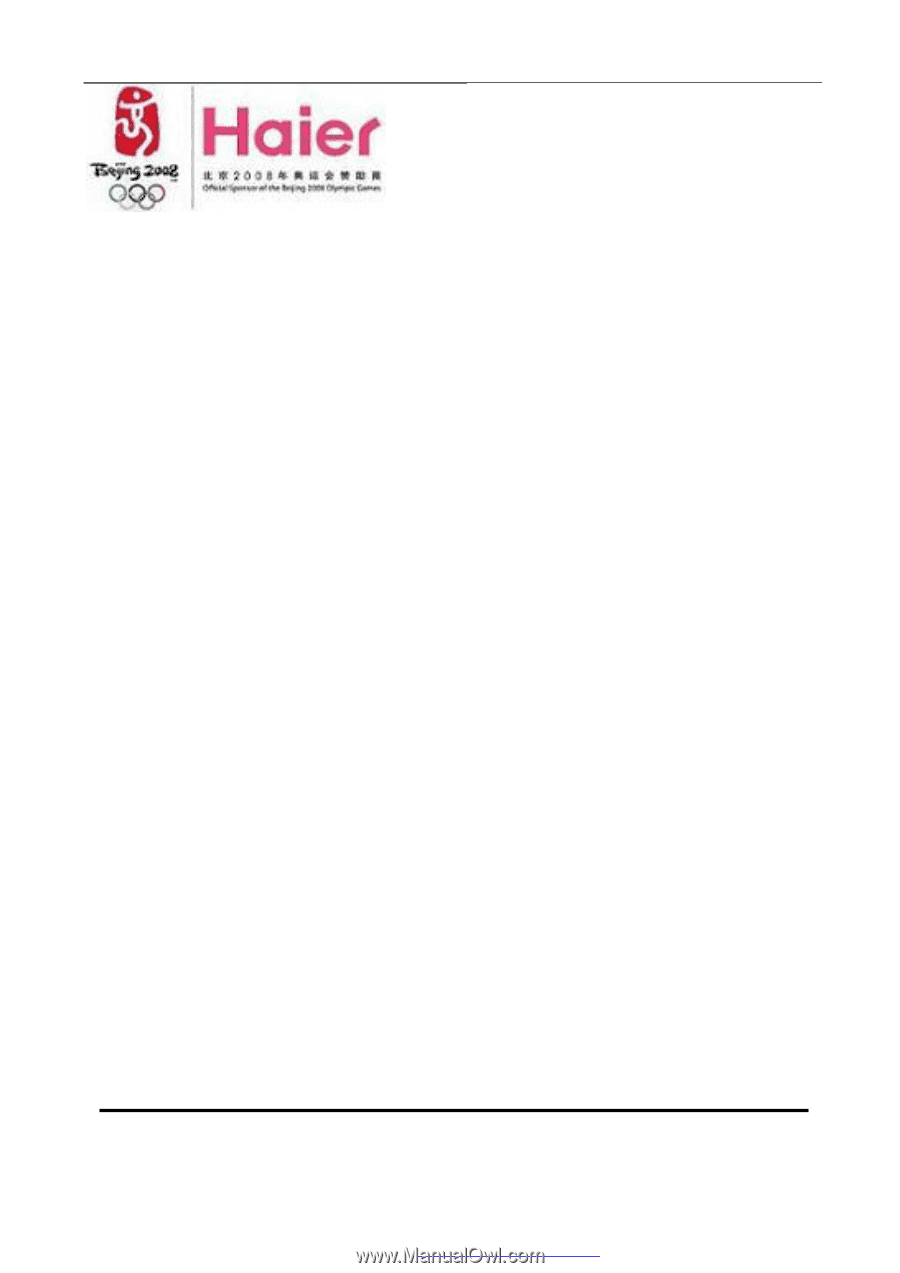
SERVICE MANUAL
Colour Television
Haier model:
21F7A
Customer model:
MT2025D
l
FEATURES
l
DVD-TV 21
”
COMBO
l
AUTO TUNE/181 CHANNES
l
DVD/VCD/SVCD/CD/CD-R/CD-RW/JPEG/MP3 COMPATIBLE
l
FORMATO DE VIDEO 4:3PS
、
4:3LB
l
DOLBY AC-3 DECODE
l
PANATAL LOCK
l
ATSC TUNER
l
AC/DC
CAUTION
READ
THIS MANUAL CAREFULLY TO DIAGNOSE
TROUBLE CORRECTLY BEFORE OFFERING
SERVICE .
PDF
文件使用
" pdf Fact or y Pr o"
试用版本创建
ÿ
www. f i nepri nt . com. cn