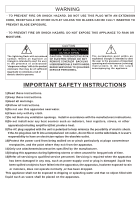Memorex MVDP1072 User Guide
Memorex MVDP1072 Manual
 |
View all Memorex MVDP1072 manuals
Add to My Manuals
Save this manual to your list of manuals |
Memorex MVDP1072 manual content summary:
- Memorex MVDP1072 | User Guide - Page 1
Is it live or is it Memorex?TM MVDP1072 User's Guide PORTABLE DVD/VCD/MP3/PHOTO CD Player UI TDECODER Before operating this product, please read these instructions completely. - Memorex MVDP1072 | User Guide - Page 2
instructions. accessories specified by the manufacturer. 12)Unplug this apparatus during lightening storms or when unused for long periods of time. 13)Refer all servicing to qualified service personnel. Servicing is required when the apparatus has been damaged in any way, such as power-supply cord - Memorex MVDP1072 | User Guide - Page 3
replace the battery. CAUTION: This DVD player contains laser system. Read this manual carefully and get familiar with the instructions before operating. Please retain this manual in a safe place for future reference. Please contact your local dealer or our technical service center for maintenance - Memorex MVDP1072 | User Guide - Page 4
PREFACE Brief Introduction to DVD Cautions Features Compatible Disc Types Control Button Locations and Explanations Remote Control Illustration How to use the Remote Control Accessories Connecting to Power Supply Installing Battery Pack SYSTEM CONNECTIONS Connected to TV set Connected to Ordinary - Memorex MVDP1072 | User Guide - Page 5
PLAY OPERATION Power Spectrum Meter(PSM) Zooming the Displayed Frame Picture Quality Setting Virtual Keyboard Browser MP3 and JPEG File Playing FUNCTION SETUP Functions Setup General Settings Video Setup Audio Setup Initial Setup OTHERS Useful notes Troubleshooting Specifications Terms Language Code - Memorex MVDP1072 | User Guide - Page 6
.1KHz CD Digital 650MB 74min. 12CM/8CM Linear PCM 44.1KHz/16bit Function Introduction Multiple languages and subtitles DVD discs can support as many as 8 dubbing languages and 32 subtitle languages. Multiple angles DVD discs may support as many as 9 camera angles. Multiple story plots Some discs - Memorex MVDP1072 | User Guide - Page 7
of time. Ensure that all connection wires and power supply cords are properly connected before turning on power. This player utilizes a switching power supply. Power supply: AC 120V, 60Hz. Please adjust the volume to minimum. Adjust the volume control to a comfortable level after playback begins to - Memorex MVDP1072 | User Guide - Page 8
capacity solid Li-Ion battery make your new DVD player truly portable. 3 Easy-to-use Graphical User Interface (GUI) and virtual keyboard. 4 Multi-angle playback function makes it possible for you to view a scene from different camera angles (when supported by your DVD). 5 Direct entry to desired - Memorex MVDP1072 | User Guide - Page 9
PREFACE Compatible Disc Types Types Sizes Recorded Contents DVD Compressed digital audio+compressed digital video 12cm or 12cm or 8cm CD-DA Digital audio MP3 12cm or 8cm MP3 Compressed digital audio NOTES DVD SVCD VCD CD MP3 Issues related to These icons on the top banner indicate the disc - Memorex MVDP1072 | User Guide - Page 10
speaker. 7 Vol+ Adjust the volume of headphone and speaker. 8 Power indicator 9 IR (Remote Control)sensor 10 Function Select Press once to switch to Direction Buttons function Press arrow 14 SET button 15 PICTURE button 16 DVD/AUXIN button 17 POWER button 18 MENU button 19 Browser Button 5 - Memorex MVDP1072 | User Guide - Page 11
Control Button Locations and Explanations Headphones jack Audio/Optical Out jack Audio in jack S-Video Out jack Video In jack Video Out jack Power supply socket - Memorex MVDP1072 | User Guide - Page 12
Remote Control Illustration 35 2 34 3 4 33 5 6 32 7 31 30 8 29 9 10 28 27 11 26 12 REV 25 13 24 14 23 15 22 16 21 17 20 18 19 27 MENU/PBC Button Display DVD menu or open/close PBC. 28 A-B Button Repeat the select. 29 REPEAT Button Repeat play. 30 RETURN Button - Memorex MVDP1072 | User Guide - Page 13
or strong beams. When the batteries become low, replace it in time. Accessories Audio cord ¡- 1pcs Video cord 1pcs Remote Control 1pcs 3V (CR2025)Button Battery 1pcs Instruction Manual 1pcs S-Video cord 1pcs Battery Pack 1pcs Power Adapter 1pcs AC Cord 1pcs Car Adapter 1pcs 8 - Memorex MVDP1072 | User Guide - Page 14
car. (See picture B ) Installing Battery Pack 1 Installing Battery Pack Insert the clasps of the battery pack into the holes in the bottom of this player as shown in the figure. Slide the battery pack to secure it. Battery Pack Portable DVD Player 2 Recharging Battery Pack Indicator Power Adapter - Memorex MVDP1072 | User Guide - Page 15
Connecting to a TV set VIDEO In S-VIDEO Video Cord or S-Video Cord S-Video Audio In Audio Cord Connect this player to the TV set with the video cord. If your TV set has a S-VIDEO IN connector, use S-VIDEO CORD to connect the DVD player and TV set in order to get the best picture possible. Make - Memorex MVDP1072 | User Guide - Page 16
SYSTEM CONNECTIONS Connecting to an Ordinary Audio System Video In Video Cord Audio In Audio Cord Amplifier equipped with Dolby Pro Logic Surround Front Left Speaker Center Speaker Front Right Speaker Subwoofer Surround Left Speaker Surround Right Speaker When setting up - Memorex MVDP1072 | User Guide - Page 17
SYSTEM CONNECTIONS Connecting to an Amplifier with Dolby Digital Decoder Video In Video Cord Optical In Optical Cord Amplifier with Dolby Digital Decoder Front Left Speaker Center Speaker Front Right Speaker Subwoofer Surround Left Speaker Surround Right Speaker Manufactured under license - Memorex MVDP1072 | User Guide - Page 18
SYSTEM CONNECTIONS Connecting to an Amplifier with DTS Digital Decoder Video In Video Cord Optical In Optical Cord Amplifier with DTS Digital Decoder Front Left Speaker Center Speaker Front Right Speaker Subwoofer Surround Left Speaker Surround Right Speaker "DTS" and "DTS Digital Out" - Memorex MVDP1072 | User Guide - Page 19
Audio output Video Equipment Video output Connect the video cords tforotmhethveidVeoidoeuot Ojauctkosnofthtehesovuidrceeo teoqVuiipdmeoenInt. on your DVD. Connect the audio cords ftorotmhethveidAeoudeiqouiOpumteonnt'sthaeusdoiourocuettjoacAkusdwiohIicnhon your DVD. ought to be in the same group of - Memorex MVDP1072 | User Guide - Page 20
VCD CD MP3 BASIC OPERATION 1.Connect the player to the power supply(Please refer to page9). 2. Press the power button(on main unit) or the Standby button (on the remote) to turn the unit on. Open Disc Lid Close Disc Lid Lift the top gently to open the DVD player and adjust the TFT LCD angle - Memorex MVDP1072 | User Guide - Page 21
OPERATION TV System Selection (NTSC/PAL) DVD SVCD VCD CD MP3 Set the DVD player to match the TV set. 1. Press P/N button on the remote control to select PAL if the TV set is set to PAL. The TV screen should now show: PAL 2. Press P/N button on the remote control to select NTSC if the TV set - Memorex MVDP1072 | User Guide - Page 22
While in screen saver mode, press any button to turn off the screen saver and refresh the TV display. (Pressing POWER or STANDBY will turn off your player.) OSD (On Screen Display) DVD SVCD VCD CD 1. Press OSD button. Disc information is displayed on screen when you press the OSD button. Press - Memorex MVDP1072 | User Guide - Page 23
KEY/Volume Control DVD SVCD VCD CD MP3 1. Press VOLUME button on TV set or Amplifier to adjust volume. KEY KEY VOLVOL+ 2. Press VOLUME button on the remote control of this unit. UseVolume+/- buttons on the main unit to set the maximum Volume level first. The Remote control will only - Memorex MVDP1072 | User Guide - Page 24
the Function Select button twice to exit this mode. PBC (PlayBack Control) Functions SVCD VCD PBC functions are only available on SVCD and VCD2 to select options within the submenu. For instance, if you press number 5, the player begins playback with track 5. 1. 2. 3. 4. 5. 5. Press RETURN to go - Memorex MVDP1072 | User Guide - Page 25
BASIC OPERATION Direct Selection Playback Function by Number Buttons DVD SVCD VCD CD 1. Insert disc and press NUMBER buttons On or OFF, then try again. Language/Audio Channel Selection DVD SVCD VCD CD 1. Press AUDIO button. You may select the language you desire when playing multi-language - Memorex MVDP1072 | User Guide - Page 26
VCD discs include the option to select the language you prefer by pressing AUDIO button. When playing some DVD discs, pressing LANGUAGE may cause the track to play back from the beginning. MUTE DVD SVCD VCD CD MP3 Press MUTE in playback mode to switch off the audio. 1. MUTE. Press the MUTE - Memorex MVDP1072 | User Guide - Page 27
PLAY OPERATION Fast Playback DVD SVCD VCD CD MP3 You can select forward or reverse playback to search for a certain point on disc. (Press PLAY at any time to resume normal playback. 1. Press FWD and the player starts fast forward playback. Each time you press FWD the playback speed will cycle - Memorex MVDP1072 | User Guide - Page 28
repeated. 1. Press REPEAT to cycle through the repeat options shown below: DVD disc: CHAPTER TITLE ALL REPEAT OFF SVCD,VCD,CD discs: Repeat playback (point B) to set the end. Display on TV screen: AB The player returns to point A automatically to repeat the selected section (A-B). 3. Press A-B - Memorex MVDP1072 | User Guide - Page 29
for some discs. Sections can only be selected in the same track when in PBC mode. Subtitle Selection DVD 1. Press SUBTITLE to select the desired language. When playing DVD discs recorded with subtitles of several languages, it is possible to select subtitles in different languages. Each time - Memorex MVDP1072 | User Guide - Page 30
PLAY OPERATION Playback from a Desired Point DVD SVCD VCD CD Playing DVD discs. Input the time, title or chapter directly. The content can be found quickly and playback started from the selected point. 1. Title, chapter search. For - Memorex MVDP1072 | User Guide - Page 31
Spectrum Meter. Display on TV screen: 2.Press PSM to open the second Power Specturm Meter. Display on TV screen: 3.Press PSM again to close PSM. Zooming the Displayed Frame Zoom in/out of the player frame. 1.When playing a disc, press the ZOOM button. The TV screen displays: The frame is magnified - Memorex MVDP1072 | User Guide - Page 32
part of the frame. ZOOM PIC CURSOR SELECT Picture Quality Setting Adjust the brightness, contrast, chroma, saturation of pictures on theLCD display. (Use PICTURE on the DVD player or PIC on the remote control button will not be saved after powering off. If you want to save the picture quality settings - Memorex MVDP1072 | User Guide - Page 33
you to perform some easy operations and configurations when enjoying a movie without using the remote control. 1. Press FUNCTION SELECT on the front panel twice. A virtual keyboard will appear press FUNCTION SELECT again. The virtual keyboard function is applicable to DVD, SVCD or VCD discs only. 28 - Memorex MVDP1072 | User Guide - Page 34
disc time, track time, repeat play and time display. For example Playing DVD: 1. Press BROWSER, the screen displays as follows: MENU DIR KEY Title to select the desired chapter. For example, press 0 and 4, this player starts playing the fourth chapter as shown in the following figure. MENU - Memorex MVDP1072 | User Guide - Page 35
the original picture 15 to 20 times with excellent picture quality. JPEG features small file sizes, convenient application and is supported by most picture processing software. This player's strong decoding capability can decode and play the files with the above two formats. Thus you can view JPEG - Memorex MVDP1072 | User Guide - Page 36
arrows in Figure B to select the desired MP3 file. Press SELECT for verification. This player starts playing MP3 songs. If you want to use the navigation keys on the front panel by following preceding instructions; then, you can enter the directory with JPEG files and view images by following the - Memorex MVDP1072 | User Guide - Page 37
PLAY OPERATION OTHER BASIC OPERATING MEANS 1. Press the PREV or NEXT to skip to the previous or the next page in stop mode. 2. Press ANGLE to toggle the file playback mode and the directory playback mode. JPEG FILES AND FUNCTIONS 1. Press SUBTITLE to switch to different JPEG display modes when - Memorex MVDP1072 | User Guide - Page 38
Wide English On 2. Press the LEFT/RIGHT arrow to select the desired function to be changed. For example, if you want to set up this player's video, please press LEFT/RIGHT arrows to select VIDEO SETUP PAGE. Press SELECT to display the options. The video setup page is displayed on the - Memorex MVDP1072 | User Guide - Page 39
General Settings General Setup Page TV Display OSD Lang Screen Saver Wide English On 1. TV Display: To set the aspect ratio of this player's output image. Optional settings: NORMAL/PANSCAN, NORAM/LETTER BOX, WIDE. Default: WIDE. NOTES The playing effects are contingent upon the disc's recording - Memorex MVDP1072 | User Guide - Page 40
FUNCTION SETUP 2. OSD Lang: This item is used to set the language used on the screen prompts. Optional settings: ENGLISH, FRENCH, SPANISH. Default: ENGLISH. 3. Screen saver: Turn the screen saver function on or off. Optional settings: OFF, ON Default: ON Video Setup Video Setup Page Sharpness Low - Memorex MVDP1072 | User Guide - Page 41
: SPDIF/RAW, SPDIF/PCM. Default: SPDIF/RAW. 5. LPCM Out To set the output frequency of the 96K LPCM audio data to fit for different power amplifiers. Optional settings: 48K, 96K. Default: 48K. 6. Dolby Digital setup: A. L+R: To set the output means of the left or right audio when playing a Dolby - Memorex MVDP1072 | User Guide - Page 42
, others. Audio/subtitle/disc menu language default: English. NOTES Audio/subtitle/disc menu languages are applicable to DVD only. If the disc does not include your desired language, the player will select the disc-specified language to play. Selecting other languages: Press UP/DOWN arrows to move - Memorex MVDP1072 | User Guide - Page 43
for the parental control and password settings. Useful notes In order to prolong the life of your player, we recommend waiting at least 30 seconds after switching it off before turning the unit back on. Turn off the power when the unit isn't being used. Only use the supplied power adaptor. Incorrect - Memorex MVDP1072 | User Guide - Page 44
Troubleshooting OTHERS Please check the following chart for solutions to your problem before contacting any service and support personnel. Symptom No sound No picture No color Cause Signal not properly connected. Disc warped or dirty. Player in mute status. Signal not properly connected. TV not - Memorex MVDP1072 | User Guide - Page 45
OTHERS Specifications Disc Types Output DVD VIDEO SVCD VCD1.0, 1.1, 2.0 CD-DA MP3 Analog audio output to-noise Ratio >90dB Total harmonic distortion - Memorex MVDP1072 | User Guide - Page 46
-ROM The extension of the CD-DA format. The computer data is stored in the digital format. CHAPTER Sections of a picture or a music piece on a DVD that are smaller than titles. A title is com posed of several chapters. Each chapter is assigned a chapter number enabling you to locate the chapter you - Memorex MVDP1072 | User Guide - Page 47
An audio encoding system developed by Dolby Laboratories and recognized as the international standards. Dolby Digital is the most common system of the DVD-Video encoding audio and the normalized audio compression system of 525/60 (NTSC) CD. DOWNMIX Changing multi-channel audio to dual channel stereo - Memorex MVDP1072 | User Guide - Page 48
-line audio system composed of surround simulation and directional audio source sound fields. TITLE The longest section of a picture or a music piece on a DVD; a movie, etc., for a picture piece on video software; or an album, etc., for a music piece on audio software. Each title is assigned a title - Memorex MVDP1072 | User Guide - Page 49
OTHERS Language Code List Code 6565 6566 6570 6577 6582 6583 6588 6590 6665 6669 6671 6672 6678 6679 6682 6765 6779 6783 6789 6865 6869 6890 6976 6978 6979 6983 6984 6985 7065 7073 7074 7079 7082 Language Name Afar Abkhazian Afrikaans Ameharic Arabic Assamese Aymara Azerbaijani Bashkir - Memorex MVDP1072 | User Guide - Page 50
Code Language Name 7771 Malagasy 7773 Maori 7775 Macedonian 7776 7778 Malayalam Mongolian 7779 Moldavian 7782 7783 7784 Marathi Malay Maltese 7789 Burmese 7865 Nauru 7869 Nepali 7876 Dutch 7879 Norwegian 7982 8065 Oriya Panjabi 8076 Polish 8083 Pashto,Pushto 8084 8185 8277 Portuguese - Memorex MVDP1072 | User Guide - Page 51
OUR WEBSITE AT WWW.MEMOREXELECTRONICS.COM OR CONTACT CUSTOMER SERVICE AT 1-800-919-3647. PLEASE KEEP ALL PACKAGING MATERIAL FOR AT LEAST 90 DAYS IN CASE YOU NEED TO RETURN THIS PRODUCT TO YOUR PLACE OF PURCHASE OR MEMOREX. FOR PARTS AND ACCESSORIES, CONTACT FOX INTERNATIONAL AT 1-800-321-6993. 46 - Memorex MVDP1072 | User Guide - Page 52
Memcorp, Inc. Weston, FL Printed in Hong Kong Visit our website at www.memorexelectronics.com

Is it live or is it Memorex?
TM
MVDP1072
User’s Guide
PORTABLE DVD/VCD/MP3/PHOTO CD Player
D
E
C
O
D
E
R
U
I
T
-
Before operating this product,
please read these instructions completely.