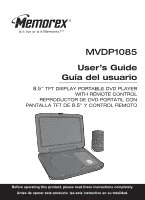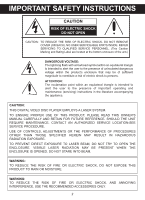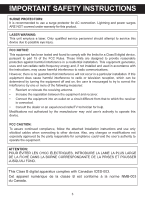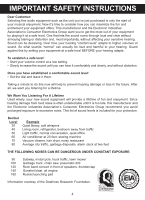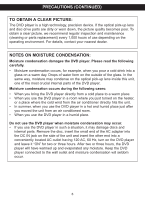Contents
..........................
1
Important Safety Instructions
.........
2
Precautions
.......................
5
Power Sources
.....................
7
Rotating the Screen
.................
8
Location of Controls
................
9
• Main Unit . . . . . . . . . . . . . . . . . . . . . . . . . 9
• Side . . . . . . . . . . . . . . . . . . . . . . . . . . . . 10
• Remote
. . . . . . . . . . . . . . . . . . . . . . . . . 10
Remote Control
...................
11
• Battery Installation . . . . . . . . . . . . . . . . . 11
• Effective Distance of the
Remote Control Transmitter. . . . . . . . . . 11
Connection
.......................
12
• Connecting the Unit to a TV Using the
A/V Cable. . . . . . . . . . . . . . . . . . . . . . . . 12
• Connecting the Unit to a TV Using the
S-Video Cable . . . . . . . . . . . . . . . . . . . . 13
• Connecting Another Unit to this DVD
Player . . . . . . . . . . . . . . . . . . . . . . . . . . 14
About Discs
......................
15
Setup Menu
.......................
17
• General Setup Menu . . . . . . . . . . . . . . . 18
• Audio Setup Menu . . . . . . . . . . . . . . . . . 19
• Video Setup Menu
.................
20
• Preference Setup Menu. . . . . . . . . . . . . 20
•TV Guardian
......................
22
Basic Operation
...................
25
• Headphone Jack(s)
................
25
• Screen Mode Button . . . . . . . . . . . . . . . 25
• Volume Control
...................
25
• Display Button . . . . . . . . . . . . . . . . . . . . 26
DVD Operation
....................
27
• Playback of a DVD
. . . . . . . . . . . . . . . . 27
• Skip . . . . . . . . . . . . . . . . . . . . . . . . . . . . 29
• Search . . . . . . . . . . . . . . . . . . . . . . . . . . 29
• Slow Motion . . . . . . . . . . . . . . . . . . . . . . 29
• Pause/Frame
.....................
29
• Title/Chapter Search . . . . . . . . . . . . . . . 30
• Title/Time Search. . . . . . . . . . . . . . . . . . 30
• Chapter/Time Search. . . . . . . . . . . . . . . 30
• Bookmark
........................
31
• Repeat Playback
..................
32
• Repeat A-B Playback. . . . . . . . . . . . . . . 32
• Audio Menu . . . . . . . . . . . . . . . . . . . . . . 33
• Subtitle Menu
.....................
33
• DVD Menu . . . . . . . . . . . . . . . . . . . . . . . 33
• Title Menu
. . . . . . . . . . . . . . . . . . . . . . . 33
• Zoom In/Out. . . . . . . . . . . . . . . . . . . . . . 34
• Angle . . . . . . . . . . . . . . . . . . . . . . . . . . . 34
• Programmed Playback
. . . . . . . . . . . . . 35
MP3 Operation
....................
36
• Playback of a MP3 Disc
. . . . . . . . . . . . 36
• Pause. . . . . . . . . . . . . . . . . . . . . . . . . . . 36
• Random Playback . . . . . . . . . . . . . . . . . 37
• Skip . . . . . . . . . . . . . . . . . . . . . . . . . . . . 37
• Search . . . . . . . . . . . . . . . . . . . . . . . . . . 37
• Repeat Playback . . . . . . . . . . . . . . . . . . 38
• MP3 FAQs . . . . . . . . . . . . . . . . . . . . . . . 38
CD Operation
.....................
39
• Playback of a CD. . . . . . . . . . . . . . . . . . 39
• Pause. . . . . . . . . . . . . . . . . . . . . . . . . . . 39
• Random Playback . . . . . . . . . . . . . . . . . 40
• Skip . . . . . . . . . . . . . . . . . . . . . . . . . . . . 40
• Search . . . . . . . . . . . . . . . . . . . . . . . . . . 40
• Selecting Tracks Using the
Number Buttons. . . . . . . . . . . . . . . . . . . 41
• Repeat Playback . . . . . . . . . . . . . . . . . . 41
Picture CD Operation
..............
42
Troubleshooting Guide
.............
43
Care and Maintenance
..............
45
Specifications
.....................
46
1
TABLE OF CONTENTS