Memorex MVDP1088 Manual
Memorex MVDP1088 - DVD Player - 8.4 Manual
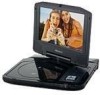 |
UPC - 749720013197
View all Memorex MVDP1088 manuals
Add to My Manuals
Save this manual to your list of manuals |
Memorex MVDP1088 manual content summary:
- Memorex MVDP1088 | Manual - Page 1
- Memorex MVDP1088 | Manual - Page 2
OF CONTENTS Contents 1 Important Safety Instructions 2 Precautions 5 Power Sources 7 Rotating the Screen 8 Location of Controls 9 • Main Unit 9 • Side 10 • Remote 10 Remote Control 11 • Battery Installation 11 • Effective Distance of the Remote Control Transmitter 11 Connection 12 - Memorex MVDP1088 | Manual - Page 3
triangle is intended to alert the user to the presence of important operating and maintenance (servicing) instructions in the literature accompanying the appliance. CAUTION: THIS DIGITAL VIDEO DISC PLAYER EMPLOYS A LASER SYSTEM. TO ENSURE PROPER USE OF THIS PRODUCT, PLEASE READ THIS OWNER - Memorex MVDP1088 | Manual - Page 4
IMPORTANT SAFETY INSTRUCTIONS SURGE PROTECTORS: It is recommended to use a surge protector for AC connection. Lightning and power surges ARE NOT covered under warranty for this product. LASER WARNING: This unit employs a laser. Only qualified service personnel should attempt to service this device - Memorex MVDP1088 | Manual - Page 5
SAFETY INSTRUCTIONS Dear Customer: Selecting fine audio equipment such as the unit you've just purchased is only the start of your by setting your equipment at a safe level BEFORE your hearing adapts. To establish a safe level: • Start your volume control at a low setting. • Slowly increase - Memorex MVDP1088 | Manual - Page 6
damage the surface of the DVD player. • If you use a chemical-saturated cloth to clean the unit, follow that product's instructions. Warning: Cleaning and adjustment of lenses and/or other components of playback mechanism should be performed by a qualified service technician. CAUTION: To reduce the - Memorex MVDP1088 | Manual - Page 7
conditioned room. • When you use the DVD player in a humid place. Do not use the DVD player when moisture condensation may occur. • If you use the DVD player in such a situation, it may damage discs and internal parts. Remove the disc, insert the small end of the AC adapter into the DC IN jack on - Memorex MVDP1088 | Manual - Page 8
POWER SOURCES AC CONNECTION Insert the small end of the AC adapter into the jack on the side of the unit. Insert the other end (with the 2 blades) into a conveniently located AC outlet having 120V AC, 60Hz. AC ADAPTER SPECIFICATIONS: DC 12V Z NOTES: • To disconnect the AC adapter, remove it from the - Memorex MVDP1088 | Manual - Page 9
BATTERY PACK "Low Battery" will appear on the screen when the battery is low and needs recharging. See below for how to charge the Battery Pack. WITH THE BATTERY ATTACHED TO THE UNIT: With the Battery Pack attached (see previous page), and the unit turned off, insert the small end of the AC adapter - Memorex MVDP1088 | Manual - Page 10
Display 3. TITLE Button 4. STOP (I) Button 5. SETUP Button 6. DC IN Jack 12V z (AC ADAPTER PART NO. 090E-0001731-00*, CAR ADAPTER PART NO. 090E-1001731-01*) 7. Skip o Button 8. POWER Indicator 9. DISC COMPARTMENT DOOR PUSH OPEN Button 10. Remote Sensor 11. DISPLAY Button 12. SCREEN MODE Button 13 - Memorex MVDP1088 | Manual - Page 11
6. AV IN/OUT Switch 7. S-VIDEO OUT Jack 8. RECHARGEABLE BATTERY PACK (PART NO. BP-F10018001*) REMOTE SETUP 1 TITLE SLOW ZOOM BOOKMARK 2 1 2 3 4 3 5 6 7 8 CLEAR GOTO 9 0 4 DISPLAY 5 MENU 6 7 PAUSE/ FRAME 8 9 /OK STOP 10 11 12 REPEAT A-B PROG RANDOM 13 AUDIO ANGLE - Memorex MVDP1088 | Manual - Page 12
Follow battery manufacturer's directions.) EFFECTIVE DISTANCE OF THE REMOTE CONTROL TRANSMITTER 20ft BOOKMARK SETUP 4 STOP STOP PROG RANDOM SUBTITLE ANGLE REPEAT A-B PROG RANDOM AUDIO ANGLE SUBTITLE 11 A-B ANGLE RANDOM SUBTITLE NOTES: • When there is an obstacle between the DVD - Memorex MVDP1088 | Manual - Page 13
DVD player with the S-Video cable (as described on the next page) for best results. • Set the TV's TV/VIDEO button or switch to the VIDEO setting. • When connecting the unit, refer to the owner's manual of the TV, as well as this manual. • When connecting the unit to the TV, make sure the power - Memorex MVDP1088 | Manual - Page 14
as well as this manual. • When connecting the unit to the TV, make sure the power is off and both units are unplugged before making any connections. • Connect the unit to your TV directly. If you connect the unit through a VCR, the playback picture will be distorted because DVD video discs are copy - Memorex MVDP1088 | Manual - Page 15
) CONNECTING ANOTHER UNIT TO THIS DVD PLAYER VOLUME 1 2 VIDEO AUDIO AV S-VIDEO OUT IN NOTES FOR CONNECTING: • When connecting the DVD, refer to the owner's manuals of the TV and stereo system, as well as this manual. • When connecting the DVD, make sure the power is off and all units are - Memorex MVDP1088 | Manual - Page 16
this unit does not guarantee playback of all MP3 discs. IMPORTANT: It is important that you read the manual that accompanies the DVD disc, as there are features that are on the DVD player that cannot be used with certain DVDs. There are also extra features on the DVD disc that are different for each - Memorex MVDP1088 | Manual - Page 17
this DVD player, this DVD player cannot play that disc. You may not be able to play back some DVD video discs on this player if they were purchased from outside your geographic area or made for business purposes. When you try to play back an unauthorized disc, "Wrong Region" appears on the TV screen - Memorex MVDP1088 | Manual - Page 18
you customize the DVD player by allowing you to select various language preferences, turn screen saver on and off, adjust what type of television screen you have and more. Use the following instructions to navigate and change the options as described on the upcoming pages. 1. While in the Stop mode - Memorex MVDP1088 | Manual - Page 19
1 TVG -- General Setup Page -- TV Display TV Type Angle Mark OSD Lang Screen Saver Last Memory Wide Ntsc On Eng On Off Some discs may contain scenes which , SPANISH OR ITALIAN) for the On-Screen display to display text. Note that the DVD must have the language included in order to display it. 18 - Memorex MVDP1088 | Manual - Page 20
Off When this option is set to ON, the screen saver will come on when the unit stops for approximately three minutes. When this option is OFF, the screen saver will not come on. When this option is set to ON, during playback of a DVD, if you change the unit to another source (i.e. switch - Memorex MVDP1088 | Manual - Page 21
Default SUBTITLE 1 TVG -- Preference Page -- Audio Eng Subtitle Eng Disc Menu Eng Password Default Select the language the DVD will be played back in (ENGLISH, GERMAN, FRENCH, SPANISH OR ITALIAN). The DVD must be recorded in the selected language, otherwise the default language of the - Memorex MVDP1088 | Manual - Page 22
, otherwise the default language of the DVD will be shown. Select this option to reset all the preferences to their original factory settings. NOTE: • Before entering the PREFERENCE SETUP menu, remove the disc from the unit or press the STOP button twice to stop playback. • Please see page 24 for - Memorex MVDP1088 | Manual - Page 23
This product supports TVGuardian® Foul with simple on-screen menus. NOTE: TVG® is available when viewing movies on DVD only. TO Phone-in activation also incurs an additional service fee. Once you have obtained your language. use TVGuardian® for the life of your unit. Moderate Increased - Memorex MVDP1088 | Manual - Page 24
SETUP See the following page for TITLE SLOW TVG notes. ZOOM BOOKMARK Word Subset Filterin1 g 2 3 4 1 5 6 9 0 DISPLAY 7 CLEAR 8 GOTO MENU 1 PAUSE/ FRAME /OK 2 STOP In addition to the main TVG® modes listed above, you can turn certain word subsets on or off according to your - Memorex MVDP1088 | Manual - Page 25
STOP Press the REPEAT A-B Navigation (π,†) PROG RANDOM buttons 1 to select SETUP HELP. Press the AUDIO ANGLE SUBTITLE Navigation (®) button 1 and a TVG Help screen You can verify whether a DVD supports CC by looking for the CC logo on the back cover of the DVD case. • Replaced CC - Memorex MVDP1088 | Manual - Page 26
cannot be performed either on the disc inserted, or in the selected mode. HEADPHONE JACK(S) 1 VOLUME 1 2 VIDEO AUDIO AV OUT S-VIDEO IN SCREEN MODE BUTTON 1 For private listening, plug headphones into one or both of the Headphone jacks. The speakers will be disconnected when headphone - Memorex MVDP1088 | Manual - Page 27
DISPLAY BUTTON 1 OPERATION (CONTINUED) 2 While playing a DVD, press the DISPLAY button to cycle as follows: 1st press: : Total remaining time 4th press: Single elapsed time 3 While playing a MP3 disc, press the DISPLAY button to switch between the elapsed time and the remaining time. 26 - Memorex MVDP1088 | Manual - Page 28
DVD player that cannot be used with certain DVDs. There are also extra features that are different for each DVD disc, so they are not explained in this owner's manual. • If the unit is in the Stop mode, Pause mode or if there is no disc in the disc tray, the screen saver will appear on the screen - Memorex MVDP1088 | Manual - Page 29
TITLE 1 SLOW 2 ZOOM BOOKMARK 3 4 5 6 9 0 DISPLAY 7 CLEAR 8 GOTO MENU PAUSE/ FRAME 2 /OK STOP 1 REPEAT A-B PROG RANDOM AUDIO ANGLE SUBTITLE Close the disc tray. After loading, the menu screen of the DVD should appear. Use the Navigation buttons 1 to select the desired option - Memorex MVDP1088 | Manual - Page 30
8 GOTO MENU PAUSE/ FRAME /OK STOP 2 REPEAT 1 A-B PROG RANDOM AUDIO ANGLE SUBTITLE PAUSE/ FRAME /OK STOP REPEAT 2 A-B PROG 1 RANDOM AUDIO or Search√√ button 2 to move the DVD forward or backward at double (x2) speed to locate a specific section. Repeatedly press these buttons and the - Memorex MVDP1088 | Manual - Page 31
DVD OPERATION (CONTINUED) TITLE/CHAPTER SEARCH TITLE/TIME SEARCH Use this feature to directly go to a specific title Use this feature to directly go to a specific / FRAME /OK 2 STOP REPEAT A-B PROG RANDOM start immediately. CHAPTER/TIME SEARCH Use this feature to directly go to a specific - Memorex MVDP1088 | Manual - Page 32
2 PAUSE/ FRAME 6 7 CLEAR 0 3 /OK 8 GOTO MENU 2 STOP REPEAT A-B PROG RANDOM AUDIO ANGLE SUBTITLE During playback, press the BOOKMARK button 1; the bookmark menu will appear on the screen. Use the Navigation (√,®) buttons 2 to select a blank bookmark box, then when the desired scene - Memorex MVDP1088 | Manual - Page 33
DVD, this unit can repeatedly playback a specific section. SETUP 1 TITLE 1 SLOW 2 ZOOM BOOKMARK 3 4 5 6 9 0 DISPLAY 7 CLEAR 8 GOTO MENU PAUSE/ FRAME /OK STOP PAUSE/ FRAME /OK STOP will appear on the screen for a few seconds you want the section to start. Press the Repeat A-B - Memorex MVDP1088 | Manual - Page 34
subtitle menu on/off. This feature is not available on all discs. DVD MENU 1 SETUP TITLE 1 SLOW 2 ZOOM BOOKMARK 3 4 5 6 7 8 CLEAR GOTO 9 0 DISPLAY 2 PAUSE/ FRAME 3 /OK 1 MENU STOP TITLE MENU 1 SETUP TITLE 1 1SLOW 2 ZOOM BOOKMARK 3 4 5 9 DISPLAY 2 PAUSE/ FRAME 6 7 CLEAR - Memorex MVDP1088 | Manual - Page 35
DVD OPERATION (CONTINUED) ZOOM IN/OUT The image on the screen can be magnified/ minimized as follows: 1 SETUP TITLE 1 SLOW 2 5 6 9 0 DISPLAY ZOOM BOOKMARK 1 3 4 7 CLEAR 8 GOTO MENU 2 PAUSE/ FRAME /OK STOP REPEAT A-B PROG RANDOM AUDIO ANGLE SUBTITLE Press the ZOOM button 1 - Memorex MVDP1088 | Manual - Page 36
DVD disc, press the PROG button; the Program menu will appear on the TV screen. 3 SETUP TITLE 1 SLOW 2 ZOOM BOOKMARK 3 4 5 6 9 0 DISPLAY 7 CLEAR 8 GOTO MENU PAUSE/ FRAME /OK STOP button 1 to select "Start" at the AUDIO bottom you programmed and the player will continue to play - Memorex MVDP1088 | Manual - Page 37
POWER ON/OFF switchSETUP back to the OFF position. TITLE SLOW ZOOM BOOKMARK 1 2 3 4 3 5 6 7 8 CLEAR GOTO 9 0 DISPLAY MENU 1 PAUSE/ FRAME /OK 2 STOP Slide playback; the Pause indicator will appear on the screen. NOTE: Press the PLAY (®)/OK button to resume playback; the Pause - Memorex MVDP1088 | Manual - Page 38
MP3 OPERATION (CONTINUED) RANDOM PLAYBACK 1 SETUP While in the Stop mode, press the TITLE 1 SLOW 2 ZOOM BOOKMARK 3 4 RANDOM button 1 once, "RANDOM" will 5 6 7 8 appear on the screen backward at double (x2) speed to locate a specific section. Repeatedly press these buttons and the speed - Memorex MVDP1088 | Manual - Page 39
in serious malfunction and harmful noise interference. Can I mix MP3 files with other file types on the CDR? Yes, but your CD player will ignore those files and read only the MP3 files on the CDR. Does this unit support subdirectories (subfolders)? Yes, it can read MP3 files from subfolders. 38 - Memorex MVDP1088 | Manual - Page 40
not show a picture.) NOTE: To turn this unit off, simply slide the POWER ON/OFF switch back to the OFF position. SETUP 3 TITLE 1 SLOW 2 start automatically. To stop playback, press the STOP button. Press the PAUSE/FRAME button to pause playback; the Pause indicator will appear on the screen - Memorex MVDP1088 | Manual - Page 41
MENU 2 /OK PAUSE/ FRAME STOP While in the Stop mode, press the RANDOM button 1 once, "RANDOM" will appear on the screen; press the PLAY (®)/OK move the disc forward or backward at double (x2) speed to locate a specific section. Repeatedly press these buttons and the speed will increase to x4, - Memorex MVDP1088 | Manual - Page 42
5 6 9 0 DISPLAY 7 CLEAR 8 GOTO MENU PAUSE/ FRAME /OK STOP REPEAT A-B PROG RANDOM AUDIO ANGLE SUBTITLE While in the Playback mode, press the screen and the currently playing track will repeat continuously. Press the REPEAT button a second time; " ALL" will appear on the screen and - Memorex MVDP1088 | Manual - Page 43
a picture.) NOTE: To turn this unit off, simply slide the POWER ON/OFF switch back to the OFF position. 3 TITLE 1 SLOW STOP 3 1 A-B PROG RANDOM AUDIO ANGLE SUBTITLE After loading a picture CD, the pictures will automatically show as a slideshow on the screen. (If playback does not start - Memorex MVDP1088 | Manual - Page 44
TROUBLESHOOTING GUIDE Check the following before requesting service: SYMPTOM GENERAL No power. Power on, but unit not functioning properly. POSSIBLE CAUSE Battery pack is empty. Condensation has formed. Wrong type of disc inserted. Unit needs to be reset. POSSIBLE SOLUTION Recharge battery pack. - Memorex MVDP1088 | Manual - Page 45
TROUBLESHOOTING GUIDE (CONTINUED) SYMPTOM DVD The unit does not start playback. POSSIBLE CAUSE POSSIBLE SOLUTION DVD not inserted, or inserted upside-down. Insert DVD MEMOREXELECTRONICS.COM OR CONTACT CUSTOMER SERVICE AT 1-800-919-3647 PART(S), SEE PART NUMBER(S) ON PAGES 9 AND 10 AND THEN - Memorex MVDP1088 | Manual - Page 46
. Sharp writing instruments, or the ink, may damage the surface. Cleaning the Unit • To prevent fire or shock hazard, disconnect your unit from the AC power source when cleaning. • The finish on your unit may be cleaned with a dust cloth and cared for as other furniture. Use caution when cleaning and - Memorex MVDP1088 | Manual - Page 47
Operating Temperature 32° to 104°F Operating Humidity Range 95% (no condensation) Accessories AC Adapter, Rechargeable Battery Pack, Remote Control, Remote Battery, Audio/Video Cable, Car Adapter Discs Played: DVD-VIDEO Disc 12cm single-sided, single layer 12cm single-sided, dual layer 12cm - Memorex MVDP1088 | Manual - Page 48
• Menú de audio 33 • Menú de subtítulos 33 • Menú de DVD 33 • Menú de títulos 33 • Acercar/Alejar (Zoom In/Out 34 • Ángulo 34 • Reproducción programada 35 Operación del MP3 36 • Reproducción de un disco MP3 36 • Pausa 36 • Reproducción aleatoria 37 • Brincar 37 • Buscar 37 • Reproducci - Memorex MVDP1088 | Manual - Page 49
DE DESCARGA ELÉCTRICA, NO QUITE LA CUBIERTA (O TAPA POSTERIOR). NO HAY PARTES EN EL INTERIOR QUE EL USUARIO PUEDA REPARAR. REMITA LAS REPARACIONES AL PERSONAL SER. PARA ASEGURAR EL USO ADECUADO DE ESTE PRODUCTO, LEA ESTE MANUAL DEL PROPIETARIO DETENIDAMENTE Y CONSÉRVELO PARA FUTURA REFERENCIA. SI LA - Memorex MVDP1088 | Manual - Page 50
lo cables apantallados cuando se conecta a otros dispositivos. Además, cualquier cambio o modificación, que no haya sido expresamente aprobado por la parte responsable del cumplimiento, puede anular la autoridad del usuario de operar el equipo. ATTENTION: POUR ÉVITER LES CHOC ÉLECTRIQUES, INTRODUIRE - Memorex MVDP1088 | Manual - Page 51
MEDIDAS DE SEGURIDAD Estimado Cliente: En el momento en que seleccionó un equipo de tan alta tecnología como el que usted acaba de comprar, su entretenimiento musical recién comenzó. Ahora es tiempo de pensar cómo puede optimizar el entretenimiento que su equipo le ofrece. Este fabricante y la - Memorex MVDP1088 | Manual - Page 52
trapo seco para secar la superficie. No use ningún tipo de solvente, como adelgazador y benceno, ya que pueden dañar la superficie del reproductor de DVD. • Si usa un trapo empapado en químicos para limpiar la unidad, siga las instrucciones de dicho producto. Advertencia: La limpieza y ajuste de los - Memorex MVDP1088 | Manual - Page 53
: El reproductor de DVD es un aparato de alta tecnología y precisión. Si los lentes de captación óptica y las partes de accionamiento del disco CONDENSACIÓN POR HUMEDAD: La condensación por humedad daña el reproductor de DVD. Lea detenidamente lo siguiente: • La condensación por humedad ocurre, por - Memorex MVDP1088 | Manual - Page 54
FUENTES DE ENERGÍA CONEXIÓN A CORRIENTE ELÉCTRICA Inserte el extremo pequeño del adaptador de CA en el enchufe en un costado de la unidad. Inserte el otro extremo (de 2 cuchillas) en un contacto eléctrico de CA de 120V, 60Hz ubicado Contacto eléctrico en un lugar conveniente. ESPECIFICACIONES - Memorex MVDP1088 | Manual - Page 55
FUENTES DE ENERGÍA (CONTINÚA) CARGAR EL PAQUETE DE BATERÍA El indicador de "batería agotada" aparecerá en la pantalla cuando la carga de la batería esté agotada y necesite ser recargada. Vea a continuación en cuanto a cómo cargar el paquete de batería. CON LA BATERÍA CONECTADA A LA UNIDAD: Con el - Memorex MVDP1088 | Manual - Page 56
UBICACIÓN DE LOS CONTROLES UNIDAD PRINCIPAL 1 2 11 3 4 5 6 7 12 13 14 15 16 17 8 9 10 18 19 1. Botón de Abrir puerta 2. Display 3. Botón de TÍTULO 4. Botón de DETENER (I) 5. Botón de CONFIGURACIÓN 6. Enchufe de entrada DC 12V z (ADAPTADOR DE CA NO. DE PIEZA 090E-0001731-00*, ADAPTADOR DE AUTO - Memorex MVDP1088 | Manual - Page 57
(NO. DE PIEZA BP-F10018001*) CONTROL REMOTO SETUP 1 TITLE SLOW ZOOM BOOKMARK 2 1 2 3 4 3 5 6 7 8 CLEAR GOTO 9 0 4 DISPLAY 5 MENU 6 7 PAUSE/ FRAME 8 9 /OK STOP 10 11 12 REPEAT A-B PROG RANDOM 13 AUDIO ANGLE SUBTITLE 14 15 1. Botón de LENTO 2. Botón de TÍTULO - Memorex MVDP1088 | Manual - Page 58
3 7 CLEAR 6 8 GOTO ENU M 5 0 9 DISPLAY PAFURSAEM/ E /OK A-B REPEAT AUDIO STOP PROG RANDOM SUBTITLE ANGLE REPEAT A-B PROG RANDOM AUDIO ANGLE SUBTITLE A-B ANGLE RANDOM SUBTITLE NOTAS: • Cuando hay un obstáculo entre el DVD y el transmisor, es posible que el transmisor no funcione - Memorex MVDP1088 | Manual - Page 59
de S-Video, conecte el reproductor de DVD con el cable de S-Video (como se describe en la siguiente página) para obtener mejores resultados. • Ponga el botón o interruptor de TV/VIDEO del televisor en VIDEO. • Cuando conecte la unidad, consulte el manual del propietario del televisor, así como - Memorex MVDP1088 | Manual - Page 60
de S-VIDEO Cable Audio/Video A entrada de audio NOTAS PARA CONECTAR EL DVD A UN TELEVISOR: • El televisor debe contar con un enchufe de entrada VIDEO. • Cuando conecte la unidad, consulte el manual del propietario del televisor, así como este manual. • Cuando conecte la unidad al televisor y antes - Memorex MVDP1088 | Manual - Page 61
video Cable Audio/Video De salida de audio NOTAS PARA LA CONEXIÓN: • Cuando conecte el DVD, consulte los manuales del propietario del televisor y del equipo modular, así como este manual. • Cuando conecte el DVD y antes de realizar la conexión, asegúrese de que la energía esté apagada y que todas - Memorex MVDP1088 | Manual - Page 62
ón de todos los discos MP3. IMPORTANTE: Es importante que lea el manual que acompaña el disco DVD, ya que hay funciones en el reproductor de DVD que no pueden usarse con ciertos discos DVD. También hay funciones adicionales en el disco DVD que son diferentes para cada disco DVD, de modo que no - Memorex MVDP1088 | Manual - Page 63
, transmitir, mostrar, transmitir por cable, reproducir en público y rentar sin premiso los materiales con derechos de propiedad literaria. Los discos DVD están protegidos por esta ley y cualquier grabación que se haga de estos discos se distorsionará. Este producto incorpora tecnología de protecci - Memorex MVDP1088 | Manual - Page 64
permite personalizar el reproductor de DVD, permitiéndole seleccionar varias preferencias SLOW 2 1 ZOOM 3 SETUP BOOKMARK 4 configuración en la parte superior de la 5 6 7 8 pantalla, usando los botones las opciones de 3 /OK PAUSE/ FRAME STOP 2 configuración, luego presione el botón de - Memorex MVDP1088 | Manual - Page 65
muestran en la pantalla con una banda negra en la parte superior o inferior. Wide: Seleccione cuando la unidad est General Setup Page -- TV Display TV Type Angle Mark OSD Lang Screen Saver Last Memory Wide Ntsc On Eng On Off IDIOMA DE EXHIBICI DVD debe incluir el idioma para que se pueda ver. 18 - Memorex MVDP1088 | Manual - Page 66
TV Type Angle Mark OSD Lang Screen Saver Last Memory Wide Ntsc On Eng On Off TV Display TV Type Angle Mark OSD Lang Screen Saver Last Memory Wide Ntsc On se activará. Cuando se activa esta opción, durante la reproducción de un disco DVD, si cambia la unidad a otra fuente (es decir, cambia a la - Memorex MVDP1088 | Manual - Page 67
1 TVG -- Preference Page -- Audio Eng Subtitle Eng Disc Menu Eng Password Default Seleccione el idioma en que se escuchará el DVD (ENGLISH, GERMAN, FRENCH, SPANISH O ITALIAN). El DVD debe estar grabado en el idioma seleccionado; de lo contrario, se escuchará el idioma predeterminado del - Memorex MVDP1088 | Manual - Page 68
debe estar hecho en el idioma seleccionado; de lo contrario, se mostrará el idioma predeterminado del DVD. Seleccione esta opción para restablecer todas las preferencias a la configuración original de fábrica. NOTA: • Antes de entrar al menú de CONFIGURACIÓN DE PREFERENCIAS, saque el - Memorex MVDP1088 | Manual - Page 69
sencillos en pantalla. NOTA: TVG® solamente está disponible cuando ve películas en DVD. PARA ACTIVAR LA FUNCIÓN DE TVGuardian® SETUP 1 TITLE 1 SLOW 2 1 BOOKMARK 3 4 7 CLEAR 8 GOTO MENU PAUSE/ FRAME /OK 2 STOP La pantalla de activación aparecerá y la clave de registro se muestra - Memorex MVDP1088 | Manual - Page 70
palabrTaITLsE .) SLOW ZOOM BOOKMARK Sexual ........Filtra len1guaj2e sex3 ualm4 ente explícito 2 5 6 9 0 DISPLAY 7 CLEAR 8 GOTO MENU 1 PAUSE/ FRAME /OK 2 STOP REPEAT A-B PROG RANDOM Active la función de TVG y AUDIO ®ANGLE entre al SUBTITLE menú como se describe en la página - Memorex MVDP1088 | Manual - Page 71
4 7 CLEAR 8 GOTO MENU 2 /OK PAUSE/ FRAME 1 STOP Presione los REPEAT A-B botones PROG RANDOM de Navegación (π,†) 1 Para usar la función de subtítulos de TVG® mientras ve una película en DVD, su televisor debe ser capaz de exhibir subtítulos opcionales. Configure los subtítulos de su - Memorex MVDP1088 | Manual - Page 72
OPERACIÓN BÁSICA IMPORTANTE: Cuando aparece " " mientras presiona un botón, eso significa que la función correspondiente no puede ser ejecutada ya sea en el disco insertado o en el modo seleccionado. ENCHUFES PARA AUDÍFONOS 1 BOTÓN DE MODO DE PANTALLA 1 VOLUME 1 2 VIDEO AUDIO AV OUT S- - Memorex MVDP1088 | Manual - Page 73
ÓN (CONTINÚA) BOTÓN DE DISPLAY 1 2 Mientras se reproduce un DVD, presione el botón de DISPLAY para alternar de la siguiente manera: veces: Tiempo transcurrido del sencillo 3 Mientras se reproduce un disco MP3, presione el botón de DISPLAY para alternar entre el tiempo transcurrido y el tiempo restante. - Memorex MVDP1088 | Manual - Page 74
y colóquelo en la posición adecuada. • Es importante que lea el manual que acompaña el disco DVD, ya que hay funciones en este reproductor de DVD que no pueden usarse con ciertos discos DVD. También hay funciones adicionales que son diferentes para cada disco DVD, de modo que no se explican en este - Memorex MVDP1088 | Manual - Page 75
OPERACIÓN BÁSICA DEL DVD (CONTINÚA) 3 SETUP TITLE 1 SLOW 2 ZOOM BOOKMARK 3 4 5 9 DISPLAY 1 PAUSE/ FRAME 6 7 8 CLEAR GOTO 0 MENU /OK 2 STOP 4 3 VOLUME 1 2 VIDEO AUDIO AV OUT S-VIDEO IN SETUP TITLE 1 SLOW 2 ZOOM BOOKMARK 3 4 5 6 9 0 DISPLAY 7 CLEAR 8 GOTO MENU - Memorex MVDP1088 | Manual - Page 76
PROG RANDOM AUDIO ANGLE SUBTITLE PAUSE/ FRAME /OK STOP REPEAT 2 A-B PROG 1 RANDOM AUDIO ANGLE SUBTITLE Presione el botón de Brincar (n) 1 para avanzar el DVD al inicio del próximo capítulo. Presione el botón de Brincar (o) 2 para mover el DVD al inicio del capítulo anterior. Durante la - Memorex MVDP1088 | Manual - Page 77
OPERACIÓN BÁSICA DEL DVD (CONTINÚA) BÚSQUEDA DE TÍTULO/CAPÍTULO Use esta función para ir 1 2 5 6 3 4 7 8 9 0 DISPLAY CLEAR GOTO 1 MENU 2 PAUSE/ FRAME /OK 2 STOP REPEAT A-B PROG RANDOM AUDIO ANGLE SUBTITLE Presione tres veces el botón de IrA 1. Presione los botones de Navegaci - Memorex MVDP1088 | Manual - Page 78
DVD para verlas después de la siguiente manera: 1 SETUP TITLE 1 SLOW 2 1 ZOOM BOOKMARK 3 4 5 9 DISPLAY 2 PAUSE/ FRAME 6 7 CLEAR 0 3 /OK 8 GOTO MENU 2 STOP gina deseado y presione el botón de REPRODUCIR (®)/ACEPTAR 3; el DVD empezará a reproducir a partir de ese punto. PARA BORRAR UN - Memorex MVDP1088 | Manual - Page 79
7 CLEAR 8 GOTO MENU REPRODUCCIÓN REPETIDA A-B Mientras se reproduce un DVD, esta unidad puede reproducir repetidamente una sección específica. SETUP 1 7 CLEAR 8 GOTO MENU PAUSE/ FRAME /OK STOP PAUSE/ FRAME /OK STOP REPEAT A-B PROG RANDOM AUDIO ANGLE SUBTITLE REPEAT A-B - Memorex MVDP1088 | Manual - Page 80
1 SETUP TITLE 1 1SLOW 2 ZOOM BOOKMARK 3 4 5 9 DISPLAY 2 PAUSE/ FRAME 6 7 CLEAR 0 3 /OK 8 GOTO MENU STOP REPEAT A-B PROG RANDOM AUDIO ANGLE SUBTITLE Presione el botón de MENÚ DE DVD 1 y aparecerá el Menú Principal del disco. Use los botones de Navegación 2 para seleccionar la - Memorex MVDP1088 | Manual - Page 81
OPERACIÓN BÁSICA DEL DVD (CONTINÚA) ACERCAR/ALEJAR (ZOOM IN/OUT) La imagen en la pantalla se puede agrandar o reducir de la siguiente manera: 1 SETUP TITLE 1 SLOW 2 5 6 9 0 DISPLAY ZOOM BOOKMARK 1 3 4 7 CLEAR 8 GOTO MENU 2 PAUSE/ FRAME /OK STOP REPEAT A-B PROG RANDOM AUDIO - Memorex MVDP1088 | Manual - Page 82
CLEAR 8 GOTO MENU Mientras reproduce un disco DVD, presione el botón de PROG; aparecerá el FRAME 6 7 8 CLEAR GOTO 0 MENU /OK 2 STOP Repita el paso 2 hasta que programe todos los capí ón de Navegación para seleccionar "Detener" en la parte inferior del menú de Programa; luego presione el - Memorex MVDP1088 | Manual - Page 83
REPRODUCCIÓN DE UN DISCO MP3 1 2 1 2 Deslice el INTERRUPTOR DE ENCENDIDO a la posición de ON ZOOM BOOKMARK 3 4 3 5 6 7 8 CLEAR GOTO 9 0 DISPLAY MENU 1 PAUSE/ FRAME /OK 2 STOP Deslice el botón de Abrir puerta 1 a la derecha para abrir la unidad. Presione el botón de ABRIR - Memorex MVDP1088 | Manual - Page 84
OPERACIÓN DEL MP3 (CONTINÚA) REPRODUCCIÓN ALEATORIA 1 SETUP Mientras está en modo de Detener, presione TITLE 1 SLOW 2 0 DISPLAY MENU (®)/ACEPTAR 2 y la unidad se reproducirá 2 /OK PAUSE/ FRAME STOP 3 de modo aleatorio y continuo todos los archivos en la carpeta hasta que presione el - Memorex MVDP1088 | Manual - Page 85
OPERACIÓN DEL MP3 (CONTINÚA) REPRODUCCIÓN REPETIDA Mientras se reproduce un SdETUiPsco, la unidad puede reproduciTrITLErepSLOeW tidZOaOMmBeOOKnMARtKe uno o varios 1 2 3 4 archivos en el disco. 5 6 7 8 CLEAR GOTO 1 9 0 DISPLAY MENU PAUSE/ FRAME /OK 2 STOP REPEAT A-B 1 PROG - Memorex MVDP1088 | Manual - Page 86
etiqueta hacia arriba. SETUP PAUSA TITLE 1 SLOW 2 ZOOM BOOKMARK 3 4 1 5 6 9 0 DISPLAY 7 CLEAR 8 GOTO MENU PAUSE/ FRAME /OK STOP PAUSE/ FRAME /OK STOP REPEAT A-B PROG RANDOM AUDIO ANGLE SUBTITLE REPEAT A-B PROG RANDOM AUDIO ANGLE SUBTITLE Cierre la bandeja del disco - Memorex MVDP1088 | Manual - Page 87
OPERACIÓN DEL CD (CONTINÚA) REPRODUCCIÓN ALEATORIA 1 SETUP TITLE 1 SLOW 2 ZOOM BOOKMARK 3 4 5 6 9 0 DISPLAY 7 CLEAR 8 GOTO MENU 2 /OK PAUSE/ FRAME STOP REPEAT AUDIO A-B PROG 1 RANDOM ANGLE SUBTITLE Mientras está en modo de Detener, presione una vez el botón de ALEATORIO 1, - Memorex MVDP1088 | Manual - Page 88
reproducir repetidameSEnTUtPe una o varias pistas en el disco.TITLE 1 SLOW 2 ZOOM BOOKMARK 3 4 1 5 6 9 0 DISPLAY 7 CLEAR 8 GOTO MENU PAUSE/ FRAME /OK STOP REPEAT A-B PROG RANDOM AUDIO ANGLE SUBTITLE Mientras está en modo de Reproducción, presione una vez el botón de REPETIR - Memorex MVDP1088 | Manual - Page 89
un disco con la etiqueta hacia arriba. 3 SETUP TITLE 1 SLOW 2 ZOOM BOOKMARK 3 4 5 6 9 0 DISPLAY 7 CLEAR 8 GOTO MENU 4 PAUSE/ FRAME 2 REPEAT 5 /OK STOP 3 1 A-B PROG RANDOM AUDIO ANGLE SUBTITLE Después de colocar un disco con imágenes, las imágenes se mostrarán automáticamente - Memorex MVDP1088 | Manual - Page 90
que seque el reproductor. Esta unidad no puede leer discos que no sean DVD, MP3 o CD estándar. Desconecte el cable. Espere un minuto y luego de OUT (salida). Conecte el equipo siguiendo las instrucciones en este manual. Seleccione el modo apropiado de entrada de audio. Conecte bien los cables - Memorex MVDP1088 | Manual - Page 91
Subtítulos no habilitados. Quizá no hay ángulos en el disco (vea cubierta del disco) o sólo para algunas escenas. Introduzca DVD correctamente. Asegúrese de introducir un DVD; "DVD VIDEO" aparecerá en el visor. Coloque el disco en la bandeja correctamente dentro de las guías. Limpie el disco. Esto - Memorex MVDP1088 | Manual - Page 92
é limpiando. • El acabado de su unidad puede limpiarse con un trapo seco y cuidarse como haría con cualquier otro mueble. Tenga cuidado al limpiar y frotar las partes de plástico. • Puede usar un jabón neutro y un trapo húmedo para limpiar el panel frontal. 45 - Memorex MVDP1088 | Manual - Page 93
de salida de video 1Vp-p Nivel de salida de audio 1400mVrms (1KHz, 0dB) Características de salida de señal de audio: Repuestas de frecuencia: DVD (audio lineal 20Hz-20KHz (muestro de 48KHz/96KHz) Audio de CD ...20Hz-20KHz Relación S/N ...70dB Fluctuación y trémolo Por debajo del nivel medible - Memorex MVDP1088 | Manual - Page 94










