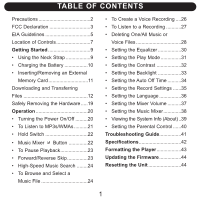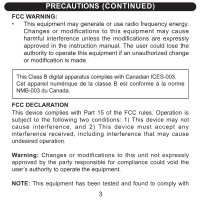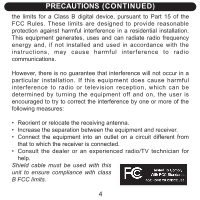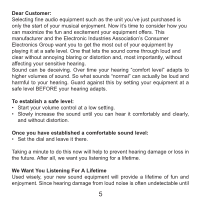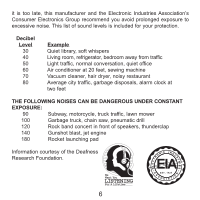Memorex NMP4101-SBS User Guide
Memorex NMP4101-SBS - Npower Fission SpongeBob 1 GB Digital Player Manual
 |
UPC - 749720011346
View all Memorex NMP4101-SBS manuals
Add to My Manuals
Save this manual to your list of manuals |
Memorex NMP4101-SBS manual content summary:
- Memorex NMP4101-SBS | User Guide - Page 1
Neck Strap 9 • Charging the Battery 10 • Inserting/Removing an External Memory Power On/Off .........20 • To Listen to MP3s/WMAs ..........21 • Hold Switch 22 • Music Mixer Control ......40 Troubleshooting Guide 41 Specifications 42 Formatting the Player 43 Updating the Firmware 44 Resetting - Memorex NMP4101-SBS | User Guide - Page 2
PRECAUTIONS COPYRIGHT: • Distributing copies of MP3, WMA with DRM or WAV tracks without permission is a violation of international copyright laws. SAFETY: • Vibration experienced during walking or exercising will not affect the player. However, dropping the player or dropping a heavy object on the - Memorex NMP4101-SBS | User Guide - Page 3
(CONTINUED) FCC WARNING: • This equipment may generate or use radio frequency energy. Changes or modifications to this equipment may cause harmful interference unless the modifications are expressly approved in the instruction manual. The user could lose the authority to operate this equipment if - Memorex NMP4101-SBS | User Guide - Page 4
radiate radio frequency energy and, if not installed and used in accordance with the instructions, may cause harmful interference to radio which the receiver is connected. • Consult the dealer or an experienced radio/TV technician for help. Shield cable must be used with this unit to ensure compliance - Memorex NMP4101-SBS | User Guide - Page 5
Dear Customer: Selecting fine audio equipment such as the unit you've just purchased is only the start of your musical enjoyment. Now it's time to consider how you can maximize the fun and excitement your equipment offers. This manufacturer and the Electronic Industries Association's Consumer - Memorex NMP4101-SBS | User Guide - Page 6
it is too late, this manufacturer and the Electronic Industries Association's Consumer Electronics Group recommend you avoid prolonged exposure to excessive noise. This list of sound levels is included for your protection. Decibel Level 30 40 50 60 70 80 Example Quiet library, soft whispers Living - Memorex NMP4101-SBS | User Guide - Page 7
LOCATION OF CONTROLS FRONT/TOP 1 8 2 3 4 5 6 7 9 10 1. SD Card Slot (Top of Unit) 2. SD Card Slot Window (Rear of Unit) 3. Music Mixer Button 4. MIC (Side of Unit) 5. Menu Button 6. Display 7. Play Mode Button 8. Power/Hold Switch 9. Play/Pause ® Button 10. Navigation Control: (clockwise) - Memorex NMP4101-SBS | User Guide - Page 8
LOCATION OF CONTROLS (CONTINUED) SIDE USB 11. Headphones Jack (HEADPHONES PART NO. NBBP - 0980- 008702-02003* SBS/SBW - 0980- 008700-02003*) 11 12. Neck Strap Hole* (NECK STRAP 12 PART NO. NBBP: 120E4101NB01* 13 SBS / SBW: 120E4101SB01*) 13. USB Jack (USB CABLE PART NO. 180E0006*) - Memorex NMP4101-SBS | User Guide - Page 9
GETTING STARTED USING THE NECK STRAP 1 2 USB USB Insert the rope through the hole in the main unit. Insert the end of the Strap through the rope's loop until snug. 9 - Memorex NMP4101-SBS | User Guide - Page 10
indication. NOTES: • To disconnect this unit from your computer, make sure to follow the "Safely Remove Hardware" instructions on page 19. • It takes approx. 3 hours to charge the battery from empty to full. When fully charged, the unit can playback for approx. 12 hours in Music Playback mode - Memorex NMP4101-SBS | User Guide - Page 11
inserted, you can view it from the window on the rear of the unit. If the external memory card is inserted and in Music/Voice Player menu, the memory card indicator will appear at the right side of the display. 11 - Memorex NMP4101-SBS | User Guide - Page 12
is connected to the computer and/or you can download digital music files from the Internet or use encoding software to convert music that you have on an audio CD into MP3 or WMA format. Once these files are stored on your computer you can easily copy them to your player. 12 USB - Memorex NMP4101-SBS | User Guide - Page 13
cable as shown above. 2. A "Removable Disk" window will automatically pop-up on your computer screen. 3. To add more files and songs to your player, simply drag and drop MP3 or WMA files/folders from anywhere on your computer into the "Removable Disk" window. 4. See page 19, "Safely Removing Your - Memorex NMP4101-SBS | User Guide - Page 14
of your screen. You can also use the keyboard shortcuts by selecting the digital audio player hard disk icon and pressing the Command-E keys. 6. Your player is ready to play the files you transferred. NOTE: This unit supports MP3 and WMA file formats. If you are using iTunes, you must convert your - Memorex NMP4101-SBS | User Guide - Page 15
DOWNLOADING AND TRANSFERRING FILES (CONT.) For Windows XP, you can also utilize Windows Media Player 10 software to convert music on an audio CD into MP3 or WMA format as follows: 1. Open the Windows Media Player 10 Browser, then click on the "Rip" icon on the top tool bar. Insert a Music CD into - Memorex NMP4101-SBS | User Guide - Page 16
music location window. 5. To add the transferred/ripped music files/songs to your player simply drag and drop the MP3 and/or WMA files into the "Removable Disk" window. 6. When the files are finished loading into the player, you can follow the "Safely Remove Hardware" procedure as shown on page 19 - Memorex NMP4101-SBS | User Guide - Page 17
/WMA FILES AND WMA FILES WITH DRM 9 USING WINDOWS MEDIA PLAYER 10 (FOR WINDOWS XP ONLY) To transfer MP3 files/WMA files/WMA files with DRM 9 to the player, follow the procedure described below using Windows Media Player 10. Before beginning the procedure please turn the unit on and connect the unit - Memorex NMP4101-SBS | User Guide - Page 18
memory card) that you want to copy to from the right side drop-down menu. Click "Start Sync" to start transferring music files to the player. 4. After finished transferring all the desired files to your unit, you can remove your unit from the computer. NOTE: • For WMA files with DRM 9, you - Memorex NMP4101-SBS | User Guide - Page 19
always follow the procedure listed below before disconnecting your player from the USB port on your computer. Using your . Click "OK". When the "Safe to Remove Hardware" window is displayed, you may remove the player from the USB cable or remove the USB cable from the computer. NOTE: • If the "Safely - Memorex NMP4101-SBS | User Guide - Page 20
Pause ® button 2; the Welcome screen will appear in the display temporarily. Then the MP3/WMA track's information will appear in the display and playback will begin automatically. To several minutes to update the player's library or the music files depending on the number of songs that you transferred - Memorex NMP4101-SBS | User Guide - Page 21
See pages 12-18 for information on uploading MP3 and WMA files to this unit. 1 1 2 31 2 2 Turn the unit on by sliding the Power/Hold switch 1 to the On ( ) position, then press the Play/ - Memorex NMP4101-SBS | User Guide - Page 22
, place the lyric file (with the *.lrc extension) in the same folder as the song's MP3 file. Also, make sure the lyric file has the same exact name. For example, if the MP3 file is named "Jay-Sky.mp3", then the lyric's file should be named "Jay-Sky.lrc." For file transferring, refer - Memorex NMP4101-SBS | User Guide - Page 23
; the sound will return, ® will appear and the timer will start counting again. 2 During playback, press the Navigation Left √/Skip-Search o button to move the player back to the beginning of the currently playing file. Press the Navigation Left √/Skip-Search o button repeatedly to move the - Memorex NMP4101-SBS | User Guide - Page 24
MUSIC SEARCH 1 During playback, press and hold the Navigation ®/Skip/Search n 1 or √/o 2 button to move the player forward or backward within a file to locate a specific 2 musical passage. The player will move 1 forward or backward at high speed as long as the button is held. When you - Memorex NMP4101-SBS | User Guide - Page 25
OPERATION (CONTINUED) 3 4 3 1 2 3 1 2 Scroll to desired Browse mode (Play All, Artist, Album, Songs, Genre, year) using the Navigation Left √/ Skip-Search o 1/Right ®/ Skip-Search n 2 button then press the Menu button 3 to select. Select the desired setting (year, genre, etc) to browse - Memorex NMP4101-SBS | User Guide - Page 26
Record using the Navigation Left √/ Skip-Search o 2/Right ®/ Skip-Search n 3 button. 3 Press the Menu button then speak into the microphone and the player will create a voice recording. 4 Press the Play/Pause ® button to pause recording, and press again to resume recording. Press the Menu button - Memorex NMP4101-SBS | User Guide - Page 27
OPERATION (CONTINUED) TO LISTEN TO A RECORDING 1 2 1 2 3 Press and hold the Menu button 1 for two seconds to enter the menu. Scroll to Voice using the Navigation Left √/ Skip-Search o 2/Right ®/ Skip-Search n 3 button. Press the Menu button to select the Voice menu option. 3 4 1 2 1 2 - Memorex NMP4101-SBS | User Guide - Page 28
OPERATION (CONTINUED) DELETING ONE/ALL MUSIC OR VOICE FILES 1 2 1 2 3 Press and hold the Menu button 1 for two seconds to enter the menu. Scroll to Delete using the Navigation Left √/ Skip-Search o 2/Right ®/ Skip-Search n 3 button. 3 Press the Menu button to select the Delete menu option. - Memorex NMP4101-SBS | User Guide - Page 29
Navigation Left √/Skip-Search o 1/Right ®/ Skip-Search n 2 button and press the Menu button 3. 5 Press and hold the Menu button to return to the Music/ Voice Player menu. 29 - Memorex NMP4101-SBS | User Guide - Page 30
once to confirm the setting and to return to the Settings menu, then press and hold the Menu button to return to the Music/Voice Player menu. 30 - Memorex NMP4101-SBS | User Guide - Page 31
of the files Random: Randomly plays the files once and then stops* Random All: Randomly plays all the files repeatedly* * Not available while in Voice Player mode. 4 1 2 Press the Menu button 1 once to confirm the setting and to return to the Settings menu, then press and hold the Menu button - Memorex NMP4101-SBS | User Guide - Page 32
once to confirm the setting and to return to the Settings menu, then press and hold the Menu button to return to the Music/Voice Player menu. 32 - Memorex NMP4101-SBS | User Guide - Page 33
once to confirm the setting and to return to the Settings menu, then press and hold the Menu button to return to the Music/Voice Player menu. 33 - Memorex NMP4101-SBS | User Guide - Page 34
once to confirm the setting and to return to the Settings menu, then press and hold the Menu button to return to the Music/Voice Player menu. 34 - Memorex NMP4101-SBS | User Guide - Page 35
once to confirm the setting and to return to the Settings menu, then press and hold the Menu button to return to the Music/Voice Player menu. 35 - Memorex NMP4101-SBS | User Guide - Page 36
once to confirm the setting and to return to the Settings menu, then press and hold the Menu button to return to the Music/Voice Player menu. 36 - Memorex NMP4101-SBS | User Guide - Page 37
once to confirm the setting and to return to the Settings menu, then press and hold the Menu button to return to the Music/ Voice Player menu. 37 - Memorex NMP4101-SBS | User Guide - Page 38
once to confirm the setting and to return to the Settings menu, then press and hold the Menu button to return to the Music/Voice Player menu. 38 - Memorex NMP4101-SBS | User Guide - Page 39
using the Navigation Left √/ Skip-Search o 2/Right ®/ Skip-Search n 3 button. 3 Press the Menu button to enter the About menu. 4 1 2 Scroll between Model/Firmware, Int. (Internal) Media Used/Free (Space) and Ext. (External) Media Used/Free (Space) by pressing the Navigation ®/Skip/Search n 1 or - Memorex NMP4101-SBS | User Guide - Page 40
once to confirm the setting and to return to the About menu, then press and hold the Menu button to return to the Music/ Voice Player menu. 40 - Memorex NMP4101-SBS | User Guide - Page 41
TROUBLESHOOTING GUIDE Symptom Possible Cause Solution Unit will not turn on. Battery is low/empty. Recharge battery as described in this manual. Power/Hold switch is OFF. Slide to On position. No Sound. Headphones are not inserted. Insert headphones. Volume is set too low. Raise the - Memorex NMP4101-SBS | User Guide - Page 42
Built-in Memory 1GB Max. Playtime Approx. 12 hours Supported OS Windows ME, 2000, XP & Mac OS 10.2.8, 10.3, 10.4 Operating Temperature 23° F to 104° F (-5° C to 40° C) Rechargeable Battery Li-Polymer Rechargeable Battery DC 3.7V, 330mAh Specifications are subject to change without notice - Memorex NMP4101-SBS | User Guide - Page 43
FORMATTING THE PLAYER Formatting the Player WARNING! Do not format this player unless it stops working and you are instructed to do so by technical support personnel. 1. Use the USB cable to connect the player and the computer. 981MB 2. Double click on My Computer, then right click "Removable Disk" - Memorex NMP4101-SBS | User Guide - Page 44
WARNING! Do not update the firmware unless you are experiencing problems with your digital audio device. Incorrect or faulty firmware installation will cause the player to stop functioning. FOR FIRMWARE UPGRADE Please visit our Web site at: www.memorexelectronics.com/npower to check if there - Memorex NMP4101-SBS | User Guide - Page 45
FOR ADDITIONAL SET-UP OR OPERATING ASSISTANCE, PLEASE VISIT OUR WEBSITE AT www.memorexelectronics.com/npower OR CONTACT CUSTOMER SERVICE AT 1-866-830-5434. PLEASE KEEP ALL PACKAGING MATERIAL FOR AT LEAST 90 DAYS IN CASE YOU NEED TO RETURN THIS PRODUCT TO YOUR PLACE

Precautions
......................................
2
FCC Declaration
..............................
3
EIA Guidelines
.................................
5
Location of Controls
.........................
7
Getting Started
...............................
9
•
Using the Neck Strap
..................
9
•
Charging the Battery
.................
10
•
Inserting/Removing an External
Memory Card
.............................
11
Downloading and Transferring
Files
...............................................
12
Safely Removing the Hardware
.....
19
Operation
......................................
20
•
Turning the Power On/Off
.........
20
•
To Listen to MP3s/WMAs
..........
21
•
Hold Switch
...............................
22
•
Music Mixer
Button
..............
22
•
To Pause Playback
....................
23
•
Forward/Reverse Skip
...............
23
•
High-Speed Music Search
........
24
•
To Browse and Select a
Music File
..................................
24
•
To Create a Voice Recording
....
26
•
To Listen to a Recording
...........
27
•
Deleting One/All Music or
Voice Files
.................................
28
•
Setting the Equalizer
.................
30
•
Setting the Play Mode
...............
31
•
Setting the Contrast
..................
32
•
Setting the Backlight
.................
33
•
Setting the Auto Off Time
..........
34
•
Setting the Record Settings
......
35
•
Setting the Language
................
36
•
Setting the Mixer Volume
..........
37
•
Setting the Music Mixer
.............
38
•
Viewing the System Info (About) ..39
•
Setting the Parental Control
......
40
Troubleshooting Guide
................
41
Specifications
...............................
42
Formatting the Player
..................
43
Updating the Firmware
................
44
Resetting the Unit
........................
44
TABLE OF CONTENTS
1