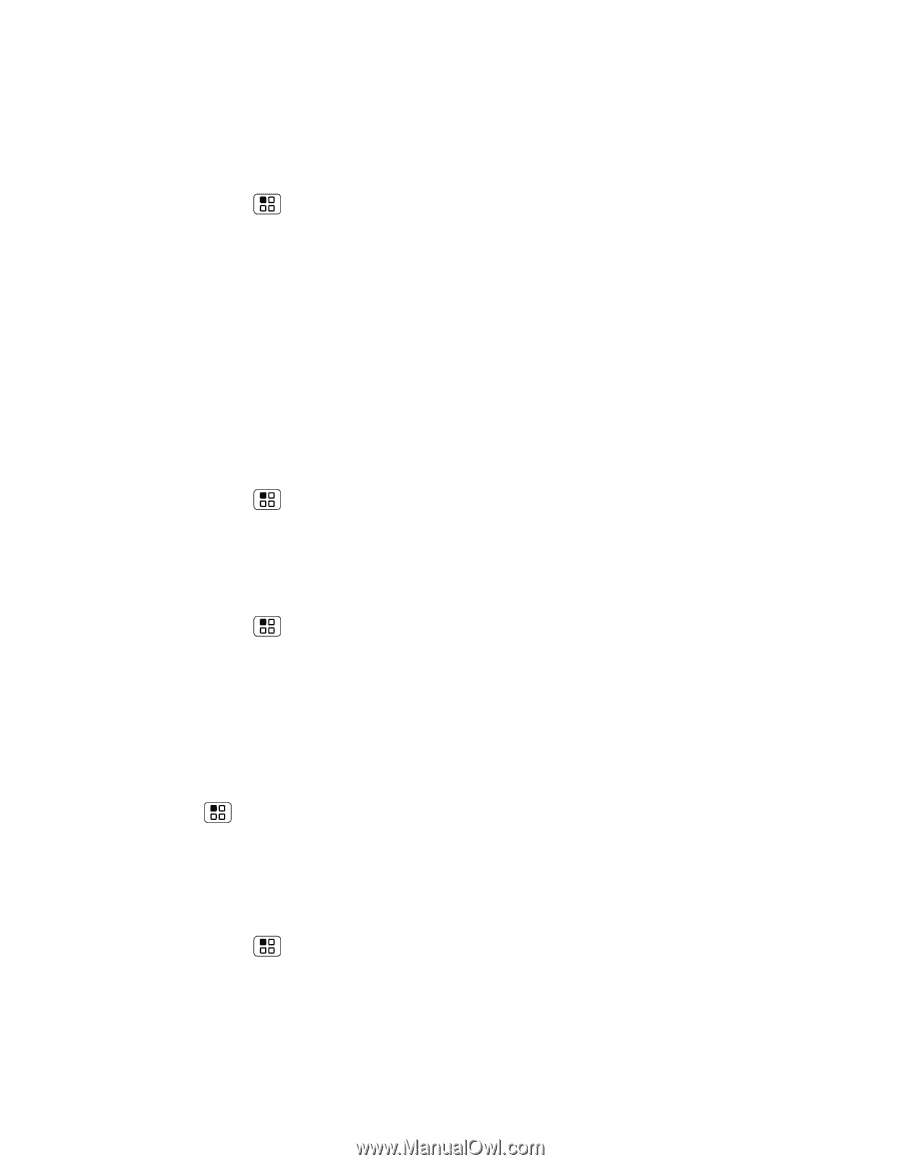Motorola ADMIRAL User Guide - Page 47
Mobile Network Settings, Call Settings, Direct Connect Settings, Voicemail Settings
 |
View all Motorola ADMIRAL manuals
Add to My Manuals
Save this manual to your list of manuals |
Page 47 highlights
Mobile Network Settings Set options for roaming or change your CDMA subscription. For more about roaming and data guard, see Roaming. ► Touch Menu > Settings > Wireless & networks > Mobile networks to access the Mobile network settings menu. Call Settings Your phone's Call Settings menu lets you configure your voicemail options and a number of other settings for the phone application. Direct Connect Settings Voicemail Settings Other Call Settings Direct Connect Settings ► Touch Menu > Settings > Call settings > Direct Connect Settings to access the Direct Connect settings menu. For more about Direct Connect push-to-talk settings, see Sprint Direct Connect. Voicemail Settings ► Touch Menu > Settings > Call settings > Voicemail settings to access the voicemail settings menu. For more about voicemail, see Voicemail. Other Call Settings Plus Code Dialing ► To select the plus code for domestic dialing or set an international dialing code, touch Menu > Settings > Call settings > Plus Code Dialing > Domestic Dialing or International Dialing. Caller ID Readout Your phone can read out your incoming caller's name. ► Touch Menu > Settings > Call settings > Caller ID Readout and select Ring only, Caller ID then Ring, or Caller ID repeat. Auto Retry Select whether to automatically redial if the call fails to connect. Phone Settings 35