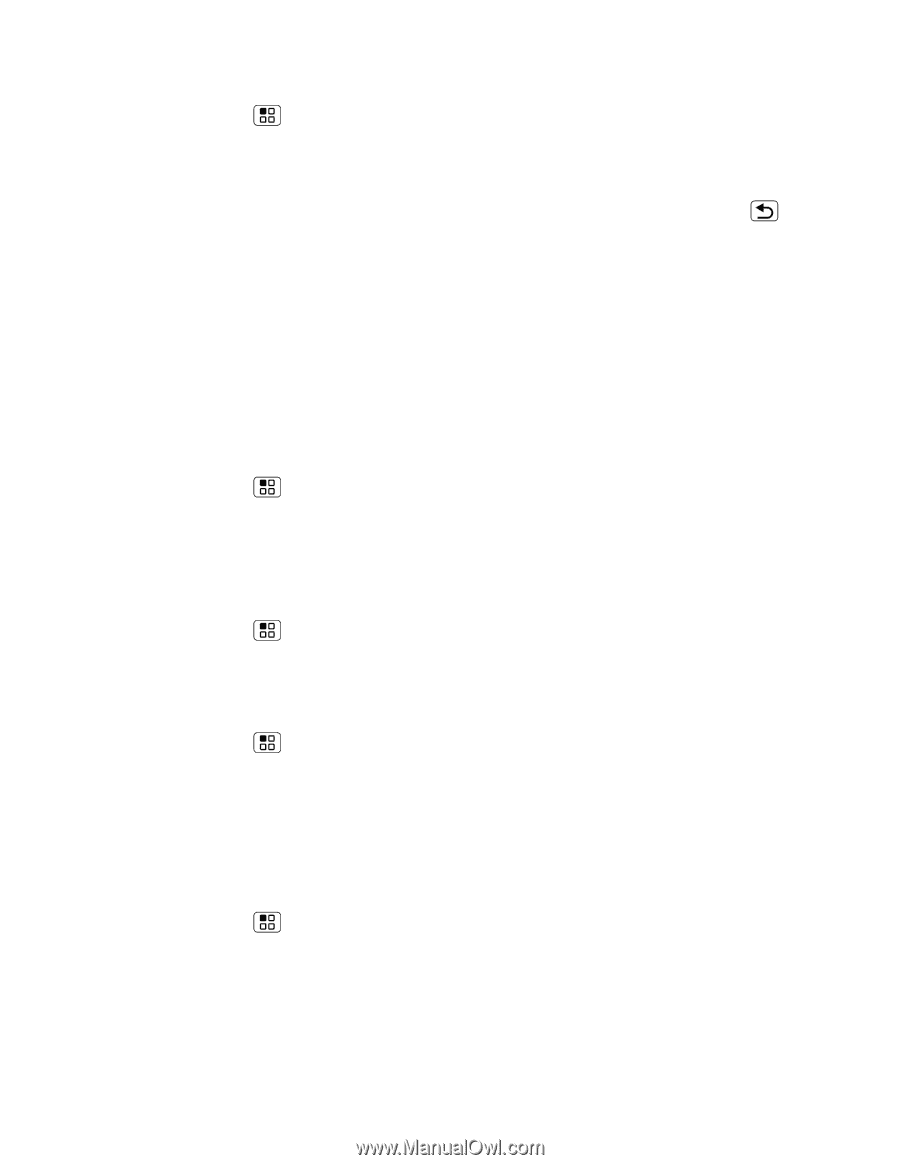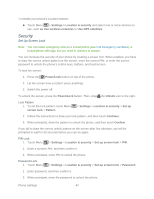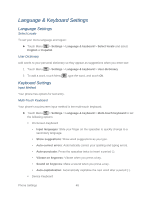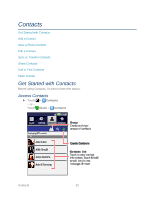Motorola ADMIRAL User Guide - Page 59
Storage Settings, Internal Storage, Format Internal Storage, SD Card, Mount/Unmount SD Card - factory reset
 |
View all Motorola ADMIRAL manuals
Add to My Manuals
Save this manual to your list of manuals |
Page 59 highlights
1. Touch Menu > Settings > Privacy > Factory data reset. 2. Select Erase internal storage (media area) or Erase SD card, and then touch Reset Phone. 3. Read the prompt and touch Erase everything to complete the reset. (Touch Back to cancel.) Warning: All data on your phone will be deleted. (Nothing on your memory card is deleted unless you select Erase SD card.) Storage Settings Internal Storage Format Internal Storage To format and erase your internal storage. ► Touch Menu > Settings > Storage > Format internal storage. SD Card Mount/Unmount SD Card To insert or remove a memory card: ► Touch Menu > Settings > Storage > Mount/Unmount SD card. Format SD Card To format and erase your memory card: ► Touch Menu > Settings > Storage > Format SD card. Note: You must first unmount an SD card before you can format it. Windows Media Sync Storage Location To switch where you store your data from Windows Media Sync: 1. Touch Menu > Settings > Storage > Storage location. 2. Select Internal storage or SD card. Phone Settings 47