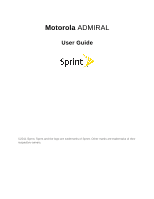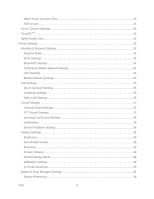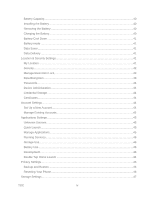TOC
iv
Battery Capacity
.................................................................................................................
40
Installing the Battery
..........................................................................................................
40
Removing the Battery
........................................................................................................
40
Charging the Battery
..........................................................................................................
40
Battery Cool Down
.............................................................................................................
41
Battery mode
.....................................................................................................................
41
Data Saver
.........................................................................................................................
41
Data Delivery
.....................................................................................................................
41
Location & Security Settings
..................................................................................................
41
My Location
.......................................................................................................................
41
Security
..............................................................................................................................
42
Manage Restriction Lock
....................................................................................................
43
Data Encryption
.................................................................................................................
43
Passwords
.........................................................................................................................
44
Device Administration
........................................................................................................
44
Credential Storage
.............................................................................................................
44
Certificates
.........................................................................................................................
44
Account Settings
...................................................................................................................
44
Set Up a New Account
.......................................................................................................
44
Manage Existing Accounts
.................................................................................................
45
Applications Settings
.............................................................................................................
45
Unknown Sources
..............................................................................................................
45
Quick Launch
.....................................................................................................................
45
Manage Applications
..........................................................................................................
45
Running Services
...............................................................................................................
46
Storage Use
.......................................................................................................................
46
Battery Use
........................................................................................................................
46
Development
......................................................................................................................
46
Double Tap Home Launch
.................................................................................................
46
Privacy Settings
.....................................................................................................................
46
Backup and Restore
..........................................................................................................
46
Resetting Your Phone
........................................................................................................
46
Storage Settings
....................................................................................................................
47