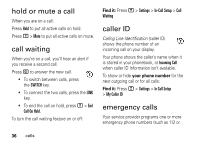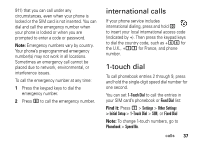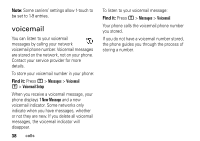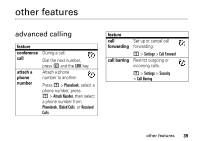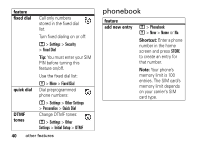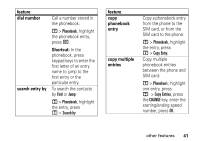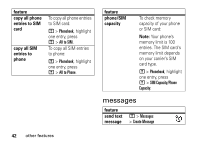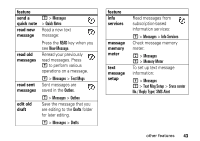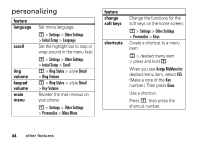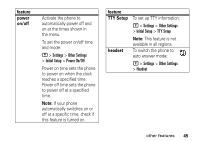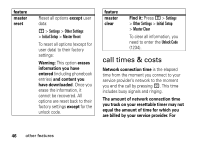Motorola C139 User Manual - Page 43
dial number, Shortcut, search entry by, feature, phonebook, entry, copy multiple, entries, Search
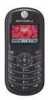 |
UPC - 076750018398
View all Motorola C139 manuals
Add to My Manuals
Save this manual to your list of manuals |
Page 43 highlights
feature dial number search entry by Call a number stored in the phonebook: M > Phonebook, highlight the phonebook entry, press N. Shortcut: In the phonebook, press keypad keys to enter the first letter of an entry name to jump to the first entry or the particular entry. To search the contacts by Find or Jump: M > Phonebook, highlight the entry, press M > Search by feature copy phonebook entry copy multiple entries Copy a phonebook entry from the phone to the SIM card, or from the SIM card to the phone: M > Phonebook, highlight the entry, press M > Copy Entry. Copy multiple phonebook entries between the phone and SIM card: M > Phonebook, highlight one entry, press M > Copy Entries, press the CHANGE key, enter the starting/ending speed number, press OK. other features 41