Motorola C168 User Guide
Motorola C168 Manual
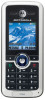 |
View all Motorola C168 manuals
Add to My Manuals
Save this manual to your list of manuals |
Motorola C168 manual content summary:
- Motorola C168 | User Guide - Page 1
motorola C168i User's Guide - Motorola C168 | User Guide - Page 2
- Motorola C168 | User Guide - Page 3
HELLOMOTO Introducing your new Motorola C168i GSM wireless phone. Here's a quick anatomy lesson. Menu Key Opens a sub-menu when M appears on the display, or selects a highlighted feature. Headset Jack Power Connector Insert charger. Navigation Key Press S to scroll through menus and lists. Left - Motorola C168 | User Guide - Page 4
contact the Motorola Customer Support Center at: 1-800-331-6456 (United States) 1-888-390-6456 (TTY/TDD United States for hearing impaired) 1-800-461-4575 (Canada) Certain mobile phone features are dependent on the capabilities and settings of your service provider's network. Additionally, certain - Motorola C168 | User Guide - Page 5
• Chat* • SIM Toolkit * Q Games á WebAccess • Browser • Web Shortcuts • Go to URL • History • Web Sessions • Web Settings h Multimedia • Pictures • Sounds A Alarm Clock w Settings • (see next page) * network or subscription dependent features This is the standard main menu layout. Your phone's menu - Motorola C168 | User Guide - Page 6
• Master Reset • Master Clear h Auto Power Off m Phone Status • My Tel. Number • Active Line* • Battery Meter u Security • Phone Lock • Lock Application • Fixed Dial* • Call Barring* • SIM PIN • New Passwords j Network • New Network • Network Setup • Available Networks • Service Tone * network or - Motorola C168 | User Guide - Page 7
15 menus 18 text entry 19 navigation key 26 codes & passwords 26 lock & unlock your phone. . . 26 customize 28 ring style 28 time & date 28 wallpaper 29 display appearance 29 answer options 30 calls 31 turn off a call alert 31 recent calls 31 redial 32 return a call 32 notepad - Motorola C168 | User Guide - Page 8
personal organizer 46 security 48 fun & games 49 service & repairs 51 SAR Data 52 EU Conformance 54 Safety Information 56 Industry Canada Notice . . . . 60 FCC Notice 60 Warranty 61 Hearing Aids 65 WHO Information - Motorola C168 | User Guide - Page 9
Care To care for your Motorola phone, please keep it away from: liquids of any kind Don't expose your phone to water, rain, extreme phone in a microwave oven. dust and dirt Don't expose your phone to dust, dirt, sand, food, or other inappropriate materials. cleaning solutions To clean your phone, - Motorola C168 | User Guide - Page 10
and then highlight and select Dialed Calls. 8 essentials Press S to scroll to and highlight a menu feature. Press SELECT or M to select the highlighted menu feature. symbols This means a feature is network, SIM card, or subscription dependent and may not be available in all areas. Contact your - Motorola C168 | User Guide - Page 11
attempt to change the form of your battery. • Don't let the phone or battery come in contact with water. Water can get into the phone's circuits, leading to corrosion. If the phone and/or battery get wet, have them checked by your carrier or contact Motorola, even if they appear to be working - Motorola C168 | User Guide - Page 12
that any battery they purchase has a "Motorola Original" hologram. Motorola recommends you always use Motorola-branded batteries and chargers. Motorola mobile devices are designed to work with Motorola batteries. If you see a message on your display such as Invalid Battery or Unable to Charge, take - Motorola C168 | User Guide - Page 13
, replace the battery and retry charging it; • If the message remains, contact a Motorola Authorized Service Center. Important: Motorola's warranty does not cover damage to the phone caused by non-Motorola batteries and/or chargers. Warning: Use of a non-Motorola battery or charger may present - Motorola C168 | User Guide - Page 14
Tip: You can safely leave the travel charger connected to your phone after charging is complete. This will not damage the battery. turn it on & off Press and hold P to turn on the phone. If prompted, enter your SIM card PIN code and press OK to unlock the SIM card. Caution: If you enter an incorrect - Motorola C168 | User Guide - Page 15
phone unlock code can be 4 to 8 digits long. The default unlock code is 1234 (default code may be different in some regions - contact your service provider). make a call Enter a phone number and press N to make a call. To end the call, press P or close the phone. answer a call When your phone rings - Motorola C168 | User Guide - Page 16
Service (MMS) message contains one or more pages with text and embedded media objects (pictures or sounds). You can send the multimedia message to other wireless phones message, your phone displays the  displayed as you read the message. • A sound file begins playing when its page is displayed - Motorola C168 | User Guide - Page 17
1 for a basic phone diagram. display The home screen displays when you turn on the phone or when you are on a call. You must be in the home screen to dial a phone number. Recent Calls Phonebook Date 4 N xD Service Provider stà n 2005/8/1`5 14:16 MEDIA À SHORTCUT Ring Styles Browser Time - Motorola C168 | User Guide - Page 18
3. WAP 4. Message 5. Ring Style 4 +6 Q xD Service Provider st à n 2005/8/1`5 14:16 MEDIA À SHORTCUT 6. Battery Indicator 1 Signal Strength Indicator - Vertical bars show the strength of the network connection. You can't make or receive calls when ! is displayed. 2 GPRS Indicator - GPRS - Motorola C168 | User Guide - Page 19
The following table describes other indicators your phone can display: alert/indicator + GPRS service Shows when the GPRS-net is holding web Indicates a Holding Web server connection is present. 3 coded web Indicates a Coded Web server connection is present. alert/indicator > call forward Indicates - Motorola C168 | User Guide - Page 20
Performs functions in lower right display. Power/End Key Turns phone on/off, ends calls, exits menus. 18 basics Note: The menu icons may not be available depending on your service provider and service subscription options. Press S to scroll to and highlight a menu feature icon in the main menu - Motorola C168 | User Guide - Page 21
use the left or right soft keys to select the functions displayed in the bottom corners of the display. select a feature option Some features require you to select an option from a list. Press OPTIONS are some examples of text entry in your phone. You can use different text entry modes. basics 19 - Motorola C168 | User Guide - Page 22
how many more characters will fit in the message. 4 ìg ÒD Msg 160(1) Character Counter Press OPTIONS to open submenu. OPTIONS BACK Press M to insert a Quick Note, Picture, Animation or Sound. Press BACK to return to the previous screen. 20 basics text entry mode Multiple text entry modes - Motorola C168 | User Guide - Page 23
Primary Setup or Secondary Setup. TAP English iTAP English Enter letters and numbers by pressing a key one or more times (see page 22). Lets the phone predict each word as you press keys (see page 23). capitalization Press 0 in any text entry screen to change the text case. The following - Motorola C168 | User Guide - Page 24
characters in a row, your phone may guess the rest of the word. For example, if you enter Pro you might see: Press S up to accept Products, or press */S down to reject it & enter space after pro. 4 íg Msg Products OPTIONS ÒD 157(1) Character displays at insertion point. DELETE If you want - Motorola C168 | User Guide - Page 25
character chart Use this chart as a guide for entering characters. 1 10 +x*/\[]=> - Motorola C168 | User Guide - Page 26
the combination you want. 3 Press * to enter the highlighted combination when a word appears in the display. A space is automatically inserted after the word. If you enter a word that your phone does not recognize, the phone stores it to use as one of your word options. When you fill the available - Motorola C168 | User Guide - Page 27
# to switch the text entry modes until the [ (symbol) indicator displays. Press keypad keys repeatedly to cycle through its symbols. If you do # to switch to another entry mode. symbol chart Use this chart as a guide for entering characters with the Symbol mode. 1 10 +x*/\[]=> - Motorola C168 | User Guide - Page 28
SIM PIN code, PIN2 code, or call barring password, contact your service provider. lock & unlock your phone You can lock your phone to keep others from using it. To lock or unlock your phone, you need the 4-digit unlock code. To manually lock your phone: Find it: M > Settings > Security > Phone Lock - Motorola C168 | User Guide - Page 29
M > Settings > Security > Phone Lock > Automatic Lock > On Note: You can make emergency calls on a locked phone (. A locked phone still rings or vibrates for incoming calls or messages, but you need to unlock it to answer. unlock your phone Your service provider may reset the unlock code to the last - Motorola C168 | User Guide - Page 30
, Key Tone Type, Reminders, Startup Music, and Power Off Music. To change these settings, press M > Settings > Ring Styles > style Detail. Note: You can't set an alert for the Silent or Vibrating style profiles. The current ring style indicator will be shown at the top of your phone display. To - Motorola C168 | User Guide - Page 31
can set a preloaded or downloaded photo or picture as a wallpaper (background) image on your phone's home screen. The wallpaper image appears as a faint watermark in text and menu displays. Find it: M > Settings > Personalize > Wallpaper options Picture Layout Select an image for your wallpaper - Motorola C168 | User Guide - Page 32
scroll to a time-out setting. 2 Press OK to select the setting. 3 Press BACK to return to previous menu. Note: To save battery life, choose a shorter backlight display time. The display and keypad backlight will be lit when you press any key. answer options As an alternative to opening the flip to - Motorola C168 | User Guide - Page 33
calls For basic instructions on how to make and answer calls, see page 13. turn off a call alert While the phone is ringing or vibrating: Press IGNORE to cancel the incoming call. Alternatively, you can press the side volume key up or down to turn off the call alert (if the answer call option is - Motorola C168 | User Guide - Page 34
dialed calls list. 2 Press S to scroll to the entry you want to call. 3 Press N to redial the number. return a call Your phone keeps a record of your unanswered calls and displays: X Missed Calls, where X is the number of missed calls 1 Press DETAIL to see the list of received calls. 2 Press S to - Motorola C168 | User Guide - Page 35
comes in, an alert tone sounds to indicate that you feature. To turn call waiting on or off: Press M > Settings > In-Call Setup > Call Waiting caller ID incoming calls Calling Line Identification (Caller ID) displays the phone number of the incoming calls in your phone's display. The phone displays - Motorola C168 | User Guide - Page 36
any circumstances, even when your phone is locked or the SIM card is not inserted. Note: Check with your service provider, as emergency numbers vary by country. Your phone may not work in all locations, and sometimes an emergency call cannot be placed due to network, environmental, or interference - Motorola C168 | User Guide - Page 37
Your service provider may include additional information about using this feature. listen to voicemail messages Find it: M > Messages > Voicemail The phone calls your voicemail phone number. If no voicemail number is stored, your phone prompts you to store a number. Tip: Press and hold 1 to - Motorola C168 | User Guide - Page 38
, dial next number, press N, press LINK Set up or cancel call forwarding: M > Settings > Call Forward Restrict outgoing or incoming calls: M > Settings > Security > Call Barring feature fixed dial description When you turn on fixed dialing, you can call only numbers stored in the fixed dial list - Motorola C168 | User Guide - Page 39
When you receive a busy signal, your phone displays Number Busy. Set up your phone to automatically redial the number: M > Settings > In-Call Setup > Auto Redial When the call goes through, your phone rings or vibrates once, and connects. feature speed dial description Speed dial a phonebook - Motorola C168 | User Guide - Page 40
> New dial number Shortcut: Key in number using Keypad keys, then press SAVE > SIM/Phone Memory. Call a number stored in the phonebook: M > Phonebook, highlight the phonebook entry, press N to call. feature set category for entry description Set the category for a phonebook entry: M > Phonebook - Motorola C168 | User Guide - Page 41
> desired category > M Set the order in which phonebook entries are listed: M > Phonebook > OPTIONS > Setting > Sort by > sort order messages feature send text message send multimedia message use MMS template description Send a text message: M > Messages > Create Message > New Short Msg Send - Motorola C168 | User Guide - Page 42
: Press DETAIL. store message objects Go to a multimedia message page or highlight an object in a message, then: OPTIONS > Save Object chat feature start chat receive chat request end chat description Start a new chat session: M > Tools > Chat Edit Nickname, press M. Enter new number or - Motorola C168 | User Guide - Page 43
on the home screen: M > Settings > Personalize > Home Screen > Home Keys enable time and date display Turn the date and time display on and off: M > Settings > Personalize > Home Screen > Clock feature description change home Change the layout of the home screen layout screen: M > Settings - Motorola C168 | User Guide - Page 44
name and phone number information on your SIM card: M > Settings > Phone Status > My Tel. Numbers If you do not know your phone number, contact your service provider. 42 other features feature master reset description Reset the phone to the default settings, except unlock code, security code, and - Motorola C168 | User Guide - Page 45
feature master clear description Erase all downloaded files and clear all settings and entries except SIM card information, unlock code, and security code. M > Settings > Initial Setup > Master Clear Caution: Master clear erases all information you have entered (including phonebook and datebook - Motorola C168 | User Guide - Page 46
Styles > Style Detail > Message Alert Tone key tone volume Set keypad key press volume: M > Settings > Ring Styles > Style Detail > Key Tone Volume key tone type Set keypad tone: M > Settings > Ring Styles > Style Detail > Key Tone Type feature description reminders Turn reminders on and off - Motorola C168 | User Guide - Page 47
This feature is available only for SIM cards enabled for dual phone lines. call times and costs Network Connection Time is the elapsed time from the moment you connect to your service provider's network to the moment you end the call by pressing P. This time includes busy signals and ringing. The - Motorola C168 | User Guide - Page 48
a car kit or headset: M > Settings > Headset & Car Setting > Auto Answer network feature network settings description View network information and adjust network settings: M > Settings > Network personal organizer feature create datebook event description Create a new datebook event: M > Tools - Motorola C168 | User Guide - Page 49
: You can program the Alarm to go off Once, Daily, or Workday. You can also enable the Vibrator mode or change the Alarm tone. feature description turn off alarm Turn off the alarm: Press STOP or N. Set 5-minute delay: Press SNOOZE. calculator Calculate numbers: M > Tools > Calculator other - Motorola C168 | User Guide - Page 50
feature SIM PIN lock application description Lock or unlock the SIM card: M > Settings > Security > SIM PIN Caution: If you enter an incorrect PIN code 3 times in a row, your SIM card is disabled and your phone displays SIM Blocked. Lock phone applications: M > Settings > Security > Phone Lock - Motorola C168 | User Guide - Page 51
Browser, then go to the page that links to the media file. Highlight the file and press SELECT. Then press STORE. Note: Normal airtime and/or carrier usage charges apply. If you are unable to connect to the Web session, contact your service provider to verify the browser settings. other features 49 - Motorola C168 | User Guide - Page 52
Web Sessions launch game Launch game: M > Games Highlight the game and press SELECT. Instructions are included for each game. manage pictures Manage pictures and animations that you have downloaded: M > Multimedia > Pictures feature manage sounds description Manage ring tones and sounds that - Motorola C168 | User Guide - Page 53
to www.motorola.com/consumer/support, where you can select from a number of customer care options. You can also contact the Motorola Customer Support Center at 1-866-395-3710 (United States), 1-888-390-6456 (TTY/TDD United States for hearing impaired), or 1-800-461-4575 (Canada). service & repairs - Motorola C168 | User Guide - Page 54
wireless mobile phones employs a unit of measurement known as the Specific Absorption network. In general, the closer you are to a wireless base station, the lower the power output. Before a phone model is available for sale guide, is 0.79 W/kg. (Body-worn measurements differ among phone models, - Motorola C168 | User Guide - Page 55
for mobile phones used by the public is 1.6 watts/kg (W/kg) averaged over one gram of tissue. The standard incorporates a substantial margin of safety to give additional protection for the public and to account for any variations in measurements. 2. The SAR information includes the Motorola - Motorola C168 | User Guide - Page 56
EC • All other relevant EU Directives You can view your product's Declaration of Conformity (DoC) to Directive 1999/5/EC (to R&TTE Directive) at www.motorola.com/rtte . To find your DoC, enter the Product Approval Number from your product's label in the "Search" bar on the Web site. 0168 Product - Motorola C168 | User Guide - Page 57
Important Safety and Legal Information 55 - Motorola C168 | User Guide - Page 58
standards, always follow these instructions and precautions. Product Operation When placing or receiving a phone call, hold your mobile device just like you would a landline phone. If you wear the mobile device on your body, always place the mobile device in a Motorola-supplied or approved clip - Motorola C168 | User Guide - Page 59
to Avoid Interference Problems Turn off your mobile device in any location where posted notices instruct you to do so. In an aircraft, turn off your mobile device whenever instructed to do so by airline staff. If your mobile device offers an airplane mode or similar feature, consult airline staff - Motorola C168 | User Guide - Page 60
may damage your hearing. Batteries & Chargers Caution: Improper treatment or use of batteries may present 58 Safety Information a danger of fire, explosion, leakage, or other hazard. For more information, see the "battery use & safety" section in the user's guide. Keep Your Mobile Device and Its - Motorola C168 | User Guide - Page 61
playing video games or enabling a flashing-lights feature (if available) on your mobile device. block out noisy surroundings. • Turn the volume down if you can't hear people speaking near you. If you experience hearing discomfort, including the sensation of pressure or fullness in your ears, ringing - Motorola C168 | User Guide - Page 62
FCC-ID:xxxxxx on the product label. Motorola has not approved any changes or modifications in accordance with the instructions, may cause harmful reception, which can be determined by turning the equipment off and on, the equipment to an outlet on a circuit different from that to which the - Motorola C168 | User Guide - Page 63
operate via Family Radio Service or General Mobile Radio Service, Motorola-branded or certified accessories sold for use with these Products ("Accessories") and Motorola software contained on CD-ROMs or other tangible media and sold for use with these Products ("Software") to be free from defects in - Motorola C168 | User Guide - Page 64
that result from the use of non-Motorola branded or certified Products, Accessories, Software or other peripheral equipment are excluded from coverage. Unauthorized Service or Modification. Defects or damages resulting from service, testing, adjustment, installation, maintenance, alteration, or - Motorola C168 | User Guide - Page 65
with which they are used. You will receive instructions on how to ship the Products, Accessories or Software, at your expense, to a Motorola Authorized Repair Center. To obtain service, you must include: (a) a copy of your receipt, bill of sale or other comparable proof of purchase; (b) a written - Motorola C168 | User Guide - Page 66
MOTOROLA BE LIABLE, WHETHER IN CONTRACT OR TORT (INCLUDING NEGLIGENCE) FOR DAMAGES IN EXCESS OF THE PURCHASE PRICE OF THE PRODUCT, ACCESSORY OR SOFTWARE, limitations or exclusions may not apply to you. This warranty gives you specific legal rights, and you may also have other rights that vary from - Motorola C168 | User Guide - Page 67
Hearing Aid Compatibility with Mobile Phones Some HearingAids Motorola phones are measured for compatibility with hearing aids. If the box for your particular model has "Rated for Hearing Aids" printed on it, the following explanation applies. When some mobile phones are used near some hearing - Motorola C168 | User Guide - Page 68
for the use of mobile phones. If you are concerned software updates and allows you to subscribe to updates on new products or special promotions. Registration is not required for warranty coverage. Please retain your original dated sales receipt for your records. For warranty service of your Motorola - Motorola C168 | User Guide - Page 69
to any Motorola Approved Service Center in your region. Details of Motorola approved national recycling schemes, and further information on Motorola recycling activities can be found at: www.motorola.com/recycling Disposal of your Mobile Device Packaging and User's Guide Product packaging - Motorola C168 | User Guide - Page 70
do not leave it where others may have unmonitored access. Lock your device's keypad where this feature is available. • Keep software up to date-If Motorola or a software/application vendor releases a patch or software fix for your mobile device that updates the device's security, install it as soon - Motorola C168 | User Guide - Page 71
service is available and safe conditions allow. When driving a car, driving is your first responsibility. If you choose to use your mobile device while driving, remember the following tips: • Get to know your Motorola mobile device and its features notes or look up phone numbers while driving. - Motorola C168 | User Guide - Page 72
local emergency number in the case of fire, traffic accident, or medical emergencies.* • Use your mobile device to help others in emergencies. If you see an auto accident, crime in progress, or special non-emergency wireless number.* * Wherever wireless phone service is available. 70 Driving Safety - Motorola C168 | User Guide - Page 73
28, 43 animation downloading 49 viewing 50 wallpaper 29 answering a call 30 application, locking and unlocking 48 B backlight 29 barring calls 36 battery charging 12 extending battery life 29 installing 9 battery life, extend 9 browser. See micro-browser C calculator 47 call answer options 30 - Motorola C168 | User Guide - Page 74
37 display backlight 29 color 29 contrast 29 description 15 72 index home screen 15 language 41 personalizing 41 E emergency number 34 end key 1 Enter Unlock Code entry method 21 voicemail message 35 international access code 34 iTAP software 23 K key center select button 26 end 1 5-way navigation - Motorola C168 | User Guide - Page 75
1, 15 personalizing 41 lock application 48 phone 26 SIM card 48 M making a call 13 master clear 43 master reset 42 menu entering text 19 service. See message N network settings 46 notepad 32 numbers, entering 25 O 1-touch dial using 34 optional feature, defined 8 P perchlorate label 68 phone - Motorola C168 | User Guide - Page 76
26 date, setting 28 language, setting 41 locking 26 network settings 46 reset all options 42 ring style 28, 43 security code 26 time, setting 28 turning on/off 12 unlock code 26 unlocking 12, 26 phone number international access code 34 redialing 32 storing in phonebook 38 phonebook category for - Motorola C168 | User Guide - Page 77
42 silent alert, setting 28, 43 SIM Blocked message 12, 48 SIM card defined 9 installing 9 locking 48 PIN code entry 12 PIN code, changing 26 PIN2 code, changing 26 precautions 9 SIM Blocked message 12, 48 SIM PIN code changing 26 entering 48 SIM PIN2 code, changing 26 soft keys functions 15 - Motorola C168 | User Guide - Page 78
changing 26 default 26 entering 12 V vibrate alert setting 28, 43 voicemail 34 voicemail message indicator 35 volume keypad 44 ringer 43 volume keys 13 W wallpaper 29 warranty 61 Web pages 49 Web sessions 50 WHO information 66 76 index - Motorola C168 | User Guide - Page 79
- Motorola C168 | User Guide - Page 80
www.motorola.com

User’s Guide
motorola
C168i









