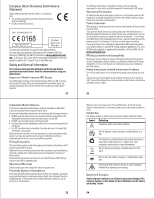Motorola C168I User Manual
Motorola C168I - Cell Phone - GSM Manual
 |
UPC - 723755936454
View all Motorola C168I manuals
Add to My Manuals
Save this manual to your list of manuals |
Motorola C168I manual content summary:
- Motorola C168I | User Manual - Page 1
motorola C168i get started install getstarted your SIM card & battery 1 2 3 4 Getting Started Guide get started charge the battery New batteries are not fully charged. Plug the battery charger into your phone and an electrical outlet. Your phone might take several seconds to start charging - Motorola C168I | User Manual - Page 2
to highlight a menu option. 3 Press M to select the highlighted option. emergency calls To call an emergency number: Press keypad keys to enter the emergency number, then press N to call it. 6 basics lock your phone To lock or unlock your phone, you need the 4-digit unlock code (usually the last - Motorola C168I | User Manual - Page 3
• Web Shortcuts • Go to URL • History • Web Sessions • Web Settings h Multimedia • Pictures • Sounds A Alarm Clock w Settings • Personalize • Ring Styles • Call Forward * • In-Call Setup • Headset & Car ... • Initial Setup • Auto Power Off • Phone Status • Security • Network * Network, SIM card, or - Motorola C168I | User Manual - Page 4
key you assigned. Note: Most service providers assign 1 to your voicemail hold the number key you want to assign. Your phone shows Assign Speed Dial Key? 2 Press M to (see "enter text" for details). TIP Press # to switch text entry modes. OPTIONS BACK Press M to insert an object. Press the BACK - Motorola C168I | User Manual - Page 5
oven. • Avoid leaving your phone in your car in high temperatures. DOs • Do avoid dropping the battery or phone. Dropping these items, especially on a hard surface, can potentially cause damage. • Do contact your service provider or Motorola if your phone or battery has been damaged from dropping - Motorola C168I | User Manual - Page 6
these instructions and precautions. Product Operation When placing or receiving a phone call, hold your mobile device just like you would a landline phone. If you wear the mobile device on your body, always place the mobile device in a Motorola-supplied or approved clip, holder, holster, case, or - Motorola C168I | User Manual - Page 7
or General Mobile Radio Service, Motorola-branded or certified accessories sold for use with these Products ("Accessories") and Motorola software contained on CD-ROMs or other tangible media and sold for use with these Products ("Software") to be free from defects in materials and workmanship - Motorola C168I | User Manual - Page 8
Cases. Decorative covers, bezels, PhoneWrap™ covers and cases. Monaural Headsets. Ear buds and boom headsets free, instructions on how to ship the Products, Accessories or Software, at your expense, to a Motorola Authorized Repair Center. To obtain service warranty gives you specific legal rights, and - Motorola C168I | User Manual - Page 9
recycling. For step-by-step instructions on how to delete all personal information from your device, see the section entitled "master clear" or "delete data" in the user's guide. Note: For information on backing up your mobile device data before erasing it, go to www.motorola.com and navigate to the - Motorola C168I | User Manual - Page 10
the US Patent & Trademark Office. All other product or service names are the property of their respective owners. © 2008 Motorola, Inc. All rights reserved. * Wherever wireless phone service is available. 38 more information GOTO accessories: www.motorola.com user's guide: www.motorola.com/support
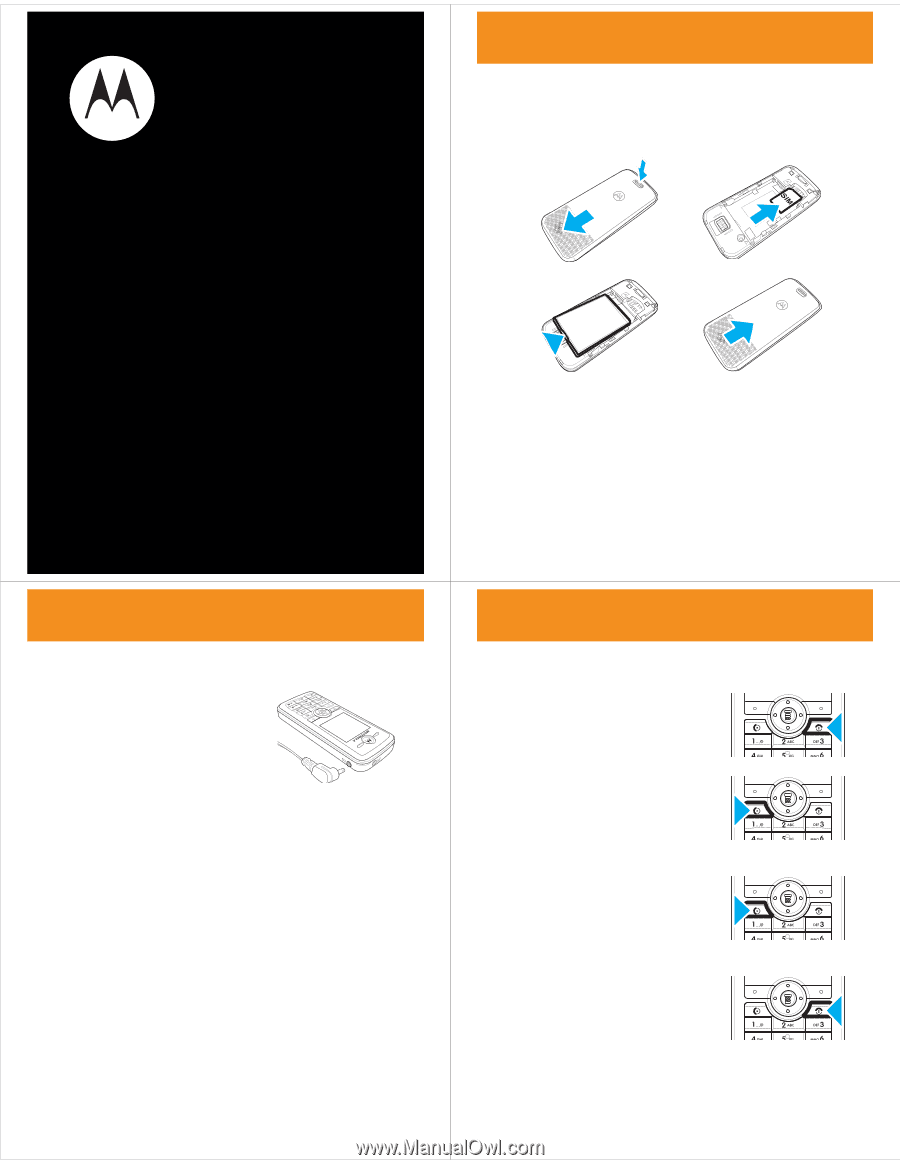
Getting Started Guide
motorola
C168i
2
get started
get started
install your SIM card &
battery
1
2
3
4
3
get started
charge the battery
New batteries are not fully
charged. Plug the battery charger
into your phone and an electrical
outlet. Your phone might take
several seconds to start charging
the battery. When finished, your
display shows
Battery Full
.
Note:
For battery use & battery safety information, see
the back of this guide.
4
get started
turn the phone on & off
Press and hold
O
for a few
seconds, or until the display turns
on or off.
make a call
Enter a phone number and
press
N
.
answer a call
When your phone rings and/or
vibrates, press
N
.
end a call
Press
O
.