Motorola CHARM 3.90.7 Maintenance Software Release Notes
Motorola CHARM Manual
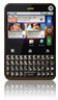 |
UPC - 610214622334
View all Motorola CHARM manuals
Add to My Manuals
Save this manual to your list of manuals |
Motorola CHARM manual content summary:
- Motorola CHARM | 3.90.7 Maintenance Software Release Notes - Page 1
/mycharm. Who Can Use This Release? ALL T-Mobile Motorola CHARM users Highlights After downloading and installing the software, you will notice the following improvements: Wi-Fi calling Other new applications Phone stability Calendar Battery Security Audio Screen Text messaging Speaker Added Wi-Fi - Motorola CHARM | 3.90.7 Maintenance Software Release Notes - Page 2
the software is downloaded, select "Install" 6. After the software is installed, your phone will re-start automatically 7. Your phone is now updated with 3.90.7 software If you have difficulty with this update, visit http://www.t-mobile.com/Contact Additional information Certain features, services

Software Update for the T-
Mobile Motorola CHARM™ 3.90.7
Introduction
This is the 3.90.7 software update for the T-Mobile Motorola CHARM. This update includes several improvements
to device performance and the addition of new applications, including Wi-Fi calling.
For more information on your T-Mobile Motorola CHARM, visit
.
Who Can Use This Release?
ALL T-Mobile Motorola CHARM users
Highlights
After downloading and installing the software, you will notice the following improvements:
Wi-Fi calling
Added Wi-Fi calling, a solution for coverage issues in and around the home or wherever
cellular coverage is limited. Wi-Fi calling works anywhere there is an open Wi-Fi signal
available.
Other new
applications
Added SlackerRadio and NAB applications
Phone stability
Numerous fixes have been implemented, resulting in fewer occurrences of unresponsiveness
and/or programs quitting unexpectedly
Calendar
Corrected several errors related to calendar functionality
Battery
Improved battery performance for longer battery life
Security
Installed new Google security patches
Audio
Songs downloaded from Amazon MP3 are now visible in Connected Music Player
Screen
Improved touchscreen responsiveness
Text messaging
Last message is now shown instead of first
Speaker
Improved audio quality
Instructions for Installing Software
For a successful installation, we recommend installing these updates while the battery in your phone is at least 50%
charged. Make sure you have an active SIM card installed in your phone.
If you have received a notification message for this update:
1.
Select "Download"
2.
After the software is downloaded, select "Install now"




