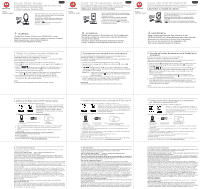Motorola COMFORT85-2 Quick Start Guide
Motorola COMFORT85-2 Manual
 |
View all Motorola COMFORT85-2 manuals
Add to My Manuals
Save this manual to your list of manuals |
Motorola COMFORT85-2 manual content summary:
- Motorola COMFORT85-2 | Quick Start Guide - Page 1
of all features and instructions, please refer to the User's Guide (available for download from www.motorolastore.com). 1. Power up your Camera Unit MODEL: COMFORT85BU CONNECT • Place the Camera Unit near a electrical outlet in the room where you're going to be monitoring your baby most of the - Motorola COMFORT85-2 | Quick Start Guide - Page 2
is excluded from coverage. How to Obtain Warranty Service or Other Information? To obtain service or information, please call: US and Canada 1-888-331-3383 Email: [email protected] On the Web: www.motorolastore.com/support You will receive instructions on how to ship the Products or
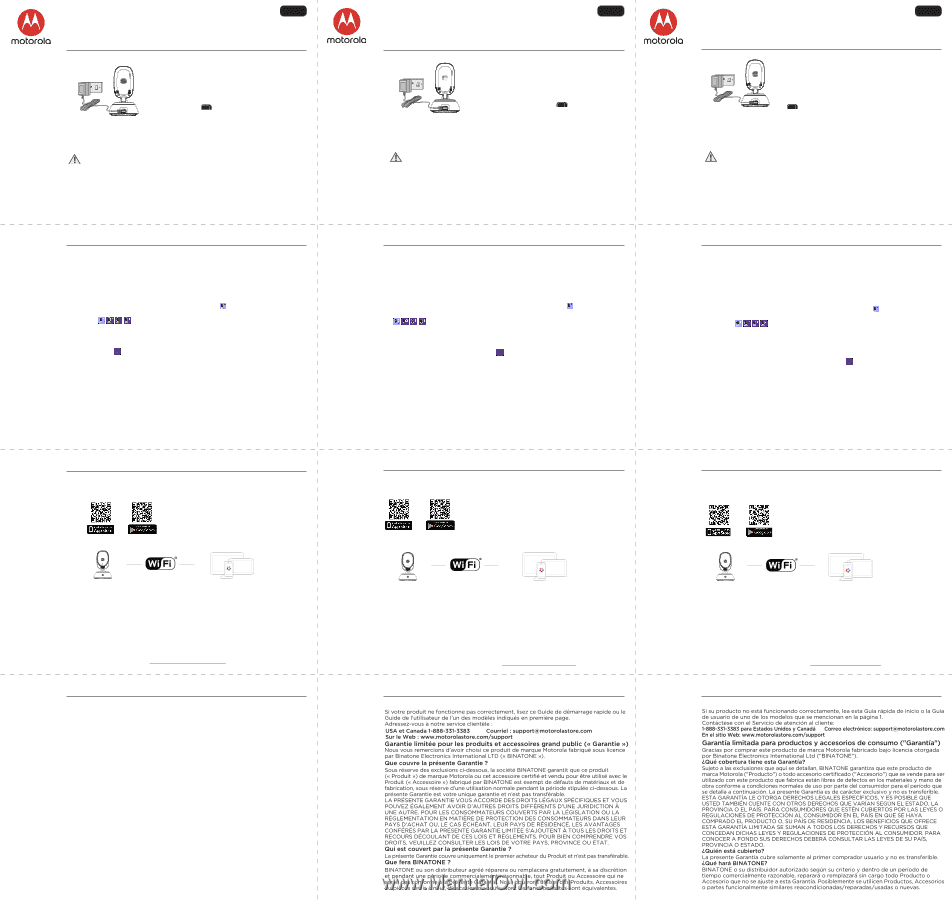
Quick Start Guide
US EN
For a full explanation of all features and instructions, please refer to the User’s Guide
(available for download from www.motorolastore.com).
Modèle:
COMFORT
8
5
BU
CONNECT
GUIDE DE DÉMARRAGE RAPIDE
CA FR
Pour une explication complète de toutes les fonctionnalités et instructions, reportez-vous au
Guide de l’utilisateur (Disponible en téléchargement sur www.motorolastore.com).
1.
Mise sous tension de votre caméra
•
Placez l’unité bébé près d’une prise électrique
dans la pièce où vous allez surveiller votre bébé
la plupart du temps.
•
Brancher la fiche Micro USB de l’adaptateur
secteur dans l’unité bébé, connectez l’autre
extrémité à une prise électrique appropriée.
•
Faites glisser le bouton
sur le côté de
l’unité bébé pour l’allumer.
MODELO:
COMFORT
8
5
BU
CONNECT
GUÍA DE INICIO RÁPIDO
US ES
Para ver una explicación completa de todas las funciones e instrucciones, por favor diríjase a la
guía del usuario. (Disponible para descargarse en www.motorolastore.com).
1. Encender su Unidad de cámara
•
Coloque la unidad del bebé cerca de la toma de corriente
en la habitación donde va a realizar el monitoreo de su
bebé la mayoría del tiempo.
•
Conecte el cable micro-USB en la unidad del bebé,
conectando el otro extremo a una toma de corriente
apropiada.
•
Cambie de posición el botón de Encendido/Apagado
a un lado de la unidad del bebé para encenderla.
3. Setting up the Baby Unit for Wi-Fi
®
internet viewing
Baby Unit
Connect to Internet via Wi-Fi
®
Compatible
Viewing Devices
•
Scan the QR code with your smart device and
download
Hubble for Motorola Monitors
App
from the App Store for iOS devices or from the
Google Play
TM
Store for Android
TM
devices.
•
Install
Hubble for Motorola Monitors
App
on
your device.
Please take note of the following minimum system requirements:
Smartphones/Tablets: iOS 8, Android™ 5.0
Wi-Fi® requirements:
At least 0.6 Mbps upload bandwidth per Smart Monitoring Companion unit,
test your Internet speed at: http://www.speedtest.net/
A. Install Hubble for Motorola Monitors App.
B. Monitor on Compatible Smartphones and Tablets.
(Wi-Fi
®
Camera)
4. General Information
If your product is not working properly, read this Quick Start Guide or the User’s Guide.
Contact Customer Service:
Consumer Products and Accessories Limited Warranty ("Warranty")
Thank you for purchasing this Motorola branded product manufactured under license by
Binatone Electronics International LTD ("BINATONE").
What Does this Warranty Cover?
Subject to the exclusions contained below, BINATONE warrants that this Motorola branded
product ("Product") or certified accessory ("Accessory") sold for use with this product that
it manufactured to be free from defects in materials and workmanship under normal
consumer usage for the period outlined below. This Warranty is your exclusive warranty and
is not transferable.
THIS WARRANTY GIVES YOU SPECIFIC LEGAL RIGHTS, AND YOU MAY HAVE OTHER
RIGHTS THAT VARY BY STATE, PROVINCE OR COUNTRY. FOR CONSUMERS WHO ARE
COVERED BY CONSUMER PROTECTION LAWS OR REGULATIONS IN THEIR COUNTRY OF
PURCHASE OR, IF DIFFERENT, THEIR COUNTRY OF RESIDENCE, THE BENEFITS
CONFERRED BY THIS LIMITED WARRANTY ARE IN ADDITION TO ALL RIGHTS AND
REMEDIES CONVEYED BY SUCH CONSUMER PROTECTION LAWS AND REGULATIONS.
FOR A FULL UNDERSTANDING OF YOUR RIGHTS YOU SHOULD CONSULT THE LAWS OF
YOUR COUNTRY, PROVINCE OR STATE.
Who is covered?
This Warranty extends only to the first consumer purchaser, and is not transferable.
What will BINATONE do?
BINATONE or its authorized distributor at its option and within a commercially reasonable
time, will at no charge repair or replace any Products or Accessories that do not conform to
this Warranty. We may use functionally equivalent reconditioned/ refurbished/ pre-owned
or new Products, Accessories or parts.
US and Canada 1-888-331-3383
Email: [email protected]
On the Web: www.motorolastore.com/support
4
. Généralités
4
. Información General
ON
OFF
ATTENTION
Danger d’étranglement. Des enfants ont été étranglés dans
des cordes. Gardez ce cordon hors de portée des enfants
(à plus de trois pieds).
Ne retirez pas les étiquettes des adaptateurs secteurs.
Utilisez uniquement les adaptateurs secteurs fournis.
B. Visionnez les images sur un Smartphone, une tablette ou un ordinateur
compatibles
.
Connexion à Internet
via le Wi-Fi®
Périphériques de visionnage compatibles
visionnage compatibles
Veuillez noter les configurations système minimales suivantes :
Smartphones/Tablettes: iOS 8, Android™ 5.0
Exigences Wi-Fi® :
Au moins 0,6 Mbps de bande passante de téléchargement par unité Smart Monitoring
Companion, testez votre vitesse Internet à: http://www.speedtest.net/
A. Installation de l’application Hubble for Motorola Monitors.
• Scannez le code QR avec votre appareil intelligent et
téléchargez l'application
Hubble for Motorola Monitors
de la boutique App Store pour les appareils iOS ou de
la boutique Google Play
TM
pour les appareils Android
TM
.
• Installez l'application
Hubble for Motorola Monitors
sur
votre appareil intelligent.
3. Installation de la caméra avec visionnage Wi-Fi
®
sur Internet
Unité bébé
(
Caméra Wi-Fi®)
ON
OFF
ADVERTENCIA
Peligro de estrangulamiento: Hay niños que se han
ESTRANGULADO con cables. Mantenga este cable fuera del
alcance de los niños (más de 3 pies (1 m) de distancia).
No remueva las etiquetas de los adaptadores AC.
Solo use los adaptadores de AC incluidos.
B. Ver en Teléfonos inteligentes, Tablets y Computadoras compatibles.
Unidad del bebé
(
Cámara Wi-Fi
®)
Conectar a Internet
a través de Wi-Fi
®
Dispositivos compatibles
para la visualización
Por favor, tome nota de los siguientes requisitos mínimos del sistema:
Teléfonos inteligentes/Tablets: iOS 8, Android™ 5.0.
Requisitos Wi-Fi®:
Al menos 0.6 Mbps de ancho de banda para cargar por cámara. Puede comprobar la
velocidad de su conexión a Internet en:
A. Instalar la aplicación Hubble for Motorola Monitors.
•
Escanee el código QR con su dispositivo inteligente y
descargue la aplicación
Hubble for Motorola Monitors
de App Store para dispositivos iOS
o de Google Play
TM
Store para dispositivos Android
TM
.
•
Instale la Aplicación
Hubble for Motorola Monitors
en
su dispositivo.
3. Configuración de la Cámara para su visualización
por Internet a través de Wi-Fi
®
1.
Open the
Hubble for Motorola Monitors
App on your compatible smartphone or tablet.
2.
Follow the in-app instructions to create your Hubble account and connect to
Wi-Fi
®
Camera.
3.
Log in to your account on your compatible smartphone or tablet to access your live
video stream.
1.
Ouvrez l'application Hubble pour Motorola Monitors sur votre Smartphone ou votre
tablette compatible.
2. Suivez les instructions de l'application pour créer votre compte Hubble et vous
connecter à
Caméra Wi-Fi®
.
3. Connectez-vous à votre compte sur votre Smartphone ou tablette compatible pour
accéder à votre flux vidéo en direct.
1.
Abra la aplicación Hubble for Motorola Monitors en su teléfono inteligente o tableta
compatible.
2. Siga las instrucciones en la aplicación para crear su cuenta de Hubble y conectarse
a
Cámara Wi-Fi®
3. Inicie sesión en su cuenta en su teléfono inteligente o tableta compatible para
acceder a su transmisión de video en vivo.
2. Pairing
Y
our
C
amera Unit with a Parent Unit
The unit works as an accessory camera with Motorola models:
COMFORT85 CONNECT and COMFORT85-2 CONNECT.
To re-register your Camera Unit (Baby Unit), or register a new Camera Unit (Baby
Unit), follow the procedures below:
1.
Press the
M
button of the Parent Unit and the menu bar will pop up.
2. Press the
+
UP button or
-
DOWN button to select
, and press the
O
button
to confirm.
3. Camera
will pop up, press the
+
UP button or
-
DOWN button to
select the desired Camera, and press the
O
button to start searching for a
camera unit, with
"press PAIR on cam"
shown.
Note
:
If a camera is currently paired with the Parent Unit, its camera location
(with a
against it) cannot be selected for a new registration.
4. Press and hold the
PAIR
button on the rear of the Baby Unit until the
Parent Unit finds the camera, beeps and PAIR OK appears on the screen.
The video from the camera will then appear.
NOTE
A camera can only be registered to one Parent Unit at any one time.
MODEL:
COMFORT
8
5
BU
CONNECT
1. Power up your Camera Unit
•
Place the Camera Unit near a electrical outlet in
the room where you’re going to be monitoring
your baby most of the time.
•
Plug the micro-USB plug of power adapter into
the Baby unit, connect other end to a suitable
electrical outlet.
• Slide the
ON
OFF
button on the side of the
baby unit up to turn it on.
WARNING
Strangulation Hazard: Children have STRANGLED in cords.
Keep this cord out of the reach of children (more than 3ft away).
Never use extension cords with AC Adapters.
Only use the AC Adapters provided.
2. Couplage de votre caméra à une unité parents
Peut être utilisée comme caméra supplémentaire pour les modèles Motorola
COMFORT85 CONNECT et COMFORT85-2 CONNECT.
Pour rétablir le couplage avec votre unité bébé ou en coupler une nouvelle, suivez
la procédure ci-dessous :
1.
Appuyez sur la touche
M
de l'unité parents pour ouvrir le menu.
2.
Appuyez sur les touches
+
HAUT ou
-
BAS pour sélectionner
, puis sur
O
pour confirmer.
3.
s'affiche, appuyez sur
+
HAUT ou
-
pour sélectionner la caméra
désirée, puis sur
O
pour lancer la recherche d'une caméra alors que le message
« press PAIR on cam »
s'affiche.
REMARQUE :
si une caméra est déjà couplée à l'unité parents, son emplacement,
indiqué par une étoile
, ne pourra pas être sélectionné pour un
nouveau couplage.
4.
Maintenez alors la touche
PAIR
(COUPLAGE) située au dos de la caméra
enfoncée jusqu'à ce que vous entendiez un bip, et que
PAIR OK
s’affiche à
l'écran. Les images capturées par la caméra s'affichent ensuite.
REMARQUE
Une caméra ne peut être couplée qu'à une seule unité parents à la fois.
2. Vincular su Unidad de cámara con la Unidad para
los padres
Funciona como cámara accesoria con los modelos Motorola:
COMFORT85 CONNECT y COMFORT85-2 CONNECT.
Para volver a registrar su Unidad para el bebé, o bien para registrar una nueva
Unidad para el bebé, siga el procedimiento que se detalla:
1. Presione el botón
M
de la Unidad para los padres y aparecerá la barra del menú.
2.
Presione el botón ARRIBA
+
o
-
ABAJO para seleccionar
, y presione el
botón
O
para confirmar.
3. Cámara
aparecerá en la pantalla, presione el botón ARRIBA
+
o el
botón ABAJO
-
para seleccionar la Cámara que desea y presione el botón
O
para iniciar la búsqueda de una cámara, con
"press PAIR on cam"
que
aparece en la pantalla.
NOTA:
Si una cámara está actualmente vinculada con la Unidad para los
padres, su ubicación de cámara (con un
junto a ella) no se puede
seleccionar para un nuevo registro.
4. Mantenga presionado el botón
PAIR
(VINCULAR) ubicado en la parte posterior
de la Unidad para el bebé hasta que la Unidad para los padres localice la
cámara, emita un pitido y aparezca
PAIR OK
en la pantalla. Después aparecerá
el video capturado por la cámara.
NOTA
Una Cámara sólo puede estar registrada en una Unidad para los padres por vez.